Page 148 of 355

1FEATURES OF YOUR HYUNDAI
136
B980B01Y-AATFan Speed Control SwitchThe fan speed can be set to the desired
speed by pressing the appropriate fan
speed control button. The higher the fan
speed is, the more air is delivered. Press-
ing the "OFF" button turns off the fan.
OCM052097 B980A01Y-AAT
Manual OperationThe heating and cooling system can be
controlled manually as well by pushing
buttons other than the "AUTO" button. In
this state, the system sequentially works
according to the order of buttons selected.
The function of the buttons which are not
selected will be controlled automatically.
Press the "AUTO" button in order to convert
to automatic control of the system.
B670C03Y-AATAir Intake Control Switch
(Without A.Q.S)This is used to select fresh outside air or
recirculation inside air.
To change the air intake control mode,
(Fresh mode, Recirculation mode) push
the control button.
FRESH MODE (
) : The indicator light
on the button goes on when the air intake
control is fresh mode.
OCM052110L
Cmhma-1b.p653/20/2006, 4:59 PM 136
Page 149 of 355
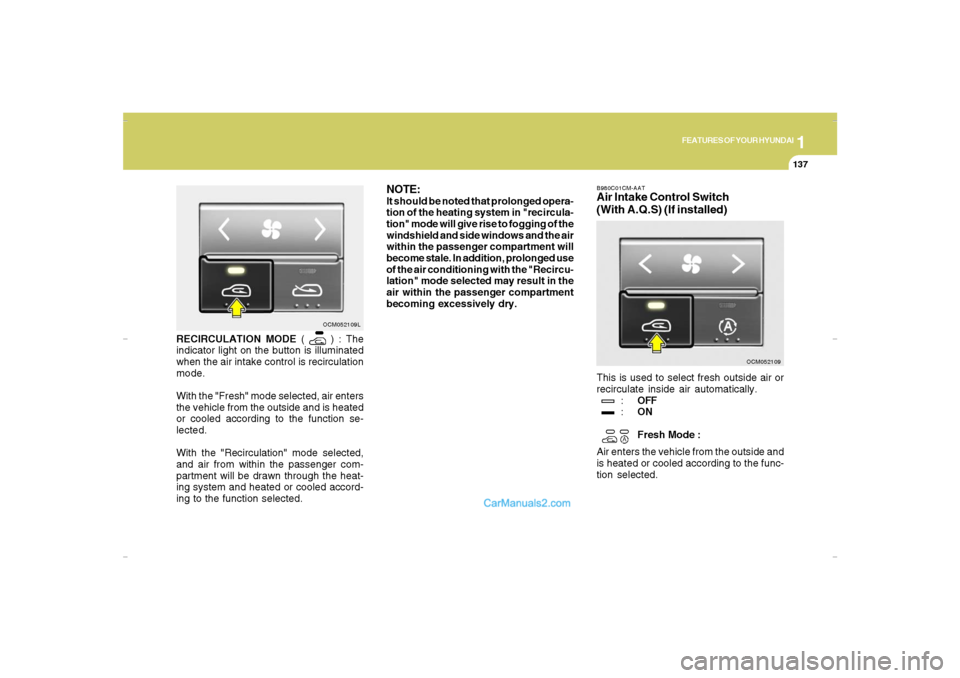
1
FEATURES OF YOUR HYUNDAI
137
FEATURES OF YOUR HYUNDAI
137137137137
RECIRCULATION MODE (
) : The
indicator light on the button is illuminated
when the air intake control is recirculation
mode.
With the "Fresh" mode selected, air enters
the vehicle from the outside and is heated
or cooled according to the function se-
lected.
With the "Recirculation" mode selected,
and air from within the passenger com-
partment will be drawn through the heat-
ing system and heated or cooled accord-
ing to the function selected.
B980C01CM-AATAir Intake Control Switch
(With A.Q.S) (If installed)This is used to select fresh outside air or
recirculate inside air automatically.
:OFF
:ON
Fresh Mode :
Air enters the vehicle from the outside and
is heated or cooled according to the func-
tion selected.
OCM052109
OCM052109L
NOTE:It should be noted that prolonged opera-
tion of the heating system in "recircula-
tion" mode will give rise to fogging of the
windshield and side windows and the air
within the passenger compartment will
become stale. In addition, prolonged use
of the air conditioning with the "Recircu-
lation" mode selected may result in the
air within the passenger compartment
becoming excessively dry.
Cmhma-1b.p653/20/2006, 4:59 PM 137
Page 151 of 355
1
FEATURES OF YOUR HYUNDAI
139
FEATURES OF YOUR HYUNDAI
139139139139
B980D01Y-AATHeating and Cooling System OffPress the "OFF" button to stop the opera-
tion of the heating and cooling system.
OCM052099
B985A01CM-AATDual Temperature Control
Selection SwitchAdjusting the driver and passenger side
temperature individually
Press the DUAL button or turn the passen-
ger side "TEMP" knob to operate the driver
and passenger side temperature individu-
ally (The indicator light on the button is
illuminated).
OCM052148
Adjusting the driver and passenger side
temperature equally
Press the DUAL button again or turn the
driver side "TEMP" knob to the Lo position
or HI position to deactivate DUAL mode
(The indicator light on the button goes off).
The passenger side temperature will be
set to the same as the driver side tempera-
ture.
Cmhma-1b.p653/20/2006, 4:59 PM 139
Page 152 of 355
1FEATURES OF YOUR HYUNDAI
140
OCM052106N
Bi-Level
When selecting the "Bi-Level", the indica-
tor light will come on and the air will be
discharged through the face, the floor and
the 2nd row seat ventilator.
OCM052105N
Face-Level
When selecting the "Face-Level", the indi-
cator light will come on, causing air to be
discharged through the face level and the
2nd row seat ventilator.
B980E01CM-AATAir Flow Control
OCM052104
This is used to direct the flow of air. Air can
be directed to the floor, dashboard outlets,
or windshield. Four symbols are used to
represent Face, Bi-Level, Floor and Floor-
Defrost position.
2nd row seat ventilator 2nd row seat ventilator
Cmhma-1b.p653/20/2006, 5:00 PM 140
Page 153 of 355
1
FEATURES OF YOUR HYUNDAI
141
FEATURES OF YOUR HYUNDAI
141141141141
OCM052076N B980F01CM-AAT
Defrost SwitchWhen the "Defrost" button is pressed, the
"
" mode will be automatically selected
and the air will be discharged through the
windshield defroster nozzle, side defroster
nozzle and side ventilator. To assist in
defrosting, the air conditioning will oper-
ate according to the ambient temperature.
Floor-Defrost Level
When selecting the "Floor-Defrost Level",
the indicator light will come on and the air
will be discharged through the windshield
defroster nozzle, the floor vents, side de-
froster nozzle and side ventilator.
OCM052108
Floor-Level
When selecting the "Floor-Level", the indi-
cator light will come on and the air will be
discharged through the floor vents, wind-
shield defroster nozzle, side defroster
nozzle and side ventilator.
OCM052107
Cmhma-1b.p653/20/2006, 5:00 PM 141
Page 154 of 355
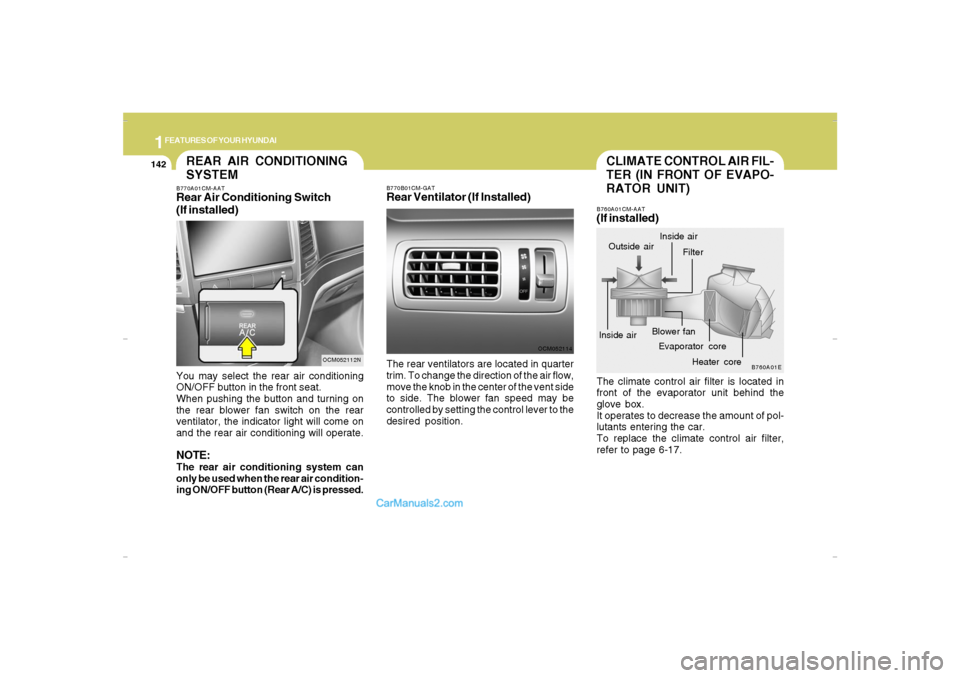
1FEATURES OF YOUR HYUNDAI
142
CLIMATE CONTROL AIR FIL-
TER (IN FRONT OF EVAPO-
RATOR UNIT)B760A01CM-AAT(If installed)The climate control air filter is located in
front of the evaporator unit behind the
glove box.
It operates to decrease the amount of pol-
lutants entering the car.
To replace the climate control air filter,
refer to page 6-17.
B760A01E
Evaporator coreFilter
Heater core Outside air
Inside airInside airBlower fan
B770B01CM-GATRear Ventilator (If Installed)
OCM052114
The rear ventilators are located in quarter
trim. To change the direction of the air flow,
move the knob in the center of the vent side
to side. The blower fan speed may be
controlled by setting the control lever to the
desired position.
REAR AIR CONDITIONING
SYSTEMB770A01CM-AATRear Air Conditioning Switch
(If installed)
OCM052112N
You may select the rear air conditioning
ON/OFF button in the front seat.
When pushing the button and turning on
the rear blower fan switch on the rear
ventilator, the indicator light will come on
and the rear air conditioning will operate.NOTE:The rear air conditioning system can
only be used when the rear air condition-
ing ON/OFF button (Rear A/C) is pressed.
Cmhma-1b.p653/20/2006, 5:00 PM 142
Page 190 of 355
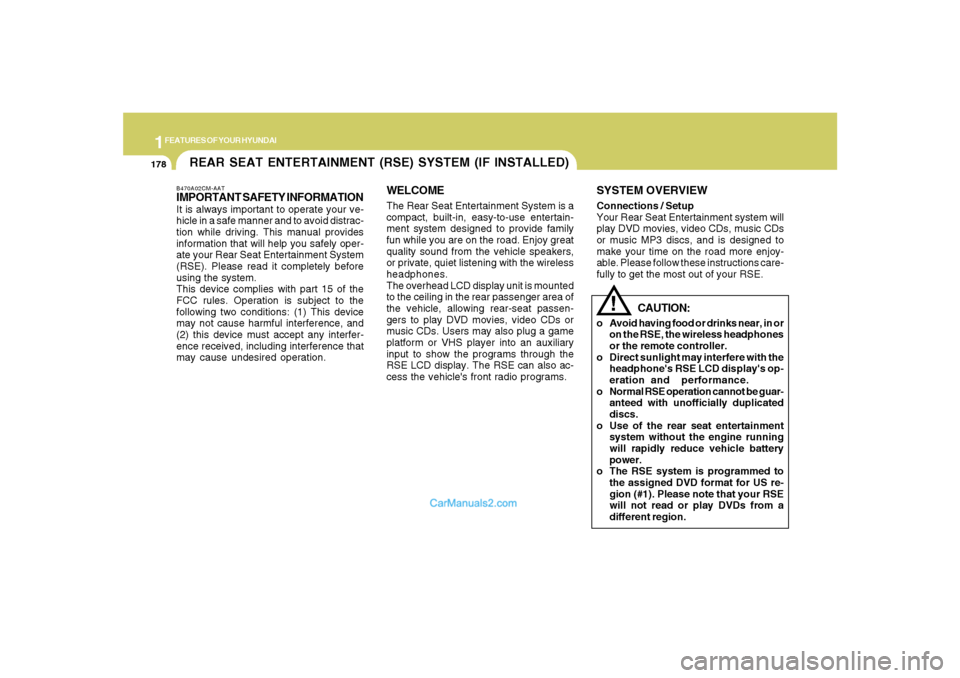
1FEATURES OF YOUR HYUNDAI
178
B470A02CM-AATIMPORTANT SAFETY INFORMATIONIt is always important to operate your ve-
hicle in a safe manner and to avoid distrac-
tion while driving. This manual provides
information that will help you safely oper-
ate your Rear Seat Entertainment System
(RSE). Please read it completely before
using the system.
This device complies with part 15 of the
FCC rules. Operation is subject to the
following two conditions: (1) This device
may not cause harmful interference, and
(2) this device must accept any interfer-
ence received, including interference that
may cause undesired operation.
WELCOMESYSTEM OVERVIEWThe Rear Seat Entertainment System is a
compact, built-in, easy-to-use entertain-
ment system designed to provide family
fun while you are on the road. Enjoy great
quality sound from the vehicle speakers,
or private, quiet listening with the wireless
headphones.
The overhead LCD display unit is mounted
to the ceiling in the rear passenger area of
the vehicle, allowing rear-seat passen-
gers to play DVD movies, video CDs or
music CDs. Users may also plug a game
platform or VHS player into an auxiliary
input to show the programs through the
RSE LCD display. The RSE can also ac-
cess the vehicle's front radio programs.Connections / Setup
Your Rear Seat Entertainment system will
play DVD movies, video CDs, music CDs
or music MP3 discs, and is designed to
make your time on the road more enjoy-
able. Please follow these instructions care-
fully to get the most out of your RSE.
CAUTION:
!
o Avoid having food or drinks near, in or
on the RSE, the wireless headphones
or the remote controller.
o Direct sunlight may interfere with the
headphone's RSE LCD display's op-
eration and performance.
o Normal RSE operation cannot be guar-
anteed with unofficially duplicated
discs.
o Use of the rear seat entertainment
system without the engine running
will rapidly reduce vehicle battery
power.
o The RSE system is programmed to
the assigned DVD format for US re-
gion (#1). Please note that your RSE
will not read or play DVDs from a
different region.
REAR SEAT ENTERTAINMENT (RSE) SYSTEM (IF INSTALLED)
Page 199 of 355

1
FEATURES OF YOUR HYUNDAI
187
FEATURES OF YOUR HYUNDAI
187187187187
5. SRC(Source) Button
After inserting a disc in the RSE, it will
automatically use that as the source and
begin playing that disc. The RSE control
panel will display "DISC IN" when there is
disc loaded in the player.
Press the SRC button to select from the
various audio and video sources available.
All available sources will be displayed on
the Source Selection screen. Use the arrow
buttons (
∧ ∧∧ ∧
∧ NEXT /
∨ ∨∨ ∨
∨ PREV and REW/FF) to
navigate to the desired source, and then
press ENTER to select the highlighted
source.
NOTE:When switching from the vehicle radio to
the RSE, there is a slight delay while the
RSE initializes. The RSE control panel
will display "READ" while the disc initial-
izes, then begin playing the disc.
The RSE control panel will display "REAR"
if the current source is the RSE player,
"FRONT" if the current source is the front
vehicle radio and "AUX" if the current source
is an auxiliary input.
6. Play/Pause Button
You do not need to press the PLAY/PAUSE
button after loading a disc to begin playing
the disc. The player will start playing auto-
matically.
While a disc is playing, press to pause.
While paused, the elapsed time of the
current disc, track or file will blink on the
LCD display, and "PAUSE" will be dis-
played on the RSE control panel. Press the
button again to resume play.
NOTE:The RSE will enter standby mode when
the vehicle ignition is turned off. When
the vehicle is turned back on within 30
seconds, the RSE will turn on and the
DVD/VCD will automatically begin play-
ing again at the point where it paused. If
the vehicle is turned off for longer than
30 seconds, the RSE system will not turn
on automatically when the vehicle is
restarted.
7. ∧ ∧∧ ∧
∧ NEXT /
∨ ∨∨ ∨
∨ PREV (Next/Previous) and
< REW/FF > (Rewind/Fast Forward)
and ENTER Buttons
The
∧ ∧∧ ∧
∧ NEXT or
∨ ∨∨ ∨
∨ PREV and REW/FF
buttons provide a variety of functions, de-
pending on the media currently being
played in the RSE or the source selected.
For some of the functions, you will use
these buttons to navigate to the desired
location or option, then press the ENTER
button in the center to confirm your selec-
tion.
For specific information about using these
buttons, see the appropriate section for the
various media types in this manual. While the RSE is selected as the source by
the front vehicle radio, the front vehicle radio
will be able to control some RSE functions
(e.g. Fast Forward / Reverse, Previous /
Next Track, etc.). See your vehicle radio
user manual for more information.