Page 64 of 487
1FEATURES OF YOUR HYUNDAI
52
B310B01GK-GAT Odometer/Trip odometer Function of digital odometer/trip odometer Pushing in the reset switch on the right side of speedometer when the ignition switch is turned "ON" will display thefollowing sequence: 1. Odometer The odometer records the total driving distance in kilometers or miles, and isuseful for keeping a record for mainte- nance intervals. NOTE: Any alteration of the odometer may void your warranty coverage. 2,3 Trip odometer Records the distance of 2 trips in kilo- meters or miles.TRIP A: First distance you have trav- eled from your origination point to a first destination.TRIP B: Second distance from the first destination to the final destination. To shift from TRIP A to TRIP B, press the reset switch. When pressed for 1 second, it will reset to 0.
OGK046030
OGK046031
1
2 3
Page 65 of 487
1
FEATURES OF YOUR HYUNDAI
53TRIP COMPUTER
B400B03GK-GAT The trip computer is a microcomputer- controlled driver information gauge that displays information related to driving,such as estimated distance to empty, average speed and drive time on the LCD. Reset Switch
o The reset switch is used to zero the
multi-functional display mode.
o Pushing in the reset switch on the left side of tachometer changes the display as follows; 1. Distance to Empty
o This mode provides the estimated
distance to empty from the current fuel level in the fuel tank.
o The trip computer may not register additional fuel if less than 6 liters(1.36 gallons) of fuel are added to thevehicle.
o When the battery has been rein-
stalled after being discharged ordisconnected, drive more than 32km for an accurate distance to empty.
DISTANCE TO EMPTY
AVERAGE SPEED DRIVE TIME
OGK016400 OGK016401
Type A
Type B Type A
Type B
Page 66 of 487
1FEATURES OF YOUR HYUNDAI
54
o When the distance to empty is less
than 50 km (30 miles), the distance to empty digits (---) will blink untilmore fuel is added.
NOTE:
o The distance to empty can differ from the actual tripmeter accord- ing to driving conditions.
o The distance to empty can vary
according to the driving condi-tions, driving pattern or vehicle speed. 2. Average Speed (km/h or MPH)
o This mode indicates the average
speed travelled since the last aver- age speed reset.
o To reset the average speed to zero, press and hold the reset switch formore than 1 second while the aver- age speed is being displayed. 3. Drive Time
o This mode indicates the drive time
travelled since the last drive time reset.
o To reset the drive time to zero, press and hold the reset switch formore than 1 second while the drivetime is being displayed.
OGK016402OGK016403
Type A
Type B Type A
Type B
OGK046033
Type A
Type B
Page 74 of 487

1FEATURES OF YOUR HYUNDAI
62CIGARETTE LIGHTERINSTRUMENT PANEL LIGHT CONTROL (RHEOSTAT)
B410A01A-AAT (If Installed) The instrument panel lights can be made brighter or dimmer by turning the instrument panel light control knob. B420A02A-AAT For the cigarette lighter to work, the key must be in the "ACC" position orthe "ON" position. To use the cigarette lighter, push it all the way into its socket. When theelement has heated, the lighter will pop out to the "ready" position. Do not hold the cigarette lighter pressedin. This can damage the heating ele- ment and create a fire hazard. If it is necessary to replace the ciga-rette lighter, use only a genuine Hyundai replacement or its approved equiva- lent.
OGK046029
OGK046078DIGITAL CLOCK
B400A01GK-GAT There are three control buttons for the digital clock. Their functions are: H - Push "H" to advance the hour indi-
cated.
M - Push "M" to advance the minute
indicated.
R - Push "R" to reset minutes to ":00"
to facilitate resetting the clock to the correct time. When this is done: Pressing "R" between 11 : 01 and 11: 29 changes the readout to 11 : 00. Pressing "R" between 11 : 30 and 11 : 59 changes the readout to 12 : 00.
Push the "R" button for 3 seconds to display a 12 or 24-hour clock. OGK046056
Page 105 of 487
1
FEATURES OF YOUR HYUNDAI
93AUTOMATIC HEATING AND COOLING CONTROL SYSTEM
B970A01Y-AAT (If lnstalled) Your Hyundai is equipped with an auto- matic heating and cooling control sys-tem controlled by simply setting the desired temperature. B970B04GK-GAT Heating and Cooling Controls
OGK046057C
1. Temperature Control Button
2. Display Window
3. Blower Fan Control
4. AUTO (Automatic Control)Switch
5. Air Flow Control Switch6. Air Conditioning Switch
7. Defroster Switch
8. Rear Window Defroster Switch
9. Air lntake Control Switch
10. OFF Switch
Page 106 of 487
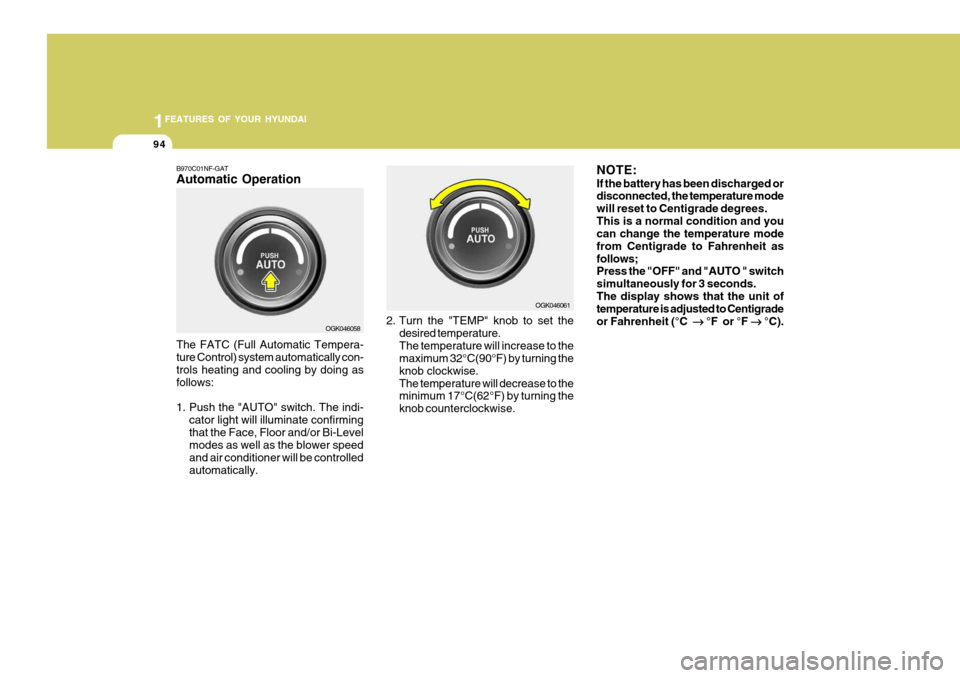
1FEATURES OF YOUR HYUNDAI
94
B970C01NF-GAT Automatic Operation The FATC (Full Automatic Tempera- ture Control) system automatically con- trols heating and cooling by doing as follows:
1. Push the "AUTO" switch. The indi-
cator light will illuminate confirming that the Face, Floor and/or Bi-Level modes as well as the blower speed and air conditioner will be controlledautomatically. 2. Turn the "TEMP" knob to set the
desired temperature.The temperature will increase to the maximum 32°C(90°F) by turning the knob clockwise.The temperature will decrease to the minimum 17°C(62°F) by turning the knob counterclockwise. NOTE: If the battery has been discharged or disconnected, the temperature mode will reset to Centigrade degrees.This is a normal condition and you can change the temperature mode from Centigrade to Fahrenheit asfollows; Press the "OFF" and "AUTO " switch simultaneously for 3 seconds.The display shows that the unit of temperature is adjusted to Centigrade or Fahrenheit (°C
��
��
� °F or °F
��
��
� °C).
OGK046058 OGK046061
Page 107 of 487
1
FEATURES OF YOUR HYUNDAI
95
B995A01GK-GAT Outside Temperature Switch Press the button, the display show that the unit of outside temperature is ad- justed to centigrade or fahrenheit (°C
�
°F or °F � °C). B980A01Y-AAT MANUAL OPERATION The heating and cooling system can be controlled manually as well by pushingbuttons other than the "AUTO" button. In this state, the system sequentially works according to the order of buttonsselected. The function of the buttons which are not selected will be controlled automati-cally. Press the "AUTO" button in order to convert to automatic control of the sys-tem.
OGK046066
1JBA4067
Photo Sensor
NOTE: Never place anything over the sen- sor which is located on the instru- ment panel to ensure better controlof the heating and cooling system.
Page 116 of 487
1FEATURES OF YOUR HYUNDAI
104AUDIO SYSTEM
H280A01GK-GAT STEREO RADIO OPERATION (H280) (If Installed)
GK_280_UR
1, 23
5 7 10 8 4 9 6
1, 2. Power Button and Volume
Control
3. Radio Band Selection Button
4. Automatic Channel Selection
Memorization Button
5. Automatic Channel Selection Button
6. Preset Button
7. Information Display Screen (LCD)
8. AUDIO Select Button
9. Manual Channel Selection Control (TUNE Control)
10. EQ Button