2007 Hyundai Coupe set clock
[x] Cancel search: set clockPage 74 of 487

1FEATURES OF YOUR HYUNDAI
62CIGARETTE LIGHTERINSTRUMENT PANEL LIGHT CONTROL (RHEOSTAT)
B410A01A-AAT (If Installed) The instrument panel lights can be made brighter or dimmer by turning the instrument panel light control knob. B420A02A-AAT For the cigarette lighter to work, the key must be in the "ACC" position orthe "ON" position. To use the cigarette lighter, push it all the way into its socket. When theelement has heated, the lighter will pop out to the "ready" position. Do not hold the cigarette lighter pressedin. This can damage the heating ele- ment and create a fire hazard. If it is necessary to replace the ciga-rette lighter, use only a genuine Hyundai replacement or its approved equiva- lent.
OGK046029
OGK046078DIGITAL CLOCK
B400A01GK-GAT There are three control buttons for the digital clock. Their functions are: H - Push "H" to advance the hour indi-
cated.
M - Push "M" to advance the minute
indicated.
R - Push "R" to reset minutes to ":00"
to facilitate resetting the clock to the correct time. When this is done: Pressing "R" between 11 : 01 and 11: 29 changes the readout to 11 : 00. Pressing "R" between 11 : 30 and 11 : 59 changes the readout to 12 : 00.
Push the "R" button for 3 seconds to display a 12 or 24-hour clock. OGK046056
Page 79 of 487

1
FEATURES OF YOUR HYUNDAI
67
B460D03GK-AAT Manual Operation of Sunroof If the sunroof does not electrically op- erate:
1. Remove the cap located in the rear roof panel by using a coin or screw driver. 2. Insert the hexagonal head wrench
provided with the vehicle into the socket. This wrench can be found in the vehicle's trunk or glove box.
3. Push and turn the wrench clockwise
to close or counterclockwise to openthe sunroof.
OGK046020
OGK046021 B460E03GK-GAT Resetting the Sunroof System If the battery has been recharged, disconnected or if the sunroof is oper-ated with the hexagonal head wrench manually, you may need to reset the sunroof. To do this;
1. Turn the ignition switch "OFF".
2. With pressing " " "up" button at the
same time, turn the ignition switch"ON". The resetting is failed when the ignition key to the "OFF" within1.5 seconds.
3. If the sunroof is set like this, the sunroof is reset with tilting up/down automatically once for all.
CAUTION:
If the sunroof is not reset, it may not be operated properly.
!
Page 106 of 487
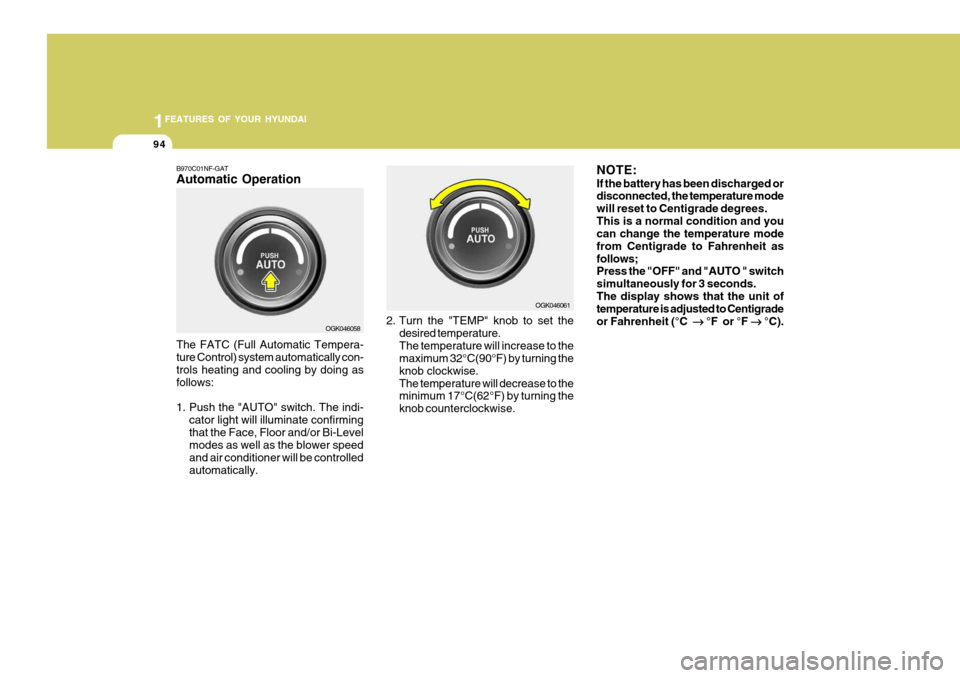
1FEATURES OF YOUR HYUNDAI
94
B970C01NF-GAT Automatic Operation The FATC (Full Automatic Tempera- ture Control) system automatically con- trols heating and cooling by doing as follows:
1. Push the "AUTO" switch. The indi-
cator light will illuminate confirming that the Face, Floor and/or Bi-Level modes as well as the blower speed and air conditioner will be controlledautomatically. 2. Turn the "TEMP" knob to set the
desired temperature.The temperature will increase to the maximum 32°C(90°F) by turning the knob clockwise.The temperature will decrease to the minimum 17°C(62°F) by turning the knob counterclockwise. NOTE: If the battery has been discharged or disconnected, the temperature mode will reset to Centigrade degrees.This is a normal condition and you can change the temperature mode from Centigrade to Fahrenheit asfollows; Press the "OFF" and "AUTO " switch simultaneously for 3 seconds.The display shows that the unit of temperature is adjusted to Centigrade or Fahrenheit (°C
��
��
� °F or °F
��
��
� °C).
OGK046058 OGK046061
Page 117 of 487

1
FEATURES OF YOUR HYUNDAI
105
H280B01GK-GAT
1. Power Button (POWER ON) Press this button when the ignition switch of the automobile is set to ACC(1st notch) or ON (2nd notch) to turn on the power and the audio system. Press once again when the audio system is onto turn off the power. 2. Volume Control (VOLUME) Turn the volume control clockwise to increase volume and counterclockwise to reduce. The volume level will bedisplayed on the screen when you ad- just the volume. 3. Radio Band Selection Button (FM/AM)
o Press this button to listen to either FM or AM.
o The radio will be set to each of the
following modes each time you press the button. FM1 ➟ FM2 ➟ AM NOTE: Push this button when the power is off to turn on the power automati- cally. 4. Automatic Channel Selection
Memorization Button (BSM: Best Station Memory)
Press this button once to automatically select channels starting from the cur-rent channel and memorize into the preset buttons (1~6) in the selected order and turn to the channel memo-rized in preset button 1. 5. Automatic Channel Selection Button (SEEK)
Press the upper side of the button to automatically increase frequency and select and play the receivable channel. Press the lower side of the button toautomatically decrease frequency and select and play the next available chan- nel. 6. Preset Button (1~6) Press this button to listen to the chan- nels memorized to each button. If youwant to memorize the current channel to the preset button, press the button for more than 1.5 seconds then thechannel will be memorized to the button with a beep.
7. Information Display Screen
(LCD)
A variety of information will be dis- played on the screen including the radio bands (FM1/FM2/AM) while listening tothe radio, frequency of each channel, the number of preset channel and "ST" for FM stereo broadcasting.
Page 118 of 487

1FEATURES OF YOUR HYUNDAI
106
!
8. AUDIO Select Button Press this button to control tone. Each time you press the button, the mode will switch from BASS
➟ MIDDLE ➟
TREBLE ➟ FADER ➟ BALANCE and
the mode will be displayed on the screen. 9. Manual Channel Selection
Control (TUNE)
Turn this controller while listening to the radio to manually adjust frequency. Turn clockwise to increase frequency andcounterclockwise to reduce frequency. 10. EQ Button Each time you press this button the sound equalizer setting will switch fromPOP ➟ JAZZ ➟ ROCK ➟ CLASSIC ➟
OFF (Not displayed).
CAUTION:
o Do not place beverages close to the audio system. The audio sys-tem mechanism may be damagedif you spill them.
o Do not strike or allow anything to
impact the audio system, damageto the system mechanisms could occur.
BASS MIDDLE TREBLE BALANCE FADER Turn the TUNE Controller clockwise to increase basstone and counterclockwise to decrease. Turn the TUNE Controller clockwise to increase middle tone and counter-clockwise to decrease. Turn the TUNE Controller clockwise to increasetreble tone and counter- clockwise to decrease. Turn the TUNE Controller clockwise to increase right speaker volume and coun-terclockwise to increase left speaker volume. Turn the TUNE Controller clockwise to increase rear speaker volume and coun-terclockwise to increase front speaker volume.
Page 126 of 487

1FEATURES OF YOUR HYUNDAI
114
H265B01GK-GAT
1. Power Button and VolumeControl (POWER ON/ VOL- UME)
Press this button when the ignition switch of the automobile is set to ACC (1st notch) or ON (2nd notch) to turn onthe power of the audio system. When the power is turned on, turn the volume control clockwise to increase volumeand counterclockwise to reduce. Press once again when the audio system is on to turn off the power.
2. Radio Band Selection Button (FM/AM)
North American Standard
o Press this button to listen to either FM or AM.
o The radio will be set to each mode
each time you press the button in aloop; FM1 ➟FM2 ➟AM ➟FM1 and
soon.
European Standard
o Press this button to listen to either FM or AM.
o The radio will be set to each mode each time you press the button in a loop; FM1 ➟FM2 ➟MW ➟LW ➟FM1
and soon. 5. Preset Button (1~6) Press this button but do not hold for no more than 2 seconds to listen to thechannels memorized to each button. If you want to memorize the current chan- nel to the preset button when you arelistening to channel not memorized to any of the preset buttons, press the button and hold for more than 2 sec-onds then the channel will be memo- rized to the button with the beep.
6. Information Display Screen
(LCD)
A variety of information will be dis- played on the screen including the radio bands (FM1/FM2/AM) while listening tothe radio, frequency of each channel, the number of preset channel and "ST" for FM stereo broadcasting.
3. Automatic Channel Selection
Button (SEEK)
Press and hold the [
] button for more
than 0.5 seconds until you hear the beep to automatically increase frequency and press and hold the [
] button for more
than 0.5 seconds until you hear the beep to automatically decrease frequency to select and play the next available chan- nel. If the received channel is memo-rized in the preset buttons then the screen will display the memorized chan- nel.
4. Manual Channel Selection
Control (TUNE)
Press and hold [
] button for less than
0.5 seconds to increase frequency by 1 step and [
] to decrease.
Press and hold [
] or [ ] button for
more than 0.5 seconds even after you hear the beep then the frequency will increase or decrease quickly. When you release the button, the system willturn to the automatic selection mode.
Page 127 of 487

1
FEATURES OF YOUR HYUNDAI
115
7. BSM Button(Best Station Memory)
Press this button once to automatically select well-received channels andmemorize them into the preset buttons (1~6) in the selected order and turn to the channel memorized in preset button1. If no channel is received after acti- vating BSM and no channel is memo- rized, the system will turn to the previ-ously received channel. 8. AUDIO Select Button
o Press this button to change AUDIO function control mode.
Current State ➟BASS ➟MID ➟TRE ➟
FAD ➟BAL
o Select the audio control mode you want and increase or decrease the setting by ±10 from currently audiocontrol mode. If no actions are taken, the screen will return to the previous display after 3 seconds.
! CAUTION:
o Do not place beverages close to the audio system. The audio sys- tem mechanism may be damagedif you spill them.
o Do not strike or allow anything to
impact the audio system, damageto the system mechanisms could occur.
BASS MIDDLETREBLE BALANCE FADER Turn the TUNE Controller clockwise to increase bass tone and counterclockwiseto decrease. Turn the TUNE Controller clockwise to increase middle tone and counter- clockwise to decrease. Turn the TUNE Controller clockwise to increasetreble tone and counter- clockwise to decrease. Turn the TUNE Controller clockwise to increase right speaker volume and coun-terclockwise to increase left speaker volume. Turn the TUNE Controller clockwise to increase rear speaker volume and coun-terclockwise to increase front speaker volume.
Page 132 of 487

1FEATURES OF YOUR HYUNDAI
120
H465B01GK-GAT
1. Power Button (POWER ON) Press this button when the ignition switch of the automobile is set to ACC(1st notch) or ON (2nd notch) to turn on the power and the audio system. Press once again when the audio system is onto turn off the power. 2. Volume Control (VOLUME) Turn the volume control clockwise to increase volume and counterclockwise to reduce. The volume level will bedisplayed on the screen when you ad- just the volume. 3. Radio Band Selection Button(FM/AM)
o Press this button to listen to either FM or AM.
o The radio will be set to each of the
following modes each time you press the button. FM1 ➟ FM2 ➟ AM NOTE: Push this button when the power is off to turn on the power automati- cally. 4. Automatic Channel Selection
Memorization Button (BSM: Best Station Memory)
Press this button once to automatically select channels starting from the cur-rent channel and memorize into the preset buttons (1~6) in the selected order and turn to the channel memo-rized in preset button 1. 5. Automatic Channel Selection Button (SEEK)
Press the [SEEK
] button to auto-
matically increase frequency and press the [TRACK
] button to automati-
cally decrease frequency to select and play the next available channel. If the received channel is memorized in thepreset buttons then the screen will dis- play the memorized channel. 6. Manual Channel Selection
Control (TUNE)
Turn the TUNE control clockwise to increase frequency and counterclock-wise to reduce frequency by 1 step for each click.
7. Preset Button (1~6) Press this button to listen to the chan- nels memorized to each button. If you want to memorize the current channelto the preset button, press the button for more than 1.5 seconds then the channel will be memorized to the buttonwith a beep.
8. Information Display Screen (LCD)
A variety of information will be dis- played on the screen including the radiobands (FM1/FM2/AM) while listening to the radio, frequency of each channel, the number of preset channel and "ST"for FM stereo broadcasting.