2007 Hyundai Accent stop start
[x] Cancel search: stop startPage 76 of 282

1FEATURES OF YOUR HYUNDAI
64
B265C01NF-GAT
Electronic Stability Program Indicator Lights(If Installed)
The electronic stability program indica- tors change operation according to the ignition switch position and whether thesystem is in operation or not. They will illuminate when the ignition key is turned to the "ON" position, butshould go out after three seconds. If the ESP or ESP-OFF indicator stays on, take your car to your authorized Hyundaidealer and have the system checked. See section 2 for more information about the ESP.B260U01TB-GAT Immobilizer Warning Light (If Installed)
This indicator light comes on for some seconds after the ignition key is turnedto the "ON" position. At this time, you can start the engine. The light goes out after the engine is running. In case thislight goes out before you start the en- gine, you must turn to the "LOCK" position and restart the engine. In casethis light blinks for five seconds when the ignition key is turned to "ON" posi- tion, this indicates that the immobilizersystem is out of order. At this time, refer to the explanation of the Limp home procedure(See page 1-6) or con-sult to the Hyundai dealer.B260T01TB-GAT Electronic Power Steering (EPS) SystemWarning Light(If Installed)
This indicator light comes on about 4 seconds after the ignition key is turned to the "ON" position or after the engineis started, it will go out. This light also comes on when the EPS has some troubles. If it comes on whiledriving, have your vehicle inspected by an authorized Hyundai Dealer. NOTE: When you move the electronic power steering back-end and forth-end con- tinuously in stop position, steering wheel plays heavily to operate anti-overload system. It is normal condi- tion. It returns to be normal getting time.
Page 134 of 282

1FEATURES OF YOUR HYUNDAI
122
M420D01MC-GAT 1. TAPE PROGRAM Button This allows you to play the reverse side of the tape by merely pressing theprogram button. The PLAY and an ar- row will appear in the display to show tape direction. 2. TAPE EJECT Button
o When the button is pressed with acassette loaded, the cassette will eject.
o When the button is pressed during
FF/REW mode, the cassette willeject.
3. DOLBY Button If you get background noise during tape PLAY, you can reduce this consider- ably by merely pressing the DOLBYbutton. If you want to cancel the DOLBY feature, press the button again. 4. REPEAT (RPT) Button
o To repeat the track you are currently
listening to, press the RPT button. To cancel , press again.
o If you do not release RPT operation
when the track ends, it will automati-cally be replayed. This process will be continued until you push the button again.
5. AUTO MUSIC Search (AMS) Button
Press the button to find the startingpoint of each song in a prerecordedmusic tape. The quiet space between songs (must have at least a 4 sec. gap) can be identified by the AUTO MUSICSearch button.
o Pressing the will play the begin- ning of the next music segment.
o Pressing the will start replay at
the beginning of the music just lis- tened to.
o To stop FF or REW action, press the
button again. 6. FF/REW Button
o Fast forward tape winding starts
when the button is pressed during PLAY or REW mode.
o PLAY starts when the button is
pressed again during FF mode.
o Tape rewinding starts when the button is pressed during PLAY
or FF mode.
o PLAY starts when the button pressed again during REW mode.
! CAUTION:
o Do not insert anything like coins into the player slot as damage to the unit may occur.
o Do not place beverages close to the audio system. The playbackmechanism may be damaged ifyou spill them.
o Do not strike or allow anything to
impact the audio system, damageto the system mechanisms could occur.
Page 155 of 282

1
FEATURES OF YOUR HYUNDAI
143
1
FEATURES OF YOUR HYUNDAI
143
1
FEATURES OF YOUR HYUNDAI
143
1
FEATURES OF YOUR HYUNDAI
143
M465D01MC-GAT 1. TAPE PROGRAM Button This allows you to play the reverse side of the tape by merely pressing theprogram button. The PLAY and an ar- row will appear in the display to show tape direction. 2. TAPE EJECT Button
o When the EJECT button is pressed with a cassette loaded, the cassette will eject.
o When the EJECT button is pressed
during FF/REW mode, the cassettewill eject.
3. AUTO MUSIC Search (AMS) Button
Press the button to find the startingpoint of each song in a prerecorded music tape. The quiet space betweensongs (must have at least a 4 sec. gap) can be identified by the AUTO MUSIC SEARCH button.
o Pressing the will play the begin- ning of the next music segment. o Pressing the will start replay at the
beginning of the music just listened to.
o To stop FF or REW action, press the
button again.
4. DOLBY Button If you get background noise during tape PLAY, you can reduce this consider-ably by merely pressing the DOLBY button. If you want to cancel the DOLBY feature, press the button again. 5. FF/REW Button
o Fast forward tape winding starts when the FF button is pressed during PLAY or REW mode.
o PLAY starts when the FF button is
pressed again during FF mode.
o Tape rewinding starts when the
REW button is pressed during PLAY or FF mode.
o PLAY starts when the REW button
pressed again during REW mode.
6. REPEAT (RPT) Button
o To repeat the track you are currently listening to, press the RPT button. To cancel, press again. o If you do not release RPT operation
when the track ends, it will automati-cally be replayed.
This process will be continued until youpush the button again or turn the powerOFF then ON. 7. EQ Button Press the EQ button to select the CLAS- SIC, POPS, JAZZ, ROCK and OFF MODE for the desired tone quality. Each press of the button changes thedisplay as follows;
CLASSIC � POPS � ROCK � JAZZ �DEFEAT
!
CAUTION:
o Do not insert anything like coins into the player slot as damage to the unit may occur.
o Do not place beverages close to the audio system. The playbackmechanism may be damaged if you spill them.
o Do not strike or allow anything to impact the audio system, damageto the system mechanisms couldoccur.
Page 169 of 282
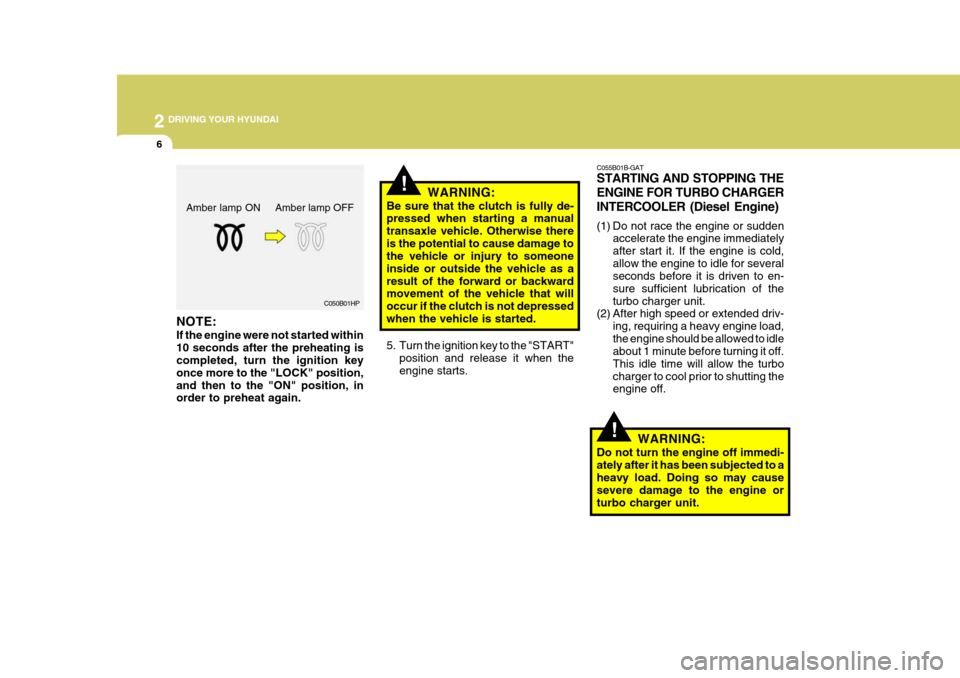
2 DRIVING YOUR HYUNDAI
6
!
C055B01B-GAT STARTING AND STOPPING THE ENGINE FOR TURBO CHARGERINTERCOOLER (Diesel Engine)
(1) Do not race the engine or sudden
accelerate the engine immediately after start it. If the engine is cold,allow the engine to idle for several seconds before it is driven to en- sure sufficient lubrication of theturbo charger unit.
(2) After high speed or extended driv-
ing, requiring a heavy engine load,the engine should be allowed to idle about 1 minute before turning it off. This idle time will allow the turbocharger to cool prior to shutting the engine off.
WARNING:
Do not turn the engine off immedi- ately after it has been subjected to a heavy load. Doing so may cause severe damage to the engine orturbo charger unit.
!
C050B01HP
NOTE: If the engine were not started within 10 seconds after the preheating is completed, turn the ignition key once more to the "LOCK" position,and then to the "ON" position, in order to preheat again. WARNING:
Be sure that the clutch is fully de-pressed when starting a manual transaxle vehicle. Otherwise there
is the potential to cause damage to the vehicle or injury to someone inside or outside the vehicle as aresult of the forward or backward movement of the vehicle that will occur if the clutch is not depressedwhen the vehicle is started.
5. Turn the ignition key to the "START" position and release it when the engine starts.
Amber lamp ON Amber lamp OFF
Page 173 of 282
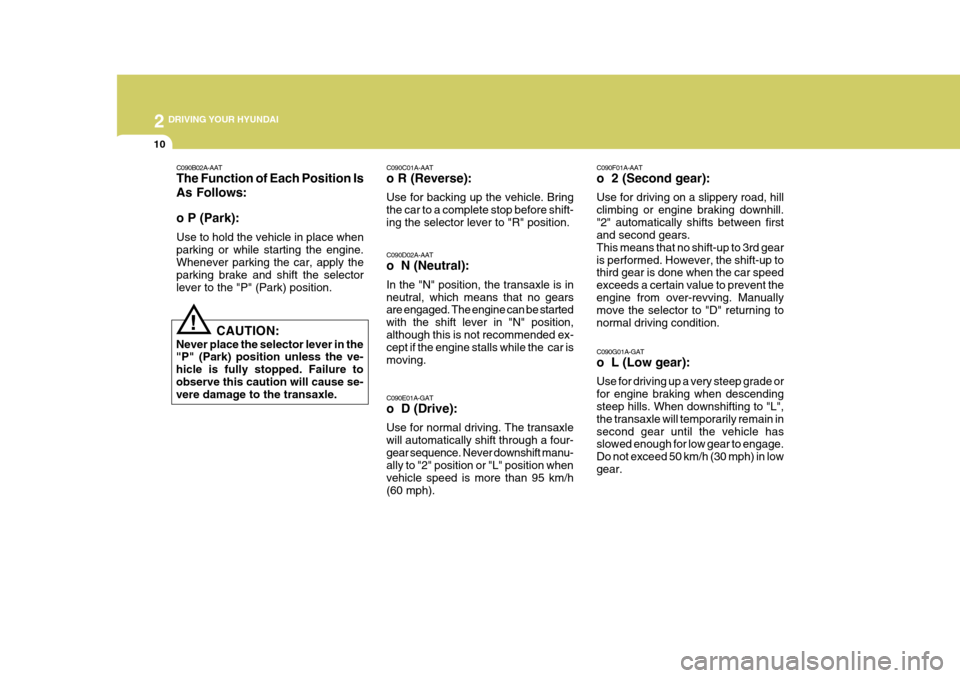
2 DRIVING YOUR HYUNDAI
10
C090F01A-AAT o 2 (Second gear): Use for driving on a slippery road, hill climbing or engine braking downhill."2" automatically shifts between first and second gears. This means that no shift-up to 3rd gearis performed. However, the shift-up to third gear is done when the car speed exceeds a certain value to prevent the
engine from over-revving. Manually move the selector to "D" returning to normal driving condition.
C090E01A-GAT o D (Drive): Use for normal driving. The transaxle will automatically shift through a four-gear sequence. Never downshift manu- ally to "2" position or "L" position when vehicle speed is more than 95 km/h(60 mph).
C090C01A-AAT o R (Reverse): Use for backing up the vehicle. Bring the car to a complete stop before shift-ing the selector lever to "R" position.
C090G01A-GAT o L (Low gear): Use for driving up a very steep grade or for engine braking when descending steep hills. When downshifting to "L", the transaxle will temporarily remain insecond gear until the vehicle has slowed enough for low gear to engage. Do not exceed 50 km/h (30 mph) in lowgear.
C090D02A-AAT o N (Neutral): In the "N" position, the transaxle is in neutral, which means that no gears are engaged. The engine can be started with the shift lever in "N" position,although this is not recommended ex- cept if the engine stalls while the car is moving.
C090B02A-AAT The Function of Each Position Is As Follows: o P (Park): Use to hold the vehicle in place when parking or while starting the engine. Whenever parking the car, apply the parking brake and shift the selectorlever to the "P" (Park) position.
!
CAUTION:
Never place the selector lever in the "P" (Park) position unless the ve- hicle is fully stopped. Failure toobserve this caution will cause se- vere damage to the transaxle.
Page 178 of 282

2
DRIVING YOUR HYUNDAI
15
2
DRIVING YOUR HYUNDAI
15
!
C310D01JM-AAT Indicators and Warning The indicators should illuminate when the ignition key is turned to ON orSTART but should go out after three seconds. If the indicators do not illuminate, or theESP or ESP-OFF indicator does not go out after 3 seconds, have the vehicle checked by an authorized dealer. Should there be any unusual conditions in the device while driving, ESP-OFFindicator illuminates as a warning. If ESP-OFF indicator illuminates, pull your car to a safe place and stop theengine. Then, start the engine again to check if the ESP-OFF indicator goes out. If the indicator remains lit even after the engine has been started, have your carchecked by an authorized Hyundai dealer.
BACK WARNING SYSTEM
C400A02P-GAT (If Installed) The back warning system assists the driver during backward movement ofthe vehicle by chiming if any object is sensed within a distance of 120 cm (47 in.) behind the vehicle. This system isa supplemental system and it is not intended to nor does it replace the need for extreme care and attention of thedriver. The sensing range and objects detectable by the back sensors are limited. Whenever backing-up, pay asmuch attention to what is behind you as you would in a vehicle without a back warning system. OMC025109
WARNING:
The Back Warning System is a supple-mentary function only. The opera-tion of the Back Warning System can be affected by several factors (in- cluding environmental conditions).It is the responsibility of the driver to always check the area behind the vehicle before backing up.
Sensor Operation of the back warning system Operating condition
o This system will activate when back-ing up with the ignition key ON.If the vehicle is moving at a speedover 5 km/h (3 mph), the system may not be activated correctly.
o The sensing distance while the Back
Warning System is in operation isapproximately 120 cm (47 in.).
o When more than two objects are
sensed at the same time, the closestone will be recognized first.
Page 181 of 282

2 DRIVING YOUR HYUNDAI
18
o Don't coast down hills with the carout of gear. This is extremely haz- ardous. Keep the car in gear at all times, use the brakes to slow down, then shift to a lower gear so thatengine braking will help you main- tain a safe speed.
o Don't "ride" the brake pedal. Rest- ing your foot on the brake pedalwhile driving can be dangerous be- cause it can result in the brakesoverheating and losing their effec- tiveness. It also increases the wear of the brake components.
o If a tire goes flat while you are driving, apply the brakes gently and
keep the car pointed straight aheadwhile you slow down. When you are moving slowly enough for it to be safe to do so, pull off the road andstop in a safe place.
o If your car is equipped with an auto-
matic transaxle, don't let your carcreep forward. To avoid creeping forward, keep your foot firmly on the
brake pedal when the car is stopped.
o Use caution when parking on a hill. Engage the parking brake and placethe gear selector lever in "P" (auto-matic transaxle) or in first or reverse gear (manual transaxle). If your caris facing downhill, turn the frontwheels into the curb to help keep the car from rolling. If your car is facing
uphill, turn the front wheels awayfrom the curb to help keep the car from rolling. If there is no curb or if it is requiredby other conditions to keep the car from rolling, block the wheels.
o Under some conditions your park- ing brake can freeze in the engagedposition. This is most likely to hap- pen when there is an accumulationof snow or ice around or near the rear brakes or if the brakes are wet. If there is a risk that the parkingbrake may freeze, apply it only tem- porarily while you put the gear se- lector lever in "P" (automatic) or infirst or reverse gear (manual transaxle) and block the rear wheels so the car cannot roll. Then releasethe parking brake.
o Do not hold the vehicle on the up-
grade with the accelerator pedal.This can cause the transmission to overheat. Always use the brake pedal or parking brake.DRIVING FOR ECONOMY
C140A01A-GAT You can save fuel and get more kilo- meters from your car if you follow these suggestions:
o Drive smoothly. Accelerate at a moderate rate. Don't make "jack- rabbit" starts or full-throttle shiftsand maintain a steady cruising speed. Don't race between stop- lights. Try to adjust your speed tothat of the other traffic so you don't have to change speeds unneces- sarily. Avoid heavy traffic wheneverpossible. Always maintain a safe distance from other vehicles so you can avoidunnecessary braking. This also re- duces brake wear.
o Drive at a moderate speed. The faster you drive, the more fuel yourcar uses. Driving at a moderate speed, especially on the highway, isone of the most effective ways to reduce fuel consumption.
Page 189 of 282

2 DRIVING YOUR HYUNDAI
26
13. Avoid holding the brake pedal downtoo long or too frequently. This could cause the brakes to over- heat, resulting in reduced braking efficiency.
14. When going down a hill, shift into a lower gear and use the engine brak-ing effect.When ascending a long grade, downshift the transaxle to a lower gear and reduce speed to reducechances of engine overloading and/ or overheating.
15. If you have to stop while going uphill, do not hold the vehicle inplace by pressing on the accelera- tor. This can cause the automatictransaxle to overheat. Use the park- ing brake or footbrake.
NOTE: When towing check transaxle fluid more frequently.
When being passed by a large ve-hicle, keep a constant speed andsteer straight ahead. If there is too much wind buffeting, slow down to get out of the other vehicle's airturbulence.
8. When parking your car and trailer,
especially on a hill, be sure to fol-low all the normal precautions. Turn your front wheel into the curb, set the parking brake firmly, and putthe transaxle in 1st or Reverse (manual) or Park (automatic). In addition, place wheel chocks ateach of the trailer's tires.
9. If the trailer has electric brakes,
start your vehicle and trailer mov-ing, and then apply the trailer brake controller by hand to be sure the brakes are working. This lets youcheck your electrical connection at the same time.
10. During your trip, check occasion- ally to be sure that the load issecure, and that the lights and any trailer brakes are still working.
11. Avoid jerky starts, sudden accel- eration or sudden stops.
12. Avoid sharp turns and rapid lane changes. CAUTION:
If overheating should occur whentowing, (temperature gauge readsnear red zone), taking the following action may reduce or eliminate the problem.
!
1. Turn off the air conditioner.
2. Reduce highway speed.
3. Select a lower gear when going uphill.
4. While in stop and go traffic, place the gear selector in park or neu- tral and idle the engine at a higherspeed.