Page 82 of 282
1FEATURES OF YOUR HYUNDAI
70
OUTSIDE TEMPERATURETRIPMETER
AVERAGE FUEL CONSUMPTION DISTANCE TO EMPTY
TRIP Switch
Pushing in the TRIP switch for less than 1 second when the ignition switch is in "ON" position changes the displayas follows;
1. Outside Temperature(°C or °F)
This mode indicates the outside tem-
perature between -40°C (-40°F) and
80°C (176°F) . B400B02MC
Odometer
Outside Temperature
2. Tripmeter (km or miles)
o This mode indicates the total dis-
tance travelled since the last tripmeter reset. Total distance is also reset tozero if the battery is disconnected.
o Pressing the TRIP switch for more
than 1 second when the tripmeter isbeing displayed clears the tripmeter to zero.
o The meter's working range is from 0 to 999.9 kms (999.9 miles). B400B03MC
Odometer Tripmeter
OMC025054
Page 94 of 282
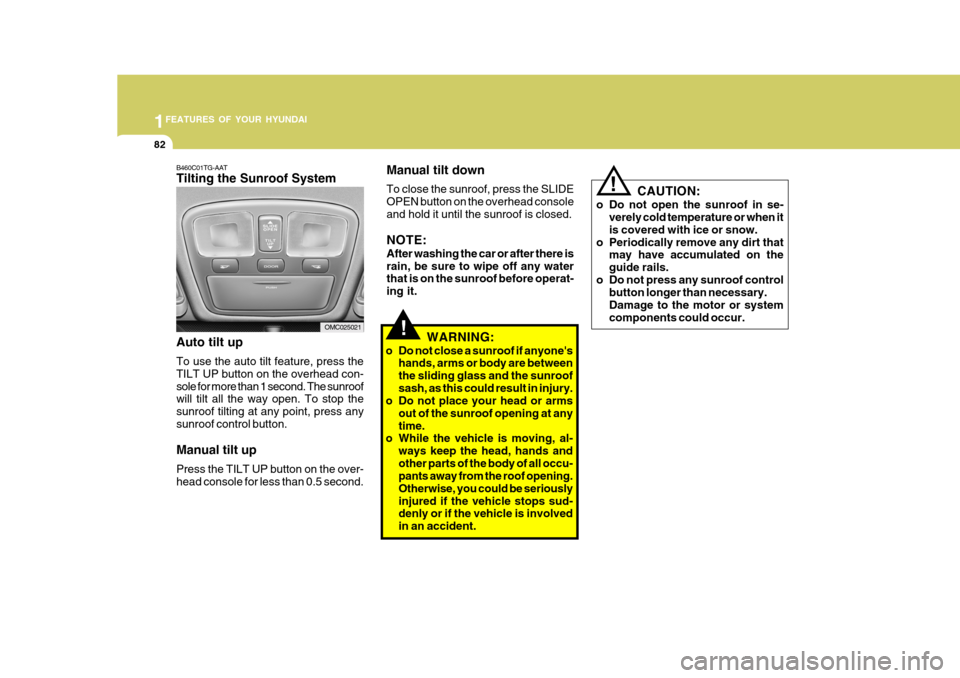
1FEATURES OF YOUR HYUNDAI
82
!
!
WARNING:
o Do not close a sunroof if anyone's hands, arms or body are between the sliding glass and the sunroofsash, as this could result in injury.
o Do not place your head or arms
out of the sunroof opening at anytime.
o While the vehicle is moving, al-
ways keep the head, hands andother parts of the body of all occu- pants away from the roof opening. Otherwise, you could be seriouslyinjured if the vehicle stops sud- denly or if the vehicle is involved in an accident. CAUTION:
o Do not open the sunroof in se- verely cold temperature or when itis covered with ice or snow.
o Periodically remove any dirt that may have accumulated on theguide rails.
o Do not press any sunroof control button longer than necessary.Damage to the motor or systemcomponents could occur.
B460C01TG-AAT Tilting the Sunroof System Auto tilt up To use the auto tilt feature, press the TILT UP button on the overhead con-sole for more than 1 second. The sunroof will tilt all the way open. To stop the sunroof tilting at any point, press anysunroof control button. Manual tilt up Press the TILT UP button on the over- head console for less than 0.5 second.
OMC025021 Manual tilt down To close the sunroof, press the SLIDE OPEN button on the overhead consoleand hold it until the sunroof is closed. NOTE: After washing the car or after there is rain, be sure to wipe off any water that is on the sunroof before operat- ing it.
Page 104 of 282
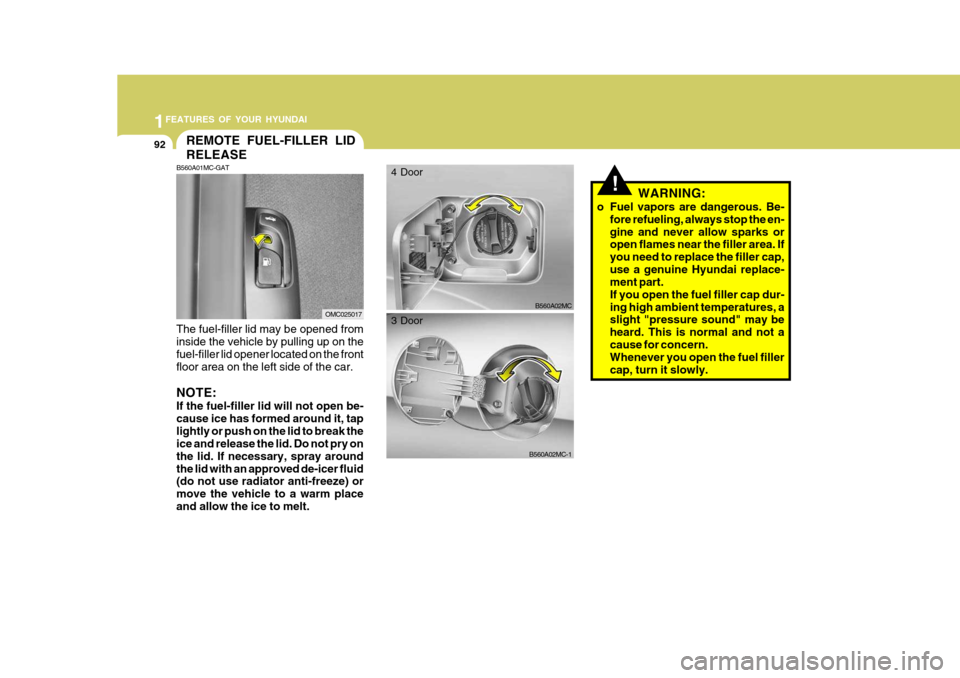
1FEATURES OF YOUR HYUNDAI
92
WARNING:
o Fuel vapors are dangerous. Be- fore refueling, always stop the en- gine and never allow sparks or open flames near the filler area. If you need to replace the filler cap,use a genuine Hyundai replace- ment part. If you open the fuel filler cap dur-ing high ambient temperatures, a slight "pressure sound" may be heard. This is normal and not acause for concern. Whenever you open the fuel filler cap, turn it slowly.!
REMOTE FUEL-FILLER LID RELEASE
B560A01MC-GAT
The fuel-filler lid may be opened from inside the vehicle by pulling up on the fuel-filler lid opener located on the front floor area on the left side of the car. NOTE: If the fuel-filler lid will not open be- cause ice has formed around it, taplightly or push on the lid to break the ice and release the lid. Do not pry on the lid. If necessary, spray aroundthe lid with an approved de-icer fluid (do not use radiator anti-freeze) or move the vehicle to a warm placeand allow the ice to melt.
OMC025017B560A02MC
4 Door
B560A02MC-1
3 Door
Page 112 of 282
1FEATURES OF YOUR HYUNDAI
100HEATING AND VENTILATION
B670A02A-GAT
(If Installed)
1. Temperature control
2. Air conditioning switch
3. Air intake control switch
4. Air flow control
5. Fan speed control B670B01A-AAT Fan Speed Control (Blower Control) This is used to turn the blower fan on or off and to select the fan speed. This blower fan speed, and thereforethe volume of air delivered from the system, may be controlled manually by setting the blower control betweenthe "1" and "4" positions. B670C03A-AAT Air Intake Control Switch
B670A01MC
B670B01MC B670C01MC
B670C02MC
Left-hand Drive type
Right-hand Drive type
Page 116 of 282

1FEATURES OF YOUR HYUNDAI
104HEATING CONTROLS
B690A02A-AAT
B670E02A-AAT Temperature Control This control is used to adjust the degree of heating or cooling desired. For normal heating operation, set the air intake control to the fresh air ( ) position and the air flow control to the floor ( ) position.For faster heating, the air intake con- trol should be set in the recirculate ( ) position.If the windows fog up, set the air flow control to the defrost ( ) position (The air conditioning will be turned on auto-matically) and the air intake control to the fresh air ( ) position. For maximum heat, move the tem-perature control to "Warm".
Cool
Warm
B670E01MC B690A01MC
BI-LEVEL HEATING
B700A02A-AAT
Your Hyundai is equipped with bi-level heating controls. This makes it pos- sible to have cooler air from the dash- board vents and warmer air from thefloor outlets at the same time. To use this feature:
o Set the air intake control to the fresh air ( ) position.
o Set the air flow control at the bi-level
( ) position.
o Adjust the fan speed control to the desired speed.
o Set the temperature control between "Cool" and "Warm".
B700B01MC
Page 117 of 282
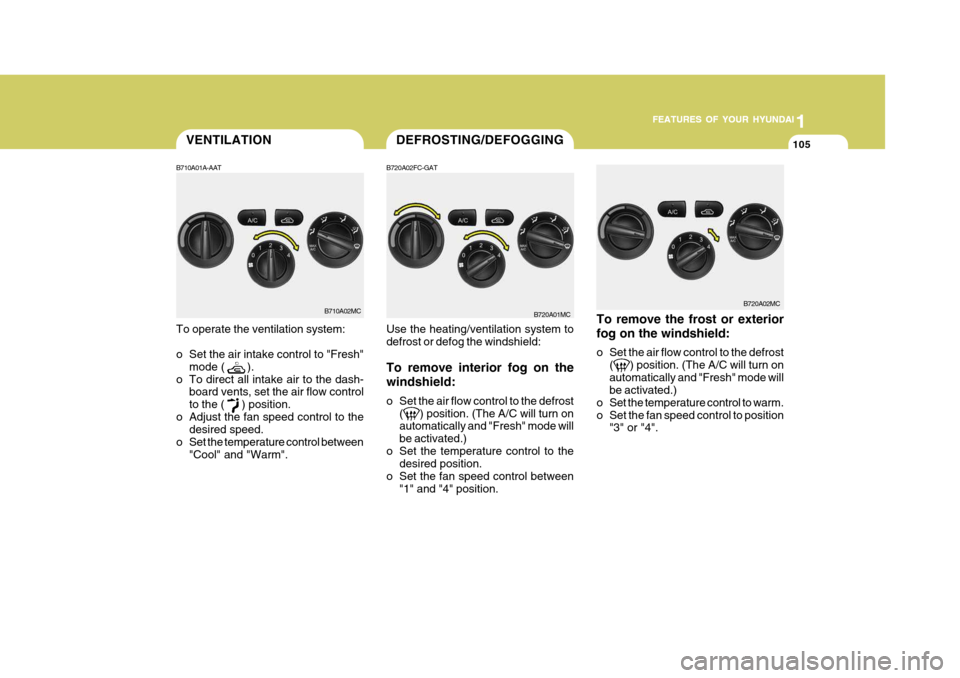
1
FEATURES OF YOUR HYUNDAI
105
1
FEATURES OF YOUR HYUNDAI
105
1
FEATURES OF YOUR HYUNDAI
105
To remove the frost or exterior fog on the windshield:
o Set the air flow control to the defrost (
) position. (The A/C will turn on
automatically and "Fresh" mode will be activated.)
o Set the temperature control to warm.
o Set the fan speed control to position "3" or "4".
B720A02MC
DEFROSTING/DEFOGGINGVENTILATION
B720A02FC-GAT Use the heating/ventilation system to defrost or defog the windshield: To remove interior fog on the windshield:
o Set the air flow control to the defrost(
) position. (The A/C will turn on
automatically and "Fresh" mode will be activated.)
o Set the temperature control to the desired position.
o Set the fan speed control between "1" and "4" position.
B710A01A-AAT
To operate the ventilation system:
o Set the air intake control to "Fresh"
mode ( ).
o To direct all intake air to the dash- board vents, set the air flow control to the (
) position.
o Adjust the fan speed control to the desired speed.
o Set the temperature control between "Cool" and "Warm".
B710A02MC B720A01MC
Page 118 of 282

1FEATURES OF YOUR HYUNDAI
106
B730A01L-AAT Operation Tips
o To keep dust or unpleasant fumesfrom entering the car through the ventilation system, temporarily set the air intake control at the (
)
position. Be sure to return the control to the (
) position when the
irritation has passed to keep fresh air in the vehicle. This will help keep thedriver alert and comfortable.
o Air for the heating/cooling system is
drawn in through the grilles justahead of the windshield. Care should be taken that these are not blocked by leaves, snow, ice or other ob-structions.
o To prevent interior fog on the wind-
shield, set the air intake control tothe fresh air (
) position, fan
speed to the desired position, turn on the air conditioning system, and ad-just temperature control to desired temperature.
NOTE: When the A/C is operated continu- ously on the floor-defrost level ( ) or defrost level ( ), it may causefog to form on the exterior wind- shield. If this occurs, set the air flow control to the face level posi-tion ( ) and fan speed control to the low position.
AIR CONDITIONING SYSTEM
B740A01MC
B740A01A-AAT (If Installed) Air Conditioning Switch
The air conditioning is turned on by pushing the A/C button on the heating/ air conditioning control panel.
Page 119 of 282

1
FEATURES OF YOUR HYUNDAI
107
1
FEATURES OF YOUR HYUNDAI
107
1
FEATURES OF YOUR HYUNDAI
107
For dehumidified heating:
o Turn on the fan control switch.
o Turn on the air conditioning switch. The air conditioning indicator light should come on at the same time.
o Set the air intake control switch to the fresh air (
) position.
o Set the air flow control to the face
(
) position.
o Adjust the fan control to the desired speed.
o For more rapid action, set the fan at one of the higher speeds.
o Adjust the temperature control to
provide the desired amount of warmth.
B740B02A-AAT Air Conditioning Operation (Cooling)
B740C01A-AAT De-Humidified Heating
To use the air conditioning to cool the interior:
o Turn on the fan control switch.
o Push the air conditioning switch by pushing in on the switch.The air conditioning indicator lightshould come on at the same time.
o Set the air intake control to the
(
)position.
o Set the temperature control to "Cool". ("Cool" provides maximum cooling. The temperature may be moderatedby moving the control toward "Warm".) o Adjust the fan control to the desired
speed. For greater cooling, turn the fan control to one of the higher speeds or temporarily select the (
)posi-
tion on the air intake control.
B740B01MC
B740C01MC