2007 HUMMER H3 oil reset
[x] Cancel search: oil resetPage 193 of 480

Engine Oil Life System
With the engine off, turn the key to ON and then
press the reset stem until OIL LIFE RESET
appears — alternating between OIL LIFE and
RESET — on the DIC display. The CHANGE OIL
message will alert you to change your oil on a
schedule consistent with your driving conditions.
Always reset the OIL LIFE message after an
oil change. To reset the message, seeEngine
Oil Life System on page 326.
In addition to the engine oil life system monitoring
the oil life, additional maintenance is recommended
in the Maintenance Schedule in this manual.
SeeEngine Oil on page 323andScheduled
Maintenance on page 429for more information.
Language
This feature allows you to choose the language in
which the DIC display will show information.
To set your choice for this feature, perform the
following steps:
1. With the engine off, turn the key to ON.
2. Close all doors and make sure that the
DOORS message is not displayed in the DIC.3. Press and release the reset stem until the
language is shown on the DIC display.
4. To view the next available language,
press and hold the reset stem for about
two seconds. Release the reset stem and
press and hold again to view each language.
You can choose from English (default),
Spanish, or French.
5. Once the desired language is shown on the
DIC display, brie�y press the reset stem to
set your choice.
Automatic Door Locks
This feature allows you to program your door
locks to a preferred setting.
To set your choice for this feature, perform the
following steps:
1. With the engine off, turn the key to LOCK.
Do not remove the key from the ignition.
2. Press and hold the power door lock button for
about three seconds until the DIC display
shows the current door lock mode.
193
Page 197 of 480
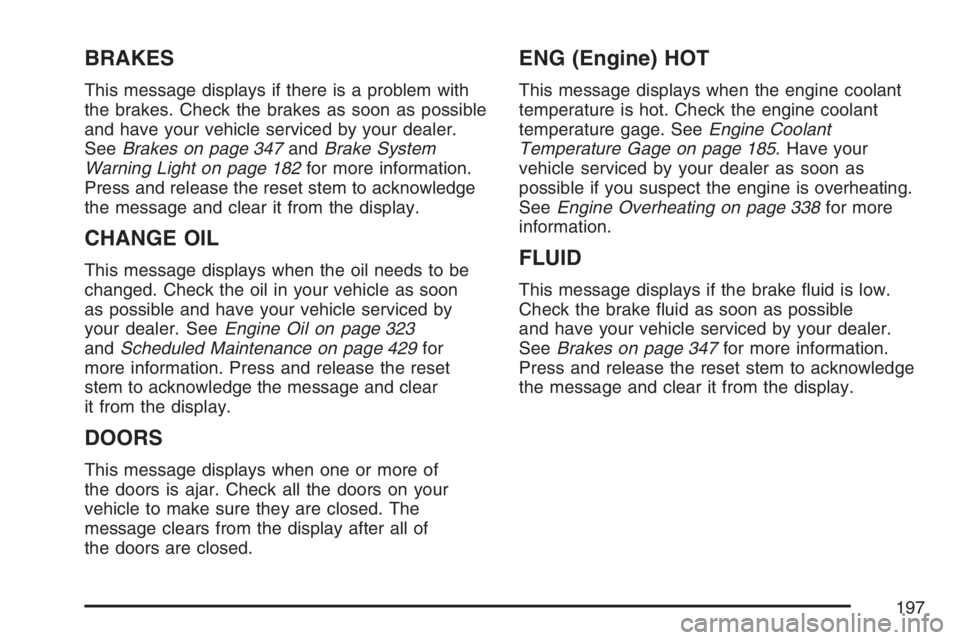
BRAKES
This message displays if there is a problem with
the brakes. Check the brakes as soon as possible
and have your vehicle serviced by your dealer.
SeeBrakes on page 347andBrake System
Warning Light on page 182for more information.
Press and release the reset stem to acknowledge
the message and clear it from the display.
CHANGE OIL
This message displays when the oil needs to be
changed. Check the oil in your vehicle as soon
as possible and have your vehicle serviced by
your dealer. SeeEngine Oil on page 323
andScheduled Maintenance on page 429for
more information. Press and release the reset
stem to acknowledge the message and clear
it from the display.
DOORS
This message displays when one or more of
the doors is ajar. Check all the doors on your
vehicle to make sure they are closed. The
message clears from the display after all of
the doors are closed.
ENG (Engine) HOT
This message displays when the engine coolant
temperature is hot. Check the engine coolant
temperature gage. SeeEngine Coolant
Temperature Gage on page 185. Have your
vehicle serviced by your dealer as soon as
possible if you suspect the engine is overheating.
SeeEngine Overheating on page 338for more
information.
FLUID
This message displays if the brake �uid is low.
Check the brake �uid as soon as possible
and have your vehicle serviced by your dealer.
SeeBrakes on page 347for more information.
Press and release the reset stem to acknowledge
the message and clear it from the display.
197
Page 198 of 480

FUEL CAP
This message displays if the vehicle’s fuel cap is
either off or loose. Pull over as soon as possible
and check to see if the fuel cap is secure. You may
also see the check engine light on the instrument
panel cluster. If the check engine light does
come on when the fuel cap was loose, it may take
a few driving trips before the light turns off. See
Malfunction Indicator Lamp on page 186for more
information if the light still remains on. Press
and release the reset stem to acknowledge the
message and clear it from the display.
LOW FUEL
This message displays if the level of fuel in the
vehicle is low. Also check the fuel gage. See
Fuel Gage on page 191for more information.
Re�ll the fuel tank as soon as possible.
LOW TIRE
This message displays if a low tire pressure is
detected in any of the vehicle’s tires. Press
and release the reset stem to acknowledge the
message and clear it from the display. The
message appears at each ignition cycle until the
tires are in�ated to the correct in�ation pressure.
SeeTires on page 367andIn�ation - Tire
Pressure on page 375for more information on
tires and the correct in�ation pressures.
OIL
This message displays when the oil pressure is
low. SeeOil Pressure Light on page 189and
Engine Oil on page 323for more information.
PARK BRK (Brake)
This message displays when the parking brake
is set. SeeParking Brake on page 116and
Brake System Warning Light on page 182for
more information. The message clears from the
display after the parking brake is released or
by pressing and releasing the reset stem.
198
Page 326 of 480

If you are in an area of extreme cold, where the
temperature falls below−20°F (−29°C), it is
recommended that you use either an SAE 5W-30
synthetic oil or an SAE 0W-30 oil. Both will
provide easier cold starting and better protection
for the engine at extremely low temperatures.
Engine Oil Additives
Do not add anything to the oil. The recommended
oils with the starburst symbol that meet GM
Standard GM6094M are all you will need for good
performance and engine protection.
Engine Oil Life System
When to Change Engine Oil
Your vehicle has a computer system that lets you
know when to change the engine oil and �lter.
This is based on engine revolutions and engine
temperature, and not on mileage. Based on driving
conditions, the mileage at which an oil change
will be indicated can vary considerably. For the oil
life system to work properly, you must reset the
system every time the oil is changed.When the system has calculated that oil life has
been diminished, it will indicate that an oil change
is necessary. A CHANGE OIL message will
come on. SeeDIC Warnings and Messages on
page 196. Change your oil as soon as possible
within the next 600 miles (1 000 km). It is possible
that, if you are driving under the best conditions,
the oil life system may not indicate that an oil
change is necessary for over a year. However,
your engine oil and �lter must be changed at
least once a year and at this time the system
must be reset. Your dealer has GM-trained people
who will perform this work using genuine GM
parts and reset the system. It is also important to
check your oil regularly and keep it at the
proper level.
If the system is ever reset accidentally, you must
change your oil at 3,000 miles (5 000 km)
since your last oil change. Remember to reset the
oil life system whenever the oil is changed.
326
Page 327 of 480

How to Reset the Engine Oil Life
System
The Engine Oil Life System calculates when to
change your engine oil and �lter based on vehicle
use. Anytime your oil is changed, reset the
system so it can calculate when the next oil
change is required. If a situation occurs where you
change your oil prior to a CHANGE OIL message
being turned on, reset the system.
To reset the Engine Oil Life system, do the following:
1. With the engine off, turn the ignition to ON.
2. Press and release the stem in the lower center
of the instrument cluster until the OIL LIFE
message is displayed.
3. Once the alternating OIL LIFE and RESET
messages appear, press and hold the stem
until several beeps sound. This con�rms
that the oil life system has been reset.
4. Turn the key to LOCK.
If the CHANGE OIL message comes back on
when you start your vehicle, the engine oil
life system has not reset. Repeat the procedure.
SeeDIC Warnings and Messages on page 196.
What to Do with Used Oil
Used engine oil contains certain elements that
may be unhealthy for your skin and could
even cause cancer. Do not let used oil stay on
your skin for very long. Clean your skin and nails
with soap and water, or a good hand cleaner.
Wash or properly dispose of clothing or rags
containing used engine oil. See the manufacturer’s
warnings about the use and disposal of oil
products.
Used oil can be a threat to the environment.
If you change your own oil, be sure to drain all the
oil from the �lter before disposal. Never dispose
of oil by putting it in the trash, pouring it on
the ground, into sewers, or into streams or bodies
of water. Instead, recycle it by taking it to a
place that collects used oil. If you have a problem
properly disposing of your used oil, ask your
dealer, a service station, or a local recycling
center for help.
327
Page 429 of 480

If you want to purchase service information, see
Service Publications Ordering Information
on page 465.
Owner Checks and Services on page 435tells you
what should be checked, when to check it, and
what you can easily do to help keep your vehicle in
good condition.
The proper replacement parts, �uids, and
lubricants to use are listed inRecommended
Fluids and Lubricants on page 440andNormal
Maintenance Replacement Parts on page 442.
When your vehicle is serviced, make sure these
are used. All parts should be replaced and all
necessary repairs done before you or anyone else
drives the vehicle. We recommend the use of
genuine GM parts.Scheduled Maintenance
When the CHANGE OIL message in the Driver
Information Center (DIC) comes on, it means that
service is required for your vehicle. SeeDIC
Warnings and Messages on page 196. Have your
vehicle serviced as soon as possible within the
next 600 miles (1 000 km). It is possible that, if you
are driving under the best conditions, the engine
oil life system may not indicate that vehicle service
is necessary for over a year. However, your
engine oil and �lter must be changed at least
once a year and at this time the system must be
reset. Your GM Goodwrench
®dealer has
GM-trained service technicians who will perform
this work using genuine GM parts and reset
the system.
429
Page 430 of 480

If the engine oil life system is ever reset
accidentally, you must service your vehicle within
3,000 miles (5 000 km) since your last service.
Remember to reset the oil life system whenever
the oil is changed. SeeEngine Oil Life System on
page 326for information on the Engine Oil Life
System and resetting the system.
When the CHANGE OIL message appears,
certain services, checks, and inspections are
required. Required services are described in the
following for “MaintenanceI” and “MaintenanceII.”
Generally, it is recommended that your �rst
service be MaintenanceI, your second service be
MaintenanceII, and that you alternate
MaintenanceIand MaintenanceIIthereafter.
However, in some cases, MaintenanceIImay be
required more often.MaintenanceI— Use MaintenanceIif the
CHANGE OIL message comes on within
10 months since the vehicle was purchased or
MaintenanceIIwas performed.
MaintenanceII— Use MaintenanceIIif the
previous service performed was MaintenanceI.
Always use MaintenanceIIwhenever the message
comes on 10 months or more since the last
service or if the message has not come on at all
for one year.
430
Page 431 of 480

Scheduled Maintenance
Service MaintenanceIMaintenanceII
Change engine oil and �lter. SeeEngine Oil on page 323. Reset oil
life system. SeeEngine Oil Life System on page 326.An Emission
Control Service.••
Lubricate chassis components.See footnote #.••
Visually check for any leaks or damage.See footnote (j).••
Inspect engine air cleaner �lter. If necessary, replace �lter. SeeEngine Air
Cleaner/Filter on page 328.•
Rotate tires and check in�ation pressures and wear. SeeTire Inspection and
Rotation on page 381and “Tire Wear Inspection” inAt Least Once a Month
on page 436.••
Inspect brake system.See footnote (a).••
Check engine coolant and windshield washer �uid levels and add �uid
as needed.••
Perform any needed additional services. See “Additional Required Services”
in this section.••
Inspect suspension and steering components.See footnote (b).•
Inspect engine cooling system.See footnote (c).•
Inspect wiper blades.See footnote (d).•
Inspect restraint system components.See footnote (e).•
Lubricate body components.See footnote (f).•
Check transmission �uid level and add �uid as needed.•
431