2007 HUMMER H3 oil change
[x] Cancel search: oil changePage 104 of 480

Your vehicle has a Computer-Controlled
Cranking System. This feature assists in
starting the engine and protects components.
If the ignition key is turned to the START
position, and then released when the engine
begins cranking, the engine will continue
cranking for a few seconds or until the vehicle
starts. If the engine does not start and the
key is held in START for many seconds,
cranking stoppes 15 seconds to prevent
cranking motor damage. To prevent gear
damage, this system also prevents cranking if
the engine is already running. Engine
cranking can be stopped by turning the ignition
switch to the ACC or LOCK position.
Notice:Cranking the engine for long periods of
time, by returning the key to the START position
immediately after cranking has ended, can
overheat and damage the cranking motor, and
drain the battery. Wait at least 15 seconds
between each try, to allow the cranking motor
to cool down.2. If the engine does not start after 5-10 seconds,
especially in very cold weather (below 0°F
or−18°C), it could be �ooded with too much
gasoline. Try pushing the accelerator
pedal all the way to the �oor and holding it
there as you hold the key in START for up to
a maximum of 15 seconds. Wait at least
15 seconds between each try, to allow the
cranking motor to cool down. When the engine
starts, let go of the key and accelerator.
If the vehicle starts brie�y but then stops
again, do the same thing. This clears the extra
gasoline from the engine. Do not race the
engine immediately after starting it. Operate
the engine and transmission gently until the oil
warms up and lubricates all moving parts.
Notice:Your engine is designed to work with
the electronics in your vehicle. If you add
electrical parts or accessories, you could
change the way the engine operates. Before
adding electrical equipment, check with your
dealer. If you do not, your engine might not
perform properly. Any resulting damage would
not be covered by your vehicle’s warranty.
104
Page 193 of 480

Engine Oil Life System
With the engine off, turn the key to ON and then
press the reset stem until OIL LIFE RESET
appears — alternating between OIL LIFE and
RESET — on the DIC display. The CHANGE OIL
message will alert you to change your oil on a
schedule consistent with your driving conditions.
Always reset the OIL LIFE message after an
oil change. To reset the message, seeEngine
Oil Life System on page 326.
In addition to the engine oil life system monitoring
the oil life, additional maintenance is recommended
in the Maintenance Schedule in this manual.
SeeEngine Oil on page 323andScheduled
Maintenance on page 429for more information.
Language
This feature allows you to choose the language in
which the DIC display will show information.
To set your choice for this feature, perform the
following steps:
1. With the engine off, turn the key to ON.
2. Close all doors and make sure that the
DOORS message is not displayed in the DIC.3. Press and release the reset stem until the
language is shown on the DIC display.
4. To view the next available language,
press and hold the reset stem for about
two seconds. Release the reset stem and
press and hold again to view each language.
You can choose from English (default),
Spanish, or French.
5. Once the desired language is shown on the
DIC display, brie�y press the reset stem to
set your choice.
Automatic Door Locks
This feature allows you to program your door
locks to a preferred setting.
To set your choice for this feature, perform the
following steps:
1. With the engine off, turn the key to LOCK.
Do not remove the key from the ignition.
2. Press and hold the power door lock button for
about three seconds until the DIC display
shows the current door lock mode.
193
Page 197 of 480
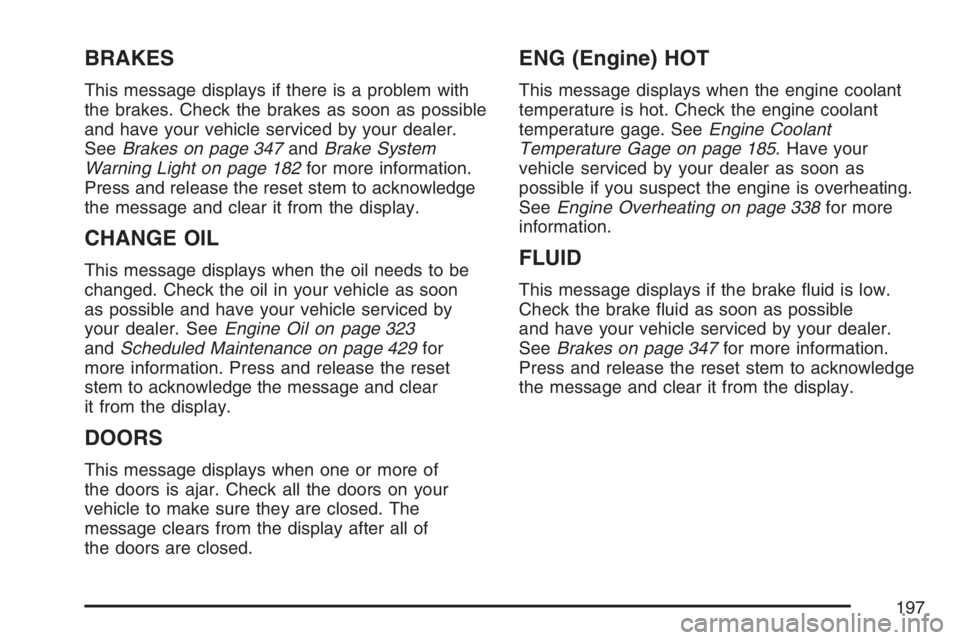
BRAKES
This message displays if there is a problem with
the brakes. Check the brakes as soon as possible
and have your vehicle serviced by your dealer.
SeeBrakes on page 347andBrake System
Warning Light on page 182for more information.
Press and release the reset stem to acknowledge
the message and clear it from the display.
CHANGE OIL
This message displays when the oil needs to be
changed. Check the oil in your vehicle as soon
as possible and have your vehicle serviced by
your dealer. SeeEngine Oil on page 323
andScheduled Maintenance on page 429for
more information. Press and release the reset
stem to acknowledge the message and clear
it from the display.
DOORS
This message displays when one or more of
the doors is ajar. Check all the doors on your
vehicle to make sure they are closed. The
message clears from the display after all of
the doors are closed.
ENG (Engine) HOT
This message displays when the engine coolant
temperature is hot. Check the engine coolant
temperature gage. SeeEngine Coolant
Temperature Gage on page 185. Have your
vehicle serviced by your dealer as soon as
possible if you suspect the engine is overheating.
SeeEngine Overheating on page 338for more
information.
FLUID
This message displays if the brake �uid is low.
Check the brake �uid as soon as possible
and have your vehicle serviced by your dealer.
SeeBrakes on page 347for more information.
Press and release the reset stem to acknowledge
the message and clear it from the display.
197
Page 305 of 480

Turn Signals When Towing a Trailer
The arrows on your instrument panel will �ash
whenever you signal a turn or lane change.
Properly hooked up, the trailer lamps will also �ash,
telling other drivers you’re about to turn, change
lanes or stop.
When towing a trailer, the arrows on your
instrument panel will �ash for turns even if the bulbs
on the trailer are burned out. Thus, you may think
drivers behind you are seeing your signal when
they are not. It’s important to check occasionally to
be sure the trailer bulbs are still working.
Driving On Grades
Reduce speed and shift to a lower gearbefore
you start down a long or steep downgrade. If you
don’t shift down, you might have to use your
brakes so much that they would get hot and no
longer work well.
If you have an automatic transmission, you can
tow in DRIVE (D). You may want to shift the
transmission to THIRD (3) or, if necessary, a lower
gear selection if the transmission shifts too often
under heavy loads and/or hilly conditions.If you have a manual transmission and you
are towing a trailer, it is better not to use the
highest gear.
When towing at high altitude on steep uphill
grades, consider the following: Engine coolant
will boil at a lower temperature than at normal
altitudes. If you turn your engine off immediately
after towing at high altitude on steep uphill grades,
your vehicle may show signs similar to engine
overheating. To avoid this, let the engine run
while parked, preferably on level ground, with
the automatic transmission in PARK (P) for a
few minutes before turning the engine off.
For manual transmissions, let the engine run
while parked, preferably on level ground, with the
transmission out of gear and the parking brake
applied, for a few minutes before turning the
engine off. If you do get the overheat warning,
seeEngine Overheating on page 338.
305
Page 326 of 480

If you are in an area of extreme cold, where the
temperature falls below−20°F (−29°C), it is
recommended that you use either an SAE 5W-30
synthetic oil or an SAE 0W-30 oil. Both will
provide easier cold starting and better protection
for the engine at extremely low temperatures.
Engine Oil Additives
Do not add anything to the oil. The recommended
oils with the starburst symbol that meet GM
Standard GM6094M are all you will need for good
performance and engine protection.
Engine Oil Life System
When to Change Engine Oil
Your vehicle has a computer system that lets you
know when to change the engine oil and �lter.
This is based on engine revolutions and engine
temperature, and not on mileage. Based on driving
conditions, the mileage at which an oil change
will be indicated can vary considerably. For the oil
life system to work properly, you must reset the
system every time the oil is changed.When the system has calculated that oil life has
been diminished, it will indicate that an oil change
is necessary. A CHANGE OIL message will
come on. SeeDIC Warnings and Messages on
page 196. Change your oil as soon as possible
within the next 600 miles (1 000 km). It is possible
that, if you are driving under the best conditions,
the oil life system may not indicate that an oil
change is necessary for over a year. However,
your engine oil and �lter must be changed at
least once a year and at this time the system
must be reset. Your dealer has GM-trained people
who will perform this work using genuine GM
parts and reset the system. It is also important to
check your oil regularly and keep it at the
proper level.
If the system is ever reset accidentally, you must
change your oil at 3,000 miles (5 000 km)
since your last oil change. Remember to reset the
oil life system whenever the oil is changed.
326
Page 327 of 480

How to Reset the Engine Oil Life
System
The Engine Oil Life System calculates when to
change your engine oil and �lter based on vehicle
use. Anytime your oil is changed, reset the
system so it can calculate when the next oil
change is required. If a situation occurs where you
change your oil prior to a CHANGE OIL message
being turned on, reset the system.
To reset the Engine Oil Life system, do the following:
1. With the engine off, turn the ignition to ON.
2. Press and release the stem in the lower center
of the instrument cluster until the OIL LIFE
message is displayed.
3. Once the alternating OIL LIFE and RESET
messages appear, press and hold the stem
until several beeps sound. This con�rms
that the oil life system has been reset.
4. Turn the key to LOCK.
If the CHANGE OIL message comes back on
when you start your vehicle, the engine oil
life system has not reset. Repeat the procedure.
SeeDIC Warnings and Messages on page 196.
What to Do with Used Oil
Used engine oil contains certain elements that
may be unhealthy for your skin and could
even cause cancer. Do not let used oil stay on
your skin for very long. Clean your skin and nails
with soap and water, or a good hand cleaner.
Wash or properly dispose of clothing or rags
containing used engine oil. See the manufacturer’s
warnings about the use and disposal of oil
products.
Used oil can be a threat to the environment.
If you change your own oil, be sure to drain all the
oil from the �lter before disposal. Never dispose
of oil by putting it in the trash, pouring it on
the ground, into sewers, or into streams or bodies
of water. Instead, recycle it by taking it to a
place that collects used oil. If you have a problem
properly disposing of your used oil, ask your
dealer, a service station, or a local recycling
center for help.
327
Page 328 of 480

Engine Air Cleaner/Filter
The engine air cleaner/�lter is located in the
engine compartment on the passenger’s side of
the vehicle. SeeEngine Compartment Overview
on page 322for more information on location.
When to Inspect the Engine
Air Cleaner/Filter
Inspect the air cleaner/�lter at the MaintenanceII
intervals and replace it at the �rst oil change
after each 50,000 mile (83 000 km) interval.
SeeScheduled Maintenance on page 429for
more information. If you are driving in dusty/dirty
conditions, inspect the �lter at each engine oil
change.
How to Inspect the Engine
Air Cleaner/Filter
To inspect or replace the engine air cleaner/�lter,
do the following:
1. Unfasten the clips that hold the cover on and
remove the cover.
2. Lift out the engine air cleaner/�lter.
3. Inspect or replace the air �lter. SeeNormal
Maintenance Replacement Parts on page 442
to determine which �lter to use.
4. Reinstall the engine air cleaner/�lter cover.
Fasten the clips to hold the cover in place.
328
Page 329 of 480

{CAUTION:
Operating the engine with the air
cleaner/�lter off can cause you or others
to be burned. The air cleaner not only
cleans the air; it helps to stop �ames if
the engine back�res. If it is not there
and the engine back�res, you could be
burned. Do not drive with it off, and be
careful working on the engine with the
air cleaner/�lter off.
Notice:If the air cleaner/�lter is off, a back�re
can cause a damaging engine �re. And, dirt
can easily get into your engine, which will
damage it. Always have the air cleaner/�lter
in place when you are driving.
Automatic Transmission Fluid
When to Check and Change Automatic
Transmission Fluid
A good time to check your automatic transmission
�uid level is when the engine oil is changed.
Change the �uid and �lter at the intervals listed in
Additional Required Services on page 432, and
be sure to use the transmission �uid listed in
Recommended Fluids and Lubricants on page 440.
How to Check Automatic
Transmission Fluid
Because this operation can be a little difficult,
you may choose to have this done at the
dealership service department.
329