2007 HUMMER H2 remote control
[x] Cancel search: remote controlPage 154 of 570

Programming Universal Home
Remote — Rolling Code
Rolling code garage door openers are used for
garage doors produced after 1996 and are
code protected. Rolling code means the coded
signal is changed every time your remote control
garage door opener is used.
Programming a rolling code garage door opener
involves time-sensitive actions, so read the
entire procedure before you begin. If you do not
follow these actions, the device will time out
and you will have to repeat the procedure.
Follow these steps to program up to three channels:
1. Press the two outside buttons at the same
time for one to two seconds, and immediately
release them.2. Go to the garage. Locate the garage door
motor head and press and release the
“learn” button.
After pressing the “learn” button, you have
10 to 30 seconds to complete Step 4
depending on your garage control unit. If
you cannot locate the “learn” button, refer to
the owner’s guide for your garage door
opener.
154
Page 155 of 570

3. Press and hold the button you would like to
use to control the garage door until the
garage door moves. The indicator light, above
the selected button, should slowly blink.
You may need to hold the button from �ve to
20 seconds.
4. Immediately release the button when the
garage door moves. The indicator light will
blink rapidly until programming is complete.
5. Press and release the button again. The
garage door should move, con�rming that
programming is successful and complete.
To program another device such as an additional
garage door opener, a security device, or
home lighting, repeat Steps 1 through 6, choosing
a different function button in Step 4 than what
you used for the garage door opener.
Using Universal Home Remote
Press and hold the appropriate button for at least
half of a second. The indicator light will come
on while the signal is being transmitted.
Reprogramming Universal Home
Remote Buttons
You can reprogram any of the three buttons by
repeating the instructions.
Erasing Universal Home Remote
Buttons
You should erase the programmed buttons when
you sell the vehicle or terminate your lease.
To erase either rolling code or �xed code on the
Universal Home Remote device, do the following:
1. Press and hold the two outside buttons at
the same time for about 20 seconds, until
the indicator lights, located directly above the
buttons, begin to blink rapidly.
2. Once the indicator lights begin to blink,
release both buttons. The codes from all
button will be erased.
For additional information on Universal Home
Remote, seeCustomer Assistance Offices
on page 540.
155
Page 271 of 570
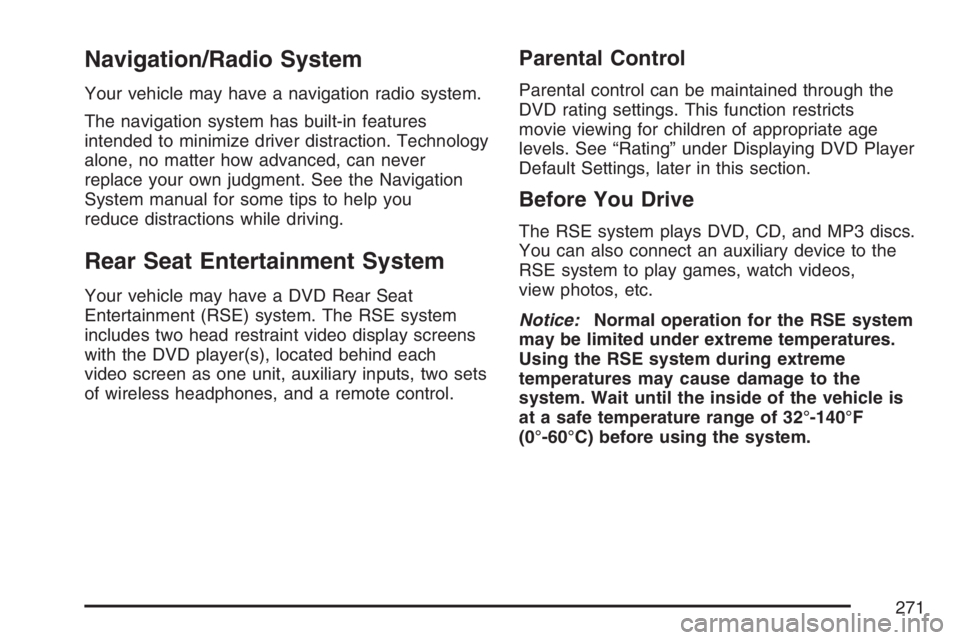
Navigation/Radio System
Your vehicle may have a navigation radio system.
The navigation system has built-in features
intended to minimize driver distraction. Technology
alone, no matter how advanced, can never
replace your own judgment. See the Navigation
System manual for some tips to help you
reduce distractions while driving.
Rear Seat Entertainment System
Your vehicle may have a DVD Rear Seat
Entertainment (RSE) system. The RSE system
includes two head restraint video display screens
with the DVD player(s), located behind each
video screen as one unit, auxiliary inputs, two sets
of wireless headphones, and a remote control.
Parental Control
Parental control can be maintained through the
DVD rating settings. This function restricts
movie viewing for children of appropriate age
levels. See “Rating” under Displaying DVD Player
Default Settings, later in this section.
Before You Drive
The RSE system plays DVD, CD, and MP3 discs.
You can also connect an auxiliary device to the
RSE system to play games, watch videos,
view photos, etc.
Notice:Normal operation for the RSE system
may be limited under extreme temperatures.
Using the RSE system during extreme
temperatures may cause damage to the
system. Wait until the inside of the vehicle is
at a safe temperature range of 32°-140°F
(0°-60°C) before using the system.
271
Page 274 of 570

Vehicle Speakers
Only one audio source can be heard through the
vehicle’s speakers at a time. The audio source
being used is speci�ed by the A/V (audio/video)
source selected on the driver’s side head restraint
monitor.
The RSE system or an auxiliary device can be
heard through all of the vehicle’s speakers when a
DVD or auxiliary device is playing and the radio
is tuned to one of eight frequencies selected
on the FM Modulator portion of the system’s
remote control. See “FM Modulator Control” later
in this section.
To turn the RSE system audio output to the
vehicle’s speakers, on or off, press the power
button on the FM Modulator portion of the system’s
remote control. The audio from the RSE system
can be heard through the wireless/wired
headphones and the vehicle’s speakers at the
same time. The volume on the radio can
vary when switching between the radio, CD, DVD,
MP3, or an auxiliary device.
Video Screens
The video screens are located on the backside of
each head restraint.
Notice:Avoid directly touching the video
screen, as damage may occur. See “Cleaning
the Video Screens” later in this section for
more information.
To use a video screen, do the following:
O(Power/Control Toggle Button):Press this
button, located on the lower right side of the
screen, to turn the power on or off.
274
Page 276 of 570

Infrared Remote Sensor:The infrared remote
sensor receives light signals from the system’s
remote control. The infrared remote sensor
is located on the upper right side of the monitor.
This sensor works as a line-of-sight signal as
the transmitted signals are received. In order for
the sensor to work properly, it must remain
unobstructed at all times.
Infrared LED (Light Emitting Diode) Window:
The infrared LED window sends audio signals
to the wireless headphones. The infrared
LED window is located on the lower front
monitor, surrounding the monitor’s faceplate
buttons. In order for the infrared LED window
to work properly, it must remain unobstructed
at all times.
X(Wired Headphone Jack):This type of
headphone jack is used with universal wired
headphones (not included). The wired headphone
volume is adjusted using the up and down
arrow buttons. See “Wired Headphones” earlier in
this section.AUX (Auxiliary):The auxiliary input jack is an
AV 3 input jack. The auxiliary input jack is located
on the left lower side of the monitor, next to the
wired headphone jack. This auxiliary input jack lets
you view auxiliary sources such as portable
DVD units, game stations, video cameras, etc., on
each individual monitor. The sources connected
to these inputs cannot be shared between
the monitors.
Press the SOURCE soft key button on either
monitor, or the SOURCE button on the system’s
remote control to select the desired auxiliary
source. See “SOURCE” under Video Screens
earlier in this section.
276
Page 277 of 570

DVD Player
The DVD player is located inside each head
restraint behind the screens. To access the DVD
player, press on the top center of the monitor
(around the HUMMER name badge). The screen
tilts outward exposing the DVD loading slot.
The DVD player can be controlled by the buttons
on the screen or by the buttons on the system’s
remote control. See “Remote Control” later in this
section for more information.The RSE system DVD player is only compatible
with DVDs of the correct region code for the
country where the vehicle was sold. The DVD
region code is printed on the jacket of most DVDs.
DVDs, Standard audio CDs, CD-R, CD-RW,
enhanced CDs, video CDs, and CD-ROM with
MP3 media are supported by this DVD player.
DVD+R, DVD+RW, and copy protected CDs might
or might not be supported by the DVD player.
The DVD player does not support DVD-RAM,
DVD-ROM, DVD-R, DVD-R/W, and DVD audio
media. An error message displays if this type
of media is inserted into the DVD player.
If an error message displays on the video screen,
see “DVD Messages” later in this section.
277
Page 279 of 570

c(Stop):Press the soft key button on the
monitor, located under the stop symbol to stop
playing, rewinding, or fast forwarding a disc. The
disc position automatically stores in memory.
There is a pre-stop feature for DVD and video CD
only. This feature lets the disc resume playback
from the position where it was stopped. Press the
stop soft key button once during disc playback
and the stop icon displays on the DVD startup
screen. This icon disappears after a few seconds.
Press the stop soft key button a second time,
or eject the disc, to cancel the pre-stop feature and
to clear the disc position memory.
Playing a Disc
To play a disc, insert the disc partially into the
loading slot. The DVD player automatically draws
the disc in and playback starts. Make sure the
disc is inserted with the printed side facing the rear
of the vehicle. If the disc is inserted wrong, the
DVD player automatically ejects that disc and
displays No Disc, on the video screen. Once the
playback begins, Loading displays on the
screen along with a disc indicator.If a disc is already in the player, make sure to
press the play soft key button on the monitor
faceplate after the monitor buttons have been
toggled to the DVD control mode. If operating the
disc through the system’s remote control, select
the corresponding DVD button, DRIVER or PASS
for the DVD player that you want to control.
Some DVDs do not allow fast forwarding or
skipping of the copyright information or previews.
Some DVDs begin playing after the previews
have �nished. If the DVD does not begin playing
at the main title, refer to the on-screen instructions.
Ejecting a Disc
Press the center on the upper monitor to gain
access to the DVD loader slot and press the eject
button, to eject the disc. As the disc ejects, the
display on the screen indicates Open.
If a disc is ejected from the player, but not removed,
the disc does not reload until it is pushed back into
the player. Another way to reload a disc that has
been ejected, but not removed from the DVD
player, is to either press the eject button or the
play soft key button. The DVD player automatically
reloads the disc and displays Close on the
video screen.
279
Page 280 of 570

Remote Control
The system’s remote control combines the control
of all monitor and DVD player functions. To use
the system’s remote control, aim at the remote
sensor located on the upper right side of the
monitor and press the desired button on the
remote control. The remote works best when held
at a comfortable distance from the monitors.
Direct sunlight or very bright light can affect the
ability of the transmitter to receive signals from the
system’s remote control. If the remote control
does not seem to be working, the batteries might
need to be replaced. See “Battery Replacement”
later in this section. Objects blocking the
line-of-sight affects the function of the system’s
remote control.
Notice:Storing the remote control in a hot
area or in direct sunlight may damage it,
and the repairs will not be covered by your
warranty. Keep the remote control stored in a
cool, dry place.
Remote Control Buttons
(Monitor Control Functions)
P(Power/Monitor):Press this button to turn
the monitor on and off.
PICTURE:Press this button to adjust the basic
monitor control functions such as: CONTRAST,
BRIGHTNESS, COLOR, TINT, RESET, MODE,
and SHARPNESS.
280