2007 HUMMER H2 lock
[x] Cancel search: lockPage 295 of 570
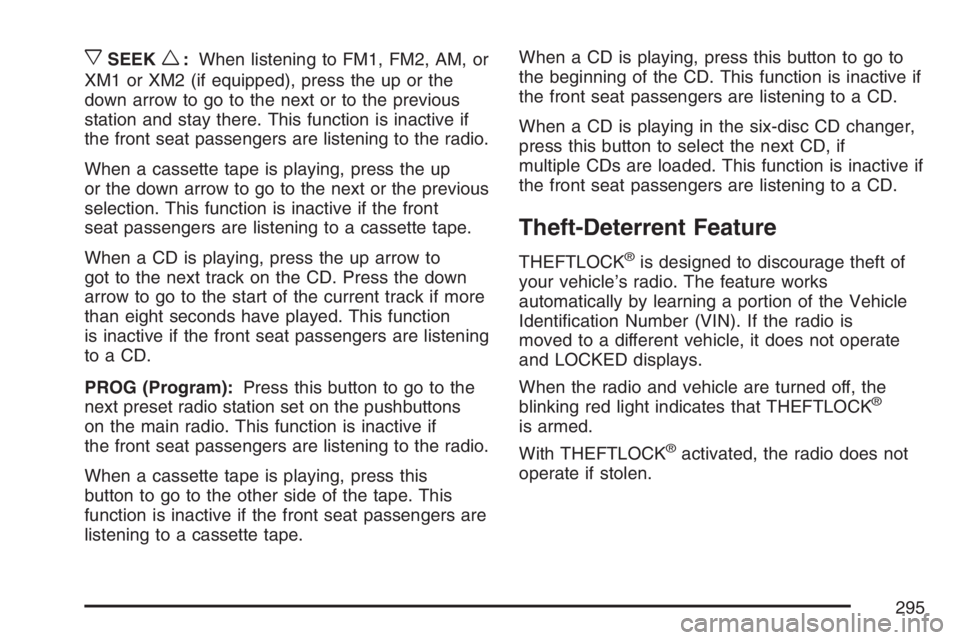
xSEEKw:When listening to FM1, FM2, AM, or
XM1 or XM2 (if equipped), press the up or the
down arrow to go to the next or to the previous
station and stay there. This function is inactive if
the front seat passengers are listening to the radio.
When a cassette tape is playing, press the up
or the down arrow to go to the next or the previous
selection. This function is inactive if the front
seat passengers are listening to a cassette tape.
When a CD is playing, press the up arrow to
got to the next track on the CD. Press the down
arrow to go to the start of the current track if more
than eight seconds have played. This function
is inactive if the front seat passengers are listening
to a CD.
PROG (Program):Press this button to go to the
next preset radio station set on the pushbuttons
on the main radio. This function is inactive if
the front seat passengers are listening to the radio.
When a cassette tape is playing, press this
button to go to the other side of the tape. This
function is inactive if the front seat passengers are
listening to a cassette tape.When a CD is playing, press this button to go to
the beginning of the CD. This function is inactive if
the front seat passengers are listening to a CD.
When a CD is playing in the six-disc CD changer,
press this button to select the next CD, if
multiple CDs are loaded. This function is inactive if
the front seat passengers are listening to a CD.
Theft-Deterrent Feature
THEFTLOCK®is designed to discourage theft of
your vehicle’s radio. The feature works
automatically by learning a portion of the Vehicle
Identi�cation Number (VIN). If the radio is
moved to a different vehicle, it does not operate
and LOCKED displays.
When the radio and vehicle are turned off, the
blinking red light indicates that THEFTLOCK
®
is armed.
With THEFTLOCK
®activated, the radio does not
operate if stolen.
295
Page 301 of 570

Your Driving, the Road, and
Your Vehicle............................................ 302
Defensive Driving...................................... 302
Drunken Driving........................................ 303
Control of a Vehicle.................................. 306
Braking...................................................... 306
Anti-Lock Brake System (ABS).................. 307
Braking in Emergencies............................. 309
Traction Control System (TCS).................. 309
Locking Rear Axle..................................... 311
Steering.................................................... 312
Off-Road Recovery.................................... 314
Passing..................................................... 314
Loss of Control.......................................... 316
Off-Road Driving........................................ 317
Assist Steps.............................................. 338
Driving at Night......................................... 342
Driving in Rain and on Wet Roads............ 344
City Driving............................................... 347
Freeway Driving........................................ 348Before Leaving on a Long Trip.................. 349
Highway Hypnosis..................................... 350
Hill and Mountain Roads........................... 351
Winter Driving........................................... 353
If Your Vehicle is Stuck in Sand, Mud,
Ice, or Snow.......................................... 357
Rocking Your Vehicle to Get It Out........... 358
Recovery Loops........................................ 358
First Aid Kit and Tool Kit........................... 360
Front Mounted Receiver............................ 360
Power Winch Platform............................... 361
Loading Your Vehicle................................ 362
Towing........................................................ 369
Towing Your Vehicle ................................. 369
Recreational Vehicle Towing...................... 369
Selectable Extended Rear Ride Height...... 371
Electronically Controlled Air Suspension
System.................................................. 372
Towing a Trailer........................................ 374
Trailer Recommendations.......................... 388
Section 4 Driving Your Vehicle
301
Page 307 of 570

Avoid needless heavy braking. Some people drive
in spurts — heavy acceleration followed by
heavy braking — rather than keeping pace with
traffic. This is a mistake. The brakes may not have
time to cool between hard stops. The brakes
will wear out much faster if you do a lot of heavy
braking. If you keep pace with the traffic and
allow realistic following distances, you will
eliminate a lot of unnecessary braking. That means
better braking and longer brake life.
If your vehicle’s engine ever stops while you are
driving, brake normally but do not pump the
brakes. If you do, the pedal may get harder to
push down. If the engine stops, you will still have
some power brake assist. But you will use it
when you brake. Once the power assist is used
up, it may take longer to stop and the brake pedal
will be harder to push.
Adding non-GM accessories can affect your
vehicle’s performance. SeeAccessories and
Modi�cations on page 392.Anti-Lock Brake System (ABS)
Your vehicle has the Anti-Lock Brake System
(ABS), an advanced electronic braking system
that will help prevent a braking skid.
When you start your engine and begin to drive
away, ABS will check itself. You may hear a
momentary motor or clicking noise while this test
is going on. This is normal.
If there is a problem
with the ABS, this
warning light will stay
on. SeeAnti-Lock Brake
System Warning Light
on page 212.
307
Page 309 of 570

Remember: ABS does not change the time you
need to get your foot up to the brake pedal or
always decrease stopping distance. If you get too
close to the vehicle in front of you, you will not have
time to apply your brakes if that vehicle suddenly
slows or stops. Always leave enough room up
ahead to stop, even though you have ABS.
Using ABS
Do not pump the brakes. Just hold the brake
pedal down �rmly and let anti-lock work for you.
You may feel the brakes vibrate, or you may notice
some noise, but this is normal.
Braking in Emergencies
With ABS, you can steer and brake at the same
time. In many emergencies, steering can help you
more than even the very best braking.
Traction Control System (TCS)
Your vehicle has a Traction Control System (TCS)
that limits wheel spin. This is especially useful in
slippery road conditions. The system operates only
if it senses that any of the wheels are spinning or
beginning to lose traction. When this happens, the
system applies the brakes to limit wheel spin.
The Traction Control System may operate on dry
roads under some conditions. When this happens,
you may notice a reduction in acceleration or a
pumping sound. This is normal and doesn’t mean
there’s a problem with your vehicle. Examples of
these conditions include hard acceleration in a turn,
an abrupt upshift or downshift of the transmission or
driving on rough roads.
If your vehicle is in cruise control when the TCS
begins to limit wheel spin, the cruise control will
automatically disengage. When road conditions
allow you to safely use it again, you may re-engage
the cruise control. SeeCruise Control on page 183.
309
Page 310 of 570

Another feature of this system is the Traction
Control 2 (TC2) mode. TC2 should be selected for
improved traction and system performance
when the vehicle is on loose surfaces such as
deep sand or mud.
To enter this mode,
press the TC2 button
located on the
instrument panel to the
right of the steering
wheel.
TC2 only operates in the following transfer case
modes:
Four-Wheel-High Lock
Four-Wheel-Low Lock
Four-Wheel-Low Lock and Rear Axle Lock
SeeLocking Rear Axle on page 311for more
information on the rear axle lock.It will not operate in Four-Wheel-High. If the
TC2 button is pressed while in Four-Wheel High,
the light will �ash for about 15 seconds and
then go out. The light should also come on brie�y
when you turn the ignition key to RUN; if it
doesn’t see your dealer for service.
If you restart your engine, the system reverts to
the standard TCS mode.
The traction off light will
come on when a
Traction Control System
or Anti-Lock Brake
System problem has
been detected and the
vehicle needs service.
SeeTraction Off Light on page 212.
When the traction off light is on, adjust your
driving accordingly.
The traction control system, as delivered from the
factory, will automatically come on whenever
you start your vehicle.
Adding non-GM accessories can affect your
vehicle’s performance. SeeAccessories and
Modi�cations on page 392for more information.
310
Page 311 of 570
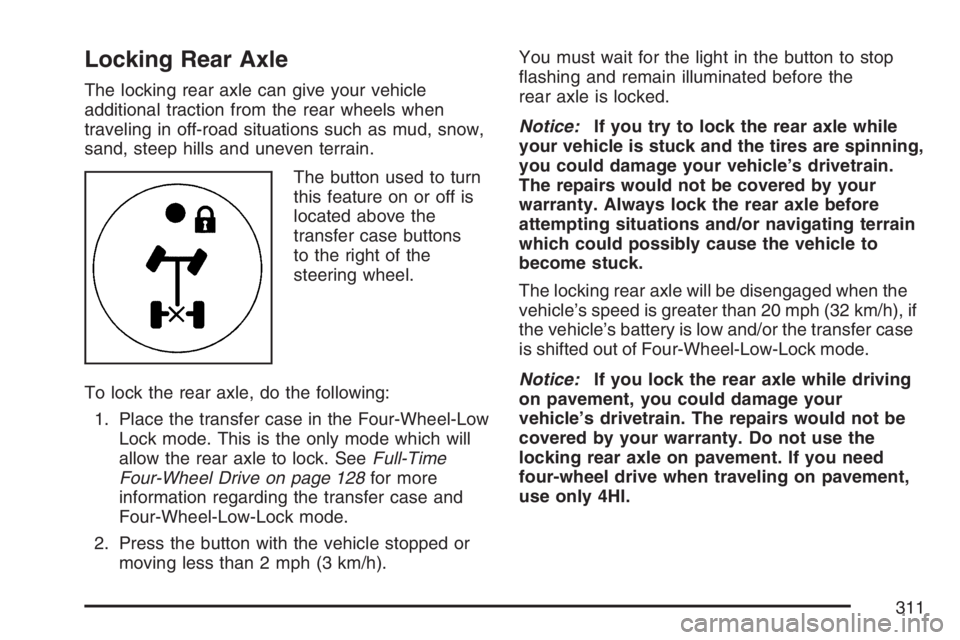
Locking Rear Axle
The locking rear axle can give your vehicle
additional traction from the rear wheels when
traveling in off-road situations such as mud, snow,
sand, steep hills and uneven terrain.
The button used to turn
this feature on or off is
located above the
transfer case buttons
to the right of the
steering wheel.
To lock the rear axle, do the following:
1. Place the transfer case in the Four-Wheel-Low
Lock mode. This is the only mode which will
allow the rear axle to lock. SeeFull-Time
Four-Wheel Drive on page 128for more
information regarding the transfer case and
Four-Wheel-Low-Lock mode.
2. Press the button with the vehicle stopped or
moving less than 2 mph (3 km/h).You must wait for the light in the button to stop
�ashing and remain illuminated before the
rear axle is locked.
Notice:If you try to lock the rear axle while
your vehicle is stuck and the tires are spinning,
you could damage your vehicle’s drivetrain.
The repairs would not be covered by your
warranty. Always lock the rear axle before
attempting situations and/or navigating terrain
which could possibly cause the vehicle to
become stuck.
The locking rear axle will be disengaged when the
vehicle’s speed is greater than 20 mph (32 km/h), if
the vehicle’s battery is low and/or the transfer case
is shifted out of Four-Wheel-Low-Lock mode.
Notice:If you lock the rear axle while driving
on pavement, you could damage your
vehicle’s drivetrain. The repairs would not be
covered by your warranty. Do not use the
locking rear axle on pavement. If you need
four-wheel drive when traveling on pavement,
use only 4HI.
311
Page 313 of 570

Steering in Emergencies
There are times when steering can be more
effective than braking. For example, you come
over a hill and �nd a truck stopped in your lane,
or a car suddenly pulls out from nowhere, or
a child darts out from between parked cars and
stops right in front of you. You can avoid
these problems by braking — if you can stop in
time. But sometimes you cannot; there is not room.
That is the time for evasive action — steering
around the problem.
Your vehicle can perform very well in emergencies
like these. First apply your brakes. SeeBraking
on page 306. It is better to remove as much speed
as you can from a possible collision. Then steer
around the problem, to the left or right depending
on the space available.An emergency like this requires close attention and
a quick decision. If you are holding the steering
wheel at the recommended 9 and 3 o’clock
positions, you can turn it a full 180 degrees very
quickly without removing either hand. But you have
to act fast, steer quickly, and just as quickly
straighten the wheel once you have avoided the
object.
The fact that such emergency situations are always
possible is a good reason to practice defensive
driving at all times and wear safety belts properly.
313
Page 317 of 570

Of course, traction is reduced when water, snow,
ice, gravel, or other material is on the road.
For safety, you will want to slow down and adjust
your driving to these conditions. It is important
to slow down on slippery surfaces because
stopping distance will be longer and vehicle control
more limited.
While driving on a surface with reduced traction, try
your best to avoid sudden steering, acceleration,
or braking, including reducing vehicle speed by
shifting to a lower gear. Any sudden changes could
cause the tires to slide. You may not realize the
surface is slippery until your vehicle is skidding.
Learn to recognize warning clues — such as
enough water, ice, or packed snow on the road to
make a mirrored surface — and slow down when
you have any doubt.
Remember: Any Anti-Lock Brake System (ABS)
helps avoid only the braking skid.Off-Road Driving
This off-road guide is meant to provide advice for
when you drive your vehicle off paved roads.
Also, seeBraking on page 306.
Off-road driving can be great fun. But it does have
some de�nite hazards. The greatest of these is
the terrain itself.
“Off-roading” means you have left the great
North American road system behind. Traffic lanes
are not marked. Curves are not banked. There
are no road signs. Surfaces can be slippery, rough,
uphill or downhill. In short, you have gone right
back to nature.
Off-road driving involves some new skills. And that
is why it is very important that you read this guide.
You will �nd many driving tips and suggestions.
These will help make your off-road driving
safer and more enjoyable.
317