2007 HUMMER H2 light
[x] Cancel search: lightPage 231 of 570

SERVICE 4WD (Full-Time
Four-Wheel Drive)
This message displays if a problem occurs with
the Full-Time Four-Wheel Drive system.
If this message appears, stop as soon as possible
and turn off the vehicle. Restart the vehicle and
check for the message on the DIC display. If
the message is still displayed, or appears again
when you begin driving, there is a problem with the
Full-Time Four-Wheel Drive system. See your
dealer for service. Press any of the DIC buttons,
or the trip stem, to acknowledge this message and
clear it from the DIC display.
SERVICE AIR BAG
This message displays if there is a problem with
the airbag system. Have your dealer inspect
the system for problems. Press any of the DIC
buttons, or the trip stem, to acknowledge this
message and clear it from the DIC display. See
Airbag Readiness Light on page 207and
Airbag System on page 77for more information.
SERVICE AIR SUSPENSION
This message displays if a problem occurs with
the suspension system. If this message appears,
stop as soon as possible and turn off the
vehicle. Restart the vehicle and check for the
message on the DIC display. If the message is still
displayed, or appears again when you begin
driving, there is a problem with the air suspension
system. See your dealer for service.
SERVICE BRAKE SYSTEM
This message displays if a problem occurs with
the brake system. If this message appears, stop as
soon as possible and turn off the vehicle. Restart
the vehicle and check for the message on the
DIC display. If the message is still displayed, or
appears again when you begin driving, there
is a problem with the brake system. See your
dealer for service. Press any of the DIC buttons,
or the trip stem, to acknowledge this message and
clear it from the DIC display.
231
Page 232 of 570

TIGHTEN FUEL CAP
This message may display along with the check
engine light on the instrument panel cluster if
the vehicle’s fuel cap is not tightened properly.
SeeMalfunction Indicator Lamp on page 215.
Reinstall the fuel cap, making sure to fully install
the cap. SeeFilling the Tank on page 397.
The diagnostic system can determine if the fuel
cap has been left off or improperly installed.
A loose or missing fuel cap allows fuel to
evaporate into the atmosphere. A few driving trips
with the cap properly installed should turn the
light and message off.
TRACTION ACTIVE
This message displays when the Traction Control
System (TCS) is active. This happens when
the TCS has detected that any of the vehicle’s
wheels are slipping. SeeTraction Control
System (TCS) on page 309for more information.
TRANS (Transmission) HOT IDLE
ENGINE
Notice:If you drive your vehicle while the
transmission �uid is overheating and the
transmission temperature warning is displayed
on the instrument panel cluster and/or DIC, you
can damage the transmission. This could lead
to costly repairs that would not be covered by
your warranty. Do not drive your vehicle with
overheated transmission �uid or while the
transmission temperature warning is displayed.
This message displays and a continuous chime
sounds if the transmission �uid in the vehicle gets
hot. Driving with the transmission �uid temperature
high can cause damage to the vehicle. Stop the
vehicle and let it idle to allow the transmission
to cool. This message clears and the chime stops
when the �uid temperature reaches a safe
level. SeeTransmission Temperature Gage on
page 213.
232
Page 238 of 570

Perimeter Lights
Press the customization button until PERIMETER
LIGHTS appears in the display. To select your
preference for perimeter lighting, press the select
button while PERIMETER LIGHTS is displayed
on the DIC. Pressing the select button will
scroll through the following choices:
PERIMETER LIGHTS: ON (default):The
headlamps and back-up lamps will come on for
40 seconds, if it is dark enough outside, when you
unlock the vehicle with the Remote Keyless
Entry (RKE) transmitter.
PERIMETER LIGHTS: OFF:The perimeter lights
will not come on when you unlock the vehicle
with the RKE transmitter.
Choose one of the available options and press the
customization button while it is displayed on the
DIC to select it and move on to the next feature.
Easy Exit Seat
Press the customization button until EASY EXIT
SEAT appears in the display. To select your
preference for seat position exit, press the select
button while EASY EXIT SEAT is displayed
on the DIC. Pressing the select button will scroll
through the following choices:
EASY EXIT SEAT: OFF (default):No seat exit
recall will occur.
EASY EXIT SEAT: ON:The driver’s seat will
move to the exit position when the key is removed
from the ignition.
Choose one of the available options and press the
customization button while it is displayed on the
DIC to select it and move on to the next feature.
For more information on seat position exit,
seeMemory Seat and Mirrors on page 10.
238
Page 263 of 570
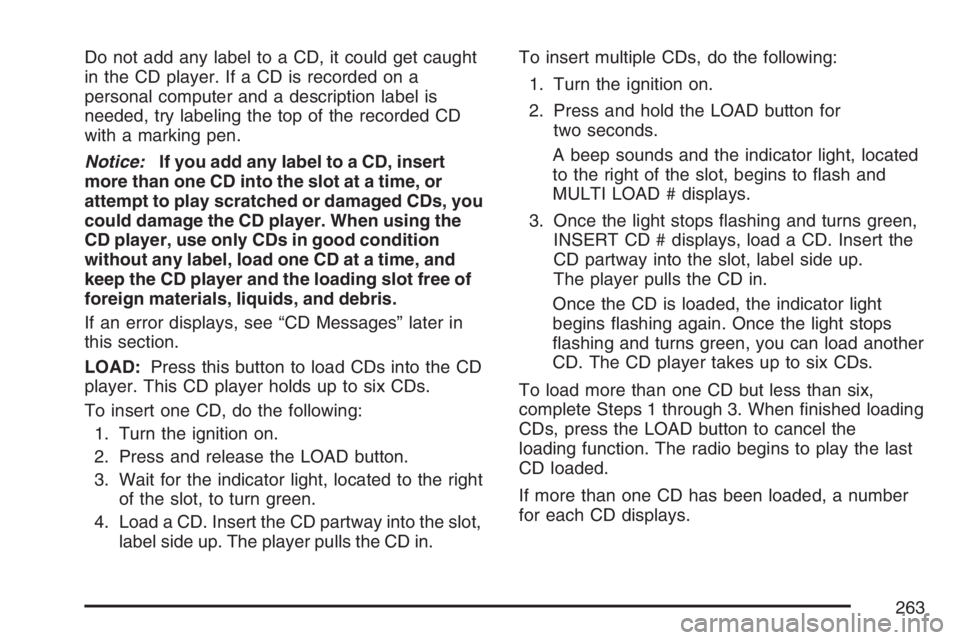
Do not add any label to a CD, it could get caught
in the CD player. If a CD is recorded on a
personal computer and a description label is
needed, try labeling the top of the recorded CD
with a marking pen.
Notice:If you add any label to a CD, insert
more than one CD into the slot at a time, or
attempt to play scratched or damaged CDs, you
could damage the CD player. When using the
CD player, use only CDs in good condition
without any label, load one CD at a time, and
keep the CD player and the loading slot free of
foreign materials, liquids, and debris.
If an error displays, see “CD Messages” later in
this section.
LOAD:Press this button to load CDs into the CD
player. This CD player holds up to six CDs.
To insert one CD, do the following:
1. Turn the ignition on.
2. Press and release the LOAD button.
3. Wait for the indicator light, located to the right
of the slot, to turn green.
4. Load a CD. Insert the CD partway into the slot,
label side up. The player pulls the CD in.To insert multiple CDs, do the following:
1. Turn the ignition on.
2. Press and hold the LOAD button for
two seconds.
A beep sounds and the indicator light, located
to the right of the slot, begins to �ash and
MULTI LOAD # displays.
3. Once the light stops �ashing and turns green,
INSERT CD # displays, load a CD. Insert the
CD partway into the slot, label side up.
The player pulls the CD in.
Once the CD is loaded, the indicator light
begins �ashing again. Once the light stops
�ashing and turns green, you can load another
CD. The CD player takes up to six CDs.
To load more than one CD but less than six,
complete Steps 1 through 3. When �nished loading
CDs, press the LOAD button to cancel the
loading function. The radio begins to play the last
CD loaded.
If more than one CD has been loaded, a number
for each CD displays.
263
Page 264 of 570

Playing a Speci�c Loaded CD
For every CD loaded, a number appears on the
display. To play a speci�c CD, �rst (if not in CD
mode) press the CD AUX button, then press the
numbered pushbutton that corresponds to the CD.
A small bar appears under the CD number that is
playing and the track number appears on the
display.
If an error appears on the display, see “CD
Messages” later in this section.
CD
Z(Eject):Press this button to eject CD(s).
To eject the CD that is currently playing, press
and release this button.
To eject multiple CDs, do the following:
1. Press and hold the CD eject button for
�ve seconds.
A beep sounds and the indicator light, located
to the right of the slot, begins to �ash and
EJECT ALL displays.
2. Once the light stops �ashing REMOVE CD #
displays. The CD ejects and can be removed.
Once the CD is removed, the indicator light
begins �ashing again and another CD ejects.
To stop ejecting the CDs, press the LOAD
or the eject button.If the CD is not removed, after 25 seconds, the
CD automatically pulls back into the player. If CD
is pushed back into the player, before the
25 second time period is complete, the player
senses an error and tries to eject the CD several
times before stopping.
Do not repeatedly press the CD eject button to
eject a CD after you have tried to push it in
manually. The player’s 25-second eject timer
resets at each press of eject, causing the player to
not eject the CD until the 25-second time period
has elapsed.
{REV (Reverse):Press and hold this button to
reverse quickly within a track. You will hear
sound at a reduced volume. Release the button to
play the passage. The elapsed time of the track
displays.
FWD
|(Forward):Press and hold this button to
advance quickly within a track. You will hear
sound at a reduced volume. Release the button to
play the passage. The elapsed time of the track
displays.
264
Page 272 of 570

Headphones
Wireless Headphones
The RSE system might include two sets of
wireless headphones. Each headphone has an
L marked on the left-side, for the left ear and an
R marked on the right-side, for the right ear. The
L and R marks are to show how the headphones
should be worn.
OFF/ON (Power):The wireless headphones have
an OFF/ON power switch located on the
earpiece. To use the headphones, turn the switch
to ON. An indicator light on the earpiece of the
headphones illuminates. If the light does not
illuminate, the batteries might need to be replaced.
See “Battery Replacement” later in this section.
Switch the headphones to OFF when not in use.
The headphones shut off automatically to save the
battery power if the RSE system is shut off or if
the headphones are out of range of the transmitter
window for more than three minutes. The
transmitter window is located on the bottom edge
of the monitor. If you move too far forward or
step out of the vehicle, the headphones could lose
the audio signal.Channel Selector:The wireless headphones
have a channel selector switch located on the right
earpiece. The channel selector switches between
Channel A and Channel B. Since each monitor
can function as two independent sources through
auxiliary input, it is necessary to transmit audio
signals on separate channels. The driver’s
side monitor is designated as Channel A, and the
passenger’s side as Channel B. The Headphone
channel selector switch must be set to the
correct channel according to the monitor being
viewed. When the head restraint monitor is initially
turned on, the message, “To listen to this
monitor tune your headphones to channel A
(or B)” displays for �ve seconds then disappears.
VOL
0(Volume):To adjust the volume
on the wireless headphones, use the volume
control.
Notice:Do not store the headphones in heat
or direct sunlight. This could damage the
headphones and repairs will not be covered by
your warranty. Keep the headphones stored
in a cool, dry place.
272
Page 276 of 570

Infrared Remote Sensor:The infrared remote
sensor receives light signals from the system’s
remote control. The infrared remote sensor
is located on the upper right side of the monitor.
This sensor works as a line-of-sight signal as
the transmitted signals are received. In order for
the sensor to work properly, it must remain
unobstructed at all times.
Infrared LED (Light Emitting Diode) Window:
The infrared LED window sends audio signals
to the wireless headphones. The infrared
LED window is located on the lower front
monitor, surrounding the monitor’s faceplate
buttons. In order for the infrared LED window
to work properly, it must remain unobstructed
at all times.
X(Wired Headphone Jack):This type of
headphone jack is used with universal wired
headphones (not included). The wired headphone
volume is adjusted using the up and down
arrow buttons. See “Wired Headphones” earlier in
this section.AUX (Auxiliary):The auxiliary input jack is an
AV 3 input jack. The auxiliary input jack is located
on the left lower side of the monitor, next to the
wired headphone jack. This auxiliary input jack lets
you view auxiliary sources such as portable
DVD units, game stations, video cameras, etc., on
each individual monitor. The sources connected
to these inputs cannot be shared between
the monitors.
Press the SOURCE soft key button on either
monitor, or the SOURCE button on the system’s
remote control to select the desired auxiliary
source. See “SOURCE” under Video Screens
earlier in this section.
276
Page 280 of 570

Remote Control
The system’s remote control combines the control
of all monitor and DVD player functions. To use
the system’s remote control, aim at the remote
sensor located on the upper right side of the
monitor and press the desired button on the
remote control. The remote works best when held
at a comfortable distance from the monitors.
Direct sunlight or very bright light can affect the
ability of the transmitter to receive signals from the
system’s remote control. If the remote control
does not seem to be working, the batteries might
need to be replaced. See “Battery Replacement”
later in this section. Objects blocking the
line-of-sight affects the function of the system’s
remote control.
Notice:Storing the remote control in a hot
area or in direct sunlight may damage it,
and the repairs will not be covered by your
warranty. Keep the remote control stored in a
cool, dry place.
Remote Control Buttons
(Monitor Control Functions)
P(Power/Monitor):Press this button to turn
the monitor on and off.
PICTURE:Press this button to adjust the basic
monitor control functions such as: CONTRAST,
BRIGHTNESS, COLOR, TINT, RESET, MODE,
and SHARPNESS.
280