Page 137 of 319
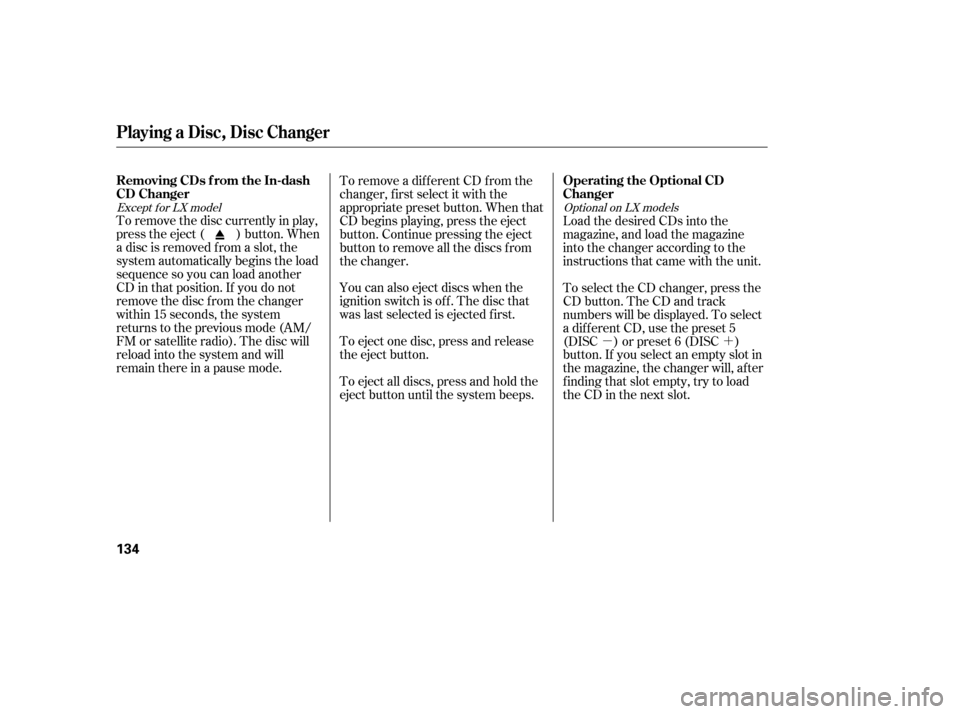
�µ�´
To remove the disc currently in play,
press the eject ( ) button. When
a disc is removed f rom a slot, the
system automatically begins the load
sequence so you can load another
CD in that position. If you do not
remove the disc f rom the changer
within 15 seconds, the system
returns to the previous mode (AM/
FM or satellite radio). The disc will
reload into the system and will
remainthereinapausemode. To remove a dif f erent CD f rom the
changer,firstselectitwiththe
appropriate preset button. When that
CD begins playing, press the eject
button. Continue pressing the eject
button to remove all the discs from
the changer.
You can also eject discs when the
ignition switch is of f . The disc that
was last selected is ejected f irst.
To eject one disc, press and release
the eject button.
To eject all discs, press and hold the
eject button until the system beeps.
Load the desired CDs into the
magazine, and load the magazine
into the changer according to the
instructions that came with the unit.
To select the CD changer, press the
CD button. The CD and track
numbers will be displayed. To select
a dif f erent CD, use the preset 5
(DISC ) or preset 6 (DISC )
button. If you select an empty slot in
the magazine, the changer will, af ter
f inding that slot empty, try to load
the CD in the next slot.
Except f or LX model
Optional on LX models
Playing a Disc, Disc Changer
Removing CDs f rom the In-dash
CD ChangerOperating the Optional CD
Changer
134
Page 144 of 319

�µ�´
You can quickly set the time to the
nearest hour. If the displayed time is
bef ore the half hour, pressing and
holding the clock button, then
pressing the RESET (preset 6)
buttonsetstheclockbacktothe
previous hour. If the displayed time
is af ter the half hour, the clock sets
f orward to the beginning of the next
hour.
For example: 1:06 will reset to 1:00
1:52 will reset to 2:00 The display shows the time when the
ignition is in the ACCESSORY (I) or
the ON (II) position.
Press and hold the SET (TUNE)
button until the numbers f lash.
Change the hours by pressing the
H ( ) button until the numbers
advance to the desired time. Change
the minutes by pressing the M ( )
button until the numbers advance to
the desired time. When you are
finished, press the SET button again.
Refer to the navigation system
manual f or how to adjust the time.
Press and hold the CLOCK (SCAN/
RPT) button. Change the hours by
pressing the H (preset 4) button
until the numbers advance to the
desired time. Change the minutes by
pressing the M (preset 5) button
until the numbers advance to the
desired time. When you are f inished,
release the CLOCK button.
On models with Navigation System
EX and EX-L models
LX models
Setting the Clock
Features
141
Page 146 of 319
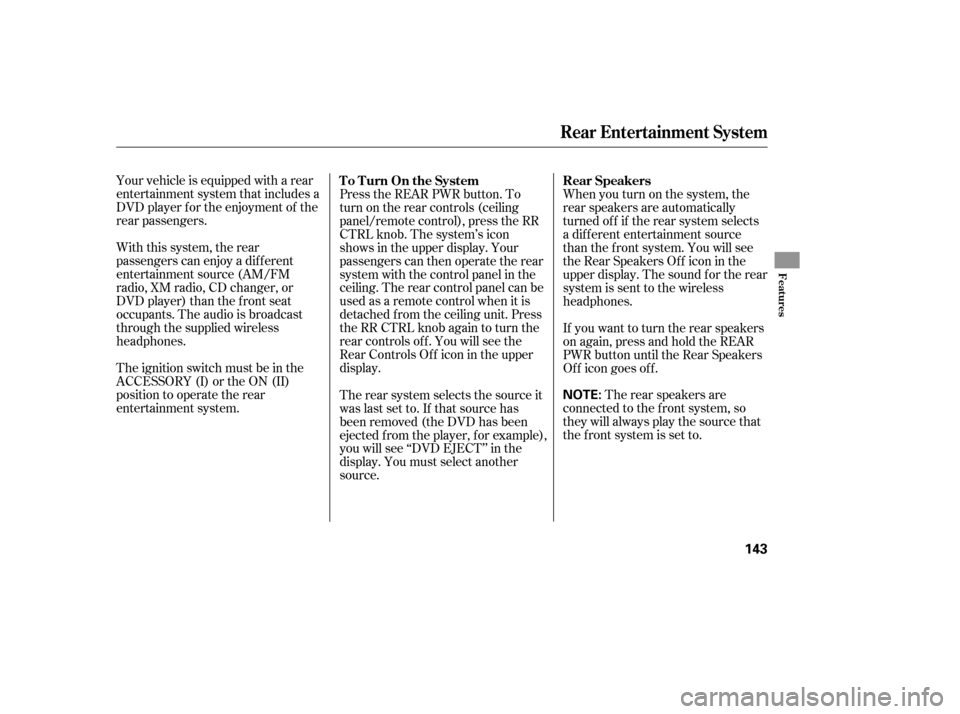
Your vehicle is equipped with a rear
entertainment system that includes a
DVD player f or the enjoyment of the
rear passengers.
With this system, the rear
passengers can enjoy a dif f erent
entertainment source (AM/FM
radio, XM radio, CD changer, or
DVD player) than the f ront seat
occupants. The audio is broadcast
through the supplied wireless
headphones.
The ignition switch must be in the
ACCESSORY (I) or the ON (II)
position to operate the rear
entertainment system.Press the REAR PWR button. To
turn on the rear controls (ceiling
panel/remote control), press the RR
CTRL knob. The system’s icon
shows in the upper display. Your
passengers can then operate the rear
system with the control panel in the
ceiling. The rear control panel can be
used as a remote control when it is
detached f rom the ceiling unit. Press
the RR CTRL knob again to turn the
rear controls of f . You will see the
RearControlsOff iconintheupper
display.
Whenyouturnonthesystem,the
rear speakers are automatically
turned of f if the rear system selects
a dif f erent entertainment source
than the front system. You will see
the Rear Speakers Of f icon in the
upper display. The sound f or the rear
system is sent to the wireless
headphones.
The rear speakers are
connected to the f ront system, so
they will always play the source that
the f ront system is set to. If youwanttoturntherearspeakers
on again, press and hold the REAR
PWR button until the Rear Speakers
Of f icon goes of f .
The rear system selects the source it
waslastsetto.Ifthatsourcehas
been removed (the DVD has been
ejected f rom the player, f or example),
you will see ‘‘DVD EJECT’’ in the
display. You must select another
source. To Turn On the System Rear Speakers
Rear Entertainment System
Features
143
NOTE:
Page 180 of 319
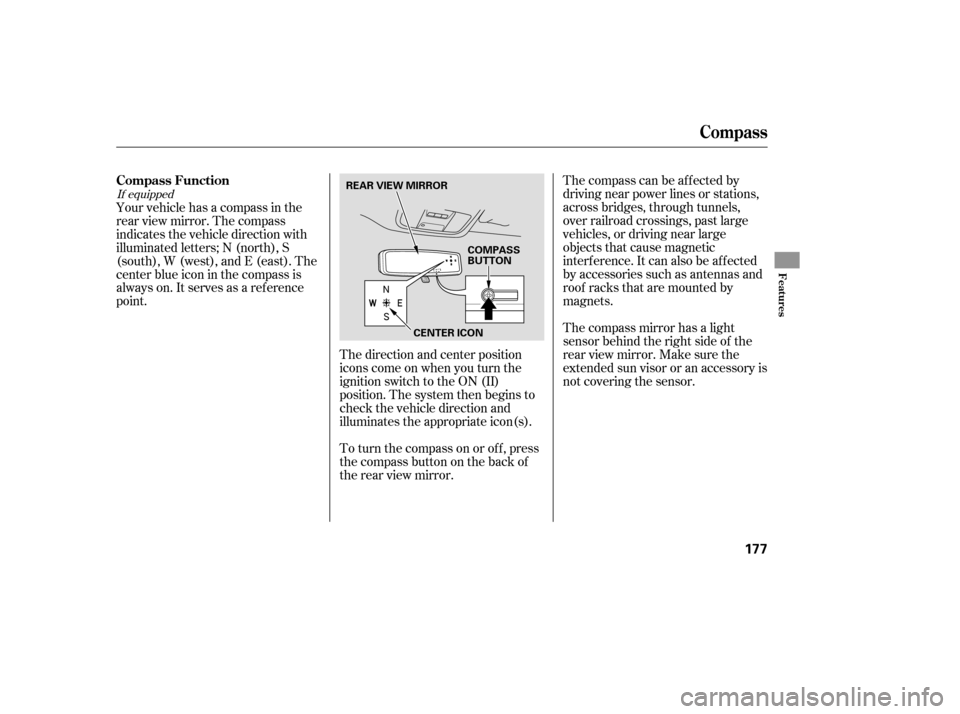
The direction and center position
icons come on when you turn the
ignition switch to the ON (II)
position. The system then begins to
check the vehicle direction and
illuminates the appropriate icon(s).The compass can be af f ected by
driving near power lines or stations,
across bridges, through tunnels,
over railroad crossings, past large
vehicles, or driving near large
objects that cause magnetic
interference. It can also be affected
by accessories such as antennas and
roof racks that are mounted by
magnets.
Your vehicle has a compass in the
rear view mirror. The compass
indicates the vehicle direction with
illuminated letters; N (north), S
(south), W (west), and E (east). The
center blue icon in the compass is
always on. It serves as a ref erence
point.
To turn the compass on or of f , press
the compass button on the back of
the rear view mirror.The compass mirror has a light
sensor behind the right side of the
rear view mirror. Make sure the
extended sun visor or an accessory is
not covering the sensor.
If equipped
Compass Function
Compass
Features
177
COMPASS
BUTTON
CENTER ICON
REAR VIEW MIRROR
Page 183 of 319
�Ý
�Û
When in reverse, the touch screen
and navigation system ‘‘hard’’
buttons are locked out, except the
‘‘ZOOM’’ button. Touching the ‘‘ ’’
or ‘‘ ’’ button allows you to adjust
the brightness of the rearview
camera image.
Whenever you shif t to R (reverse)
with the ignition switch in the ON
(II) position, the rear view is shown
on the navigation or Compass
system screen. Since the rearview camera display
area is limited, you should always
back up slowly and caref ully, and
look behind you f or obstacles.
For the best picture, always keep the
rearview camera clean, and do not
cover the camera lens. To avoid
scratching the lens when you clean it,
use a moist, sof t cloth.
On EX-L models with navigation system
Rearview Camera and Monitor
180
REAR VIEW CAMERA
The camera brightness cannot be
adjusted by voice control.
Page 202 of 319

If the engine does not start within
15 seconds, or starts but stalls
right away, repeat step 4 with the
accelerator pedal pressed halfway
down. If the engine starts, release
pressu re on the accelerator pedal
so the engine does not race.
If the engine fails to start, press
the accelerator pedal all the way
down, and hold it there while
starting to clear flooding. If the
engine still does not start, return
to step 5.
Check
the steering wheel
ad justment (see page ).
Make sure the doors and the
tailgate are secu rely closed and
locked.
Fasten your seat belt. Check that
your passengers have fastened
their seat belts (see page ).
Wh en you start the engine, check
the gauges and indicato rs in the
instrument panel (see page ). Without
touching the accelerator
pedal, turn the ignition key to the
START (III) position. Do not hold
the key in the START (III)
position for more than 15 seconds
at a time. If the engine does not
start right away, pause for at least
10 seconds before trying again.
Make
sure the shift lever is in
Park. Press on the brake pedal.
In
cold weather, turn off all
electrical accessories to reduce
the drain on the battery.
Apply
the parking brake. 5.
6.
1.
2.
3.
4.
78
61
15
6.
7.
8.
9.
79
Driving
Guidelines, Starting the Engine
Starting theEngine
Driving
199
The engine is harder to start in cold
weather. Also, the thinner air found at
altitudes above 8,000 feet (2,400
meters) adds to this problem.
The immobilizer system protects your
veh icle from theft. If an improperly-
coded key (or other device) is used, the
engine’s f uel system is disabled. For
more inf ormation, see page .
Page 203 of 319
If the malf unction indicator lamp
comes on along with the ‘‘D’’
indicator, there is a problem with the
automatic transmission control
system. Avoid rapid acceleration, and
have the transmission checked by
your dealer as soon as possible.
These indicators on the instrument
panel show which position the shif t
lever is in.
The ‘‘D’’ indicator comes on f or a
f ew seconds when you turn the
ignition switch to the ON (II)
position. If it f lashes while driving (in
any shif t position), it indicates a
possible problem in the transmission. To shif t f rom Park to any position,
pressfirmlyonthebrakepedal,and
pull the shif t lever toward you. You
cannot shif t out of Park when the
ignition switch is in the LOCK (0) or
ACCESSORY (I) position.
Automatic Transmission
Shif t L ever Position Indicators
Shif ting
200
SHIFT LEVER
Page 204 of 319

�µ
�µ
�µ
�µTo shift from:
PtoR
RtoP
NtoR
Dto2 2to1
1to2
2toD
DtoD DtoN
DtoD NtoDRtoN Do
this:
Press the brake pedal and
pull the shift lever towards
you.
Pull the shift lever towards
you.
Move the shift lever.
3
3
3
3
Use neutral if you
need to restart a stalled engine, or if
it is necessary to stop briefly with
the engine idling. Shift to the Park
position if you need to leave your
vehicle for any reason. Press on the
brake pedal when you are moving
the shift lever from neutral to
another gear.
Use this position for
your norm al driving. The
transmission automatically selects a
suitable gear for the vehicle speed
and acceleration. You may notice the
transmission shifting up at higher
speeds when the engine is cold. This
helps the engine warm up faster.
This
position mechani-
cally locks the transmission. Use
Park whenever you are turning off or
starting the engine. To shift out of
Park, you must press on the brake
pedal and have your foot off the
accelerator pedal. Pull the shift lever
to wards you, then move it out of
Park.
Press the brake
pedal and pull the shift lever towards
you to shift from Park to reverse. To
shif t f rom reverse to neutral, come
to a complete stop and then shift. If you have done all of the above and
still cannot move the lever out of
Park, see on
page .
To avoid transmission damage, come
to a complete stop bef ore shif ting
into Park. The shif t lever must be in
Park bef ore you can remove the key
from the ignition switch. 203
CONT INUED
Neutral (N)
Drive (D)
Park (P)
Reverse (R)
Shif t L ock Release
Automatic Transmission
Driving
201