Page 133 of 275

You can use the R button to quickly
set the time to the nearest hour.
Press the R button while pressing
the CLOCK button. If the displayed
time is before the half hour, pressing
Rsetstheclockbacktotheprevious
hour. If the displayed time is af ter
the half hour, pressing R sets the
clock f orward to the beginning of the
next hour.
For example:
1:06 will reset to 1:00
1:53 will reset to 2:00
To set the hour, press the H button
while pressing the CLOCK (SCAN/
RPT) button until the hour advances
to the desired time. Change the
minute by pressing the M button
while pressing the CLOCK (SCAN/
RPT) button until the minute
advances to the desired time.
Release the CLOCK button. Press and hold the CLOCK button
until the numbers f lash and you hear
abeep.Changethehourbypressing
the H button until the numbers
advance to the desired time. Change
the minute by pressing the M button
until the numbers advance to the
desired time. Press the CLOCK button
again when you have finished.
If your vehicle’s battery is
disconnected or goes dead, you may
need to set the clock.
LX model
On U.S. EX and SC models
Setting the Clock
130
CLOCK
BUTTON
H BUTTON R BUTTON TIME DISPLAY
M BUTTON R BUTTON
CLOCK BUTTON
TIME DISPLAY
H BUTTON M BUTTON
Page 134 of 275
You can quickly set the time to the
nearest hour. If the displayed time is
bef ore the half hour, press the R
(RESET) button to set the clock
back to the previous hour. If the
displayed time is af ter the half hour,
pressing R sets the clock f orward to
the beginning of the next hour.For example:
1:06 will reset to 1:00
1:53 will reset to 2:00
When you are f inished, press the
CLOCK button again.
On Canadian EX and SC models
Setting the Clock
Features
131
H BUTTON
R BUTTON
M BUTTON CLOCK BUTTON
TIME DISPLAY
Page 135 of 275

�Û�Ý
The middle button adjusts the
volume up ( ) or down ( ). Press
the top or bottom of the button and
hold it until the desired volume is
reached, then release it.
If youareplayingaCD,thesystem
skips to the beginning of the next
track each time you push the CH
button. You will see the disc and
track number in the display.
Three controls f or the audio system
are mounted in the steering wheel
hub. These let you control basic
f unctions without removing your
hand f rom the wheel. The MODE button changes the
mode. Pressing the button
repeatedly selects FM1, FM2, AM or
CD (if a CD is loaded). On models
with satellite radio system, you can
also select XM1 or XM2.
The CHANNEL button has two
f unctions, depending on whether you
are listening to the radio, or playing a
CD.If you are listening to the radio, use
the CH button to change stations.
Each time you press this button, the
system advances to the next preset
station on the band you are listening
to. You will see the number of the
selected Preset button in the display.
To change bands, or to change f rom
FM1toFM2orXM1toXM2(if
equipped), press the MODE button.
On EX and SC models
Remote Audio Controls
132
MODE
BUTTON
CH BUTTON
VOLUME
BUTTON
Page 142 of 275

Close the fuel fill door.
Screw
the fuel fill cap back on
until it clicks at least once. If you
do not properly tighten the cap,
the malfunction indicator lamp
maycomeon(seepage ).You
will also see a ‘‘CHECK FUEL
CAP’’ message on the inf ormation
display. even though the tank is not f ull,
there may be a problem with your
vehicle’s f uel vapour recovery
system. The system helps keep
f uel vapours f rom going into the
atmosphere. Try f illing at another
pump. If this does not f ix the
problem, consult your dealer. Stop f illing the tank af ter the f uel
nozzle automatically clicks of f . Do
not try to ‘‘top of f ’’ the tank. Leave
some room f or the f uel to expand
with temperature changes.
Remove the f uel f ill cap slowly.
You may hear a hissing sound as
pressure inside the tank escapes.
Place the cap in the holder on the
fuel fill door. Park with the driver’s side closest
to the service station pump.
Outside of the vehicle, open the
f uel f ill door by pulling its notched
edge.
For f urther important f uel-related
inf ormation, please ref er to your
.
If you notice any undesirable
operating symptoms, try another
service station or switch to another
brand of gasoline.
1.
2.
3.4.
5.
6.
232
If the f uel nozzle keeps clicking of f
Ref ueling
Quick Start Guide
Fuel Recommendation, Service Station Procedures
Bef ore Driving
139
Stop the engine, and keep
heat, sparks, and flame away.
Handle fuel only outdoors.
Wipe up spills immediately.
Gasoline is highly flammable
and explosive. You can be
burned or seriously injured
when handling fuel.
Page 145 of 275
The air conditioning puts an extra
load on the engine which makes it
usemorefuel.Usethefresh-air
ventilation when possible.
Combine
several short trips into
one. Try to maintain a constant speed.
Everytimeyouslowdownand
speed up, your vehic le uses extra
fuel. Use cruise control when
appropriate.
Always
maintain your vehicle
according to the maintenance
messages displayed in the
inf ormation display. See on page
.
Always drive in the highest gear
possible. Drive moderately. Rapid
acceleration, abrupt cornering,
and hard braking use more f uel. The build-up of snow or mud on
your vehicle’s underside adds
weight and rolling resistance.
Frequent cleaning helps your f uel
mileage and reduces the chance of
corrosion. an underinf lated tire
causes more ‘‘rolling resistance,’’
which uses more f uel. 184
For example,
Improving Fuel Economy
Owner’s
Maintenance Checks
Fuel Economy
142
Page 180 of 275
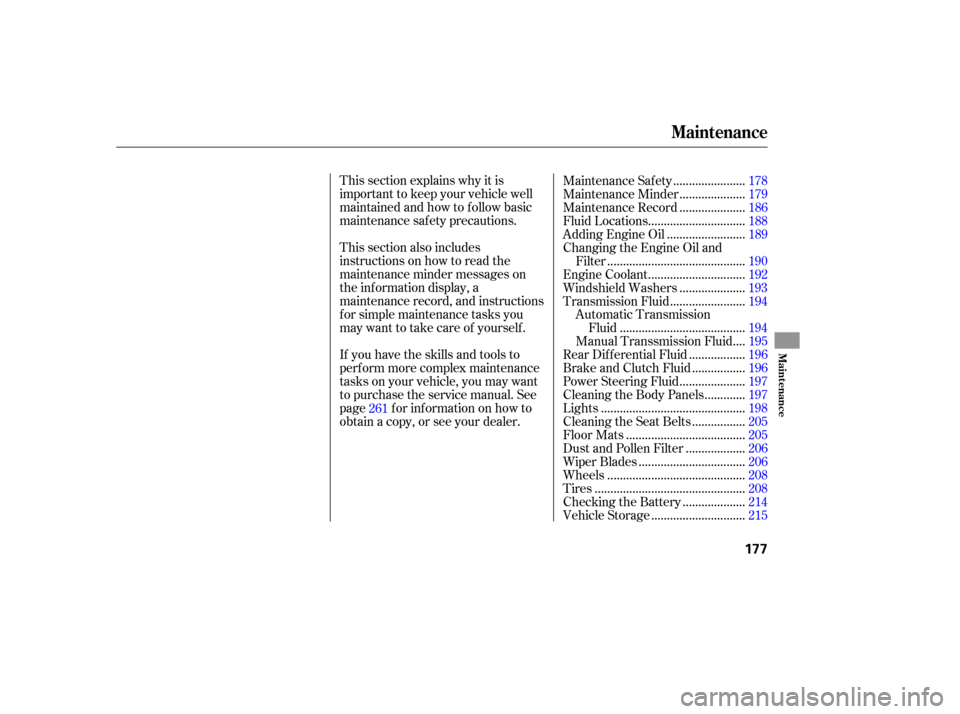
This section explains why it is
important to keep your vehicle well
maintained and how to follow basic
maintenance safety precautions.
If you have the skills and tools to
perform more complex maintenance
tasks on your vehicle, you may want
to purchase the service manual. See
page f or inf ormation on how to
obtain a copy, or see your dealer. This section also includes
instructions on how to read the
maintenance minder messages on
the information display, a
maintenance record, and instructions
for simple maintenance tasks you
may want to take care of yourself. ......................
Maintenance Saf ety .178
....................
Maintenance Minder .179
....................
Maintenance Record .186
..............................
Fluid Locations .188
........................
Adding Engine Oil .189
Changing the Engine Oil and
...........................................
Filter .190
..............................
Engine Coolant .192
....................
Windshield Washers .193
.......................
Transmission Fluid .194
Automatic Transmission .......................................
Fluid .194
...
Manual Transsmission Fluid .195
.................
Rear Dif f erential Fluid .196
................
Brake and Clutch Fluid .196
....................
Power Steering Fluid .197
............
Cleaning the Body Panels .197
.............................................
Lights .198
................
Cleaning the Seat Belts .205
.....................................
Floor Mats .205
..................
Dust and Pollen Filter .206
.................................
Wiper Blades .206
...........................................
Wheels .208
...............................................
Tires .208
...................
Checking the Battery .214
.............................
Vehicle Storage .215
261
Maintenance
Maint enance
177
Page 182 of 275

�µ
�µ
�µ
�µ
�µ
�µ
�µ
�µ
�µ
�µ �µ
�µ
CONTINUED
Calculated Engine
Oil Life (%)
100 % 91 %
90 % 81 %
80 % 71 %
70 % 61 %
60 % 51 %
50 % 41 %
40 % 31 %
30 % 21 %
20 % 16 %
15 % 11 %
10 % 6 %
5% 1%
0% Displayed
Engine Oil Life (%)
100 %
90 %
80 %
70 %
60 %
50 %
40 %
30 %
20 %
15 %
10 %
5%
0%
Based on the engine operating
conditions and accumulated engine
revolutions, the onboard computer in
your vehicle calculates the remaining
engine oil life and displays it as a
percentage. The
remaining engine oil life is
shownonthedisplayaccordingto
this table:
Toseethecurrentengineoillife,
turntheignitionswitchtotheON
(II)position,thenpressandrelease
theselect/resetknobrepeatedly
until the engine oil lif e indicator
appears (see page ).
Your vehicle displays engine oil lif e
and maintenance service items on
the inf ormation display to show you
when you should have your dealer do
engine oil replacement and indicated
maintenance service.
68
Maintenance Minder
Engine Oil L if e Display
Maint enance
179
ENGINE OIL LIFE INDICATORSELECT/RESET KNOB
Page 183 of 275
If the remaining engine oil lif e is 15
to 6 percent, you will see the engine
oil lif e indicator every time you turn
the ignition switch to the ON (II)
position. The maintenance minder
indicator will also come on, and the
maintenance item code(s) for other
scheduled maintenance items
needing service will be displayed
below the ‘‘OIL LIFE’’ message.When the remaining engine oil lif e is
5 to 1 percent, you will see a
‘‘SERVICE’’ message along with the
same maintenance item code(s),
everytimeyouturntheignition
switch to the ON (II) position.
The 15 and 10 percent oil lif e
indicator reminds you that the time
is coming soon to take your vehicle
in f or the required maintenance.
Maintenance Minder
180
MAINTENANCE
ITEM CODE(S)
ENGINE OIL LIFE
INDICATOR
MAINTENANCE MINDER INDICATOR