2007 HONDA CR-V fuel cap
[x] Cancel search: fuel capPage 1 of 352

2007 Honda CR-V Online Reference Owner's Manual
Use these links (and links throughout this manual) to navigate through\
this reference.
For a printed owner's manual, click on authorized manuals or go to www.h\
elminc.com.
Contents
Owner's Identification Form
Introduction ........................................................................\
.................................................................i
A Few Words About Safe ty........................................................................\
........................................iii
Your Vehicle at a Glan
ce........................................................................\
.............................................3
Driver and Passenger Safety ........................................................................\
......................................5
Proper use and care of your vehicle's seat belts, and Supplemental Restr\
aint System.
Instruments and Control s........................................................................\
.........................................57
Instrume nt panel indicator and gauge, and how to use dashboard and steering colu\
mn controls.
Comfort and Convenience Features ........................................................................\
......................123
How to operate the climate control system, the audio system, and other c\
onvenience features.
Before Driving........................................................................\
..........................................................213
What gasoline to use, how to break -in your new vehicle, and how to load luggage and other cargo.
Driving ........................................................................\
......................................................................227
The proper way to start the engine, shift the transmission, and park, pl\
us towing a trailer.
Maintenance........................................................................\
.............................................................255
The Maintenance Schedule shows you when you need to take you r vehicle to the dealer.
Taking Care of the Unexpecte d........................................................................\
..............................297
This section covers several problems motorists sometimes experience, an d how to handle them.
Technical Informatio n........................................................................\
.............................................319
ID numbers, dimensions, capacities, and technical information.
Warranty and Customer Relations (U.S. and Canad a)................................................................333
A summary of the warranties covering your new Acura, and how to contact \
us.
Authorized Manu als (U.S. only)........................................................................\
..............................337
How to order manuals and other technical literature.
Index........................................................................\
.............................................................................. I
Service Information Summary
A summary of information you need when you pull up to the fuel pump.
Accord Value Package Audio System
Page 61 of 352

This section gives inf ormation about
the controls and displays that
contribute to the daily operation of
your vehicle. All the essential
controls are within easy reach............................
Control Locations .58 ............................
Instrument Panel . 59
..........
Instrument Panel Indicators . 60
.............................................
Gauges .66
...................................
Trip Meter .67
.................
Current Fuel Mileage . 68
................
Average Fuel Mileage . 68
...........................................
Range .68
.....................................
Odometer .69
..................................
Fuel Gauge .69
...................
Temperature Gauge . 69
Outside Temperature ..................................
Indicator .69
..........
Check Fuel Cap Message . 71
..................
Maintenance Minder . 71
Controls Near the Steering ...........................................
Wheel .72
.
Windshield Wipers and Washers . 73
.........
Turn Signals and Headlights . 74
........
Instrument Panel Brightness . 75
.................
Hazard Warning Button . 76
.................
Rear Window Def ogger . 77
.................................
Parking Brake .78
........
Steering Wheel Adjustments . 78
...............................
Keys and Locks .79
........................
Immobilizer System .80
................................
Ignition Switch .81 ......................................
Door Locks .82
......................
Power Door Locks .82
.
Auto Door Locking/Unlocking . 84
..............
Childproof Door Locks . 88
.......................
Remote Transmitter .89
............................................
Tailgate .92
.................................................
Seats .94
..................................
Seat Heaters .105
............................
Power Windows .106
.......................................
Moonroof .107
...........................................
Mirrors .108
.........
Interior Convenience Items . 110
............
Dual Deck Cargo Shelf . 111
.....................
Beverage Holders .113
.............................
Center Table .114
......................
Lower Glove Box .114
......................
Upper Glove Box .115
............................
Vanity Mirror .115
...................................
Sun Visor .116
....................
Sunglasses Holder .116
................
Conversation Mirror . 117
........
Accessory Power Sockets . 117
.............
Console Compartment . 118
..................................
Coat Hook .119
.......................
Seat Under Tray .119
...............................
Interior Lights .119
Instruments and Controls
Inst rument s and Cont rols
57
Page 70 of 352

Gauges
66
SELECT/RESET KNOB
TACHOMETER
SPEEDOMETER
TEMPERATURE GAUGE
FUEL GAUGE INFORMATION DISPLAY
OUTSIDE TEMPERATURE INDICATOR
TRIP METER
CURRENT FUEL MILEAGE
ODOMETER/AVERAGE FUEL MILEAGE/
CHECK FUEL CAP MESSAGE
Page 75 of 352
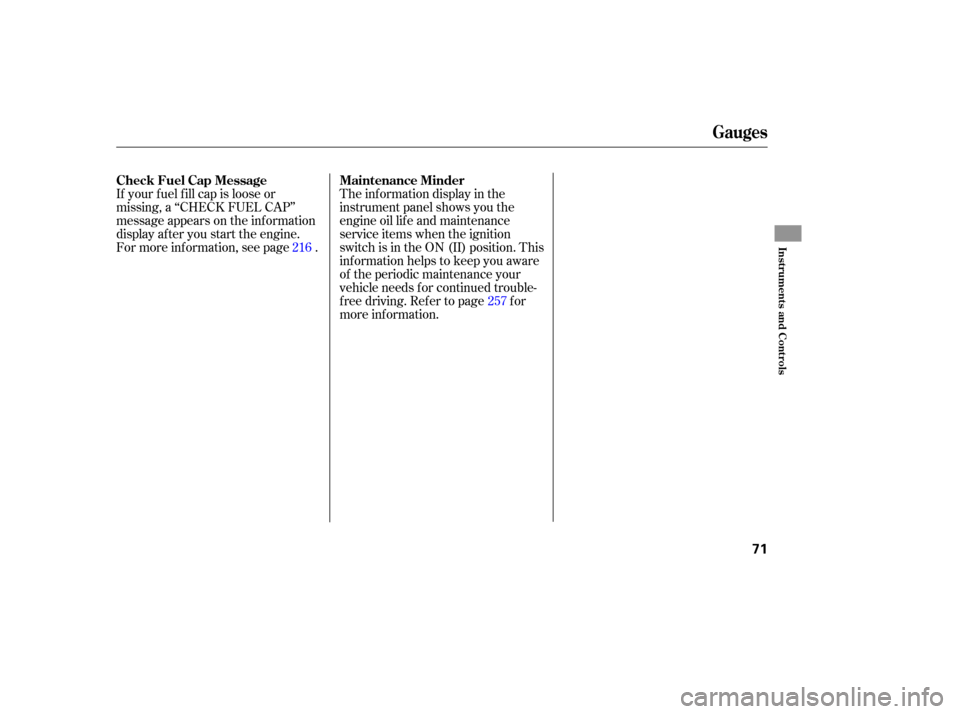
If your fuel fill cap is loose or
missing, a ‘‘CHECK FUEL CAP’’
messa ge appears on the information
display after you start the engine.
For more information, see page .The
information display in the
instrument panel shows you the
engine oil life and maintenance
service items when the ignition
switch is in the ON (II) position. This
information helps to keep you aware
of the periodic maintenance your
vehicle needs for continued trouble-
f ree driving. Ref er to page f or
more inf ormation.
216
257
Gauges
Maintenance Minder
Check Fuel Cap Message
Inst rument s and Cont rols
71
Page 217 of 352

Bef ore you begin driving your
vehicle, you should know what
gasoline to use and how to check the
levels of important f luids. You also
need to know how to properly store
luggage or packages. The
inf ormation in this section will help
you. If you plan to add any
accessories to your vehicle, please
read the information in this section
first..............................
Break-in Period .214
.................
Fuel Recommendation .214
.........
Service Station Procedures .215
....................................
Ref ueling .215
........
Check Fuel Cap Message .216
Opening and Closing
................................
the Hood .217
...................................
Oil Check .218
.............
Engine Coolant Check .218
...............................
Fuel Economy .219
...
Accessories and Modif ications .220
.............................
Carrying Cargo .222
Bef ore Driving
Bef ore Driving
213
Page 219 of 352

Open the f uel f ill door by pulling
on the handle located under the
lower lef t corner of the dashboard. Park with the driver’s side closest
to the service station pump.Stop f illing the tank af ter the f uel
nozzle automatically clicks of f . Do
not try to ‘‘top of f ’’ the tank. Leave
some room f or the f uel to expand
with temperature changes.
even though the tank is not f ull,
there may be a problem with your
vehicle’s fuel vapor recovery
system. The system helps keep
f uel vapor f rom going into the
atmosphere. Try f illing at another
pump. If this does not f ix the
problem, consult your dealer. Remove the f uel f ill cap slowly.
You may hear a hissing sound as
pressure inside the tank escapes.
The fuel fill cap is attached to the
f uel f iller with a tether. Place the
cap in the holder on the f uel f ill
door.
1.
2. 3.
4.
If the f uel nozzle keeps clicking of f
CONT INUED
Service Station Procedures
Ref ueling
Bef ore Driving
215
TETHER
FUEL FILL DOOR RELEASE HANDLE
Gasoline is highly flammable
and explosive. You can be
burned or seriously injured
when handling fuel.
Stop the engine, and keep
heat, sparks, and flame away.
Handle fuel only outdoors.
Wipe up spills immediately.
Page 220 of 352

Screw the fuel fill cap back on
until it clicks at least once. If you
do not properly tighten the cap,
the malfunction indicator lamp
maycomeon(seepage ).You
will also see a ‘‘CHECK FUEL
CAP’’ message on the information
display.
Push the fuel fill door closed until
it latches.
Your vehicl e’s onboard diagnostic
system will detect a loose or missing
fu el fill cap as an evaporative system
leak. The first time a leak is detected
a ‘‘CHECK FUEL CAP’’ message
appears on the information display.
Turn the engine off, and confi rm the
fuel fill cap is installed. If it is, loosen
it, then retighten it until it clicks at
least once. The message should go
off after several days of normal driving
once you tighten or replace
the fuel fill cap. To scroll to another
display, press the select/reset knob.
The ‘‘CHECK FUEL CAP’’ message
will appe ar each time you restart the
engine until the system turns the
message off.
If the system still detects a leak in
your vehicle’s evaporative emissions
system, the malfunction indicator
lamp (MIL) comes on. If the fuel fill
cap was not already tightened, turn
the engine off, and check or
retighten the fuel fill cap until it
clicks at least once. The MIL should
go off after several days of normal
driving once the cap is tightened or
replaced. If the MIL does not go of f ,
have your vehicle inspected by a
dealer. For more inf ormation, see
page .
5.
6.
310
310
Service Station Procedures
Check Fuel Cap Message
216
Page 314 of 352
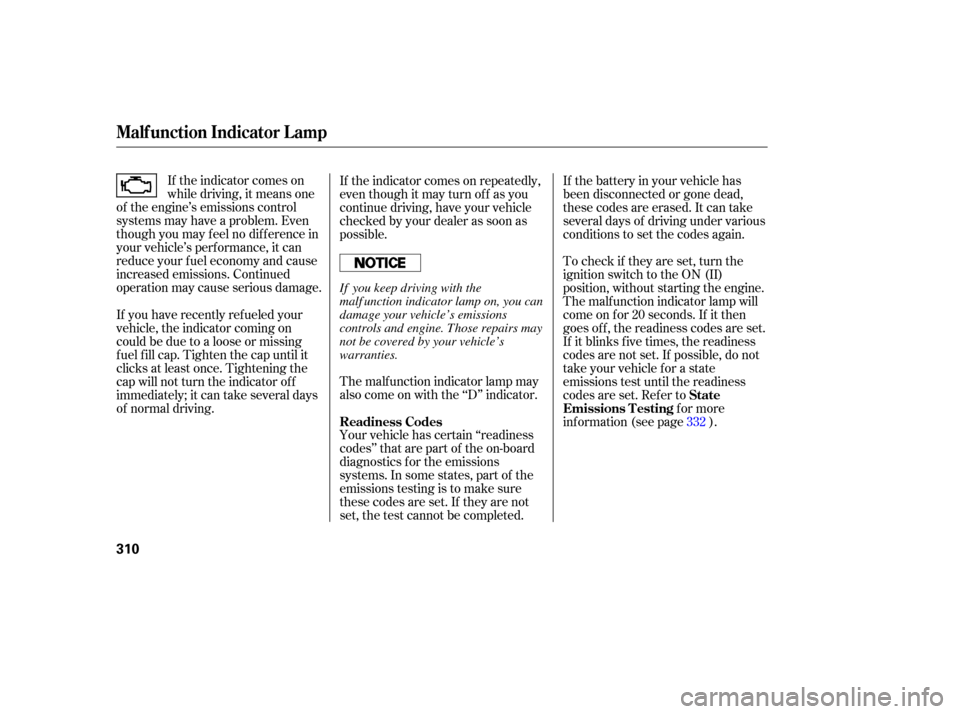
If the indicator comes on
while driving, it means one
of the engine’s emissions control
systems may have a problem. Even
though you may feel no difference in
your vehicle’s performance, it can
reduce your fuel economy and cause
increased emissions. Continued
operation may cause serious damag e.If
the indicator comes on repeatedly,
even though it may turn off as you
continue driving, have your vehicle
checked by your dealer as soon as
possible.
Your vehicle has certain ‘‘readiness
codes’’ that are part of the on-board
diagnostics for the emissions
systems. In some states, part of the
emissions testing is to make sure
these codes are set. If they are not
set, the test cannot be completed.
The
malfunction indicator lamp may
also come on with the ‘‘D’’ indicator. If
the battery in your vehicle has
been disconnected or gone dead,
these codes are erased. It can take
several days of driving under various
conditions to set the codes again.
To check if they are set, turn the
ignition switch to the ON (II)
position, without starting the engine.
The malfunction indicator lamp will
come on for 20 seconds. If it then
goes off, the readiness codes are set.
If it blinks f ive times, the readiness
codes are not set. If possible, do not
take your vehicle for a state
emissions test until the readiness
codes are set. Ref er to for more
inf ormation (see page ).
If you have recently ref ueled your
vehicle, the indicator coming on
could be due to a loose or missing
f uel f ill cap. Tighten the cap until it
clicks at least once. Tightening the
cap will not turn the indicator of f
immediately; it can take several days
of normal driving.
332
Readiness Codes State
Emissions T esting
Malf unction Indicator L amp
310
If you keep driving with the
malf unction indicator lamp on, you can
damage your vehicle’s emissions
controls and engine. Those repairs may
not be covered by your vehicle’s
warranties.