Page 66 of 304

If you turn the steering wheel to the
f ull lef t or right position repeatedly
while stopping or driving at very low
speed, you may f eel slightly harder
steering due to overheating of the
steering gear box.
This indicator normally comes on
when you turn the ignition switch to
the ON (II) position and goes of f
af ter the engine starts. If it comes on
at any other time, there is a problem
in the electric power steering system.
If this happens, stop the vehicle in a
saf e place, and turn of f the engine.
Reset the system by restarting the
engine. The indicator will not turn
of f immediately. If it does not go of f
after driving a short distance, or
comes back on again while driving,
take the vehicle to your dealer to
have it checked. With the indicator
on, the EPS may be of f , making the
vehicle harder to steer.
To protect the engine f rom damage,
never drive with the tachometer in
its red zone.
This indicator shows you when the
engine speed is near the tachometer’s
red zone. When the engine speed
gets to near the red zone, the
indicator blinks. If you exceed the
maximum speed f or the gear you are
in, the indicator stays on, and you
may f eel the engine cut in and out
due to the engine speed limiter (see
page ).
196
Electric Power Steering
(EPS) Indicator
Rev L imit Indicator
Instrument Panel Indicators
U.S. Si model only
U.S. Si model only
Inst rument s and Cont rols
63
REV LIM IT IN DICATOR
�����—�����—�����y���������������y���
�(�#�����
���y���������y
Page 73 of 304
�Î�Î
�Î
�Î
�Î �ÎTo use the horn, press the pad around the ‘‘H’’ logo.
:
1 : If equipped
Controls Near the Steering Wheel
70
HEADLIGHTS/
TURN SIGNALS
HAZARD WARNING
BUTTON
PASSENGER AIRBAG
OFF INDICATOR
SEL/RESET BUTTON
HORN
HOOD RELEASE HANDLE WINDSHIELD
WIPERS/WASHERS
CRUISE CONTROL
BUTTONS
STEERING WHEEL
ADJUSTMENT
REMOTE AUDIO CONTROLS INSTRUMENT PANEL BRIGHTNESS
DISPLAY CHANGE BUTTON
REAR WINDOW
DEFOGGER
HEATED MIRRORS
Vehicle with navigation system is shown. VEHICLE STABILITY ASSIST
(VSA) SYSTEM OFF SWITCH
(P. 73)
(P. 66)
(P. 66)
(P. 166)
(P. 178)
(P. 75)(P. 171)(P. 100)
(P. 74)
(P. 74)
(P. 30)
(P. 72)
(P. 71)
(P. 203)
1
1
1
�����—�����—�����y���������������y���
�(�#�����
���y���������y
Page 78 of 304
Make sure you have securely
locked the steering wheel in place
by trying to move it up, down, in,
and out.
Push the lever up to lock the
steering wheel in position.
Push the lever under the steering
column all the way down.
Move the steering wheel up or
down, and in or out, so it points
toward your chest, not toward
your f ace. Make sure you can see
the instrument panel gauges and
indicators.
Make any steering wheel adjustment
bef ore you start driving.
1.4.
2. 3.
Steering Wheel A djustment
Inst rument s and Cont rols
75
Adjusting the steering wheel
position while driving may
cause you to lose control of the
vehicle and be seriously injured
inacrash.
Adjust the steering wheel only
when the vehicle is stopped.
�����—�����—�����y���������������y���
�(�#�����
���y���������y
Page 81 of 304
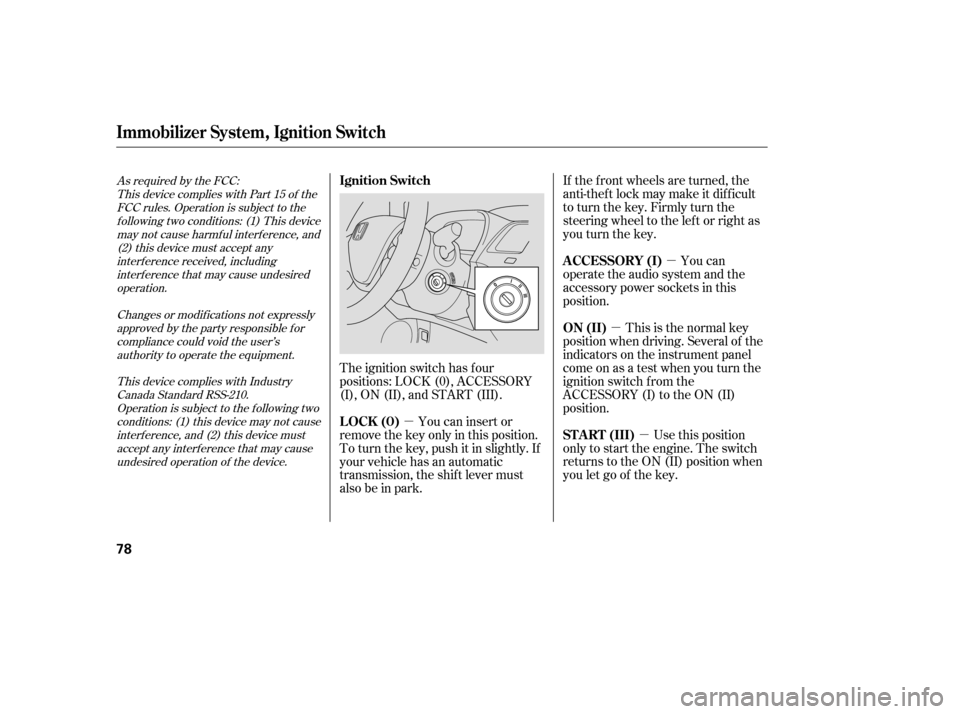
�µ
�µ
�µ
�µ If the f ront wheels are turned, the
anti-thef t lock may make it dif f icult
to turn the key. Firmly turn the
steering wheel to the lef t or right as
you turn the key.
You can
operate the audio system and the
accessory power sockets in this
position.
This is the normal key
position when driving. Several of the
indicators on the instrument panel
come on as a test when you turn the
ignition switch f rom the
ACCESSORY (I) to the ON (II)
position.
Use this position
only to start the engine. The switch
returns to the ON (II) position when
you let go of the key.
You can insert or
remove the key only in this position.
To turn the key, push it in slightly. If
your vehicle has an automatic
transmission, the shif t lever must
also be in park.
The ignition switch has f our
positions: LOCK (0), ACCESSORY
(I), ON (II), and START (III).
As required by the FCC:
This device complies with Part 15 of theFCC rules. Operation is subject to thef ollowing two conditions: (1) This device
may not cause harmf ul interf erence, and(2) this device must accept any
interf erence received, includinginterf erence that may cause undesired
operation.
Changes or modif ications not expresslyapproved by the party responsible f or
compliance could void the user’s authority to operate the equipment.
This device complies with IndustryCanada Standard RSS-210. Operation is subject to the f ollowing two
conditions: (1) this device may not causeinterf erence, and (2) this device must
accept any interf erence that may cause undesired operation of the device.
Immobilizer Syst em, Ignition Switch
A CCESSORY (I)
ON (II)
ST A RT (III)
Ignition Switch
LOCK (0)
78
�����—�����—�����y�������������
�y���
�(�#�����
���y���������y
Page 82 of 304
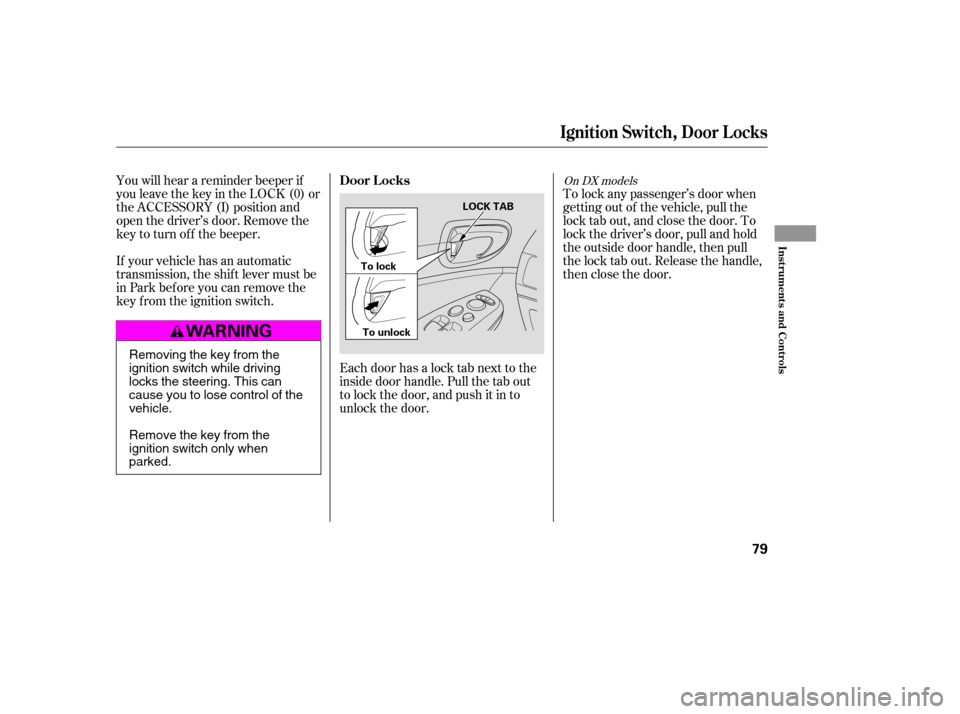
Each door has a lock tab next to the
inside door handle. Pull the tab out
to lock the door, and push it in to
unlock the door.To lock any passenger’s door when
getting out of the vehicle, pull the
lock tab out, and close the door. To
lock the driver’s door, pull and hold
the outside door handle, then pull
the lock tab out. Release the handle,
then close the door.
You will hear a reminder beeper if
you leave the key in the LOCK (0) or
the ACCESSORY (I) position and
open the driver’s door. Remove the
key to turn of f the beeper.
If your vehicle has an automatic
transmission, the shif t lever must be
in Park bef ore you can remove the
key f rom the ignition switch.
On DX models
Ignit ion Swit ch, Door L ocks
Door L ocks
Inst rument s and Cont rols
79
LOCK TAB
To lock
To unlock
Removing the key from the
ignition switch while driving
locks the steering. This can
cause you to lose control of thevehicle.
Remove the key from the
ignition switch only whenparked.
�����—�����—�����y���������������y���
�(�#�����
���y���������y
Page 168 of 304

�Û�Ý�´ �µ
�´�µ �´
�µ
Three controls f or the audio system
are mounted in the steering wheel
hub. These let you control basic
f unctions without removing your
hand f rom the wheel. The VOL button adjusts the volume
up ( ) or down ( ). Press the top
or bottom of the button, hold it until
the desired volume is reached, then
release it.
The MODE button changes the
mode. Pressing the button
repeatedly selects FM1, FM2, AM,
disc (if a disc is loaded), or a PC card
(if it is loaded). On models with
satellite radio system, you can also
select XM radio.
If you are listening to the radio, use
the CH button to change stations.
Each time you press and release the
top ( ) of the button, the system
goes to the next preset station on the
band you are listening to. Press and
releasethebottom( )togobackto
the previous station.
To activate the seek function, press
and hold the top ( ) or bottom ( )
of the CH button until you hear abeep. The system searches up or
down f rom the current f requency to
find a station with a strong signal.
If youareplayingadisc,thesystem
skips to the beginning of the next
track (f ile in MP3 or WMA f ormat)
each time you press the top ( ) of
the CH button. Press the bottom
( ) to return to the beginning of the
current track or f ile. Press it twice to
return to the previous track or f ile.
You will see the track/f ile number
and the elapsed time. If the disc has
text data or is compressed in MP3 or
WMA, you can also see any other
inf ormation (track title, f ile name,
f older name, etc.).
If equipped
Remote Audio Controls
166
CH BUTTON MODE BUTTON
VOL BUTTON
�����—�����—�����y�
����
��������y���
�(�#�����
���y���
���
�y
Page 173 of 304
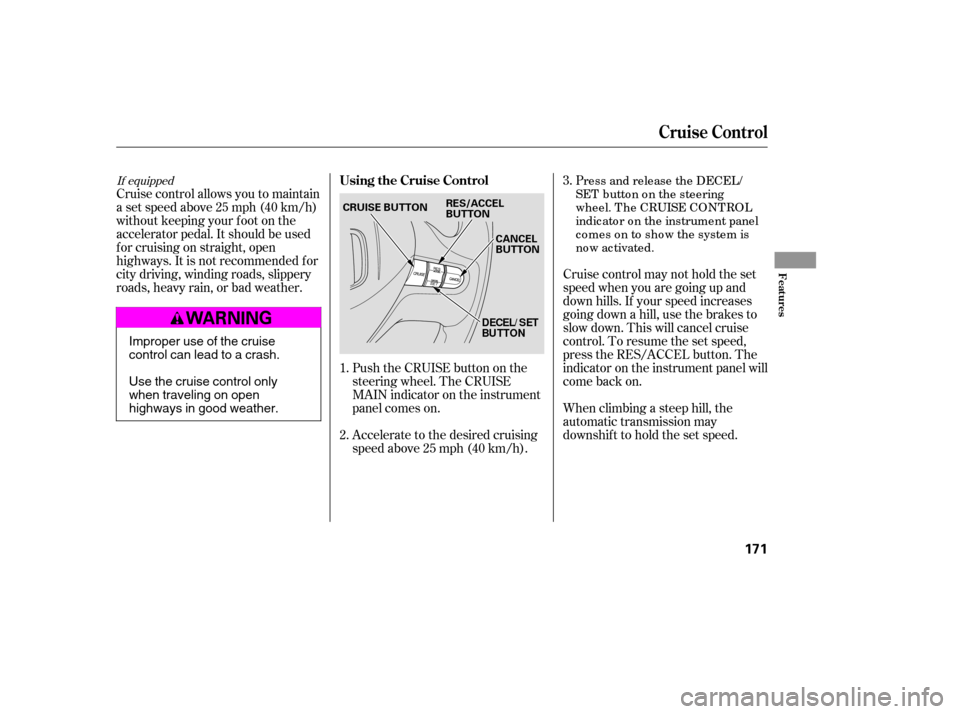
Push the CRUISE button on the
steering wheel. The CRUISE
MAIN indicator on the instrument
panel comes on.
Accelerate to the desired cruising
speedabove25mph(40km/h).
Cruise control allows you to maintain
asetspeedabove25mph(40km/h)
without keeping your f oot on the
accelerator pedal. It should be used
f or cruising on straight, open
highways. It is not recommended f or
city driving, winding roads, slippery
roads, heavy rain, or bad weather.
Cruise control may not hold the set
speed when you are going up and
down hills. If your speed increases
going down a hill, use the brakes to
slow down. This will cancel cruise
control. To resume the set speed,
press the RES/ACCEL button. The
indicator on the instrument panel will
come back on.
When climbing a steep hill, the
automatic transmission may
downshifttoholdthesetspeed.P
ress and release the DECEL/
SET buttononthesteering
wheel. T he CRUISE CONT ROL
indic ato r o n the instrument panel
c o mes o n to sho w the system is
now ac tivated.
1. 2. 3.
If equipped
Cruise Control
Using the Cruise Control
Features
171
CANCEL
BUTTON
CRUISE BUTTON
RES/ACCEL
BUTTON
DECEL/ SET
BU TTON
Improper use of the cruise
control can lead to a crash.
Use the cruise control only
when traveling on open
highways in good weather.
�����—�����—�����y�
����
�
������y���
�(�#�����
���y���
�����y
Page 175 of 304
You can cancel cruise control in any
of these ways:Tap the brake or clutch pedal.
Push the CANCEL button on the
steering wheel. When you push the CANCEL button,
or tap the brake or clutch pedal, the
system will remember the previously
set cruising speed. To return to that
speed, accelerate to above 25 mph
(40 km/h) then press and release
the RES/ACCEL button. The
CRUISE CONTROL indicator comes
on. The vehicle will accelerate to the
same cruising speed as bef ore.
Pressing the CRUISE button turns
the system off and erases the
previous cruising speed.
Push the CRUISE button on the
steering wheel.
Cruise Control
Canceling Cruise Control Resuming the Set Speed
Features
173
CRUISE BUTTON
CANCEL
BUTTON
�����—�����—�����y�
����
�
��
���y���
�(�#�����
���y���
�����y