2007 HONDA CIVIC HYBRID mileage
[x] Cancel search: mileagePage 58 of 268

This section gives inf ormation about
the controls and displays that
contribute to the daily operation of
your vehicle. All the essential
controls are within easy reach............................
Control Locations .56
............................
Instrument Panel .57
..........
Instrument Panel Indicators .58
.............................................
Gauges .64
.....................................
Odometer .64
..............
Display Change Button .65
.................
Current Fuel Mileage .65
...................
Temperature Gauge .65
...................................
Trip Meter .66
................
Average Fuel Mileage .66
..................................
Fuel Gauge .66
Outside Temperature
...................................
Indicator .67
..........
Check Fuel Cap Indicator .68
..................
Maintenance Minder .68
.........
IMA Battery Level Gauge .69
................
Charge/Assist Gauge .70
Controls Near the Steering ...........................................
Wheel .71
.
Windshield Wipers and Washers .72
...........
Turn Signal and Headlights .73
............
Daytime Running Lights .74
........
Instrument Panel Brightness .74
.................
Hazard Warning Button .74
.................
Rear Window Def ogger .75
..........
Steering Wheel Adjustment .75 ...............................
Keys and Locks .76
........................
Immobilizer System .78
................................
Ignition Switch .79
......................................
Door Locks .80
......................
Power Door Locks .80
..............
Childproof Door Locks .81
.
Auto Door Locking/Unlocking .81
.....................
Auto Door Locking .81
.................
Auto Door Unlocking .83
................................................
Trunk .86
........
Emergency Trunk Opener .86
.......................
Remote Transmitter .87
.................................................
Seats .89
..............................
Power Windows .92
.............................................
Mirrors .93
.................................
Parking Brake .94
...........
Interior Convenience Items .95
.........................
Beverage Holder .96
...........
Accessory Power Socket .96
....................................
Glove Box .96
...............
Console Compartment .96
.................................
Interior Lights .97
Instruments and Controls
Inst rument s and Cont rols
55
Page 67 of 268

To switch the information display
between the odometer, trip meter,
outside temperature, and engine oil
lif e and maintenance item code(s),
press the SEL/RESET button
repeatedly.
The odometer shows the total
distance your vehicle has been
driven. It measures in miles or
kilometers. It is illegal under U.S.
federal law and Canadian provincial
regulations to disconnect, reset, or
alter the odometer with the intent to
change the number of miles or
kilometers indicated.
Gauges
Odometer
64
TRIP METER
SEL/RESET BUTTON DISPLAY CHANGE BUTTON TACHOMETER
INSTRUMENT PANEL BRIGHTNESS CONTROL BUTTONS INFORMATION
DISPLAYFUEL GAUGE
ODOMETER/OUTSIDE
TEMPERATURE INDICATOR CURRENT FUEL MILEAGE/
TEMPERATURE GAUGE SPEEDOMETER
Page 68 of 268

Every time you press the display
change button, the display changes
from the current fuel mileage to the
temperature gauge, or from the
temperature gauge to the current
fuel mileage.
Press and hold the display change
button until you hear a beep. Each
time you press the button, the
speedometer, trip meter, average
fuel mileage and current fuel
mile age readings switches their
measures.
Depending on the selected measures
(mph or km/h), the trip meter and
odometer readings are shown with
miles or km. The average fuel
mileage and current fuel mileage are
shown with mpg or l/100 km. This
display shows the current, or
instant fuel mileage you are getting.
It shows the number of mpg or l/100
km. This
shows the temperature of the
engine’s coolant. During normal
operation, the reading should be in
the middle of the gauge. In severe
driving conditions, such as very hot
weather or a long period of uphill
driving, the reading may reach near
the red mark. If it reaches the red
(Hot) mark, pull saf ely to the side of
theroad.Seepage for
instructions and precautions on
checking the engine’s cooling
system. 225
Gauges
Display Change Button
Current Fuel Mileage Temperature Gauge
Inst rument s and Cont rols
65
Page 69 of 268
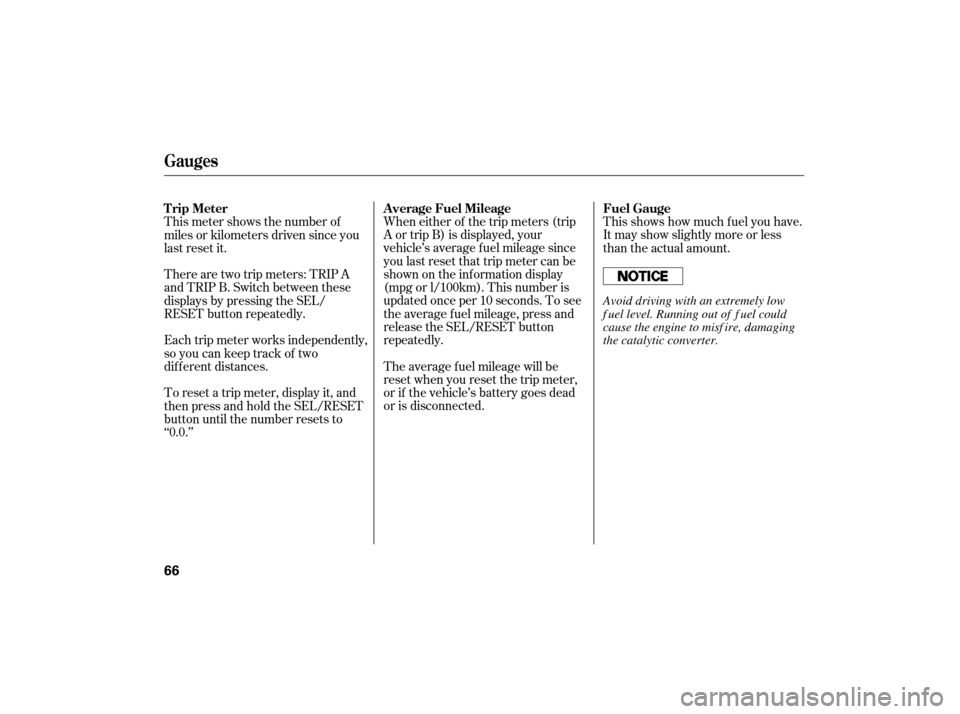
When either of the trip meters (trip
A or trip B) is displayed, your
vehicle’s average fuel mileage since
you last reset that trip meter can be
shownontheinformationdisplay
(mpg or l/100km). This number is
updated once per 10 seconds. To see
the average f uel mileage, press and
release the SEL/RESET button
repeatedly.This shows how much f uel you have.
It may show slightly more or less
than the actual amount.
The average f uel mileage will be
reset when you reset the trip meter,
or if the vehicle’s battery goes dead
or is disconnected.
This meter shows the number of
miles or kilometers driven since you
last reset it.
There are two trip meters: TRIP A
and TRIP B. Switch between these
displays by pressing the SEL/
RESET button repeatedly.
Each trip meter works independently,
so you can keep track of two
dif f erent distances.
To reset a trip meter, display it, and
then press and hold the SEL/RESET
button until the number resets to
‘‘0.0.’’ A verage Fuel Mileage Fuel Gauge
Trip Meter
Gauges
66
Avoid driving with an extremely low
f uel level. Running out of f uel could
cause the engine to misf ire, damaging
the catalytic converter.
Page 157 of 268

Drive moderately. Rapid
acceleration, abrupt cornering,
and hard braking use more fuel.
Look at the coolant level in the
radiator reserve tank. Make sure it is
between the MAX and MIN lines. If
it is below the MIN line, see
on page for
information on adding the proper
coolant.
Refer to
on page for information
about checking other items on your
vehicle. Always
maintain your vehicle
according to the maintenance
messages displayed in the
information display. See
on page
.
The build-up of snow or mud on
your vehicle’s underside adds
weight and rolling resistance.
Frequent cleaning helps your f uel
mileage and reduces the chance of
corrosion. Engine oil also af f ects f uel
economy. The f uel ef f icient, low-
viscosity 0W-20 oil recommended
f or your Civic Hybrid is
f ormulated to help the engine use
less f uel. This oil is available at
your dealer. an underinf lated tire
causes more ‘‘rolling resistance,’’
which uses more f uel. You may find that your Civic Hybrid’s
unique combination of an engine and
an electric motor has driving
characteristics that are somewhat
dif f erent f rom what you are used to.
184
184 192
For example,
Service Station Procedures, Fuel Economy
Improving Fuel Economy
Engine Coolant Check
A dding
Engine Coolant
Owner’s Maintenance
Checks Owner’s
Maintenance Checks
154
MAX
MIN RESERVE TANK
Page 158 of 268
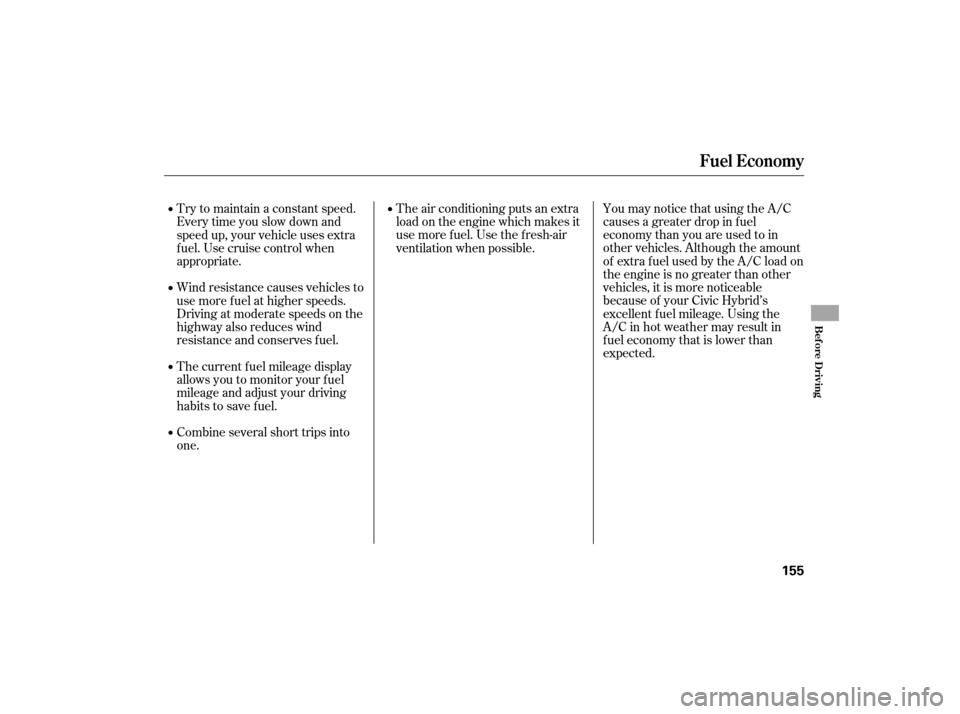
You may notice that using the A/C
causes a greater drop in f uel
economy than you are used to in
other vehicles. Although the amount
of extra f uel used by the A/C load on
the engine is no greater than other
vehicles, it is more noticeable
because of your Civic Hybrid’s
excellent f uel mileage. Using the
A/C in hot weather may result in
f uel economy that is lower than
expected.
The air conditioning puts an extra
load on the engine which makes it
usemorefuel.Usethefresh-air
ventilation when possible.
Try to maintain a constant speed.
Everytimeyouslowdownand
speed up, your vehicle uses extra
f uel. Use cruise control when
appropriate.
Wind resistance causes vehicles to
usemorefuelathigherspeeds.
Driving at moderate speeds on the
highway also reduces wind
resistance and conserves f uel.
The current f uel mileage display
allows you to monitor your f uel
mileage and adjust your driving
habits to save fuel.
Combine several short trips into
one.
Fuel Economy
Bef ore Driving
155
Page 184 of 268

If you still do not perf orm the
indicated maintenance, you will see
negative mileage. It is displayed
when you drive more than 10 miles
(f or U.S. models) or 10 km (f or
Canadian models) af ter seeing the 0
percent message. Af terward, it
shows your driving distance if you
continue to drive. Immediately have
the indicated maintenance done by
your dealer.
When the remaining engine oil lif e is
0 percent, the engine oil lif e indicator
will blink. The display comes on
everytimeyouturntheignition
switch to the ON (II) position. When
you see this message, have the
indicated maintenance perf ormed by
your dealer as soon as possible. You can change the inf ormation
display f rom the engine oil lif e
display to the odometer, the trip
meter, or the outside temperature
every time you press and release the
SEL/RESET button.
When the engine oil lif e is 0 percent
or negative mileage, the
maintenance minder indicator
remainsonevenif youchangethe
inf ormation display.
Immediately have the service done,
and make sure to reset the display as
described on the next page.
Maintenance Minder
Maint enance
181
Page 189 of 268

Maintenance Record
186
mi
mi
mi
mi
mi
mi
mimi
mi
mi
mi
mi
mi
mi
You or the servicing dealer can record all completed maintenance here. When maintenance is performed, record the mileage, circle the coded item(s)
completed, and write in any other non-coded items (such as brake fluid replacement) below the codes. Keep the receipts for all work done on your
vehicle. Maintenance can also be recorded in your Honda service history booklet.
Mileage
km
km
km
km
km
km
km Signature
Date
Mileage
km
km
km
km
km
km
km Signature
Date
Maintenance
Performed
AB12345
AB12345
AB12345
AB12345
AB12345
AB12345
AB12345 Maintenance
Performed
AB12345
AB12345
AB12345
AB12345
AB12345
AB12345
AB12345