Page 74 of 268
�Î
�Î
�Î
�Î
�Î
�ΠOnly on vehicles equipped with navigation system. Refer to the navigation system manual.
To
use the horn, press the pad around the ‘‘H’’ logo.
Canadian model only
:
1:
2:
Controls Near the Steering Wheel
Instru m ent sand Cont ro ls
71
SEL/RESET BUTTON
HORN
(P.
143)
DISPLAY
CHANGE BUTTON
(P. 65)
Vehicle with navigation system is shown.
REMOTE
AUDIO CONTROLS
(P.
74)
(P. 64) (P.
73)
INSTRUMENT
PANEL BRIGHTNESS
VOICE CONTROL
SWITCHES HEATED MIRRORS
REAR
WINDOW
DEFOGGER (P. 31)
PASSENGER
AIRBAG
OFF INDICATOR
HAZARD WARNING
BUTTON
(P. 74)
(P. 75)
HOOD RELEASE HANDLE
(P. 152) WINDSHIELD
WIPERS/WASHERS
(P. 72)
(P. 94)
STEERING WHEEL
ADJUSTMENT (P.
75) CRUISE
CONTROL BUTTONS
(P. 145)
HEADLIGHTS/TURN
SIGNAL
2
1
Page 104 of 268

Only on models equipped withNavigation System
The climate control system f or your
vehicle can also be operated using
the voice control system. See the
NavigationsectioninyourQuick
Start Guide f or an overview of this
system and the Navigation System
manual f or complete details.
The automatic climate control
system adjusts the f an speed and
airflow levels to maintain the interior
temperature you select. You can manually select various
f unctions of the climate control
system when it is in f ull automatic
mode. All other f eatures remain
automatically controlled.
Making any manual selection causes
thewordAUTOinthedisplaytogo
out.
Turn this dial to increase or decrease
the fan speed and airflow.
Turning this dial clockwise increases
the temperature of the airflow.
Set the desired temperature by
turning the temperature control
dial. You will see AUTO in the
system’s display. Press the AUTO button. The system automatically selects the
proper mix of conditioned and/or
heated air that will, as quickly as
possible, raise or lower the interior
temperature to your pref erence.
When you set the temperature to its
lower limit ( ) or its upper limit
( ), the system runs at f ull
cooling or heating only. It does not
regulate the interior temperature.
In cold weather, the fan will not
come on automatically until the
heater starts to develop warm air.
In ‘‘AUTO’’ mode, the air conditioner
may not work if the humidity inside
the vehicle is low. To activate the air
conditioner, press A/C button.
Voice Control System Semi-automatic Operation
Using A utomatic Climate Control Fan Control Dial
T emperature Control Dial
Climat e Cont rol
Features
101
Page 112 of 268
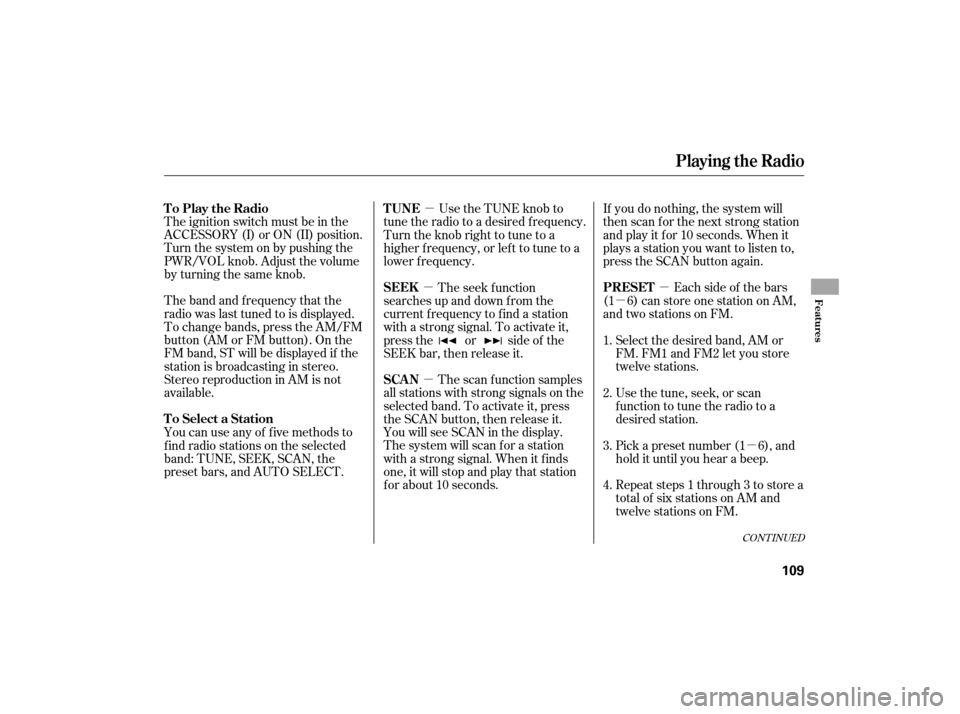
�µ
�µ
�µ
�µ
�µ �µ
CONT INUED
The ignition switch must be in the
ACCESSORY (I) or ON (II) position.
Turn the system on by pushing the
PWR/VOL knob. Adjust the volume
by turning the same knob.
The band and f requency that the
radio was last tuned to is displayed.
To change bands, press the AM/FM
button (AM or FM button). On the
FM band, ST will be displayed if the
stationisbroadcastinginstereo.
Stereo reproduction in AM is not
available. If you do nothing, the system will
then scan f or the next strong station
andplayitfor10seconds.Whenit
plays a station you want to listen to,
press the SCAN button again.
Each side of the bars
(1 6) can store one station on AM,
and two stations on FM.
Use the TUNE knob to
tune the radio to a desired f requency.
Turn the knob right to tune to a
higher f requency, or lef t to tune to a
lower f requency.
The seek f unction
searches up and down from the
current f requency to f ind a station
with a strong signal. To activate it,
press the or side of the
SEEK bar, then release it.
The scan f unction samples
all stations with strong signals on the
selected band. To activate it, press
the SCAN button, then release it.
You will see SCAN in the display.
The system will scan f or a station
with a strong signal. When it f inds
one, it will stop and play that station
f or about 10 seconds. Repeat steps 1 through 3 to store a total of six stations on AM and
twelve stations on FM. Pick a preset number (1 6), and
hold it until you hear a beep. Usethetune,seek,orscan
function to tune the radio to a
desired station. Select the desired band, AM or
FM. FM1 and FM2 let you store
twelve stations.
You can use any of f ive methods to
find radio stations on the selected
band: TUNE, SEEK, SCAN, the
preset bars, and AUTO SELECT. 1.
2.
3.
4.
Playing the Radio
To Play the Radio
To Select a StationPRESET
TUNE
SEEK
SCAN
Features
109
Page 113 of 268
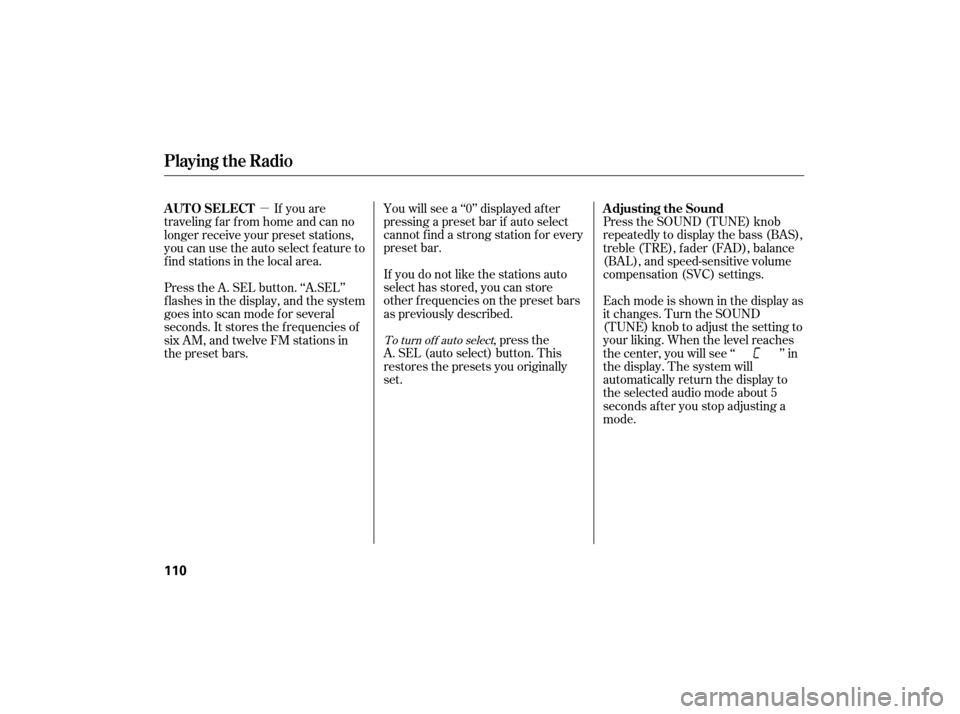
�µYou will see a ‘‘0’’ displayed af ter
pressing a preset bar if auto select
cannot f ind a strong station f or every
preset bar.
If you do not like the stations auto
select has stored, you can store
other f requencies on the preset bars
as previously described.
,pressthe
A. SEL (auto select) button. This
restores the presets you originally
set. Press the SOUND (TUNE) knob
repeatedly to display the bass (BAS),
treble (TRE), fader (FAD), balance
(BAL), and speed-sensitive volume
compensation (SVC) settings.
Eachmodeisshowninthedisplayas
it changes. Turn the SOUND
(TUNE) knob to adjust the setting to
your liking. When the level reaches
the center, you will see ‘‘ ’’ in
the display. The system will
automatically return the display to
the selected audio mode about 5
seconds af ter you stop adjusting a
mode.
If you are
traveling far from home and can no
longer receive your preset stations,
you can use the auto select feature to
find stations in the local area.
Press the A. SEL button. ‘‘A.SEL’’
f lashes in the display, and the system
goes into scan mode f or several
seconds. It stores the f requencies of
six AM, and twelve FM stations in
the preset bars.
To turn of f auto select
Playing the Radio
Adjusting the Sound
AUTO SELECT
110
Page 115 of 268
Playing a Disc
(A type)(B type)
112
SCAN
BUTTON SCAN
BUTTON
FOLDER KNOB
SEEK/SKIP BAR
PWR/VOL KNOB
REPEAT
BUTTON
LOAD
INDICATOR
EJECT
BUTTON
REPEAT
BUTTON
Canadian model
U.S. model without navigation system
RANDOM
BUTTON CD
BUTTON
DISPLAY
BUTTON
PWR/VOL KNOB FOLDER KNOBEJECT
BUTTON
LOAD
INDICATOR
CD
BUTTON
RANDOM
BUTTON DISPLAY
BUTTON
SEEK/SKIP BAR
Page 116 of 268
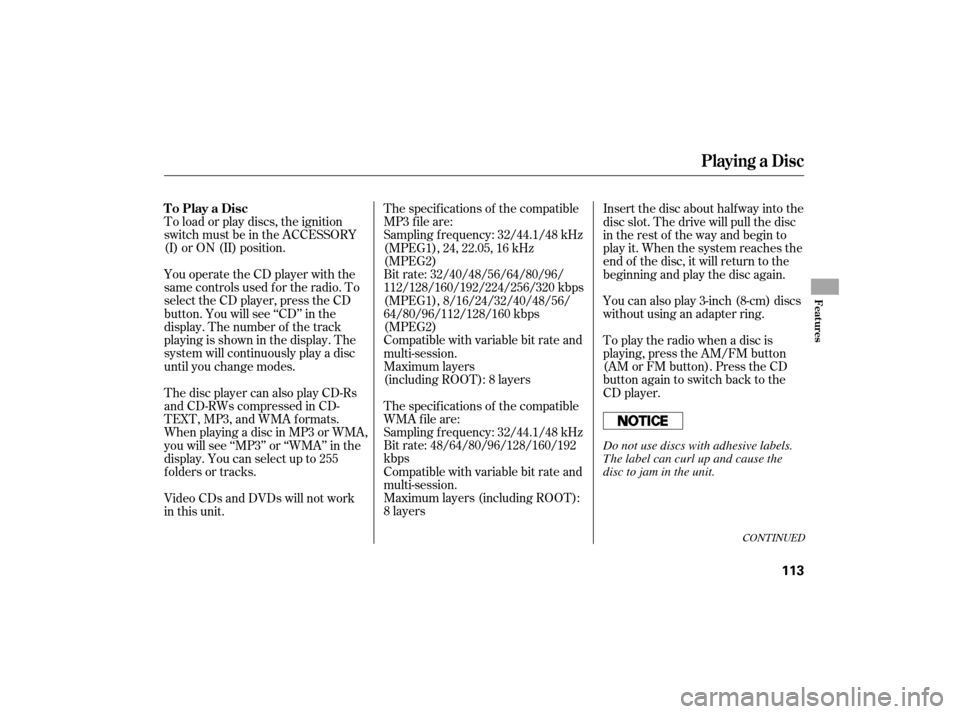
To load or play discs, the ignition
switch must be in the ACCESSORY
(I) or ON (II) position.
You operate the CD player with the
same controls used f or the radio. To
select the CD player, press the CD
button. You will see ‘‘CD’’ in the
display. The number of the track
playing is shown in the display. The
system will continuously play a disc
until you change modes.The specif ications of the compatible
MP3 f ile are:
Sampling f requency: 32/44.1/48 kHz
(MPEG1), 24, 22.05, 16 kHz
(MPEG2)
Bit rate: 32/40/48/56/64/80/96/
112/128/160/192/224/256/320 kbps
(MPEG1), 8/16/24/32/40/48/56/
64/80/96/112/128/160 kbps
(MPEG2)
Compatible with variable bit rate and
multi-session.
Maximum layers
(including ROOT): 8 layers
Sampling f requency: 32/44.1/48 kHz
Bit rate: 48/64/80/96/128/160/192
kbps
Compatible with variable bit rate and
multi-session.
Maximum layers (including ROOT):
8 layers The specif ications of the compatible
WMA f ile are:Insert the disc about half way into the
disc slot. The drive will pull the disc
in the rest of the way and begin to
play it. When the system reaches the
end of the disc, it will return to the
beginning and play the disc again.
You can also play 3-inch (8-cm) discs
without using an adapter ring.
To play the radio when a disc is
playing, press the AM/FM button
(AM or FM button). Press the CD
button again to switch back to the
CD player.
The disc player can also play CD-Rs
andCD-RWscompressedinCD-
TEXT,MP3,andWMAformats.
When playing a disc in MP3 or WMA,
you will see ‘‘MP3’’ or ‘‘WMA’’ in the
display. You can select up to 255
folders or tracks.
Video CDs and DVDs will not work
in this unit.
CONT INUED
To Play a Disc
Playing a Disc
Features
113
Do not use discs with adhesive labels.
The label can curl up and cause the
disc to jam in the unit.
Page 117 of 268

You can use the SEEK/SKIP bar
while a disc is playing to select
passages and change tracks (f iles in
MP3/WMA mode).
In MP3/WMA mode, use the
FOLDER (TUNE) knob to select
f olders in the disc, and use the
SEEK/SKIP bar to change f iles.
Each time you press the DISP button
while playing a CD-TEXT, the
display mode changes f rom album
name, to artist name, to track name,
andthentonormaldisplay.When
playing a disc in MP3/WMA, the
display mode changes f rom f older
name,tofilename,toartisttag,to
album tag, to track tag, and then to
normal display.
If the title is too long, it will not show
all at once. Press and hold the DISP
button, and the rest of the title will
show in the display. You will also see the album and track
name (CD-TEXT), or the f older and
f ile name (MP3/WMA) under these
conditions:
When you insert a disc, and the
system begins to play.
Each time a new track, file, or
f older plays, other than in normal
display mode.
Playing a Disc
T o Change or Select T racks/Files
Name Display Funct ion
114
Page 118 of 268
�µ
�µ
�µ
In MP3/WMA mode
To
select a different folder, turn the
FOLDER (TUNE) knob clockwise to
move to the beginning of the next
folder. Turn the knob
counterclockwise to move to the
beginning of the current f older. Turn
it counterclockwise again to skip to
the beginning of the previous f older.
Each time you
press and release the side, the
player skips f orward to the
beginning of the next track (f iles in
MP3/WMA mode). Press and
release the side to skip
backward to the beginning of the
current track. Press it again to skip
to the beginning of the previous
track.
To move rapidly within a track, press
and hold the or side of the
SEEK/SKIP bar. To continuously replay
atrack(fileinMP3/WMAmode),
press and release the RPT button.
You will see RPT in the display.
Press and hold the RPT button to
turn it off.
CONT INUED
Playing a Disc
FOLDER SELECTION
SEEK /SK IP REPEA T (T RA CK /FIL E
REPEAT)
Features
115