2007 HONDA CIVIC HYBRID clock
[x] Cancel search: clockPage 203 of 268
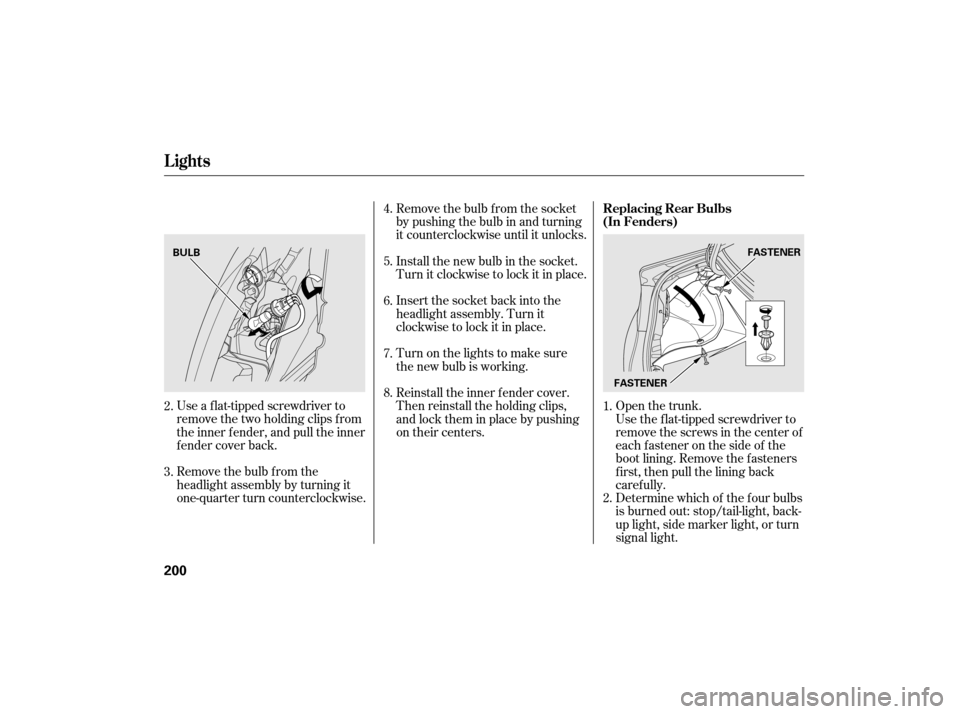
Open the trunk.
Use a f lat-tipped screwdriver to
remove the two holding clips f rom
the inner f ender, and pull the inner
f ender cover back. Remove the bulb f rom the socket
by pushing the bulb in and turning
it counterclockwise until it unlocks.
Install the new bulb in the socket.
Turn it clockwise to lock it in place.
Insert the socket back into the
headlight assembly. Turn it
clockwise to lock it in place.
Reinstall the inner f ender cover.
Then reinstall the holding clips,
andlocktheminplacebypushing
on their centers. Turn on the lights to make sure
the new bulb is working.
Remove the bulb f rom the
headlight assembly by turning it
one-quarter turn counterclockwise. Use the f lat-tipped screwdriver to
remove the screws in the center of
each f astener on the side of the
boot lining. Remove the f asteners
first, then pull the lining back
caref ully.
Determine which of the f our bulbs
is burned out: stop/tail-light, back-
up light, side marker light, or turn
signal light.
1.
4.
5.
6.
7.
8.
3. 2.
2. Replacing Rear Bulbs
(In Fenders)
Lights
200
FASTENERFASTENER
BULB
Page 204 of 268

Remove the socket by turning it
one-quarter turn counterclockwise.
Pull the bulb straight out of its
socket. Push the new bulb straight
into the socket until it bottoms.
Reinstall the socket into the light
assembly by turning it clockwise
until it locks.Put the f asteners into the holes on
the side of the trunk lining.
Reinstall the screws. Reinstall the trunk lining. Make
sure it is installed under the edge
of the trunk seal. Turn on the lights to make sure
the new bulb is working.
Open the trunk.
Use the Phillips-head screwdriver to
remove the screws in the center of
each f astener on the back of the boot
lid. Remove the f asteners f irst, then
pull the lining back caref ully. 1.
4.
5. 6.
7.
8.
3.
CONT INUED
Replacing Rear Bulbs
(in T runk L id)
Lights
Maint enance
201
BULBS
SOCKETS SOCKETS
BULB
BULB FASTENER
Page 205 of 268
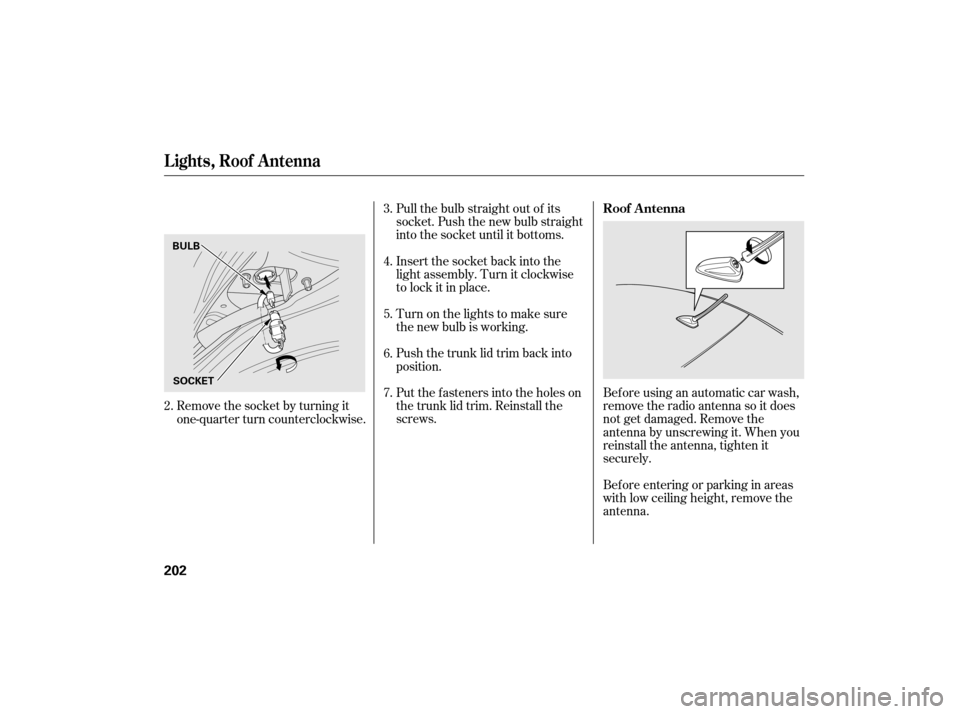
Pull the bulb straight out of its
socket. Push the new bulb straight
into the socket until it bottoms.
Insert the socket back into the
light assembly. Turn it clockwise
to lock it in place.
Push the trunk lid trim back into
position.
Put the f asteners into the holes on
the trunk lid trim. Reinstall the
screws.Beforeusinganautomaticcarwash,
remove the radio antenna so it does
not get damaged. Remove the
antenna by unscrewing it. When you
reinstall the antenna, tighten it
securely.
Bef ore entering or parking in areas
with low ceiling height, remove the
antenna.
Turn on the lights to make sure
the new bulb is working.
Remove the socket by turning it
one-quarter turn counterclockwise.
2. 3.
4.
5.
6.
7.
Roof A ntenna
Lights, Roof Antenna
202
BULB
SOCKET
Page 221 of 268

Loosen each wheel nut 1/2 turn
with the wheel nut wrench.
Remove the center cap from the
wheel with the extension. Place the jack under the jacking
point nearest the tire you need to
change. Turn the end bracket
clockwise until the top of the jack
contacts the jacking point. Make
sure the jacking point tab is
restinginthejacknotch.
6. 7. 8.
Changing a Flat Tire
218
JACKING POINTS
WHEEL NUT WRENCH
Page 229 of 268

Start the engine, and set the
interior temperature to maximum.
Add coolant to the radiator up to
the base of the filler neck. If you
do not have the proper coolant
mixture available, you can add
plain water. Remember to have
the cooling system drained and
refilled with the proper mixture as
soon as you can.
Put the radiator cap back on
tightl y. Run the engine, and check
the temperatu re gauge. If it goes
back to the red mark, the engine
needs repair (see
on page ).
If the temperature stays normal,
check the coolant level in the
radiator reserve tank. If it has
gone down, add coolant to the
MAX mark. Put the cap back on
tightly.
Using
gloves or a large heavy
cloth, turn the radiator cap
counterclockwise, without pushing
down, to the first stop. After the
pressure releases, push down on
the cap, and turn it until it comes
off.
Look
for any obvious coolant leaks,
such as a split radiator hose.
Everything is still extremely hot,
so use caution. If you find a leak, it
must be repaired before you
continue driving (see
on page ).
If you don’t find an obvious leak,
check the coolant level in the
radiator reserve tank (see page
). Add coolant if the level is
below the MIN mark.
If there was no coolant in the
reserve tank, you may need to add
coolant to the radiator. Let the
engine cool down until the reading
reaches the middle of the
temperature gauge or lower
bef ore checking the radiator. 8. 9.
7. 6. 237
10.
11.
5.
154 237
If theEngineOverheats
Emergency
Towing
Emergency
Towing
226
Removing the radiator cap
while the engine is hot can
cause the coolant to spray out,
seriously scalding you.
Always let the engine and
radiator cool down before
removing the radiator cap.
Page 237 of 268

When the audio system is disabled,
the clock setting in the audio system
will be canceled. You will need to
reset the clock according to the
instructions in the audio system
sectioninthisowner’smanual.
If the replacement fuse of the
same rating blows in a short time,
there is probably a serious
electrical problem with your
vehicle. Leave the blown fuse in
that circuit, and have your vehicle
checked by a qualif ied technician.
6.
Fuses
234
Replacing a f use with one that has a
higher rating greatly increases the
chances of damaging the electrical
system. If you do not have a
replacement f use with the proper rating
f or the circuit, install one with a lower
rating.
Page 261 of 268

Bulb Replacement..........................
Back-up Lights .201
.....................
Brake Lights . 200, 201
........
Front Side Marker Lights .199
...........
Front Turn Signal Light .199
.................................
Headlights .197
..........................
Parking Lights .199
.........
Rear Side Marker Lights .200
..........
Rear Turn Signal Lights .200
............................
Specif ications .243
..............................
Bulbs, Halogen .197
.........................................
Card, PC .129
............................
Capacities Chart .242
.............
Carbon Monoxide Hazard .52
.............................
Carrying Cargo .158
.............
CAUTION, Explanation of .iii
.......................................
CD Player .112
....................................
Ceiling Light .97
........................
Certif ication Label .240
............................................
Chains .211
....................
Changing a Flat Tire .217
Changing Oil
........................................
How to .190 ......................................
When to .179
...
Charging System Indicator . 62, 228
..............
Check Fuel Cap Indicator .68
............
Checklist, Bef ore Driving .164
.....................................
Child Saf ety .34
Child Seats
.............
LATCH Anchor System .43
.............................
Lower Anchor .43
............................
Tether Anchor .47
..................
Childproof Door Locks .81
....................
Cleaning the Wheels .207
.........................
Clock, Setting the .119
........................
CO in the Exhaust .247
............
Cold Weather, Starting in .165
..............................
Compact Spare .216
.............
Controls, Instruments and .55
Coolant
........................................
Adding .192
....................................
Checking .154
.........................
Proper Solution .192
...................
Temperature Gauge .65
Crankcase Emissions Control ........................................
System .247
............
Cruise Control Operation .145
....
Customer Service Inf ormation .252 ...............
DANGER, Explanation of .iii
...................................
Dashboard . 3, 56
................
Daytime Running Lights .74
............
Def ects, Reporting Saf ety .254
........................
Def og and Def rost .104
................
Def ogger, Rear Window .75
..............
Def rosting the Windows .104
....................................
Dimensions .242
...............
Dimming the Headlights .73
Dipstick
..........
Automatic Transmission .195
..................................
Engine Oil .153
..........................
Directional Signals .73
Disc Brake Pad Wear
...................................
Indicators .174
.....................................
Disc Player .112
..................
Display Change Button .64
.....................
Disposal of Used Oil .192
Doors
.
Auto Door Locking/Unlocking .81
.....................
Auto Door Locking .81
.................
Auto Door Unlocking .83
..............
Locking and Unlocking .80
......................
Power Door Locks .80
Index
C D
II
Page 265 of 268

...........
Protecting Larger Children .48
...................
Radiator Overheating .225
............
Radio/CD/Sound System .106
Radio/CD/PC Card Sound
........................................
System .121
...................
Readiness Codes . 229, 250
Rear Lights, Bulb ......................
Replacement . 200, 201
............................
Rear View Mirror .93
.................
Rear Window Def ogger .75
................
Reclining the Seat-backs .90
.......................
Remote Transmitter .87
Replacement Inf ormation
..............
Dust and Pollen Filter .204
................
Engine Oil and Filter .190
..........................................
Fuses .232
................................
Light Bulbs .197
................
Maintenance Minder .179
...........................................
Tires .207
.............................
Wiper Blades .204
Replacing Seat Belts Af ter a ............................................
Crash .20 Reserve Tank, Engine
...............................
Coolant . 153, 192
...............................
Restraint, Child .34
..................
Reverse Gear Position . 168
................................
Rotation, Tire .210
..................................
Safety Belts . 8, 18
............
Safety Defects, Reporting . 254
.................................
Saf ety Features .7
...........................................
Airbags .9
.......................................
Seat Belts .8
.............
Saf ety Labels, Location of . 53
..............................
Saf ety Messages .iii
.....................................
Seat Belts . 8, 18
...............
Additional Information . 18
Automatic Seat Belt ...............................
Tensioners .19
................
Lap/Shoulder Belt . 14, 18
........................
Mainte nance . 20, 203
Reminder Light and ................................
Beeper . 18, 58
...................
System Components . 18
...............
Use During Pregnancy . 16Wearing a Lap/Shoulder
.....................................
Belt . 14, 18
........................
Seats, Adjusting the .89
............................
Security System .144
...............................
Serial Number .240
...........................
Service Intervals .185
.............................
Service Manual .255
.........
Service Station Procedures . 151
..........................
Setting the Clock .119
...
Shif t Lever Position Indicators . 166
........................
Shif t Lock Release .169
................................
Side Airbags . 9, 28
..........................
Off Indicator . 30, 59
......................
Side Curtain Airbags .29
Side Marker Lights, Bulb ..............................
Replacement .199
...............................
Signaling Turns .73
.....................................
Snow Tires .211
................................
Sound System .106
Spare Tire ......................................
Inf lating .216
............................
Specif ications .243
....................
Specif ications Charts . 242
................................
Speed Control .145
Speed-Sensitive Volume .......
Compensation (SVC) . 111, 124
Index
R
S
VI