Page 141 of 311
The XM satellites are in orbit over
the equator; therefore, objects south
of the vehicle may cause satellite
reception interruptions. To help
compensate f or this, ground-based
repeaters are placed in major
metropolitan areas.
Satellite signals are more likely to be
blocked by tall buildings and
mountains the f arther north you
travel f rom the equator. Carrying
large items on a roof rack can also
block the signal.
Audio System (Models with navigation system)
138
Signal may be blocked by
mountains or large obstacles to
the south.Signal weaker in
these areas.
SATELLITE GROUND REPEATER
Page 142 of 311
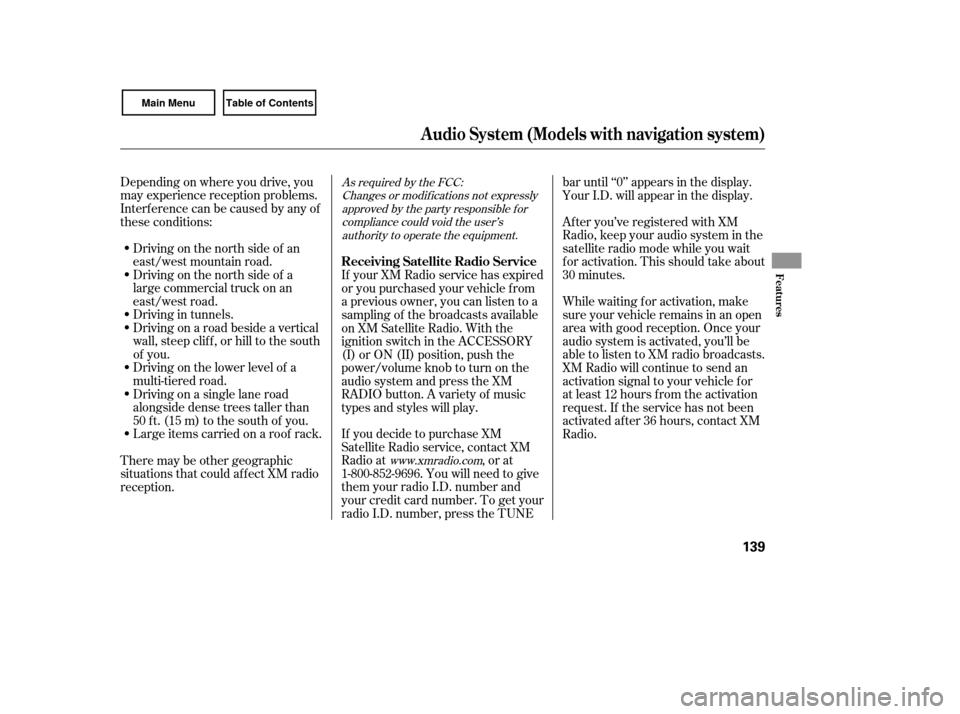
Depending on where you drive, you
may experience reception problems.
Interf erence can be caused by any of
these conditions:Driving on the north side of a
large commercial truck on an
east/west road.
Driving in tunnels.
Driving on a road beside a vertical
wall, steep clif f , or hill to the south
of you.
Driving on the lower level of a
multi-tiered road.
Driving on a single lane road
alongside dense trees taller than
50 ft. (15 m) to the south of you. After you’ve registered with XM
Radio, keep your audio system in the
satellite radio mode while you wait
f or activation. This should take about
30 minutes.
Driving on the north side of an
east/west mountain road.
If you decide to purchase XM
Satellite Radio service, contact XM
Radio at, or at
1-800-852-9696. You will need to give
them your radio I.D. number and
your credit card number. To get your
radio I.D. number, press the TUNE bar until ‘‘0’’ appears in the display.
Your I.D. will appear in the display.
Large items carried on a roof rack.
There may be other geographic
situations that could af f ect XM radio
reception. While waiting f or activation, make
sure your vehicle remains in an open
area with good reception. Once your
audio system is activated, you’ll be
able to listen to XM radio broadcasts.
XM Radio will continue to send an
activation signal to your vehicle f or
at least 12 hours from the activation
request. If the service has not been
activated after 36 hours, contact XM
Radio.
If your XM Radio service has expired
or you purchased your vehicle f rom
a previous owner, you can listen to a
sampling of the broadcasts available
on XM Satellite Radio. With the
ignition switch in the ACCESSORY
(I) or ON (II) position, push the
power/volume knob to turn on the
audio system and press the XM
RADIO button. A variety of music
types and styles will play.As required by the FCC:
Changes or modif ications not expresslyapproved by the party responsible f orcompliance could void the user’sauthority to operate the equipment.
www.xmradio.com
Receiving Satellite Radio Service
Audio System (Models with navigation system)
Features
139
Page 143 of 311
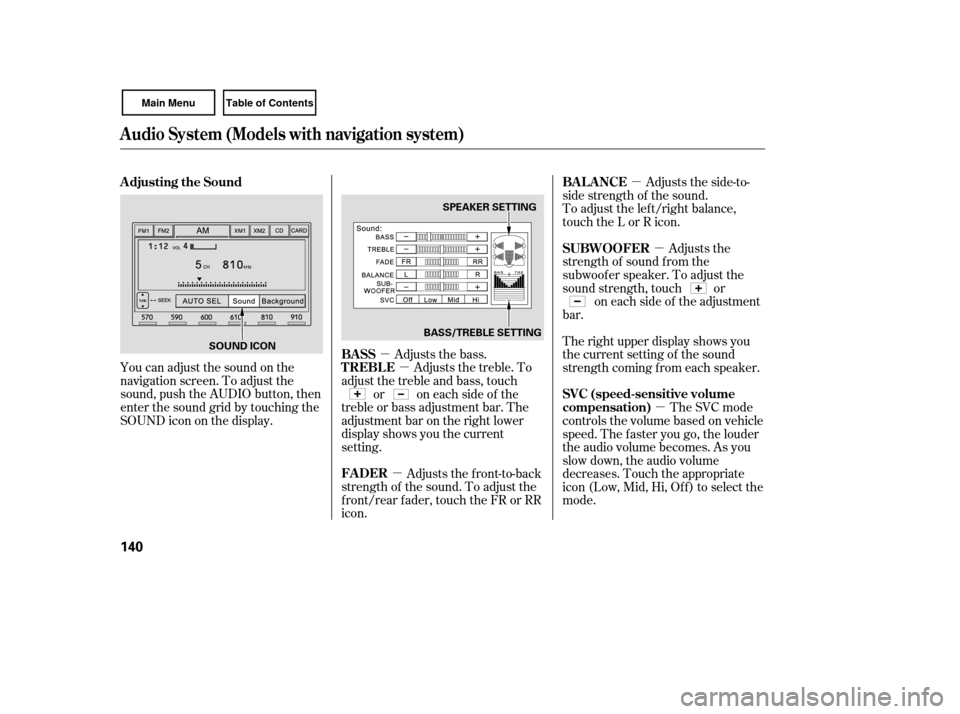
�µ
�µ
�µ �µ
�µ
�µ
You can adjust the sound on the
navigation screen. To adjust the
sound, push the AUDIO button, then
enter the sound grid by touching the
SOUNDicononthedisplay.
Adjusts the front-to-back
strength of the sound. To adjust the
front/rear fader, touch the FR or RR
icon. Adjusts the bass.
Adjusts the treble. To
adjust the treble and bass, touch or on each side of the
treble or bass adjustment bar. The
adjustment bar on the right lower
display shows you the current
setting. Adjusts the side-to-
side strength of the sound.
To adjust the left/right balance,
touch the L or R icon.
Adjusts the
strength of sound f rom the
subwoof er speaker. To adjust the
sound strength, touch or on each side of the adjustment
bar.
The right upper display shows you
the current setting of the sound
strength coming f rom each speaker.
The SVC mode
controls the volume based on vehicle
speed. The f aster you go, the louder
the audio volume becomes. As you
slow down, the audio volume
decreases. Touch the appropriate
icon (Low, Mid, Hi, Of f ) to select the
mode.
Audio System (Models with navigation system)
Adjusting the Sound
FADER BASS
TREBLEBAL ANCE
SUBWOOFER
SVC (speed-sensitive volume
compensation)
140
SOUND ICON
SPEAKER SETTING
BASS/TREBLE SETTING
Page 144 of 311
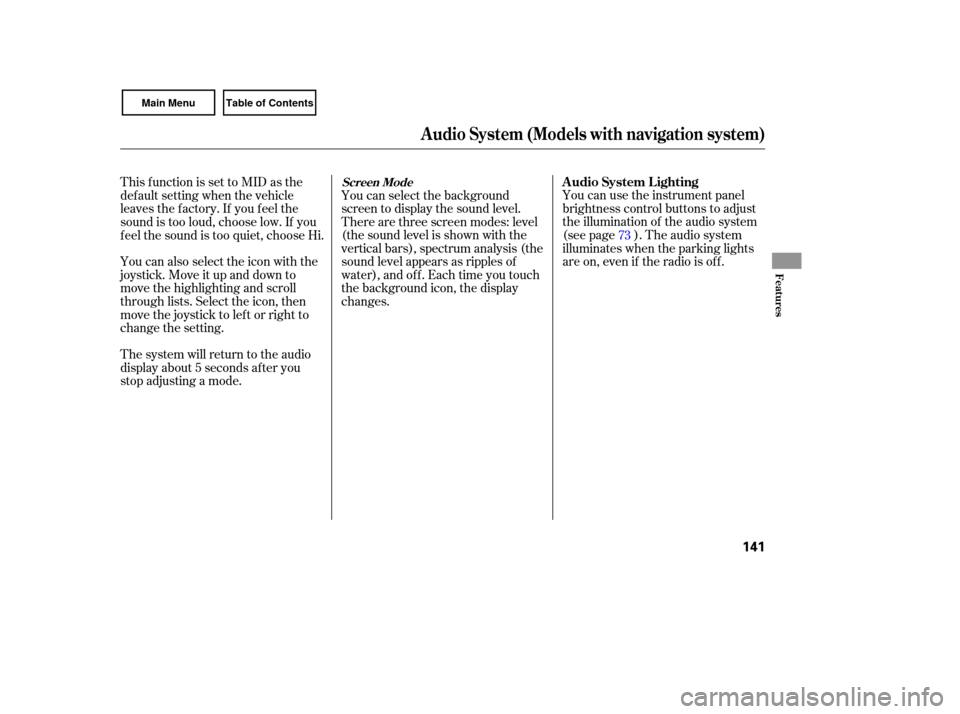
You can use the instrument panel
brightness control buttons to adjust
the illumination of the audio system
(see page ). The audio system
illuminates when the parking lights
are on, even if the radio is of f .
You can select the background
screen to display the sound level.
There are three screen modes: level
(the sound level is shown with the
vertical bars), spectrum analysis (the
sound level appears as ripples of
water), and off. Each time you touch
the background icon, the display
changes.
The system will return to the audio
display about 5 seconds af ter you
stop adjusting a mode. You can also select the icon with the
joystick. Move it up and down to
move the highlighting and scroll
through lists. Select the icon, then
move the joystick to lef t or right to
change the setting. This f unction is set to MID as the
def ault setting when the vehicle
leaves the f actory. If you f eel the
sound is too loud, choose low. If you
f eel the sound is too quiet, choose Hi.73 A udio System L ighting
Audio System (Models with navigation system)
Screen Mode
Features
141
Page 145 of 311
�µ�´
Audio System (Models with navigation system)
Playing a Disc
142
SCAN BUTTON JOYSTICK
AUDIO BUTTON POWER/VOLUME
KNOB
OPEN BUTTON
CD BUTTON
RANDOM
BUTTON
REPEAT BUTTON REWIND BUTTON FAST FORWARD
BUTTON
SKIP BUTTONSKIP BUTTON
CD ICON
TUNE BAR
Page 146 of 311
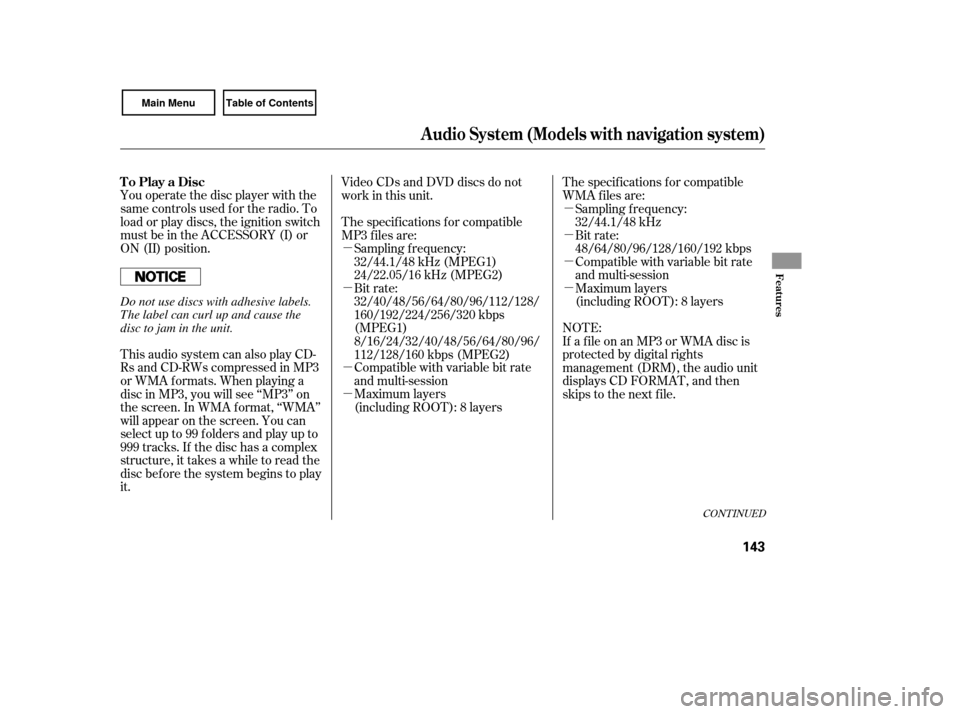
�µ
�µ
�µ
�µ�µ
�µ
�µ
�µ
You operate the disc player with the
same controls used f or the radio. To
load or play discs, the ignition switch
must be in the ACCESSORY (I) or
ON (II) position.
Video CDs and DVD discs do not
work in this unit.
Compatible with variable bit rate
and multi-session
Maximum layers
(including ROOT): 8 layers
This audio system can also play CD-
RsandCD-RWscompressedinMP3
or WMA f ormats. When playing a
disc in MP3, you will see ‘‘MP3’’ on
the screen. In WMA f ormat, ‘‘WMA’’
will appear on the screen. You can
select up to 99 f olders and play up to
999 tracks. If the disc has a complex
structure, it takes a while to read the
disc bef ore the system begins to play
it. NOTE:
If a f ile on an MP3 or WMA disc is
protected by digital rights
management (DRM), the audio unit
displays CD FORMAT, and then
skips to the next f ile.
Maximum layers
(including ROOT): 8 layers Compatible with variable bit rate
and multi-session
The specif ications f or compatible
MP3 f iles are: The specif ications f or compatible
WMA f iles are:
Sampling f requency:
32/44.1/48 kHz (MPEG1)
24/22.05/16 kHz (MPEG2)
Bit rate:
32/40/48/56/64/80/96/112/128/
160/192/224/256/320 kbps
(MPEG1)
8/16/24/32/40/48/56/64/80/96/
112/128/160 kbps (MPEG2) Sampling f requency:
32/44.1/48 kHz
Bit rate:
48/64/80/96/128/160/192 kbps
CONT INUED
Audio System (Models with navigation system)
To Play a Disc
Features
143
Do not use discs with adhesive labels.
The label can curl up and cause the
disc to jam in the unit.
Page 147 of 311
The disc player is behind the
navigation screen. To use the disc
player, press the OPEN button
beside the screen. The screen f olds
back, and the disc player appears.Insert a disc about half way into the
disc slot. The drive will pull the disc
in the rest of the way and begin to
play it.
You cannot load and play 3-inch
(8-cm)discsinthissystem.To return the screen to the upright
position, press the CLOSE button on
the edge of the screen panel. Do not
use the f olded screen as a tray. If
you put a cup, f or example, on the
screen, the liquid inside the cup may
spill on the screen when you go over
a bump.
Audio System (Models with navigation system)
To Load a Disc
144
OPEN BUTTONDISC SLOT
CLOSE BUTTON
Page 148 of 311
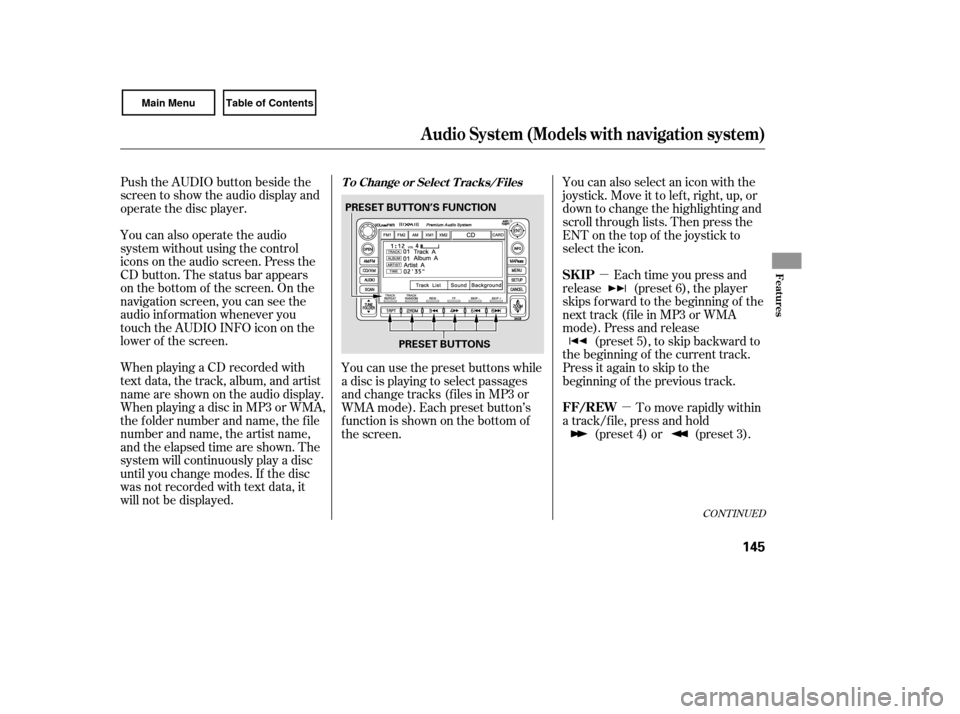
�µ�µ
Push the AUDIO button beside the
screen to show the audio display and
operate the disc player.
You can also operate the audio
system without using the control
icons on the audio screen. Press the
CD button. The status bar appears
on the bottom of the screen. On the
navigation screen, you can see the
audio inf ormation whenever you
touch the AUDIO INFO icon on the
lower of the screen.
When playing a CD recorded with
text data, the track, album, and artist
name are shown on the audio display.
When playing a disc in MP3 or WMA,
the f older number and name, the f ile
number and name, the artist name,
and the elapsed time are shown. The
system will continuously play a disc
until you change modes. If the disc
was not recorded with text data, it
will not be displayed. You can also select an icon with the
joystick. Move it to left, right, up, or
down to change the highlighting and
scroll through lists. Then press the
ENT on the top of the joystick to
select the icon.
Each time you press and
release (preset 6), the player
skips forward to the beginning of the
next track (f ile in MP3 or WMA
mode). Press and release (preset 5), to skip backward to
the beginning of the current track.
Press it again to skip to the
beginning of the previous track.
You can use the preset buttons while
a disc is playing to select passages
and change tracks (files in MP3 or
WMA mode). Each preset button’s
f unction is shown on the bottom of
the screen. To move rapidly within
a track/f ile, press and hold (preset 4) or (preset 3).
CONT INUED
Audio System (Models with navigation system)
T o Change or Select T racks/Files
SK IP
FF/REWFeatures
145
PRESET BUTTONS
PRESET BUTTON’S FUNCTION