Page 176 of 311
You can cancel cruise control in any
of these ways:Tap the brake or clutch pedal.
Push the CANCEL button on the
steering wheel. When you push the CANCEL button,
or tap the brake or clutch pedal, the
system will remember the previously
set cruising speed. To return to that
speed, accelerate to above 25 mph
(40 km/h) then press and release
the RES/ACCEL button. The
CRUISE CONTROL indicator comes
on. The vehicle will accelerate to the
same cruising speed as bef ore.
Pressing the CRUISE button turns
the system off and erases the
previous cruising speed.
Push the CRUISE button on the
steering wheel.
Cruise Control
Canceling Cruise Control Resuming the Set Speed
Features
173
CRUISE BUTTON
CANCEL
BUTTON
Page 185 of 311
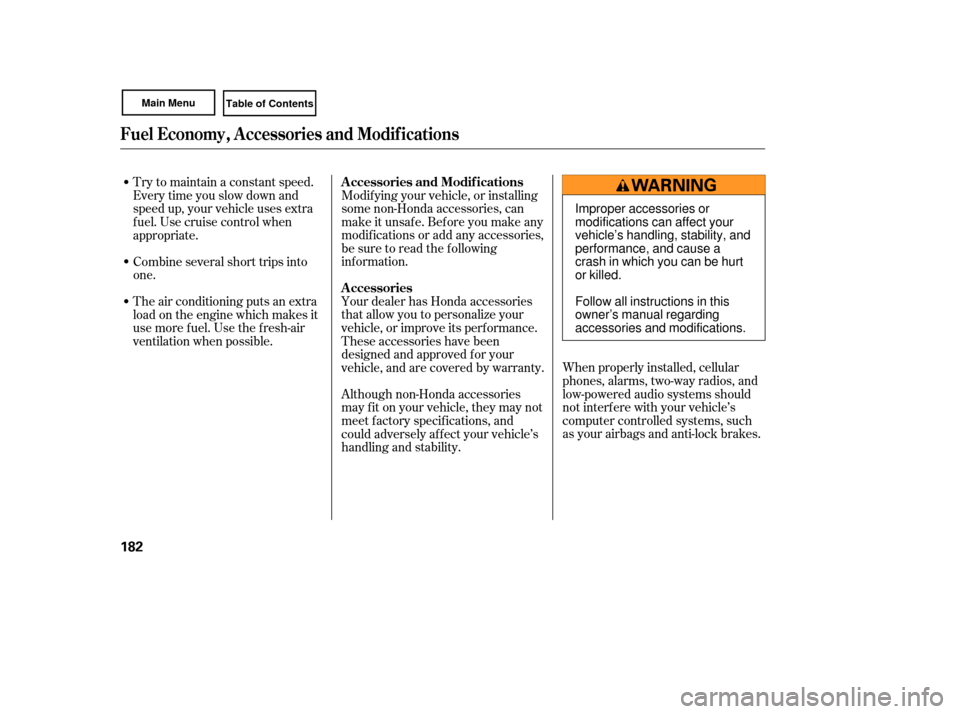
When properly installed, cellular
phones, alarms, two-way radios, and
low-powered audio systems should
not interf ere with your vehicle’s
computer controlled systems, such
as your airbags and anti-lock brakes.
Your dealer has Honda accessories
that allow you to personalize your
vehicle, or improve its perf ormance.
These accessories have been
designed and approved f or your
vehicle, and are covered by warranty. Modif ying your vehicle, or installing
some non-Honda accessories, can
make it unsaf e. Bef ore you make any
modif ications or add any accessories,
be sure to read the f ollowing
inf ormation.
Although non-Honda accessories
may f it on your vehicle, they may not
meet f actory specif ications, and
could adversely af f ect your vehicle’s
handling and stability.
Try to maintain a constant speed.
Everytimeyouslowdownand
speed up, your vehicle uses extra
f uel. Use cruise control when
appropriate.
Combine several short trips into
one.
The air conditioning puts an extra
load on the engine which makes it
usemorefuel.Usethefresh-air
ventilation when possible.
Fuel Economy, A ccessories and Modif ications
A ccessories A ccessories and Modif ications
182
Improper accessories or
modifications can affect your
vehicle’s handling, stability, and
performance, and cause a
crash in which you can be hurt
or killed.
Follow all instructions in this
owner’s manual regarding
accessories and modifications.
Page 294 of 311
Select a nearby lightly traveled
major highway where you can
maintain a speed of 50 to 60 mph
(80to97km/h)foratleast20
minutes. Drive on the highway in
D (A/T) or 5th (M/T). Do not use
thecruisecontrol.Whentraffic
allows, drive f or 90 seconds
without moving the accelerator
pedal. (Vehicle speed may vary
slightly; this is okay.) If you cannot
do this f or a continuous 90
seconds because of traf f ic
conditions, drive f or at least 30
seconds, then repeat it two more
times (for a total of 90 seconds).Then drive in city/suburban
traffic for at least 10 minutes.
When traf f ic conditions allow, let
the vehicle coast f or several
seconds without using the
accelerator pedal or the brake
pedal.
Make sure the vehicle has been
parked with the engine of f f or 30
minutes.
If the testing f acility determines the
readiness codes are still not set, see
your dealer.
State Emissions T esting
Technical Inf ormation
291
Page 303 of 311
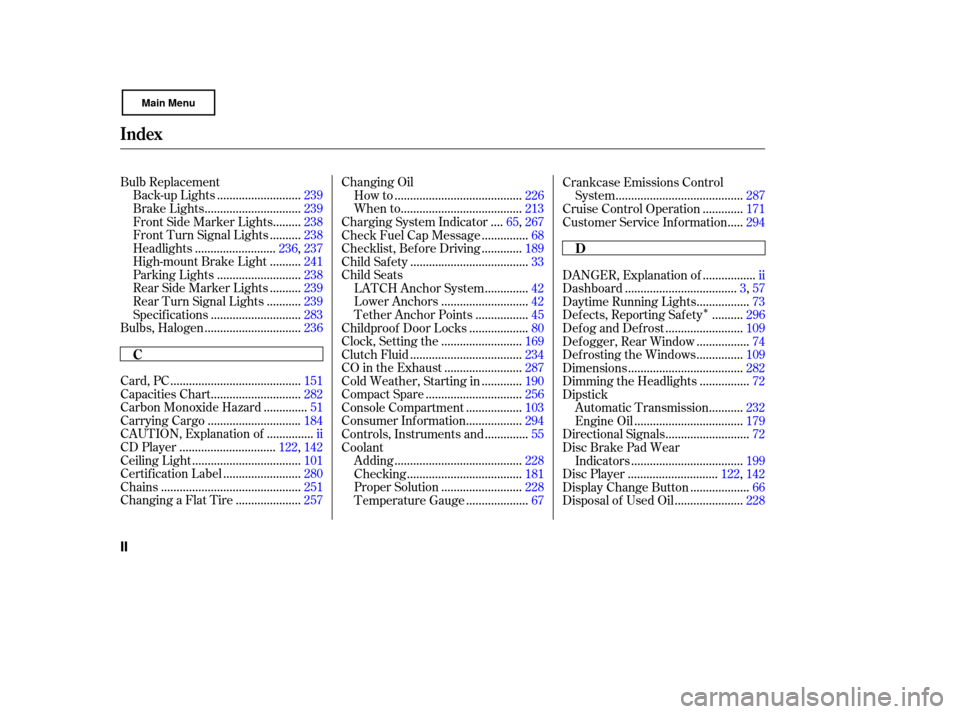
�Î
Bulb Replacement..........................
Back-up Lights .239
..............................
Brake Lights .239
........
Front Side Marker Lights .238
.........
Front Turn Signal Lights .238
.........................
Headlights . 236, 237
.........
High-mount Brake Light .241
..........................
Parking Lights .238
.........
Rear Side Marker Lights .239
..........
Rear Turn Signal Lights .239
............................
Specif ications .283
..............................
Bulbs, Halogen .236
.........................................
Card, PC .151
............................
Capacities Chart .282
.............
Carbon Monoxide Hazard .51
.............................
Carrying Cargo .184
..............
CAUTION, Explanation of .ii
..............................
CD Player . 122, 142
..................................
Ceiling Light .101
........................
Certif ication Label .280
............................................
Chains .251
....................
Changing a Flat Tire .257 Changing Oil
........................................
How to .226
......................................
When to .213
...
Charging System Indicator . 65, 267
..............
Check Fuel Cap Message . 68
............
Checklist, Bef ore Driving . 189
.....................................
Child Saf ety .33
Child Seats .............
LATCH Anchor System . 42
...........................
Lower Anchors .42
................
Tether Anchor Points . 45
..................
Childproof Door Locks . 80
.........................
Clock, Setting the .169
...................................
Clutch Fluid .234
........................
CO in the Exhaust .287
............
Cold Weather, Starting in . 190
..............................
Compact Spare .256
.................
Console Compartment . 103
.................
Consumer Inf ormation . 294
.............
Controls, Instruments and . 55
Coolant ........................................
Adding .228
....................................
Checking .181
.........................
Proper Solution .228
...................
Temperature Gauge . 67Crankcase Emissions Control
........................................
System .287
............
Cruise Control Operation . 171
....
Customer Service Inf ormation . 294
................
DANGER, Explanation of . ii
...................................
Dashboard . 3, 57
................
Daytime Running Lights . 73
.........
Def ects, Reporting Saf ety . 296
........................
Def og and Def rost .109
................
Def ogger, Rear Window . 74
..............
Def rosting the Windows . 109
....................................
Dimensions .282
...............
Dimming the Headlights . 72
Dipstick ..........
Automatic Transmission . 232
..................................
Engine Oil .179
..........................
Directional Signals .72
Disc Brake Pad Wear ...................................
Indicators .199
............................
Disc Player . 122, 142
..................
Display Change Button . 66
.....................
Disposal of Used Oil .228
Index
C D
II