Page 74 of 311
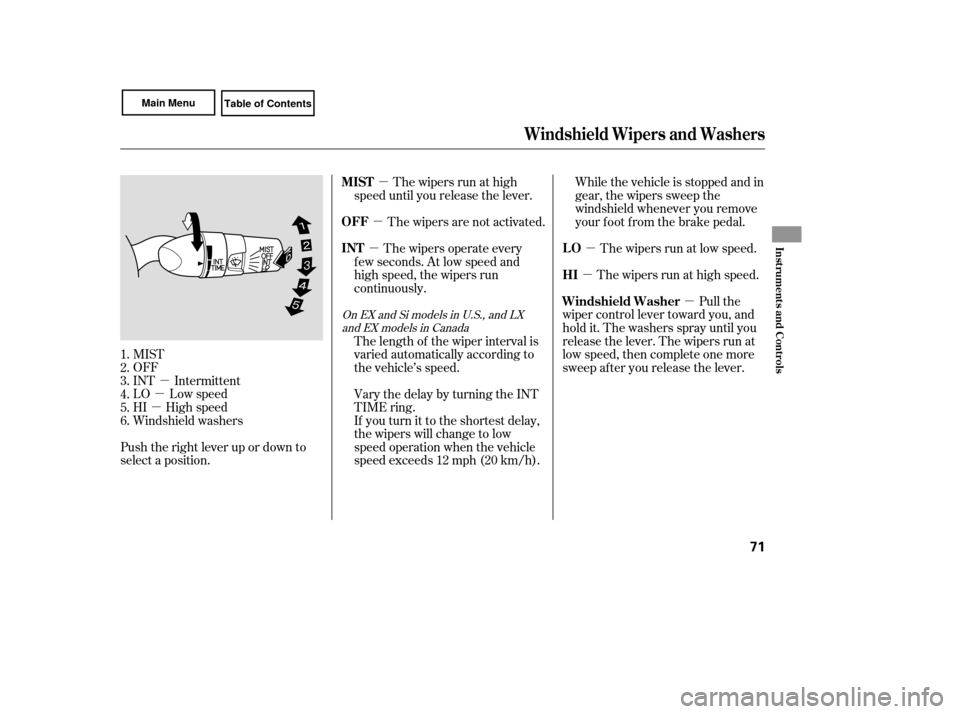
�µ
�µ
�µ �µ
�µ
�µ
�µ �µ
�µ
MIST
OFF
INT Intermittent
LO Low speed
HI High speed
Windshield washers
Push the right lever up or down to
select a position. The wipers are not activated.
The wipers run at high
speed until you release the lever. While the vehicle is stopped and in
gear, the wipers sweep the
windshield whenever you remove
your f oot f rom the brake pedal.
The wipers run at low speed.
The wipers run at high speed. Pull the
wiper control lever toward you, and
hold it. The washers spray until you
release the lever. The wipers run at
low speed, then complete one more
sweep after you release the lever.
If youturnittotheshortestdelay,
the wipers will change to low
speed operation when the vehicle
speed exceeds 12 mph (20 km/h). Vary the delay by turning the INT
TIME ring. The length of the wiper interval is
varied automatically according to
the vehicle’s speed. The wipers operate every
f ew seconds. At low speed and
high speed, the wipers run
continuously.
1.
2.
3.
4.
5.
6.
OnEXandSimodelsinU.S.,andLX and EX models in Canada
OFF MIST
LO
HI
Windshield Washer
INT
Windshield Wipers and Washers
Inst rument s and Cont rols
71
Page 80 of 311
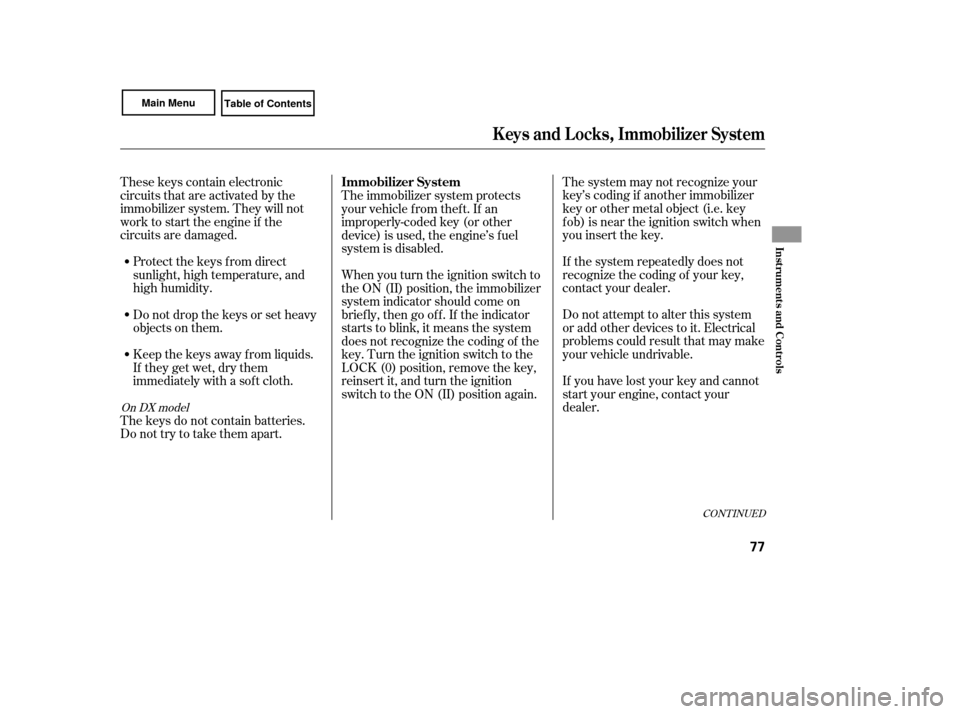
CONT INUED
The system may not recognize your
key’s coding if another immobilizer
key or other metal object (i.e. key
f ob) is near the ignition switch when
you insert the key.
If the system repeatedly does not
recognize the coding of your key,
contact your dealer.
Do not attempt to alter this system
or add other devices to it. Electrical
problems could result that may make
your vehicle undrivable.
If you have lost your key and cannot
start your engine, contact your
dealer.
These keys contain electronic
circuits that are activated by the
immobilizer system. They will not
work to start the engine if the
circuits are damaged.
Protect the keys f rom direct
sunlight, high temperature, and
high humidity.
Donotdropthekeysorsetheavy
objects on them.
Keep the keys away f rom liquids.
If they get wet, dry them
immediately with a sof t cloth.
The keys do not contain batteries.
Do not try to take them apart. When you turn the ignition switch to
the ON (II) position, the immobilizer
system indicator should come on
brief ly, then go of f . If the indicator
starts to blink, it means the system
does not recognize the coding of the
key. Turn the ignition switch to the
LOCK (0) position, remove the key,
reinsert it, and turn the ignition
switch to the ON (II) position again. The immobilizer system protects
your vehicle f rom thef t. If an
improperly-coded key (or other
device) is used, the engine’s f uel
system is disabled.
On DX model
Keys and Locks, Immobilizer System
Immobilizer System
Inst rument s and Cont rols
77
Page 85 of 311
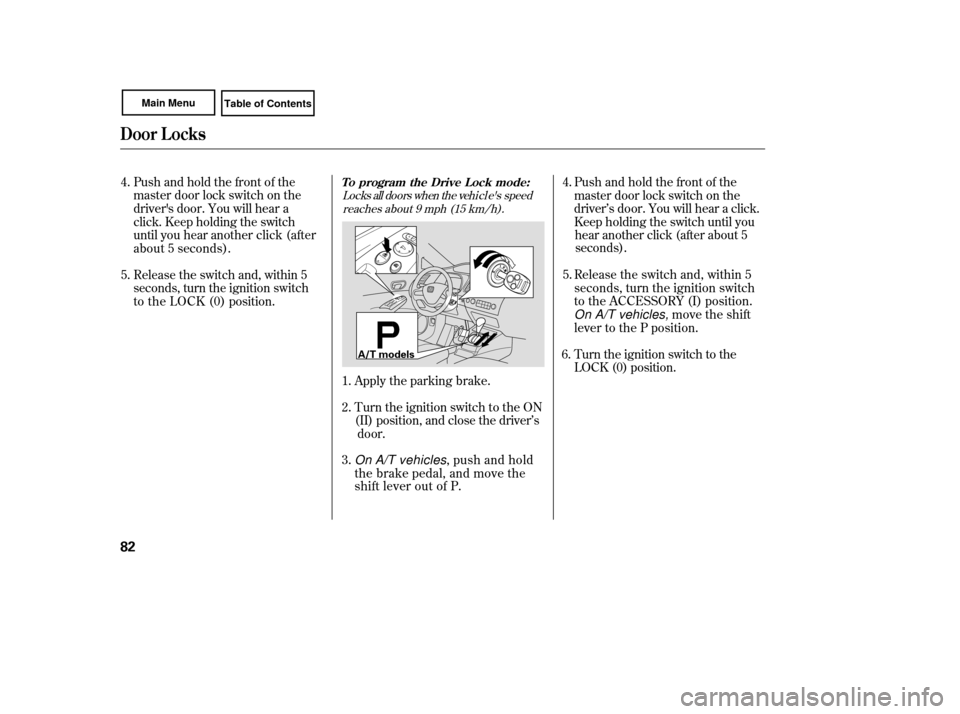
Release the switch and, within 5
seconds, turn the ignition switch
to the ACCESSORY (I) position.
On A/T vehicles, move the shift
lever to the P position.
Turn the ignition switch to the
LOCK (0) position.
5.
6.
Door L ocks
82
master door lock switch on the
driver’s door. You will hear a click. Keep holding the switch until you
hear another click (after about 5 seconds). Push and hold the front of the
4.Locks all doors when the vehi cl e's speed
reaches about 9 mph (15 km/h).
Apply the parking brake.
On A/T vehicles, push and hold
the brake pedal, and move the
shift lever out of P.
1.
3.
To program the Drive Lock mode:
A/T models
Turn the ignition switch to the ON
(II) position, and close the driver’s
door.
2.
Pushandholdthe
front of the
master door lock switch on the
driver' s door. You will hear a
click. Keep holding the switch
until you hear another click (after
about 5 seconds).
Release the switch and, within 5
seconds, turn the ignition switch
to the LOCK (0) position.
4.
5.
Page 86 of 311
The driver’s door or all doors can be
set to unlock automatically in two
CONT INUED
Door L ocks
A uto Door Unlock Modes
Inst rument s and Cont rols
83
modes for automatic transmissionvehicles (Park Unlock mode or
Ignition Switch Unlock mode) and
one mode for manual transmission
vehicles (Ignition Switch Unlock
mode). The default setting from the
factory is the driver’s door unlocks in
Park Unlock mode (A/T) or IgnitionSwitch Unlock mode (M/T). To
program modes, refer to the following
instructions.
Apply the parking brake.
Turn the ignition switch to the ON
(II) position, and open the driver’s
door.
On A/T vehicles, move the shift
lever to P.
1.
2.
3.
To turn off the Auto Door Lock
modes:Push and hold the front of the
master door lock switch on the
driver' s door until you hear a
click (af ter about 5 seconds).
Release the switch and, within
5 seconds, turn the ignition
switch to the LOCK (0) position.
4.
5.
Page 87 of 311
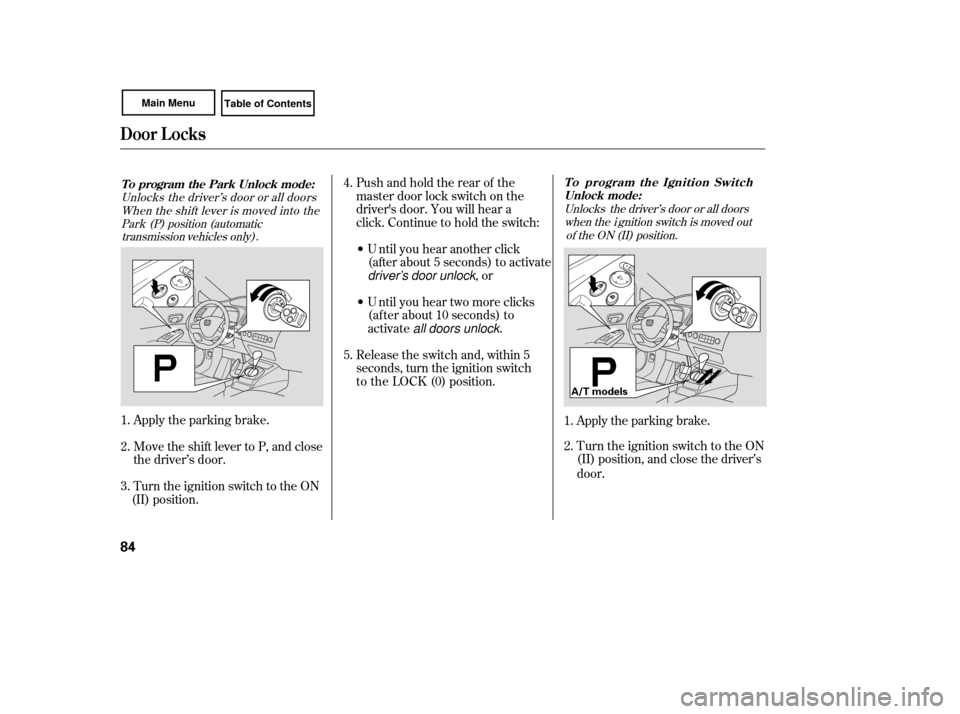
Apply the parking brake.
Turn the ignition switch to the ON
(II) position, and close the driver’s
door.
1.
2.
Unlocks the driver’s door or all doors
when the i gnition switch is moved out of the ON (II) position.
Door L ocks
To program the Ignition SwitchUnlock mode:
84
A/T models
Move the shift lever to P, and close
the driver’s door.
Turn the ignition switch to the ON
(II) position. Apply the parking brake.
1.
2.
3.
To program the Park Unlock mode:
Unlocks the driver’s door or all doorsWhen the shift lever is moved into thePark (P) position (automatic
transmission vehicles only).
• U ntil you hear another click (after about 5 seconds) to activate
driver's door unlock, or
• U ntil you hear two more clicks
(af ter about 10 seconds) to
activate all doors unlock .
Release the switch and, within 5
seconds, turn the ignition switch
to the LOCK (0) position. Pushandholdtherearof the
master door lock switch on the
driver' s door. You will hear a
click. Continue to hold the switch:
4.
5.
Page 88 of 311

CONT INUED
Door L ocks
Inst rument s and Cont rols
85
On A/T vehicles, push and hold
the brake pedal, then move the
shift lever out of P.
Pushandholdtherearof the
master door lock switch on the
driver’ s door. You will hear a
click. Continue to hold the switch:
• Until you hear another click
(after about 5 seconds) to
activate driver's door unlock, or
• U ntil you hear two more clicks
(af ter about 10 seconds) to
activate all doors unlock .
Release the switch and, within 5
seconds, turn the ignition switch
to the ACCESSORY (I) position.
On A/T vehicles, move the shift
lever to P.
3.
4.
5.
Turn the ignition switch to the
LOCK (0) position.
6.
Turn the ignition switch to the ON
(II) position, and open the driver’s
door.
On A/T vehicles, move the shift
lever to P. Apply the parking brake.
1.
2.
3.
To turn off the Auto Door Unlock
modes:
Release the switch and, within 5
seconds, turn the ignition switch to
the LOCK (0) position. P ush
a
ndholdtherearof the
master door lock switch on the
driver’ s door. You will hear a click
and, af ter about 5 seconds, you
will hear another click.
4.
5.
Page 91 of 311
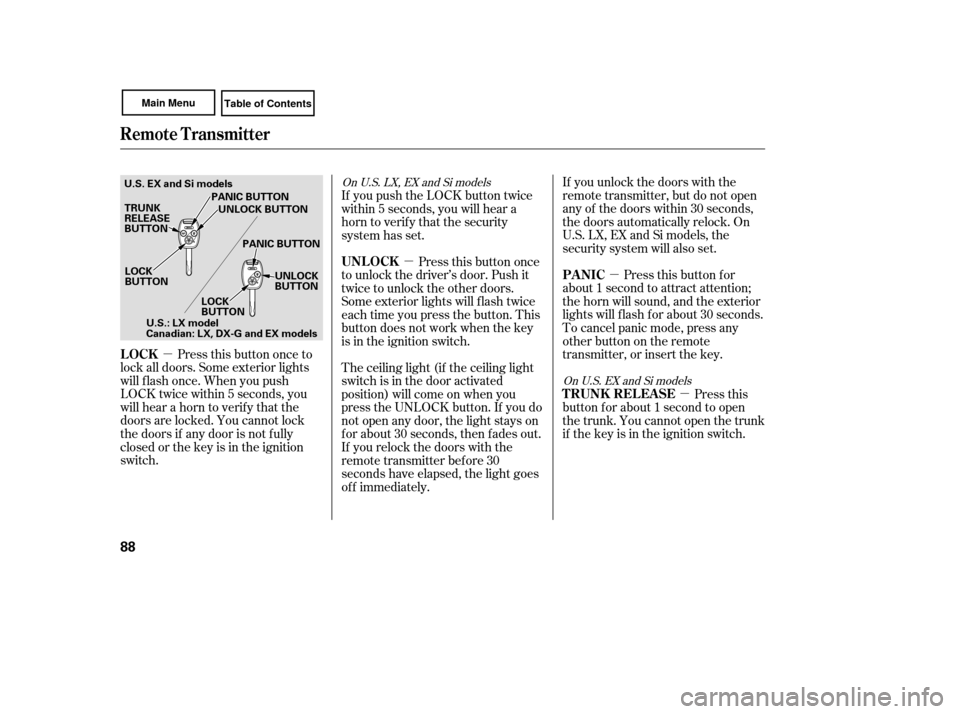
�µ�µ
�µ
�µ
Press this button once to
lock all doors. Some exterior lights
will f lash once. When you push
LOCK twice within 5 seconds, you
will hear a horn to verif y that the
doors are locked. You cannot lock
the doors if any door is not f ully
closed or the key is in the ignition
switch. If you unlock the doors with the
remote transmitter, but do not open
any of the doors within 30 seconds,
the doors automatically relock. On
U.S. LX, EX and Si models, the
security system will also set.
Pressthisbuttonfor
about 1 second to attract attention;
the horn will sound, and the exterior
lights will f lash f or about 30 seconds.
To cancel panic mode, press any
other button on the remote
transmitter, or insert the key.
Press this
button f or about 1 second to open
the trunk. You cannot open the trunk
if the key is in the ignition switch.
The ceiling light (if the ceiling light
switch is in the door activated
position) will come on when you
press the UNLOCK button. If you do
not open any door, the light stays on
f or about 30 seconds, then f ades out.
If you relock the doors with the
remote transmitter before 30
seconds have elapsed, the light goes
of f immediately. Press this button once
to unlock the driver’s door. Push it
twice to unlock the other doors.
Some exterior lights will f lash twice
each time you press the button. This
button does not work when the key
is in the ignition switch. If you push the LOCK button twice
within 5 seconds, you will hear a
horn to verify that the security
system has set.
On U.S. LX, EX and Si models
OnU.S.EXandSimodels
LOCK PA NIC
T RUNK REL EA SE
UNL OCK
Remote Transmitter
88
LOCK
BUTTON
TRUNK
RELEASE
BUTTON
PANIC BUTTON
UNLOCK BUTTON
PANIC BUTTON UNLOCK
BUTTON
LOCK
BUTTON
U.S. EX and Si models
U.S.: LX model
Canadian: LX, DX-G and EX models
Page 104 of 311
The ceiling light has a three-position
switch;ON(right),DoorActivated,
andOFF(left).IntheDoor
Activated (center) position, the light
comesonwhenyou:Open any door.
Remove the key from the ignition.
Unlock the doors with the key or
the remote transmitter. The f ront ceiling light has a two-
position switch; Door Activated and
OFF.
The f ront ceiling light has two
spotlights. Push the spotlight lenses
to turn them on and off.
After all doors are closed tightly, the
light(s) dims slightly, then f ades out
in about 30 seconds.
If you do not open any door af ter you
unlock the driver’s door or remove
the key from the ignition switch, the
light(s) f ades out in about 30
seconds.
If you leave any door open without
the key in the ignition switch, the
ceiling light(s) will go of f af ter 3
minutes.On models with moonroof
On models with moonroof
CONT INUED
Ceiling L ight
Spotlights
Interior Lights
Inst rument s and Cont rols
101
DOOR ACTIVATED OFF
OFF ON
SWITCHES
DOOR
ACTIVATED