2007 GMC YUKON rear view mirror
[x] Cancel search: rear view mirrorPage 1 of 608
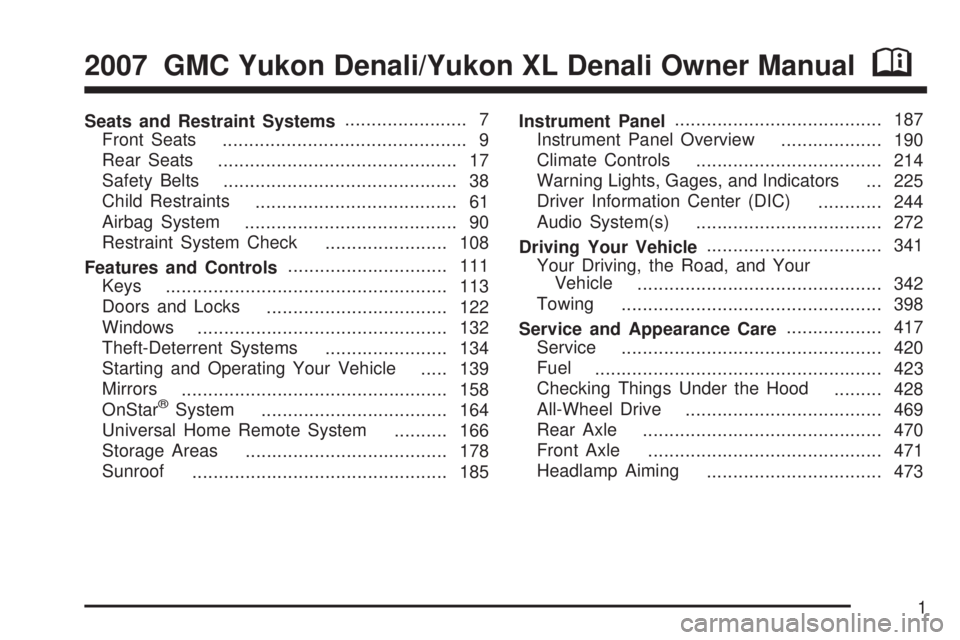
Seats and Restraint Systems....................... 7
Front Seats
.............................................. 9
Rear Seats
............................................. 17
Safety Belts
............................................ 38
Child Restraints
...................................... 61
Airbag System
........................................ 90
Restraint System Check
....................... 108
Features and Controls.............................. 111
Keys
..................................................... 113
Doors and Locks
.................................. 122
Windows
............................................... 132
Theft-Deterrent Systems
....................... 134
Starting and Operating Your Vehicle
..... 139
Mirrors
.................................................. 158
OnStar
®System
................................... 164
Universal Home Remote System
.......... 166
Storage Areas
...................................... 178
Sunroof
................................................ 185Instrument Panel....................................... 187
Instrument Panel Overview
................... 190
Climate Controls
................................... 214
Warning Lights, Gages, and Indicators
... 225
Driver Information Center (DIC)
............ 244
Audio System(s)
................................... 272
Driving Your Vehicle................................. 341
Your Driving, the Road, and Your
Vehicle
.............................................. 342
Towing
................................................. 398
Service and Appearance Care.................. 417
Service
................................................. 420
Fuel
...................................................... 423
Checking Things Under the Hood
......... 428
All-Wheel Drive
..................................... 469
Rear Axle
............................................. 470
Front Axle
............................................ 471
Headlamp Aiming
................................. 473
2007 GMC Yukon Denali/Yukon XL Denali Owner ManualM
1
Page 111 of 608

Keys............................................................ 113
Remote Keyless Entry System.................. 114
Remote Keyless Entry System Operation ... 116
Doors and Locks........................................ 122
Door Locks................................................ 122
Power Door Locks..................................... 123
Delayed Locking........................................ 123
Programmable Automatic Door Locks........ 124
Rear Door Security Locks......................... 124
Lockout Protection..................................... 125
Liftgate/Liftglass......................................... 126
Power Liftgate........................................... 128
Power Running Boards.............................. 132
Windows...................................................... 132
Power Windows........................................ 133
Sun Visors................................................ 134
Theft-Deterrent Systems............................. 134
Content Theft-Deterrent............................. 135
PASS-Key
®III+......................................... 136
PASS-Key®III+ Operation......................... 137Starting and Operating Your Vehicle......... 139
New Vehicle Break-In................................ 139
Ignition Positions....................................... 140
Retained Accessory Power (RAP)............. 141
Starting the Engine.................................... 141
Adjustable Throttle and Brake Pedal.......... 143
Engine Coolant Heater.............................. 144
Automatic Transmission Operation............. 145
Tow/Haul Mode......................................... 150
Parking Brake........................................... 152
Shifting Into Park (P)................................. 153
Shifting Out of Park (P)............................. 154
Parking Over Things That Burn................. 155
Engine Exhaust......................................... 156
Running the Engine While Parked............. 157
Mirrors......................................................... 158
Automatic Dimming Rearview Mirror with
OnStar
®, Compass and Temperature
Display................................................... 158
Outside Power Foldaway Mirrors............... 161
Section 2 Features and Controls
111
Page 158 of 608

Mirrors
Automatic Dimming Rearview Mirror
with OnStar
®, Compass and
Temperature Display
When on, an automatic dimming mirror
automatically dims to the proper level to minimize
glare from lights behind you after dark.
The mirror also includes a dual display in the
upper right corner of the mirror face. The compass
reading and the outside temperature will both
appear in the display at the same time.
P(On/Off):This is the on/off button.
Temperature and Compass Display
Press the on/off button, located to the far
left, brie�y to turn the compass/temperature
display on or off.
If the display reads CAL, you will need to calibrate
the compass. For more information on calibration,
see below.To adjust between Fahrenheit and Celsius do the
following:
1. Press and hold the on/off button for
approximately four seconds until either a
�ashing F or C appears.
2. Press the button again to change the display
to the desired unit of measurement. After
approximately four seconds of inactivity,
the new unit will be locked in and the
compass/temperature display will return.
If an abnormal temperature reading is displayed
for an extended period of time, please consult your
dealer. Under certain circumstances, a delay in
updating the temperature is normal.
158
Page 162 of 608

Resetting the Power Foldaway Mirrors
You will need to reset the power foldaway mirrors
if the following occurs:
The mirrors are accidentally obstructed while
folding.
They are accidentally manually
folded/unfolded.
The mirrors will not stay in the unfolded
position.
The mirrors shake and �utter at normal driving
speeds.
To reset the power foldaway mirrors, fold and
unfold them one time using the mirror controls.
This will reset them to their normal position.
This mirror has the following features.
Automatic Dimming
The driver’s outside mirror will adjust for the glare
of the headlamps behind you. SeeAutomatic
Dimming Rearview Mirror with OnStar
®, Compass
and Temperature Display on page 158.
Curb View Assist
If your vehicle has the memory package, the
outside mirrors are able to perform the curb view
assist mirror function. This feature may be
useful in allowing the driver to view the curb when
parallel parking. This feature will cause the
passenger’s and/or driver’s mirror to tilt to a
preselected position when the vehicle is in
REVERSE (R).
The passenger’s and/or driver’s mirror will return
to its original position when the vehicle is
shifted out of REVERSE (R), or the ignition is
turned off or to LOCK.
This feature can be turned on or off through the
Driver Information Center (DIC). SeeDriver
Information Center (DIC) on page 244.
162
Page 163 of 608

Heated Mirrors
The button to turn the heated mirrors on or off is
located on the climate control panel. Press
this button to warm the driver’s and passenger’s
outside rearview mirrors to help clear them of
ice, snow, and condensation.
See “Rear Window Defogger” underDual
Automatic Climate Control System on page 214
for more information.
Convex Mirror
{CAUTION:
A convex mirror can make things (like
other vehicles) look farther away than
they really are. If you cut too sharply into
the right lane, you could hit a vehicle on
your right. Check your inside mirror or
glance over your shoulder before
changing lanes.
The passenger’s side mirror may have convex
glass. A convex mirror’s surface is curved so more
can be seen from the driver’s seat.
Your vehicle has a turn signal indicator on the
mirror. An arrow on the mirror will �ash in
the direction of the turn or lane change.
163
Page 197 of 608

Rainsense™ II Wipers
Your vehicle has Rainsense™ II windshield
wipers. These wipers automatically turn on when
a sensor, mounted next to the inside rearview
mirror, detects moisture on the windshield. When
active, these wipers are able to detect moisture
on the windshield and automatically turn on
the wipers.
To turn on the Rainsense™ feature, the wipers
must be set to one of the �ve delay settings. Each
of the �ve settings adjusts the sensitivity of the
rainsensor.
Since different drivers have different setting
preferences, it is recommended that the mid-range
setting, position three, be used initially. For more
wipes, select the higher settings; for fewer wipes,
select the lower settings located closer to the off
position on the multifunction lever.The rainsensor will automatically control the
frequency of the wipes from off to high speed
according to the weather conditions. The wipers
can be left in a Rainsense™ mode even when it
is not raining.
When Rainsense™ II is active, the headlamps will
turn on automatically after approximately eight
wipes. The headlamps will turn off if the wiper
switch is set to a delay position, and there have
been no wipes for approximately three minutes, or
if the wiper switch is turned to the off position. If
it is dark outside, the headlamps will remain on.
Notice:Going through an automatic car wash
with the wipers on can damage them. Turn
the wipers off when going through an
automatic car wash.
197
Page 222 of 608

Rear Window Defogger
The rear window defogger uses a warming grid to
remove fog from the rear window.
<(Rear Window Defogger):Press this button
to turn on the rear window defogger. It will
automatically turn off several minutes after it
has been activated. The defogger can also be
turned off by pressing the button again or by
turning off the engine. Do not drive the vehicle until
all the windows are clear.
If your vehicle has heated outside rearview
mirrors, the mirrors will heat to help clear fog or
frost from the surface of the mirror when the
rear window defog button is pressed.
Notice:Do not use a razor blade or sharp
object to clear the inside rear window. Do not
adhere anything to the defogger grid lines
in the rear glass. These actions may damage
the rear defogger. Repairs would not be
covered by your warranty.
Outlet Adjustment
Use the air outlets located in the center and on
the side of your instrument panel to direct
the air�ow.
Operation Tips
Keep the hood and front air inlets free of ice,
snow, or any other obstruction (such as
leaves). The heater and defroster will work
better, reducing the chance of fogging
the inside of your windows.
When you enter a vehicle in cold weather, set
the fan speed to maximum air�ow for a few
moments before driving. This helps clear
the intake ducts of snow and moisture, and
reduces the chance of fogging the inside
of your window.
Keep the air path under the front seats clear
of objects. This helps air to circulate
throughout your vehicle.
222
Page 375 of 608

After Off-Road Driving
Remove any brush or debris that has collected on
the underbody, chassis, or under the hood.
These accumulations can be a �re hazard.
After operation in mud or sand, have the brake
linings cleaned and checked. These substances
can cause glazing and uneven braking. Check the
body structure, steering, suspension, wheels,
tires, and exhaust system for damage. Also, check
the fuel lines and cooling system for any leakage.
Your vehicle will require more frequent service
due to off-road use. Refer to the Maintenance
Schedule for additional information.
Driving at Night
Night driving is more dangerous than day driving.
One reason is that some drivers are likely to
be impaired — by alcohol or drugs, with night
vision problems, or by fatigue.
Here are some tips on night driving.
Drive defensively.
Do not drink and drive.
Adjust the inside rearview mirror to reduce the
glare from headlamps behind you.
Since you cannot see as well, you may need
to slow down and keep more space between
you and other vehicles.
Slow down, especially on higher speed roads.
Your vehicle’s headlamps can light up only so
much road ahead.
In remote areas, watch for animals.
If you are tired, pull off the road in a safe
place and rest.
No one can see as well at night as in the daytime.
But as we get older these differences increase.
A 50-year-old driver may require at least twice as
much light to see the same thing at night as a
20-year-old.
What you do in the daytime can also affect your
night vision. For example, if you spend the
day in bright sunshine you are wise to wear
sunglasses. Your eyes will have less trouble
adjusting to night. But if you are driving, do not
wear sunglasses at night. They may cut down on
glare from headlamps, but they also make a
lot of things invisible.
375