2007 GMC SIERRA buttons
[x] Cancel search: buttonsPage 367 of 680

P(Power):Press this button to turn the RSA
on or off.
Volume:Turn this knob to increase or to
decrease the volume of the wired headphones.
The left knob controls the left headphones and the
right knob controls the right headphones.
SRCE (Source):Press this button to switch
between the radio (AM/FM), XM™ (if equipped),
CD, and if your vehicle has these features,
DVD, front auxiliary, and rear auxiliary.
©¨(Seek):When listening to FM, AM, or
XM™ (if equipped), press the seek up or the seek
down arrow to go to the next or to the previous
station or channels and stay there. This function is
inactive, with some radios, if the front seat
passengers are listening to the radio.
Press and hold the seek up or seek down arrow
until the display �ashes, to tune to an individual
station. The display will stop �ashing after
the buttons have not been pushed for more than
two seconds. This function is inactive, with
some radios, if the front seat passengers are
listening to the radio.
While listening to a disc, press the seek up arrow
to goto the next track or chapter on the disc.
Press the seek down arrow to go back to the start
of the current track or chapter (if more than
ten seconds have played). This function is inactive,
with some radios, if the front seat passengers
are listening to the disc.
When a DVD video menu is being displayed,
press the seek up arrow or seek down arrow to
perform a cursor up or down on the menu.
Hold the seek up or seek down arrow to perform a
cursor right or left on the menu.
367
Page 467 of 680

The ITBC system is a factory installed item.
Out-of-factory installation of this system should not
be attempted. GM is not responsible for warranty
or performance of the system resulting from
out-of-factory installation.
Trailer Brake Control Panel
A. Manual Trailer Brake Apply Lever
B. Trailer Gain Adjustment ButtonsThe ITBC system has a control panel located on
the instrument panel to the left of the steering
column. SeeInstrument Panel Overview
(Base/Uplevel version) on page 206orInstrument
Panel Overview (Premium version) on page 209
for more information on location. The control panel
allows you to adjust the amount of output,
referred to as trailer gain, available to the electric
trailer brakes and allows you to manually apply
the trailer brakes. The Trailer Brake Control Panel
is used along with the Trailer Brake Display
Page on the DIC to adjust and display power
output to the trailer brakes.
467
Page 468 of 680

Trailer Brake DIC Display Page
The ITBC system displays messages into the
vehicle’s Driver Information Center (DIC). SeeDIC
Warnings and Messages on page 279for more
information.
The display page indicates Trailer Gain setting,
power output to the electric trailer brakes, trailer
connection and system operational status.
A. Trailer Gain Setting
B. Power Output to Trailer Brakes
C. No trailer with electric brakes connected or fault
presentThe Trailer Brake Display Page can be displayed
by performing any of the following actions:
Scrolling through the DIC menu pages using
the odometer trip stem or the DIC Vehicle
Information button (if equipped).
Pressing a Trailer Gain button – If the Trailer
Brake Display Page is not currently displayed,
pressing a Trailer Gain button will �rst
recall the current Trailer Gain setting. After the
Trailer Brake Display Page is displayed,
subsequent depressions of the gain buttons
will then cause the Trailer Gain setting to
change.
Activating the Manual Trailer Brake Apply
lever
Connecting a trailer equipped with electric
trailer brakes
All DIC warning and service messages must �rst
be acknowledged by the driver before the
Trailer Brake Display Page can be displayed and
Trailer Gain can be adjusted.
468
Page 469 of 680

TRAILER GAIN – This setting is displayed
anytime the Trailer Brake Display Page is active.
This setting can be adjusted from 0.0 to 10.0
with either a trailer connected or disconnected. To
adjust the Trailer Gain, press one of the Trailer
Gain adjustment buttons located on the Trailer
Brake Control Panel. Pressg and hold a gain
button to cause the Trailer Gain to continuously
adjust. To turn the output to the trailer off,
adjust the Trailer Gain setting to 0.0 (zero).
0.0 (zero) gain is the factory default setting. To
properly adjust trailer gain, see the Trailer
Gain Adjustment Procedure later in this section.
TRAILER OUTPUT – This is displayed any time a
trailer with electric brakes is connected. Output
to the electric brakes is based on the amount
of vehicle braking present and relative to
the Trailer Gain setting. Output is displayed from 0
to 10 bars for each gain setting.The Trailer Output will indicate “------“onthe
Trailer Brake Display Page whenever the following
occur:
No trailer is connected.
A trailer without electric brakes is connected
(no DIC message is displayed).
A trailer with electric brakes has become
disconnected (a CHECK TRAILER WIRING
message will also be displayed on the DIC).
There is a fault present in the wiring to
the electric trailer brakes (a CHECK TRAILER
WIRING message will also be displayed on
the DIC).
There is a fault in the ITBC system (a
SERVICE TRAILER BRAKE SYSTEM
message will also be displayed in the DIC).
469
Page 471 of 680

4. Adjust the Trailer Gain by using the gain
adjustment (+ / -) buttons on the Trailer
Brake Control Panel.
5. Drive the vehicle with the trailer attached on a
level road surface representative of the towing
condition and free of traffic at about 20 to
25 mph (32 to 40 km/h) and fully apply
the Manual Trailer Brake Apply lever.
Adjusting trailer gain at speeds lower than
20 to 25 mph (32 to 40 km/h) may result in an
incorrect gain setting.
6. Adjust the Trailer Gain to just below the point
of trailer wheel lock-up, indicated by trailer
wheel squeal or puffs of tire smoke when
a trailer wheel locks.
Trailer wheel lock-up may not occur if towing
a heavily loaded trailer. In this case, adjust
the Trailer Gain to the highest allowable
setting for the towing condition.
7. Re-adjust Trailer Gain any time vehicle
loading, trailer loading or road surface
conditions change or if you notice trailer wheel
lock-up at any time while you are towingOther ITBC Related DIC Messages
In addition to displaying TRAILER GAIN and
TRAILER OUTPUT through the DIC, trailer
connection and ITBC system status is displayed in
the DIC.
TRAILER CONNECTED – This message will be
brie�y displayed when a trailer with electric brakes
is �rst connected to the vehicle. This message
will automatically turn off in about ten seconds.
The driver can also acknowledge this message
before it automatically turns off.
CHECK TRAILER WIRING – This message will be
displayed if:
1. The ITBC system �rst determines connection
to a trailer with electric brakes and then the
trailer harness becomes disconnected
from the vehicle.
If the disconnect occurs while the vehicle is
stationary, this message will automatically turn
off in about thirty seconds. This message
will also turn off if the driver acknowledges this
message off or if the trailer harness is
re-connected.
471
Page 504 of 680

Your dealer has GM-trained service people who
will perform this work using genuine GM parts and
reset the system. It is also important to check
your oil regularly and keep it at the proper level.
If the system is ever reset accidentally, you
must change your oil at 3,000 miles (5 000 km)
since your last oil change. Remember to reset the
oil life system whenever the oil is changed.
How to Reset the Engine Oil Life
System
The Engine Oil Life System calculates when to
change your engine oil and �lter based on vehicle
use. Anytime your oil is changed, reset the
system so it can calculate when the next oil
change is required. If a situation occurs where you
change your oil prior to a CHANGE ENGINE
OIL SOON message coming on, reset the system.Always reset the engine oil life to 100% after
every oil change. It will not reset itself. To reset
the Engine Oil Life System, do the following:
1. Display the OIL LIFE REMAINING on the DIC.
If your vehicle does not have DIC buttons, the
vehicle must be in PARK (P) to access this
display. SeeDIC Operation and Displays (With
DIC Buttons) on page 268orDIC Operation
and Displays (Without DIC Buttons) on
page 275.
2. Press and hold the SET/RESET button on
the DIC, or the trip odometer reset stem if
your vehicle does not have DIC buttons,
for more than �ve seconds. The oil life will
change to 100%.
If the CHANGE ENGINE OIL SOON message
comes back on when you start your vehicle, the
Engine Oil Life System has not reset. Repeat
the procedure.
504
Page 561 of 680
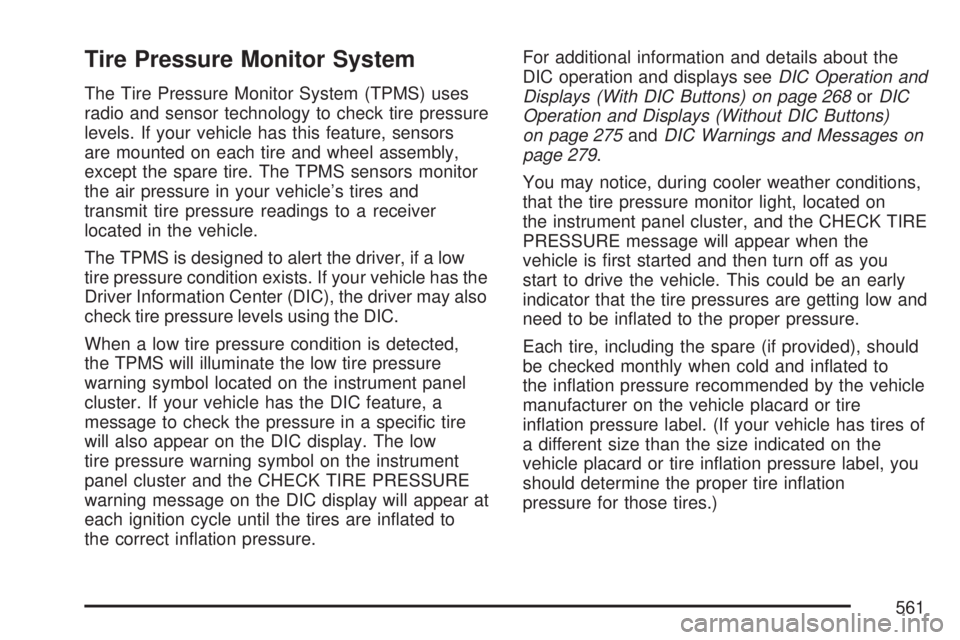
Tire Pressure Monitor System
The Tire Pressure Monitor System (TPMS) uses
radio and sensor technology to check tire pressure
levels. If your vehicle has this feature, sensors
are mounted on each tire and wheel assembly,
except the spare tire. The TPMS sensors monitor
the air pressure in your vehicle’s tires and
transmit tire pressure readings to a receiver
located in the vehicle.
The TPMS is designed to alert the driver, if a low
tire pressure condition exists. If your vehicle has the
Driver Information Center (DIC), the driver may also
check tire pressure levels using the DIC.
When a low tire pressure condition is detected,
the TPMS will illuminate the low tire pressure
warning symbol located on the instrument panel
cluster. If your vehicle has the DIC feature, a
message to check the pressure in a speci�c tire
will also appear on the DIC display. The low
tire pressure warning symbol on the instrument
panel cluster and the CHECK TIRE PRESSURE
warning message on the DIC display will appear at
each ignition cycle until the tires are in�ated to
the correct in�ation pressure.For additional information and details about the
DIC operation and displays seeDIC Operation and
Displays (With DIC Buttons) on page 268orDIC
Operation and Displays (Without DIC Buttons)
on page 275andDIC Warnings and Messages on
page 279.
You may notice, during cooler weather conditions,
that the tire pressure monitor light, located on
the instrument panel cluster, and the CHECK TIRE
PRESSURE message will appear when the
vehicle is �rst started and then turn off as you
start to drive the vehicle. This could be an early
indicator that the tire pressures are getting low and
need to be in�ated to the proper pressure.
Each tire, including the spare (if provided), should
be checked monthly when cold and in�ated to
the in�ation pressure recommended by the vehicle
manufacturer on the vehicle placard or tire
in�ation pressure label. (If your vehicle has tires of
a different size than the size indicated on the
vehicle placard or tire in�ation pressure label, you
should determine the proper tire in�ation
pressure for those tires.)
561
Page 564 of 680

3. Using the DIC, press the vehicle information
button until the RELEARN TIRE POSITIONS
message displays. If your vehicle does not
have the DIC buttons, press the trip odometer
reset stem located on the instrument panel
cluster until the RELEARN TIRE POSITIONS
message displays.
4. If your vehicle has the DIC buttons, press the
set/reset button. The horn will sound twice to
indicate the TPMS receiver is ready, and the
TIRE LEARNING ACTIVE message will
display. If your vehicle does not have the DIC
buttons, press and hold the trip odometer reset
stem until the horn chirps twice and the TIRE
LEARNING ACTIVE message is displayed.
5. Start with the driver’s side front tire.
6. Remove the valve cap from the valve cap
stem. Activate the TPMS sensor by
increasing or decreasing the tire’s air pressure
for �ve seconds, or until a horn chirp
sounds. The horn chirp, which make take up
to 30 seconds to sound, con�rms that the
sensor identi�cation code has been matched
to this tire and wheel position. To decreaseair-pressure out of a tire you can use the
pointed end of the valve cap, a pencil-style air
pressure gage, or a key.
7. Proceed to the passenger’s side front tire, and
repeat the procedure in Step 6.
8. Proceed to the passenger’s side rear tire, and
repeat the procedure in Step 6.
9. Proceed to the driver’s side rear tire, and
repeat the procedure in Step 6.
10. After hearing the con�rming horn chirp for the
driver’s side rear tire, the horn chirp will sound
two more times to signal the tire learning
mode is no longer active. Turn the ignition
switch to LOCK.
11. Set all four tires to the recommended air
pressure level as indicated on the Tire
and Loading Information label.
12. Put the valve caps back on the valve stems
The spare tire does not have a TPMS sensor.
If you replace one of the road tires with the spare,
the SERVICE TIRE MONITOR message will be
displayed on the DIC screen. This message should
go off once you re-install the road tire containing
the TPMS sensor.
564