2007 GMC SIERRA CLASSIC key
[x] Cancel search: keyPage 1 of 674

Seats and Restraint Systems
....................... 7
Front Seats
.............................................. 9
Rear Seats
............................................. 19
Safety Belts
............................................ 22
Child Restraints
...................................... 44
Airbag System
........................................ 91
Restraint System Check
....................... 111
Features and Controls
.............................. 113
Keys
..................................................... 115
Doors and Locks
.................................. 120
Windows
............................................... 129
Theft-Deterrent Systems
....................... 131
Starting and Operating Your Vehicle
..... 134
Mirrors
.................................................. 176OnStar®System
................................... 189
Universal Home Remote System
.......... 191
Storage Areas
...................................... 202
Sunroof
................................................ 205
Instrument Panel
....................................... 207
Instrument Panel Overview
................... 210
Climate Controls
................................... 230
Warning Lights, Gages, and Indicators
.... 244
Driver Information Center (DIC)
............ 265
Audio System(s)
................................... 289
Driving Your Vehicle
................................. 355
Your Driving, the Road, and
Your Vehicle
..................................... 356
Towing
................................................. 423
2007 GMC Sierra Classic Owner ManualM
1
Page 14 of 674
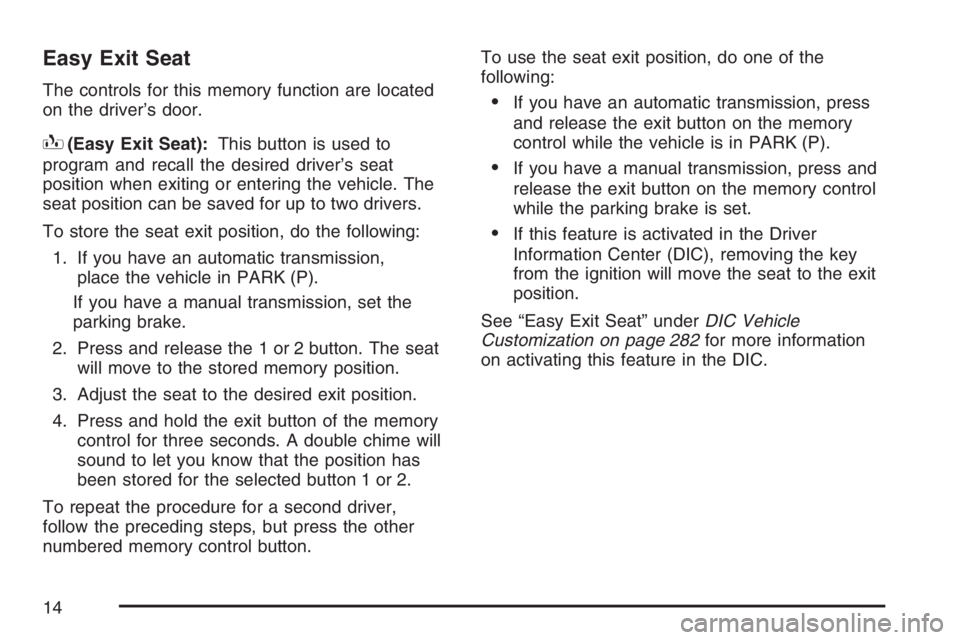
Easy Exit Seat
The controls for this memory function are located
on the driver’s door.
B(Easy Exit Seat):This button is used to
program and recall the desired driver’s seat
position when exiting or entering the vehicle. The
seat position can be saved for up to two drivers.
To store the seat exit position, do the following:
1. If you have an automatic transmission,
place the vehicle in PARK (P).
If you have a manual transmission, set the
parking brake.
2. Press and release the 1 or 2 button. The seat
will move to the stored memory position.
3. Adjust the seat to the desired exit position.
4. Press and hold the exit button of the memory
control for three seconds. A double chime will
sound to let you know that the position has
been stored for the selected button 1 or 2.
To repeat the procedure for a second driver,
follow the preceding steps, but press the other
numbered memory control button.To use the seat exit position, do one of the
following:
If you have an automatic transmission, press
and release the exit button on the memory
control while the vehicle is in PARK (P).
If you have a manual transmission, press and
release the exit button on the memory control
while the parking brake is set.
If this feature is activated in the Driver
Information Center (DIC), removing the key
from the ignition will move the seat to the exit
position.
See “Easy Exit Seat” underDIC Vehicle
Customization on page 282for more information
on activating this feature in the DIC.
14
Page 36 of 674
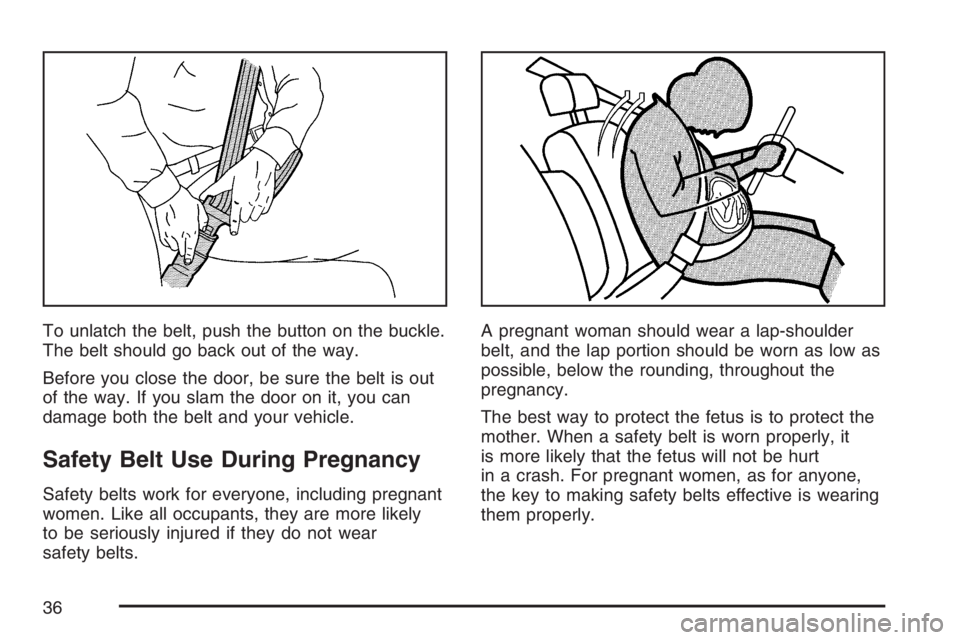
To unlatch the belt, push the button on the buckle.
The belt should go back out of the way.
Before you close the door, be sure the belt is out
of the way. If you slam the door on it, you can
damage both the belt and your vehicle.
Safety Belt Use During Pregnancy
Safety belts work for everyone, including pregnant
women. Like all occupants, they are more likely
to be seriously injured if they do not wear
safety belts.A pregnant woman should wear a lap-shoulder
belt, and the lap portion should be worn as low as
possible, below the rounding, throughout the
pregnancy.
The best way to protect the fetus is to protect the
mother. When a safety belt is worn properly, it
is more likely that the fetus will not be hurt
in a crash. For pregnant women, as for anyone,
the key to making safety belts effective is wearing
them properly.
36
Page 90 of 674
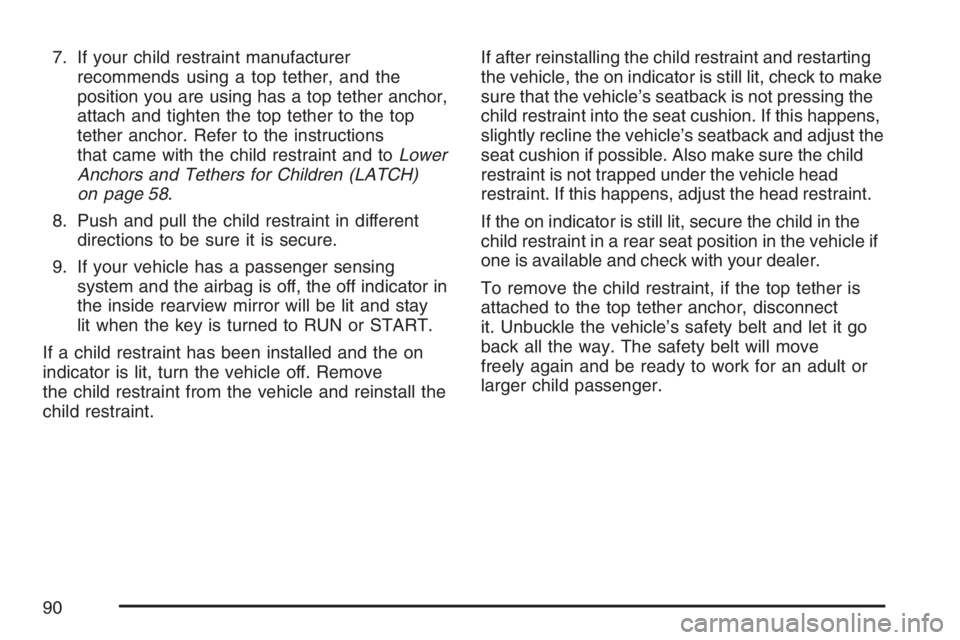
7. If your child restraint manufacturer
recommends using a top tether, and the
position you are using has a top tether anchor,
attach and tighten the top tether to the top
tether anchor. Refer to the instructions
that came with the child restraint and toLower
Anchors and Tethers for Children (LATCH)
on page 58.
8. Push and pull the child restraint in different
directions to be sure it is secure.
9. If your vehicle has a passenger sensing
system and the airbag is off, the off indicator in
the inside rearview mirror will be lit and stay
lit when the key is turned to RUN or START.
If a child restraint has been installed and the on
indicator is lit, turn the vehicle off. Remove
the child restraint from the vehicle and reinstall the
child restraint.If after reinstalling the child restraint and restarting
the vehicle, the on indicator is still lit, check to make
sure that the vehicle’s seatback is not pressing the
child restraint into the seat cushion. If this happens,
slightly recline the vehicle’s seatback and adjust the
seat cushion if possible. Also make sure the child
restraint is not trapped under the vehicle head
restraint. If this happens, adjust the head restraint.
If the on indicator is still lit, secure the child in the
child restraint in a rear seat position in the vehicle if
one is available and check with your dealer.
To remove the child restraint, if the top tether is
attached to the top tether anchor, disconnect
it. Unbuckle the vehicle’s safety belt and let it go
back all the way. The safety belt will move
freely again and be ready to work for an adult or
larger child passenger.
90
Page 102 of 674
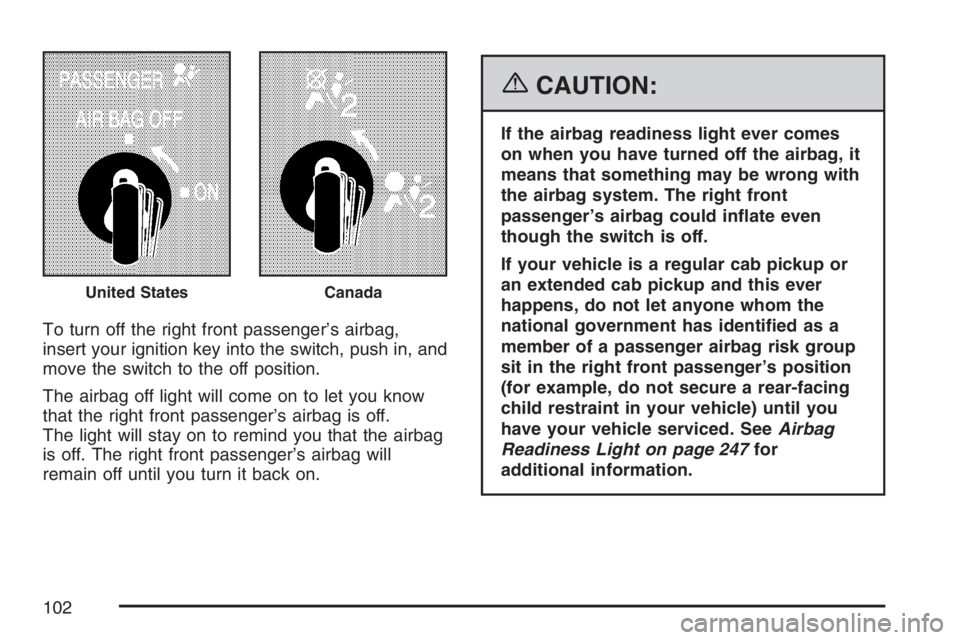
To turn off the right front passenger’s airbag,
insert your ignition key into the switch, push in, and
move the switch to the off position.
The airbag off light will come on to let you know
that the right front passenger’s airbag is off.
The light will stay on to remind you that the airbag
is off. The right front passenger’s airbag will
remain off until you turn it back on.
{CAUTION:
If the airbag readiness light ever comes
on when you have turned off the airbag, it
means that something may be wrong with
the airbag system. The right front
passenger’s airbag could in�ate even
though the switch is off.
If your vehicle is a regular cab pickup or
an extended cab pickup and this ever
happens, do not let anyone whom the
national government has identi�ed as a
member of a passenger airbag risk group
sit in the right front passenger’s position
(for example, do not secure a rear-facing
child restraint in your vehicle) until you
have your vehicle serviced. SeeAirbag
Readiness Light on page 247for
additional information.
United StatesCanada
102
Page 103 of 674
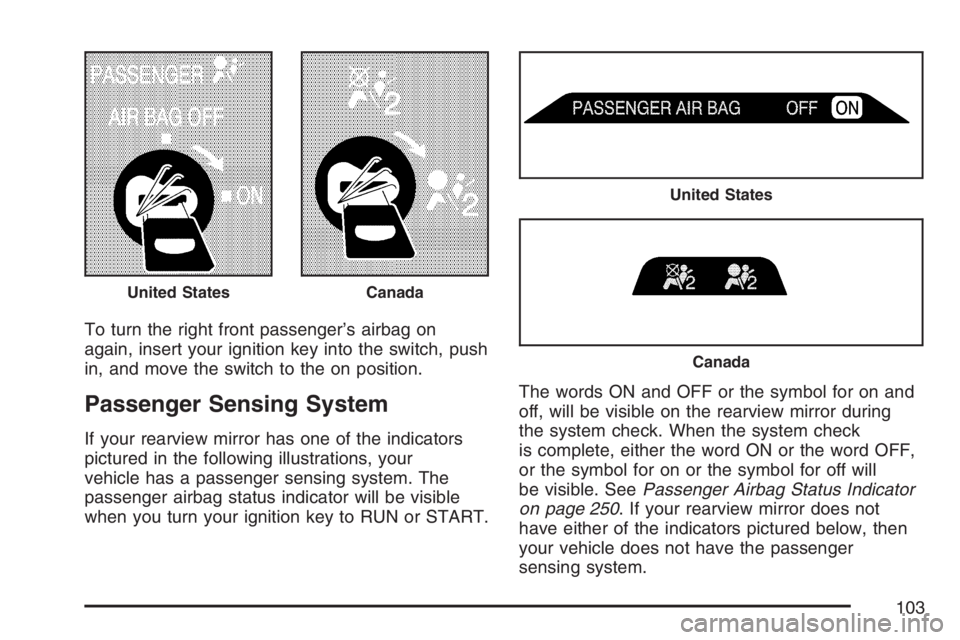
To turn the right front passenger’s airbag on
again, insert your ignition key into the switch, push
in, and move the switch to the on position.
Passenger Sensing System
If your rearview mirror has one of the indicators
pictured in the following illustrations, your
vehicle has a passenger sensing system. The
passenger airbag status indicator will be visible
when you turn your ignition key to RUN or START.The words ON and OFF or the symbol for on and
off, will be visible on the rearview mirror during
the system check. When the system check
is complete, either the word ON or the word OFF,
or the symbol for on or the symbol for off will
be visible. SeePassenger Airbag Status Indicator
on page 250. If your rearview mirror does not
have either of the indicators pictured below, then
your vehicle does not have the passenger
sensing system.
United StatesCanada
United States
Canada
103
Page 109 of 674
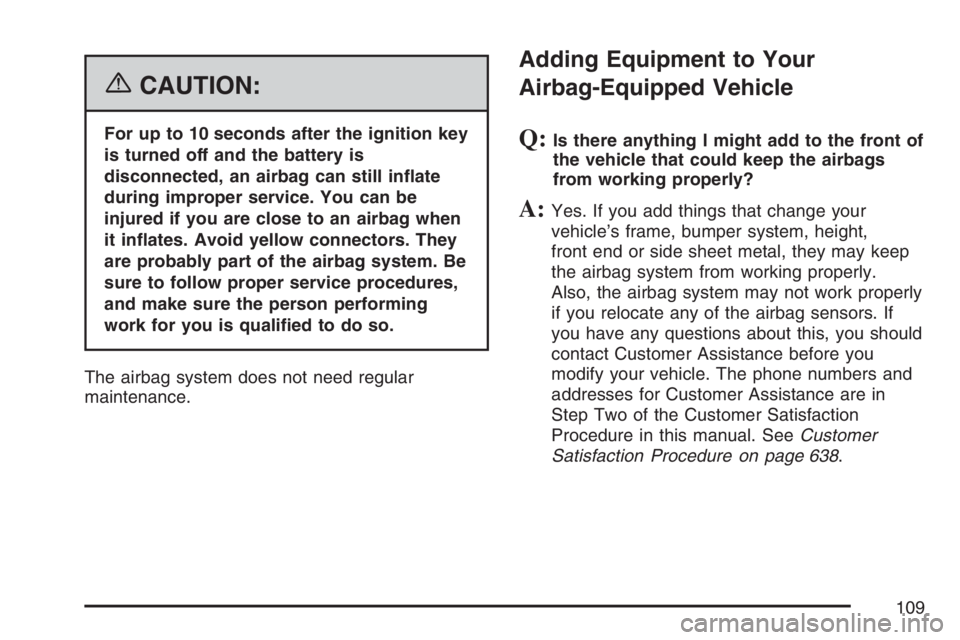
{CAUTION:
For up to 10 seconds after the ignition key
is turned off and the battery is
disconnected, an airbag can still in�ate
during improper service. You can be
injured if you are close to an airbag when
it in�ates. Avoid yellow connectors. They
are probably part of the airbag system. Be
sure to follow proper service procedures,
and make sure the person performing
work for you is quali�ed to do so.
The airbag system does not need regular
maintenance.
Adding Equipment to Your
Airbag-Equipped Vehicle
Q:Is there anything I might add to the front of
the vehicle that could keep the airbags
from working properly?
A:Yes. If you add things that change your
vehicle’s frame, bumper system, height,
front end or side sheet metal, they may keep
the airbag system from working properly.
Also, the airbag system may not work properly
if you relocate any of the airbag sensors. If
you have any questions about this, you should
contact Customer Assistance before you
modify your vehicle. The phone numbers and
addresses for Customer Assistance are in
Step Two of the Customer Satisfaction
Procedure in this manual. SeeCustomer
Satisfaction Procedure on page 638.
109
Page 113 of 674

Keys............................................................ 115
Remote Keyless Entry System.................. 116
Remote Keyless Entry System
Operation............................................... 117
Doors and Locks........................................ 120
Door Locks................................................ 120
Power Door Locks..................................... 121
Delayed Locking........................................ 122
Programmable Automatic Door Locks........ 123
Rear Door Security Locks (Crew Cab)....... 126
Lockout Protection..................................... 126
Rear Doors............................................... 126
Tailgate..................................................... 127
Windows...................................................... 129
Manual Windows....................................... 129
Power Windows........................................ 130
Swing-Out Windows.................................. 131
Sliding Rear Window................................. 131
Sun Visors................................................ 131Theft-Deterrent Systems............................. 131
Content Theft-Deterrent............................. 131
Passlock
®.................................................. 133
Starting and Operating Your Vehicle......... 134
New Vehicle Break-In................................ 134
Ignition Positions....................................... 135
Retained Accessory Power (RAP)............. 137
Starting the Engine.................................... 137
Engine Coolant Heater.............................. 139
Automatic Transmission Operation............. 140
Tow/Haul Mode......................................... 147
Manual Transmission Operation................. 149
Four-Wheel Drive...................................... 153
Parking Brake........................................... 169
Shifting Into Park (P)
(Automatic Transmission)....................... 170
Shifting Out of Park (P)
(Automatic Transmission)....................... 172
Parking Over Things That Burn................. 173
Engine Exhaust......................................... 174
Running the Engine While Parked............. 175
Section 2 Features and Controls
113