Page 137 of 674
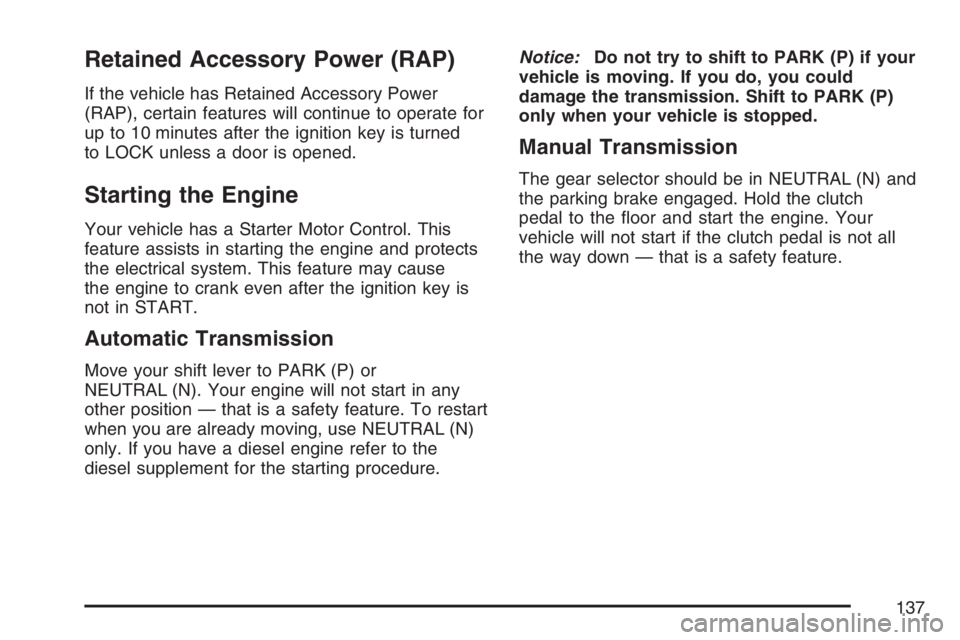
Retained Accessory Power (RAP)
If the vehicle has Retained Accessory Power
(RAP), certain features will continue to operate for
up to 10 minutes after the ignition key is turned
to LOCK unless a door is opened.
Starting the Engine
Your vehicle has a Starter Motor Control. This
feature assists in starting the engine and protects
the electrical system. This feature may cause
the engine to crank even after the ignition key is
not in START.
Automatic Transmission
Move your shift lever to PARK (P) or
NEUTRAL (N). Your engine will not start in any
other position — that is a safety feature. To restart
when you are already moving, use NEUTRAL (N)
only. If you have a diesel engine refer to the
diesel supplement for the starting procedure.Notice:Do not try to shift to PARK (P) if your
vehicle is moving. If you do, you could
damage the transmission. Shift to PARK (P)
only when your vehicle is stopped.
Manual Transmission
The gear selector should be in NEUTRAL (N) and
the parking brake engaged. Hold the clutch
pedal to the �oor and start the engine. Your
vehicle will not start if the clutch pedal is not all
the way down — that is a safety feature.
137
Page 138 of 674
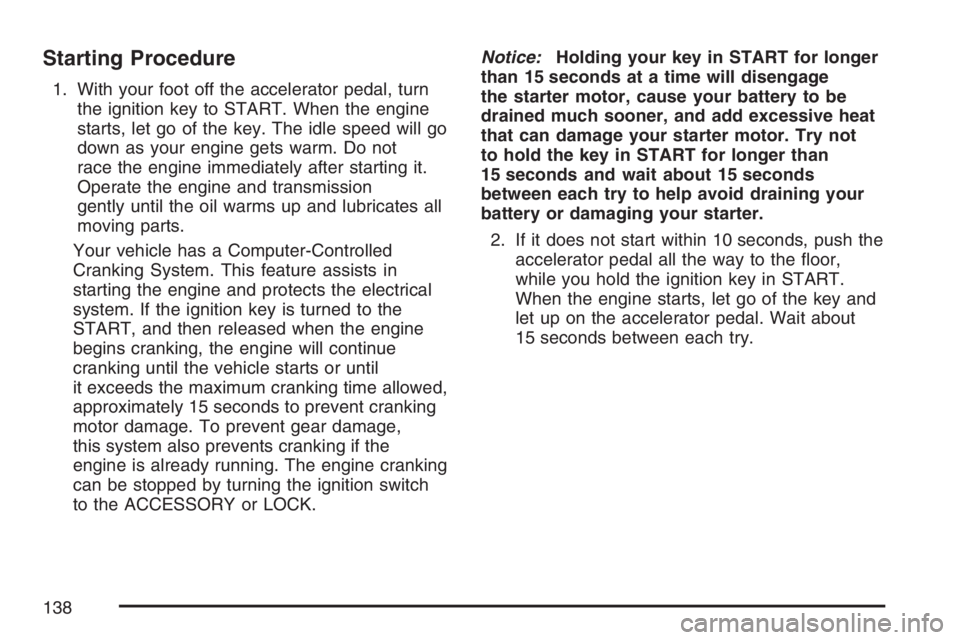
Starting Procedure
1. With your foot off the accelerator pedal, turn
the ignition key to START. When the engine
starts, let go of the key. The idle speed will go
down as your engine gets warm. Do not
race the engine immediately after starting it.
Operate the engine and transmission
gently until the oil warms up and lubricates all
moving parts.
Your vehicle has a Computer-Controlled
Cranking System. This feature assists in
starting the engine and protects the electrical
system. If the ignition key is turned to the
START, and then released when the engine
begins cranking, the engine will continue
cranking until the vehicle starts or until
it exceeds the maximum cranking time allowed,
approximately 15 seconds to prevent cranking
motor damage. To prevent gear damage,
this system also prevents cranking if the
engine is already running. The engine cranking
can be stopped by turning the ignition switch
to the ACCESSORY or LOCK.Notice:Holding your key in START for longer
than 15 seconds at a time will disengage
the starter motor, cause your battery to be
drained much sooner, and add excessive heat
that can damage your starter motor. Try not
to hold the key in START for longer than
15 seconds and wait about 15 seconds
between each try to help avoid draining your
battery or damaging your starter.
2. If it does not start within 10 seconds, push the
accelerator pedal all the way to the �oor,
while you hold the ignition key in START.
When the engine starts, let go of the key and
let up on the accelerator pedal. Wait about
15 seconds between each try.
138
Page 141 of 674
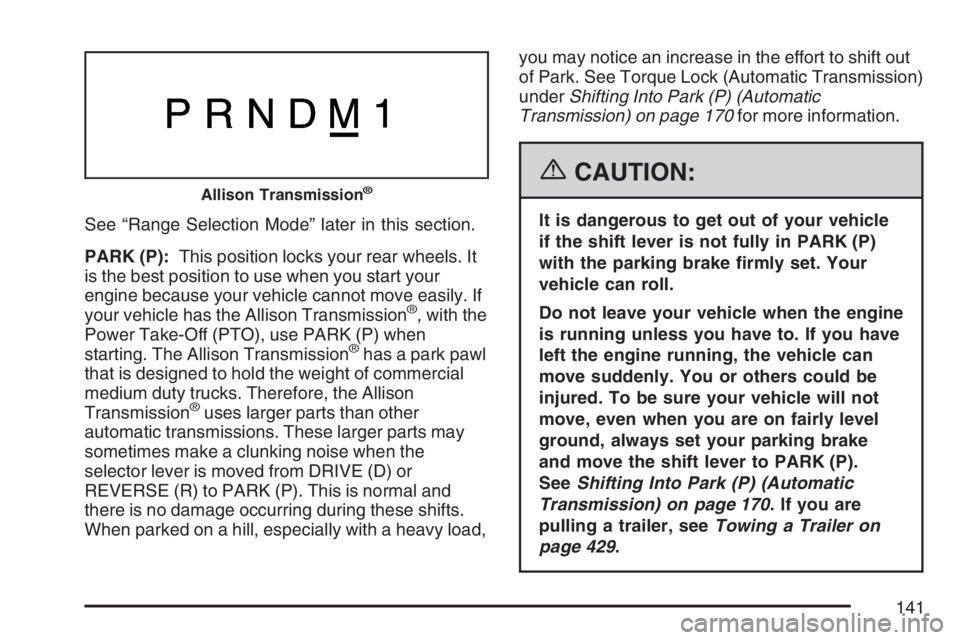
See “Range Selection Mode” later in this section.
PARK (P):This position locks your rear wheels. It
is the best position to use when you start your
engine because your vehicle cannot move easily. If
your vehicle has the Allison Transmission
®, with the
Power Take-Off (PTO), use PARK (P) when
starting. The Allison Transmission
®has a park pawl
that is designed to hold the weight of commercial
medium duty trucks. Therefore, the Allison
Transmission
®uses larger parts than other
automatic transmissions. These larger parts may
sometimes make a clunking noise when the
selector lever is moved from DRIVE (D) or
REVERSE (R) to PARK (P). This is normal and
there is no damage occurring during these shifts.
When parked on a hill, especially with a heavy load,you may notice an increase in the effort to shift out
of Park. See Torque Lock (Automatic Transmission)
underShifting Into Park (P) (Automatic
Transmission) on page 170for more information.
{CAUTION:
It is dangerous to get out of your vehicle
if the shift lever is not fully in PARK (P)
with the parking brake �rmly set. Your
vehicle can roll.
Do not leave your vehicle when the engine
is running unless you have to. If you have
left the engine running, the vehicle can
move suddenly. You or others could be
injured. To be sure your vehicle will not
move, even when you are on fairly level
ground, always set your parking brake
and move the shift lever to PARK (P).
SeeShifting Into Park (P) (Automatic
Transmission) on page 170. If you are
pulling a trailer, seeTowing a Trailer on
page 429.
Allison Transmission®
141
Page 153 of 674

When this light comes on, you can shift to the next
higher gear if weather, road and traffic conditions
allow. For the best fuel economy, accelerate slowly
and shift when the light comes on.
While you accelerate, it is normal for the light to
go on and off if you quickly change the position of
the accelerator.
If your vehicle has four-wheel drive and has a
manual transmission, disregard the shift light when
the transfer case is in Four-Wheel Low.
Ignore the shift light when you downshift.
Four-Wheel Drive
If your vehicle has four-wheel drive, you can send
your engine’s driving power to all four wheels
for extra traction. To get the most satisfaction out
of four-wheel drive, you must be familiar with
its operation. Read the part that follows before
using four-wheel drive. See the appropriate text for
the transfer case in your vehicle.
While driving on clean dry pavement and during
tight turns, you may experience a vibration in
the steering system.
Front Axle Locking Feature
The front axle locks and unlocks automatically
when you shift the transfer case. Some delay for
the axle to lock or unlock is normal.
Manual Transfer Case
The transfer case shift lever is located on the �oor
to the right of the driver. Use this lever to shift
into and out of four-wheel drive.
153
Page 162 of 674

Shifting Into NEUTRAL
{CAUTION:
Shifting the transfer case to NEUTRAL
can cause your vehicle to roll even if the
transmission is in PARK (P). You or
someone else could be seriously injured.
Be sure to set the parking brake before
placing the transfer case in NEUTRAL.
SeeParking Brake on page 169.
To shift the transfer case to NEUTRAL do the
following:
1. Make sure the vehicle is parked so that it will
not roll.
2. Set the parking brake and apply the regular
brake pedal.
3. Start the vehicle or turn the ignition to RUN.4. Put the transmission in NEUTRAL (N).
5. Shift the transfer case to Two-Wheel
Drive High.
6. Simultaneously press and hold the Two-Wheel
Drive High and Four-Wheel Drive Low buttons
for 10 seconds. The red NEUTRAL light will
come on when the transfer case shift to
NEUTRAL is complete.
7. If the engine is running, shift the transmission
to REVERSE (R) for one second, then shift
the transmission to DRIVE (D) for one second,
or FIRST (1) for vehicles that have a manual
transmission.
8. Turn the engine off, by turning the key to
ACCESSORY.
9. Place the transmission shift lever in
PARK (P).
10. Release the parking brake prior to moving the
vehicle.
11. Turn the ignition to LOCK.
162
Page 165 of 674

{CAUTION:
Shifting the transfer case to NEUTRAL
can cause your vehicle to roll even if the
transmission is in PARK (P). You or
someone else could be seriously injured.
Be sure to set the parking brake before
placing the transfer case in NEUTRAL.
SeeParking Brake on page 169.
(N) NEUTRAL:Shift the vehicle’s transfer case to
NEUTRAL only when towing your vehicle. See
Recreational Vehicle Towing on page 424or
Towing Your Vehicle on page 423for more
information.
4
m(Four-Wheel Drive High):This setting
engages the front axle to help drive your vehicle.
Use Four-Wheel Drive High when you need
extra traction, such as on snowy or icy roads, or in
most off-road situations.4
n(Four-Wheel Drive Low):This setting also
engages your front axle to give you extra
traction. You may never need Four-Wheel Drive
Low. It sends the maximum power to all four
wheels. You might choose Four-Wheel Drive Low
if you were driving off-road in sand, mud or
deep snow and while climbing or descending steep
hills. When operating in Four-Wheel Drive Low,
the gear ratio provides additional torque when
compared to Four-Wheel Drive High. The
transmission gear shift feel will be exaggerated.
Shifting from Two-Wheel Drive High
to Four-Wheel Drive High
Press and release the Four-Wheel Drive High
switch. This can be done at any speed. The front
axle will lock automatically with some delay.
Shifting from Four-Wheel Drive High to
Two-Wheel Drive High
Press and release the Two-Wheel Drive High
switch. This can be done at any speed. The front
axle will unlock automatically with some delay.
165
Page 168 of 674

5. Simultaneously press and hold the Two-Wheel
Drive High and Four-Wheel Drive Low buttons
for 10 seconds. The red NEUTRAL light will
come on when the transfer case shift to
NEUTRAL is complete.
6. Start the engine if it is not already running.
7. Press and hold the foot brake pedal and
Shift the transmission to REVERSE (R)
for one second, then shift the transmission for
one second to DRIVE (D) for an automatic
transmission, or FIRST (1) for vehicles
that have a manual transmission. Then let out
the clutch. This is to ensure the transfer
case is in NEUTRAL. If not, repeat this
procedure starting at Step 3.
8. Turn the engine off, by turning the key to
ACCESSORY.
9. Place the transmission shift lever in PARK (P)
for an automatic transmission, or FIRST (1)
for vehicles that have a manual transmission.
10. Release the parking brake prior to moving the
vehicle.
11. Turn the ignition to LOCK.Shifting Out of NEUTRAL
To shift out of NEUTRAL:
1. Set the parking brake and press and hold the
regular brake pedal.
2. Shift the transmission to NEUTRAL (N) for an
automatic transmission, or press the clutch
pedal for vehicles that have a manual
transmission. Then turn the ignition to RUN
with the engine off.
3. Press the button for the desired transfer case
shift position (Two-Wheel Drive High,
Four-Wheel Drive High, or Four-Wheel
Drive Low).
4. After the transfer case has shifted out of
NEUTRAL the red light will go out.
5. Release the parking brake prior to moving the
vehicle.
168
Page 170 of 674
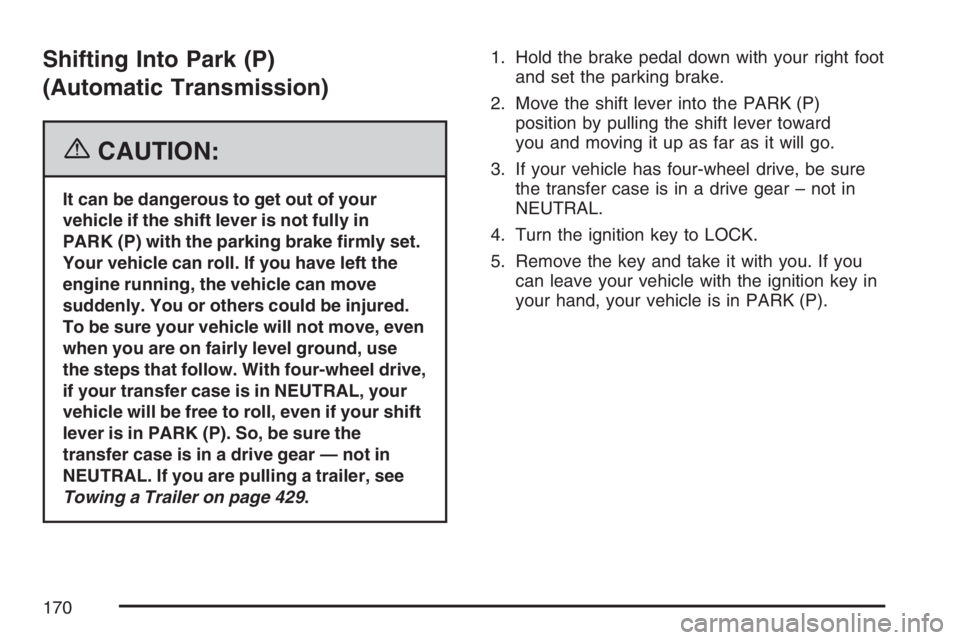
Shifting Into Park (P)
(Automatic Transmission)
{CAUTION:
It can be dangerous to get out of your
vehicle if the shift lever is not fully in
PARK (P) with the parking brake �rmly set.
Your vehicle can roll. If you have left the
engine running, the vehicle can move
suddenly. You or others could be injured.
To be sure your vehicle will not move, even
when you are on fairly level ground, use
the steps that follow. With four-wheel drive,
if your transfer case is in NEUTRAL, your
vehicle will be free to roll, even if your shift
lever is in PARK (P). So, be sure the
transfer case is in a drive gear — not in
NEUTRAL. If you are pulling a trailer, see
Towing a Trailer on page 429.1. Hold the brake pedal down with your right foot
and set the parking brake.
2. Move the shift lever into the PARK (P)
position by pulling the shift lever toward
you and moving it up as far as it will go.
3. If your vehicle has four-wheel drive, be sure
the transfer case is in a drive gear – not in
NEUTRAL.
4. Turn the ignition key to LOCK.
5. Remove the key and take it with you. If you
can leave your vehicle with the ignition key in
your hand, your vehicle is in PARK (P).
170