2007 GMC SIERRA CLASSIC instrument cluster
[x] Cancel search: instrument clusterPage 246 of 674

Speedometer and Odometer
Your speedometer lets you see your speed in both
miles per hour (mph) and kilometers per hour
(km/h). Your odometer shows how far your vehicle
has been driven, in either miles (used in the
United States) or kilometers (used in Canada).
Engine Hour Meter Display
The Driver Information Center (DIC) can also
display the number of hours the engine has run.
To display the hour meter, turn the ignition
off, press and hold the reset button for at least
four seconds. The hour meter will be displayed for
up to 30 seconds, or until the ignition is turned
on. SeeDIC Operation and Displays on page 266
for more information.
Trip Odometer
The trip odometer can tell you how far your
vehicle has been driven since you last set the trip
odometer to zero.
Press the reset button, located on the instrument
panel cluster next to the trip odometer display,
to toggle between the trip odometer and the
regular odometer. Holding the reset button for
approximately one second while the trip odometer
is displayed will reset it.
To display the odometer reading with the ignition
off, press the reset button.
SeeDIC Operation and Displays on page 266for
more information.
Tachometer
Your tachometer displays the engine speed in
revolutions per minute (rpm). See “Grade Braking
(Allison Transmission
®)” underTow/Haul Mode
on page 147for more information.
Notice:If you operate the engine with the
tachometer in the solid red area, your vehicle
could be damaged. The damages would
not be covered by your warranty. Do not
operate the engine in the solid red area.
246
Page 247 of 674
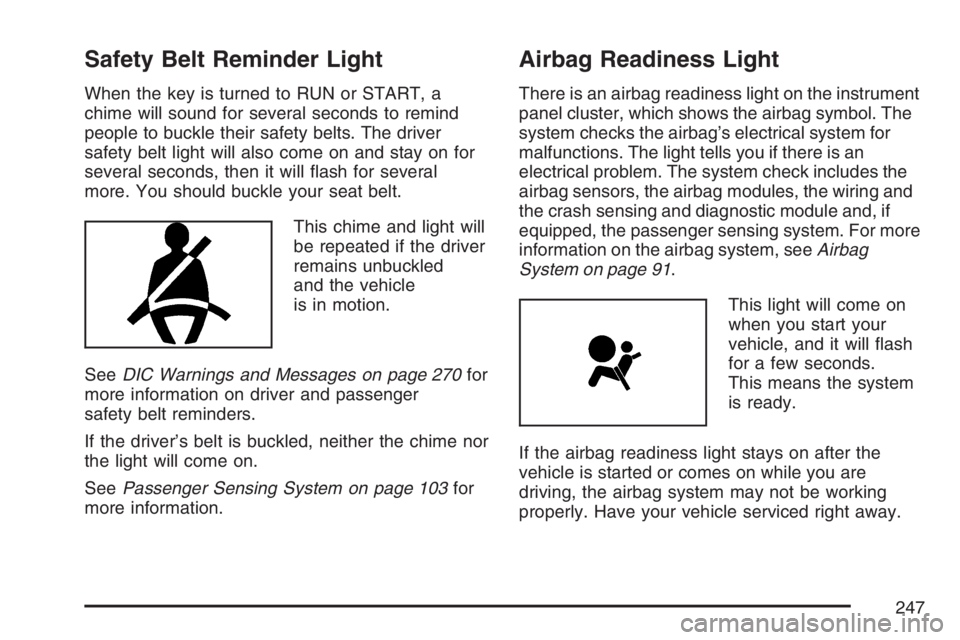
Safety Belt Reminder Light
When the key is turned to RUN or START, a
chime will sound for several seconds to remind
people to buckle their safety belts. The driver
safety belt light will also come on and stay on for
several seconds, then it will �ash for several
more. You should buckle your seat belt.
This chime and light will
be repeated if the driver
remains unbuckled
and the vehicle
is in motion.
SeeDIC Warnings and Messages on page 270for
more information on driver and passenger
safety belt reminders.
If the driver’s belt is buckled, neither the chime nor
the light will come on.
SeePassenger Sensing System on page 103for
more information.
Airbag Readiness Light
There is an airbag readiness light on the instrument
panel cluster, which shows the airbag symbol. The
system checks the airbag’s electrical system for
malfunctions. The light tells you if there is an
electrical problem. The system check includes the
airbag sensors, the airbag modules, the wiring and
the crash sensing and diagnostic module and, if
equipped, the passenger sensing system. For more
information on the airbag system, seeAirbag
System on page 91.
This light will come on
when you start your
vehicle, and it will �ash
for a few seconds.
This means the system
is ready.
If the airbag readiness light stays on after the
vehicle is started or comes on while you are
driving, the airbag system may not be working
properly. Have your vehicle serviced right away.
247
Page 265 of 674

Here are some situations you may experience with
your fuel gage. None of these indicate a problem
with the fuel gage.
At the gas station, the fuel pump shuts off
before the gage reads full.
It takes a little more or less fuel to �ll up than
the fuel gage indicated. For example, the
gage may have indicated the tank was half full,
but it actually took a little more or less than
half the tank’s capacity to �ll the tank.
The gage goes back to empty when you turn
off the ignition.
If you have a diesel engine, see “Fuel Gage” in
the Diesel Engine Supplement.
Low Fuel Warning Light
The light next to the fuel gage will come on brie�y
when you are starting the engine.
This light comes on when the fuel tank is low on
fuel. To turn it off, add fuel to the fuel tank.
SeeFuel on page 470.
Driver Information Center (DIC)
The Driver Information Center (DIC) display is
located on the instrument panel cluster, below the
speedometer. If your vehicle has DIC buttons,
they are located on the steering wheel. The DIC
can display information such as the trip odometer,
fuel economy, customization features, and
warning/status messages.
If your vehicle does not have DIC steering wheel
buttons, you will not have all of the features
listed. Scroll through the odometer, trip odometer,
engine hours, and selected range if your vehicle
has an Allison Transmission
®by pressing the
trip odometer reset stem located on the instrument
panel cluster. Turn off, or acknowledge, DIC
messages by pressing the trip odometer reset
stem. SeeSpeedometer and Odometer on
page 246for information on features for vehicles
without DIC buttons.
265
Page 267 of 674

Trip Information Button
3
(Trip Information):Press the trip
information button to scroll through the
ODOMETER, TRIP A, TRIP B, TIMER, ENGINE
HOURS, and SELECTED RANGE.
Odometer:Press the trip information button until
ODOMETER appears on the display. This
mode shows the total distance the vehicle has
been driven in either miles or kilometers. Pressing
the reset stem located on the instrument cluster
with the vehicle off will also display the odometer.
Trip A:Press the trip information button until
TRIP A appears on the display. This mode shows
the current distance traveled since the last
reset for TRIP A in either miles or kilometers.
Trip B:Press the trip information button
until TRIP B appears on the display. This mode
shows the current distance traveled since the last
reset for TRIP B in either miles or kilometers.
To reset TRIP A or TRIP B information, press and
hold the select button for one second while in
one of the trip modes. This will reset the
information for TRIP A or TRIP B.You can also reset TRIP A or TRIP B while they
are displayed by pressing the reset stem on
the cluster. If you press and hold the reset stem or
the select button for four seconds, the display
will show the distance traveled since the last
ignition cycle for TRIP A or TRIP B.
SeeTrip Odometer on page 246for more
information.
Timer:The DIC can be used as a timer. Press
the select button while TIMER is displayed to start
the timer. The display will show the amount of
time that has passed since the timer was
last reset, not including time the ignition is off.
Time will continue to be counted as long as
the ignition is on, even if another display is being
shown on the DIC. The timer will record up to
99 hours, 59 minutes and 59 seconds (99:59:59)
after which the display will roll back to zero.
To stop the counting of time, press the select
button brie�y while TIMER is displayed.
To reset the timer to zero, press and hold the
select button while TIMER is displayed.
267
Page 268 of 674
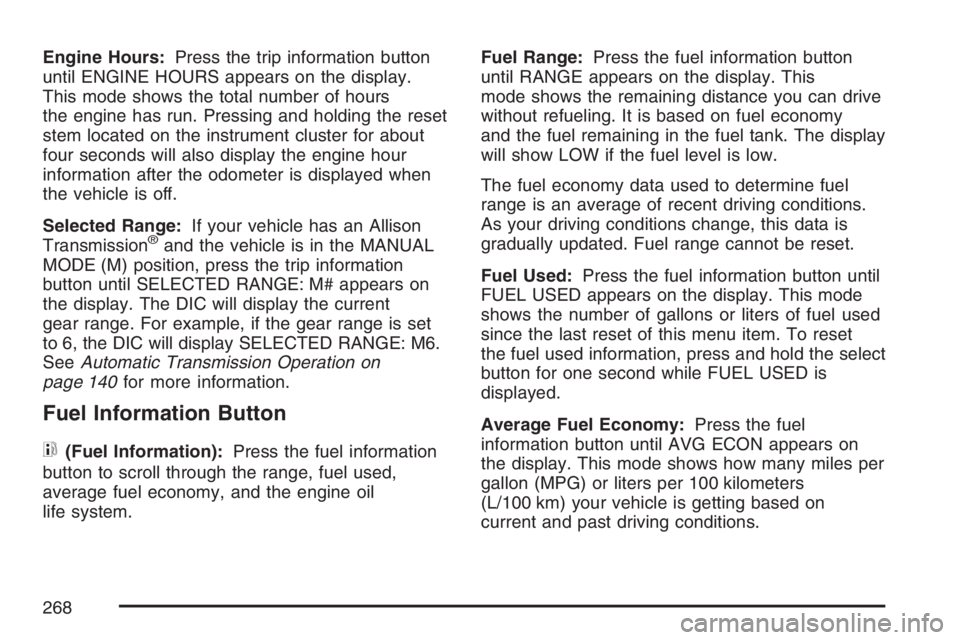
Engine Hours:Press the trip information button
until ENGINE HOURS appears on the display.
This mode shows the total number of hours
the engine has run. Pressing and holding the reset
stem located on the instrument cluster for about
four seconds will also display the engine hour
information after the odometer is displayed when
the vehicle is off.
Selected Range:If your vehicle has an Allison
Transmission
®and the vehicle is in the MANUAL
MODE (M) position, press the trip information
button until SELECTED RANGE: M# appears on
the display. The DIC will display the current
gear range. For example, if the gear range is set
to 6, the DIC will display SELECTED RANGE: M6.
SeeAutomatic Transmission Operation on
page 140for more information.
Fuel Information Button
t
(Fuel Information):Press the fuel information
button to scroll through the range, fuel used,
average fuel economy, and the engine oil
life system.Fuel Range:Press the fuel information button
until RANGE appears on the display. This
mode shows the remaining distance you can drive
without refueling. It is based on fuel economy
and the fuel remaining in the fuel tank. The display
will show LOW if the fuel level is low.
The fuel economy data used to determine fuel
range is an average of recent driving conditions.
As your driving conditions change, this data is
gradually updated. Fuel range cannot be reset.
Fuel Used:Press the fuel information button until
FUEL USED appears on the display. This mode
shows the number of gallons or liters of fuel used
since the last reset of this menu item. To reset
the fuel used information, press and hold the select
button for one second while FUEL USED is
displayed.
Average Fuel Economy:Press the fuel
information button until AVG ECON appears on
the display. This mode shows how many miles per
gallon (MPG) or liters per 100 kilometers
(L/100 km) your vehicle is getting based on
current and past driving conditions.
268
Page 270 of 674

DIC Warnings and Messages
Warning messages are displayed on the Driver
Information Center (DIC) to notify the driver
that the status of the vehicle has changed and
that some action may be needed by the driver to
correct the condition. If there is more than one
message that needs to be displayed, they
will appear one after another. Some messages
may not require immediate action, but you should
press any of the four DIC buttons on the
steering wheel to acknowledge that you received
the messages and to clear them from the
display. If your vehicle does not have DIC buttons
on the steering wheel, press the trip odometer
reset stem, located on the instrument panel
cluster, to acknowledge messages and clear them
from the display.Some messages cannot be cleared from the
display because they are more urgent. These
messages require action before they can be
removed from the DIC display. You should take
any messages that appear on the display seriously
and remember that clearing the messages will
only make the messages disappear, not correct
the problem.
The following are the possible messages that can
be displayed and some information about them.
BATTERY NOT CHARGING
On some vehicles, if the battery is not charging
during operation, this message will appear on the
DIC. Driving with this problem could drain the
battery. Have the electrical system checked
by your dealer as soon as possible. Pressing any
of the four DIC buttons will acknowledge the
message and clear it from the DIC display. If your
vehicle does not have the four DIC buttons,
pressing the trip odometer reset stem will
acknowledge the message and clear it from the
DIC display. SeeBattery Warning Light on
page 253andVoltmeter Gage on page 253.
270
Page 271 of 674
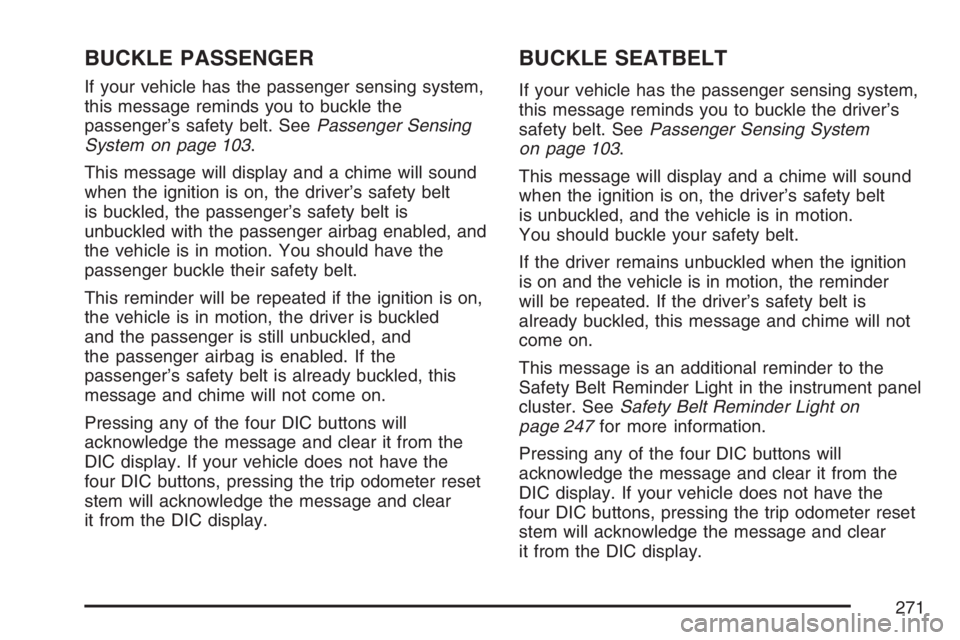
BUCKLE PASSENGER
If your vehicle has the passenger sensing system,
this message reminds you to buckle the
passenger’s safety belt. SeePassenger Sensing
System on page 103.
This message will display and a chime will sound
when the ignition is on, the driver’s safety belt
is buckled, the passenger’s safety belt is
unbuckled with the passenger airbag enabled, and
the vehicle is in motion. You should have the
passenger buckle their safety belt.
This reminder will be repeated if the ignition is on,
the vehicle is in motion, the driver is buckled
and the passenger is still unbuckled, and
the passenger airbag is enabled. If the
passenger’s safety belt is already buckled, this
message and chime will not come on.
Pressing any of the four DIC buttons will
acknowledge the message and clear it from the
DIC display. If your vehicle does not have the
four DIC buttons, pressing the trip odometer reset
stem will acknowledge the message and clear
it from the DIC display.
BUCKLE SEATBELT
If your vehicle has the passenger sensing system,
this message reminds you to buckle the driver’s
safety belt. SeePassenger Sensing System
on page 103.
This message will display and a chime will sound
when the ignition is on, the driver’s safety belt
is unbuckled, and the vehicle is in motion.
You should buckle your safety belt.
If the driver remains unbuckled when the ignition
is on and the vehicle is in motion, the reminder
will be repeated. If the driver’s safety belt is
already buckled, this message and chime will not
come on.
This message is an additional reminder to the
Safety Belt Reminder Light in the instrument panel
cluster. SeeSafety Belt Reminder Light on
page 247for more information.
Pressing any of the four DIC buttons will
acknowledge the message and clear it from the
DIC display. If your vehicle does not have the
four DIC buttons, pressing the trip odometer reset
stem will acknowledge the message and clear
it from the DIC display.
271
Page 272 of 674

CHANGE ENGINE OIL
This message is displayed when the engine oil
needs to be changed.
When you change the engine oil, be sure to reset
the CHANGE ENGINE OIL message. See
Engine Oil Life System (Gasoline Engine) on
page 489,Engine Oil (Gasoline Engine) on
page 486, andScheduled Maintenance (Gasoline
Engine) on page 617for more information.
CHARGING SYSTEM FAILURE
On some vehicles, if there is a problem with the
generator and battery charging system, this
message will appear on the DIC, a chime will
sound, and the battery warning light on the
instrument panel cluster will come on. Driving with
this problem could drain the battery. Turn off all
unnecessary accessories. Stop and turn off
the vehicle as soon as it is safe to do so. Have
the electrical system checked by your dealer
immediately. SeeBattery Warning Light on
page 253andVoltmeter Gage on page 253for
more information.
CHECK OIL LEVEL
If your vehicle has an oil level sensor, and the oil
level in the vehicle is low, this message will
appear on the DIC. Check the oil level and correct
it as necessary. You may need to let the vehicle
cool or warm up and cycle the ignition to be
sure this message will clear. Once the problem is
corrected, pressing any of the four DIC buttons
will acknowledge the message and clear it from the
DIC display. If your vehicle does not have the
four DIC buttons, pressing the trip odometer reset
stem will acknowledge the message and clear
it from the DIC display. SeeEngine Oil (Gasoline
Engine) on page 486for additional information.
CHECK WASHER FLUID
If the washer �uid level is low, this message will
appear on the DIC. SeeWindshield Washer
Fluid on page 516. Adding washer �uid to the
windshield washer reservoir will clear the
message. Pressing any of the four DIC buttons
will acknowledge the message and clear it from the
DIC display. If your vehicle does not have the
four DIC buttons, pressing the trip odometer reset
stem will acknowledge the message and clear
it from the DIC display.
272