2007 GMC SIERRA CLASSIC reset
[x] Cancel search: resetPage 267 of 674

Trip Information Button
3
(Trip Information):Press the trip
information button to scroll through the
ODOMETER, TRIP A, TRIP B, TIMER, ENGINE
HOURS, and SELECTED RANGE.
Odometer:Press the trip information button until
ODOMETER appears on the display. This
mode shows the total distance the vehicle has
been driven in either miles or kilometers. Pressing
the reset stem located on the instrument cluster
with the vehicle off will also display the odometer.
Trip A:Press the trip information button until
TRIP A appears on the display. This mode shows
the current distance traveled since the last
reset for TRIP A in either miles or kilometers.
Trip B:Press the trip information button
until TRIP B appears on the display. This mode
shows the current distance traveled since the last
reset for TRIP B in either miles or kilometers.
To reset TRIP A or TRIP B information, press and
hold the select button for one second while in
one of the trip modes. This will reset the
information for TRIP A or TRIP B.You can also reset TRIP A or TRIP B while they
are displayed by pressing the reset stem on
the cluster. If you press and hold the reset stem or
the select button for four seconds, the display
will show the distance traveled since the last
ignition cycle for TRIP A or TRIP B.
SeeTrip Odometer on page 246for more
information.
Timer:The DIC can be used as a timer. Press
the select button while TIMER is displayed to start
the timer. The display will show the amount of
time that has passed since the timer was
last reset, not including time the ignition is off.
Time will continue to be counted as long as
the ignition is on, even if another display is being
shown on the DIC. The timer will record up to
99 hours, 59 minutes and 59 seconds (99:59:59)
after which the display will roll back to zero.
To stop the counting of time, press the select
button brie�y while TIMER is displayed.
To reset the timer to zero, press and hold the
select button while TIMER is displayed.
267
Page 268 of 674
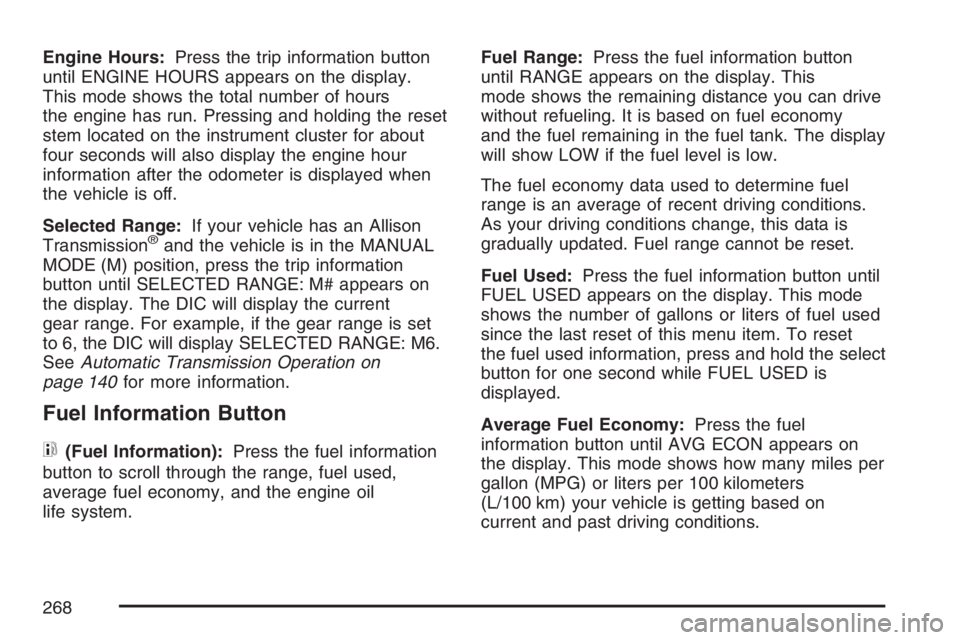
Engine Hours:Press the trip information button
until ENGINE HOURS appears on the display.
This mode shows the total number of hours
the engine has run. Pressing and holding the reset
stem located on the instrument cluster for about
four seconds will also display the engine hour
information after the odometer is displayed when
the vehicle is off.
Selected Range:If your vehicle has an Allison
Transmission
®and the vehicle is in the MANUAL
MODE (M) position, press the trip information
button until SELECTED RANGE: M# appears on
the display. The DIC will display the current
gear range. For example, if the gear range is set
to 6, the DIC will display SELECTED RANGE: M6.
SeeAutomatic Transmission Operation on
page 140for more information.
Fuel Information Button
t
(Fuel Information):Press the fuel information
button to scroll through the range, fuel used,
average fuel economy, and the engine oil
life system.Fuel Range:Press the fuel information button
until RANGE appears on the display. This
mode shows the remaining distance you can drive
without refueling. It is based on fuel economy
and the fuel remaining in the fuel tank. The display
will show LOW if the fuel level is low.
The fuel economy data used to determine fuel
range is an average of recent driving conditions.
As your driving conditions change, this data is
gradually updated. Fuel range cannot be reset.
Fuel Used:Press the fuel information button until
FUEL USED appears on the display. This mode
shows the number of gallons or liters of fuel used
since the last reset of this menu item. To reset
the fuel used information, press and hold the select
button for one second while FUEL USED is
displayed.
Average Fuel Economy:Press the fuel
information button until AVG ECON appears on
the display. This mode shows how many miles per
gallon (MPG) or liters per 100 kilometers
(L/100 km) your vehicle is getting based on
current and past driving conditions.
268
Page 269 of 674

Press and hold the select button for one second
while AVG ECON is displayed to reset the average
fuel economy. Average fuel economy will then
be calculated starting from that point. If the
average fuel economy is not reset, it will be
continually updated each time you drive.
Engine Oil Life System:Press the fuel
information button until ENGINE OIL LIFE appears
on the display. The engine oil life system shows
an estimate of the oil’s remaining useful life. It will
show 100% when the system is reset after an
oil change. It will alert you to change your oil on a
schedule consistent with your driving conditions.
Always reset the engine oil life system after an oil
change. To reset the engine oil life system, see
Engine Oil Life System (Gasoline Engine) on
page 489.
In addition to the engine oil life system monitoring
the oil life, additional maintenance is recommended
in the Maintenance Schedule in this manual. See
Engine Oil (Gasoline Engine) on page 486and
Scheduled Maintenance (Gasoline Engine) on
page 617.Customization Button
4
(Customization):Press the customization
button to access the VEHICLE SETTINGS menu
and customize the settings to your vehicle.
SeeDIC Vehicle Customization on page 282for
more information.
Select Button
r
(Select):Press the select button to reset
certain DIC functions and set your customization
settings. For example, this button will reset
the trip odometers and enables you to scroll
through and select the language in which the DIC
information will appear.
269
Page 270 of 674

DIC Warnings and Messages
Warning messages are displayed on the Driver
Information Center (DIC) to notify the driver
that the status of the vehicle has changed and
that some action may be needed by the driver to
correct the condition. If there is more than one
message that needs to be displayed, they
will appear one after another. Some messages
may not require immediate action, but you should
press any of the four DIC buttons on the
steering wheel to acknowledge that you received
the messages and to clear them from the
display. If your vehicle does not have DIC buttons
on the steering wheel, press the trip odometer
reset stem, located on the instrument panel
cluster, to acknowledge messages and clear them
from the display.Some messages cannot be cleared from the
display because they are more urgent. These
messages require action before they can be
removed from the DIC display. You should take
any messages that appear on the display seriously
and remember that clearing the messages will
only make the messages disappear, not correct
the problem.
The following are the possible messages that can
be displayed and some information about them.
BATTERY NOT CHARGING
On some vehicles, if the battery is not charging
during operation, this message will appear on the
DIC. Driving with this problem could drain the
battery. Have the electrical system checked
by your dealer as soon as possible. Pressing any
of the four DIC buttons will acknowledge the
message and clear it from the DIC display. If your
vehicle does not have the four DIC buttons,
pressing the trip odometer reset stem will
acknowledge the message and clear it from the
DIC display. SeeBattery Warning Light on
page 253andVoltmeter Gage on page 253.
270
Page 271 of 674
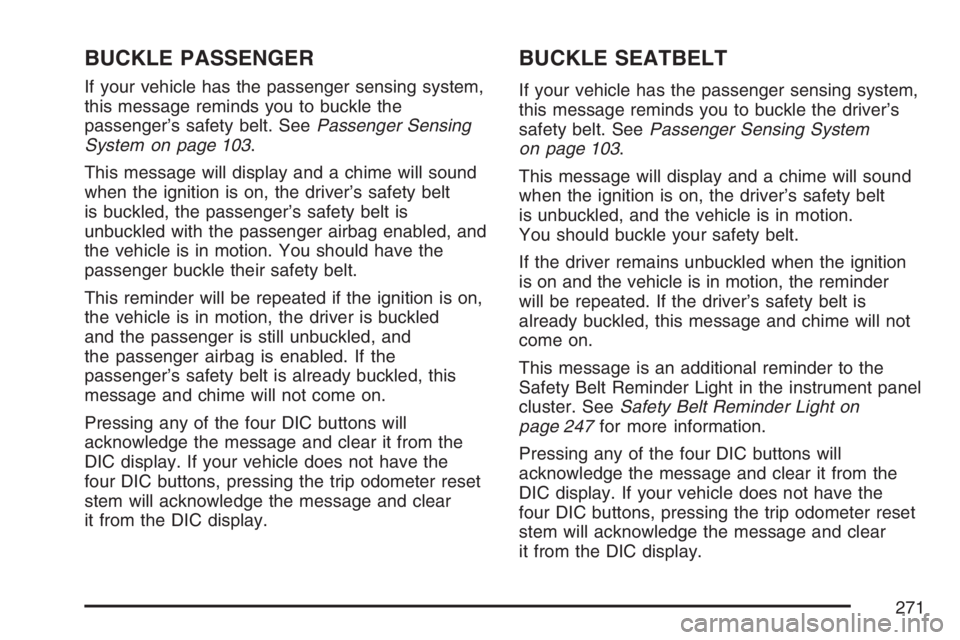
BUCKLE PASSENGER
If your vehicle has the passenger sensing system,
this message reminds you to buckle the
passenger’s safety belt. SeePassenger Sensing
System on page 103.
This message will display and a chime will sound
when the ignition is on, the driver’s safety belt
is buckled, the passenger’s safety belt is
unbuckled with the passenger airbag enabled, and
the vehicle is in motion. You should have the
passenger buckle their safety belt.
This reminder will be repeated if the ignition is on,
the vehicle is in motion, the driver is buckled
and the passenger is still unbuckled, and
the passenger airbag is enabled. If the
passenger’s safety belt is already buckled, this
message and chime will not come on.
Pressing any of the four DIC buttons will
acknowledge the message and clear it from the
DIC display. If your vehicle does not have the
four DIC buttons, pressing the trip odometer reset
stem will acknowledge the message and clear
it from the DIC display.
BUCKLE SEATBELT
If your vehicle has the passenger sensing system,
this message reminds you to buckle the driver’s
safety belt. SeePassenger Sensing System
on page 103.
This message will display and a chime will sound
when the ignition is on, the driver’s safety belt
is unbuckled, and the vehicle is in motion.
You should buckle your safety belt.
If the driver remains unbuckled when the ignition
is on and the vehicle is in motion, the reminder
will be repeated. If the driver’s safety belt is
already buckled, this message and chime will not
come on.
This message is an additional reminder to the
Safety Belt Reminder Light in the instrument panel
cluster. SeeSafety Belt Reminder Light on
page 247for more information.
Pressing any of the four DIC buttons will
acknowledge the message and clear it from the
DIC display. If your vehicle does not have the
four DIC buttons, pressing the trip odometer reset
stem will acknowledge the message and clear
it from the DIC display.
271
Page 272 of 674

CHANGE ENGINE OIL
This message is displayed when the engine oil
needs to be changed.
When you change the engine oil, be sure to reset
the CHANGE ENGINE OIL message. See
Engine Oil Life System (Gasoline Engine) on
page 489,Engine Oil (Gasoline Engine) on
page 486, andScheduled Maintenance (Gasoline
Engine) on page 617for more information.
CHARGING SYSTEM FAILURE
On some vehicles, if there is a problem with the
generator and battery charging system, this
message will appear on the DIC, a chime will
sound, and the battery warning light on the
instrument panel cluster will come on. Driving with
this problem could drain the battery. Turn off all
unnecessary accessories. Stop and turn off
the vehicle as soon as it is safe to do so. Have
the electrical system checked by your dealer
immediately. SeeBattery Warning Light on
page 253andVoltmeter Gage on page 253for
more information.
CHECK OIL LEVEL
If your vehicle has an oil level sensor, and the oil
level in the vehicle is low, this message will
appear on the DIC. Check the oil level and correct
it as necessary. You may need to let the vehicle
cool or warm up and cycle the ignition to be
sure this message will clear. Once the problem is
corrected, pressing any of the four DIC buttons
will acknowledge the message and clear it from the
DIC display. If your vehicle does not have the
four DIC buttons, pressing the trip odometer reset
stem will acknowledge the message and clear
it from the DIC display. SeeEngine Oil (Gasoline
Engine) on page 486for additional information.
CHECK WASHER FLUID
If the washer �uid level is low, this message will
appear on the DIC. SeeWindshield Washer
Fluid on page 516. Adding washer �uid to the
windshield washer reservoir will clear the
message. Pressing any of the four DIC buttons
will acknowledge the message and clear it from the
DIC display. If your vehicle does not have the
four DIC buttons, pressing the trip odometer reset
stem will acknowledge the message and clear
it from the DIC display.
272
Page 273 of 674

DRIVER DOOR AJAR
If the driver’s door is not fully closed, this message
will appear on the display and you will hear a
chime. Stop and turn off the vehicle, check
the door for obstructions, and close the door again.
Check to see if the message still appears on the
DIC. Pressing any of the four DIC buttons will
acknowledge the message and clear it from the
DIC display. If your vehicle does not have the four
DIC buttons, pressing the trip odometer reset
stem will acknowledge the message and clear it
from the DIC display.
ENGINE COOLANT HOT
If the cooling system temperature gets hot, this
message will appear in the DIC. Turn off the
air conditioning. If the message is still on, or if the
engine coolant temperature gage continues to
rise, pull the vehicle over when it is safe to do so.
SeeEngine Coolant Temperature Gage on
page 256for more information. Stop the vehicle
and let the engine idle in PARK (P) for a few
minutes, or NEUTRAL with the parking brake set
for manual transmissions, to allow the coolant
to reach a safe temperature. This message
will clear when the coolant temperature drops to
safe operating temperature.
ENGINE OVERHEATED
Notice:If you drive your vehicle while the
engine is overheating, severe engine damage
may occur. If an overheat warning appears
on the instrument panel cluster and/or
DIC, stop the vehicle as soon as possible.
Do not increase the engine speed above
normal idling speed. SeeEngine Overheating
on page 505for more information.
If the engine cooling system reaches unsafe
temperatures for operation, this message
will appear in the DIC and you will hear a chime.
Stop and turn off the vehicle as soon as it is
safe to do so to avoid severe damage. This
message will clear when the engine has cooled to
a safe operating temperature.
273
Page 274 of 674

FUEL LEVEL LOW
If the fuel level is low, this message will appear on
the DIC and you will hear a chime. Refuel as
soon as possible. Pressing any of the four DIC
buttons will acknowledge the message and clear it
from the DIC display. If your vehicle does not
have the four DIC buttons, pressing the trip
odometer reset stem will acknowledge the
message and clear it from the DIC display. See
Low Fuel Warning Light on page 265,Fuel
Gage on page 264, andFuel on page 470.
KEYFOB X BATTERY LOW
If a Remote Keyless Entry (RKE) transmitter
battery is low, this message will appear on the
DIC. The battery needs to be replaced in the
transmitter. See “Battery Replacement” under
Remote Keyless Entry System Operation on
page 117. Pressing any of the four DIC buttons
will acknowledge the message and clear it from the
DIC display. If your vehicle does not have the
four DIC buttons, pressing the trip odometer reset
stem will acknowledge the message and clear
it from the DIC display.
LEFT REAR DOOR AJAR (Crew Cab)
If the driver’s side rear door is not fully closed, this
message will appear on the display and you will
hear a chime. Stop and turn off the vehicle, check
the door for obstructions, and close the door
again. Check to see if the message still appears
on the DIC. Pressing any of the four DIC
buttons will acknowledge the message and clear it
from the DIC display. If your vehicle does not
have the four DIC buttons, pressing the trip
odometer reset stem will acknowledge the
message and clear it from the DIC display.
LOW COOLANT LEVEL
Notice:Engine damage from running your
engine without coolant is not covered by your
warranty. See “Overheated Engine Protection
Operating Mode” in the Index for information
on driving to a safe place in an emergency.
274