2007 GMC SIERRA CLASSIC keyless entry
[x] Cancel search: keyless entryPage 284 of 674
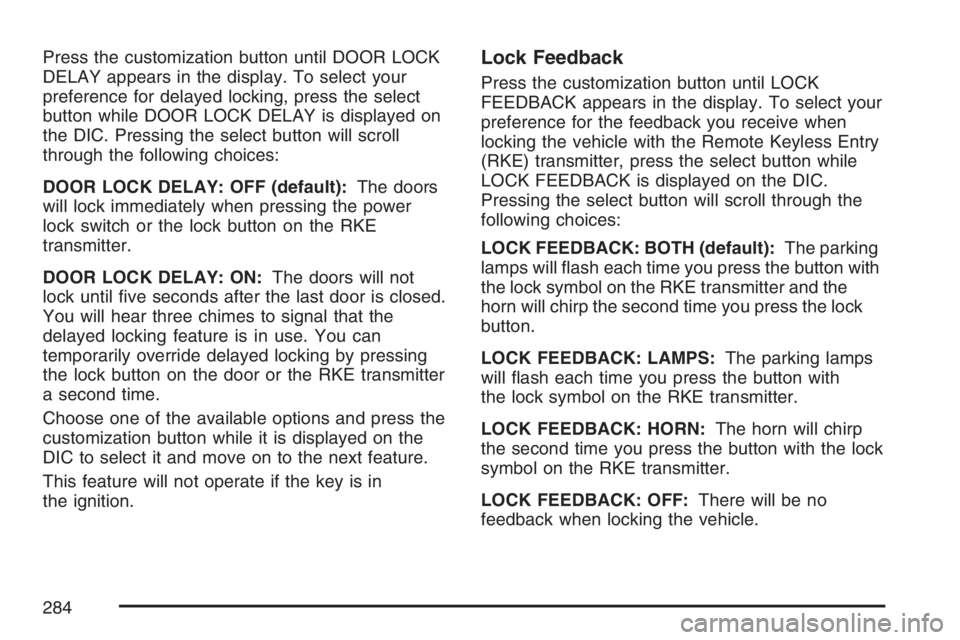
Press the customization button until DOOR LOCK
DELAY appears in the display. To select your
preference for delayed locking, press the select
button while DOOR LOCK DELAY is displayed on
the DIC. Pressing the select button will scroll
through the following choices:
DOOR LOCK DELAY: OFF (default):The doors
will lock immediately when pressing the power
lock switch or the lock button on the RKE
transmitter.
DOOR LOCK DELAY: ON:The doors will not
lock until �ve seconds after the last door is closed.
You will hear three chimes to signal that the
delayed locking feature is in use. You can
temporarily override delayed locking by pressing
the lock button on the door or the RKE transmitter
a second time.
Choose one of the available options and press the
customization button while it is displayed on the
DIC to select it and move on to the next feature.
This feature will not operate if the key is in
the ignition.Lock Feedback
Press the customization button until LOCK
FEEDBACK appears in the display. To select your
preference for the feedback you receive when
locking the vehicle with the Remote Keyless Entry
(RKE) transmitter, press the select button while
LOCK FEEDBACK is displayed on the DIC.
Pressing the select button will scroll through the
following choices:
LOCK FEEDBACK: BOTH (default):The parking
lamps will �ash each time you press the button with
the lock symbol on the RKE transmitter and the
horn will chirp the second time you press the lock
button.
LOCK FEEDBACK: LAMPS:The parking lamps
will �ash each time you press the button with
the lock symbol on the RKE transmitter.
LOCK FEEDBACK: HORN:The horn will chirp
the second time you press the button with the lock
symbol on the RKE transmitter.
LOCK FEEDBACK: OFF:There will be no
feedback when locking the vehicle.
284
Page 285 of 674

Choose one of the available options and press the
customization button while it is displayed on the
DIC to select it and move on to the next feature.
Unlock Feedback
Press the customization button until UNLOCK
FEEDBACK appears in the display. To select your
preference for the feedback you will receive
when unlocking the vehicle with the Remote
Keyless Entry (RKE) transmitter, press the select
button while UNLOCK FEEDBACK is displayed
on the DIC. Pressing the select button will
scroll through the following choices:
UNLOCK FEEDBACK: LAMPS (default):The
parking lamps will �ash each time you press
the button with the unlock symbol on the RKE
transmitter.
UNLOCK FEEDBACK: HORN:The horn will
chirp the second time you press the button with the
unlock symbol on the RKE transmitter.
UNLOCK FEEDBACK: BOTH:The parking
lamps will �ash each time you press the button
with the unlock symbol on the RKE transmitter and
the horn will chirp the second time you press
the unlock button.UNLOCK FEEDBACK: OFF:There will be no
feedback when unlocking the vehicle.
Choose one of the available options and press the
customization button while it is displayed on the
DIC to select it and move on to the next feature.
Headlamp Delay
Press the customization button until HEADLAMP
DELAY appears in the display. To select your
preference for how long the headlamps will stay
on when you turn off the vehicle, press the
select button while HEADLAMP DELAY is
displayed on the DIC. Pressing the select button
will scroll through the following choices:
HEADLAMP DELAY: 10 SEC (Seconds)
(default)
HEADLAMP DELAY: 20 SEC
HEADLAMP DELAY: 40 SEC
HEADLAMP DELAY: 1 MIN (Minute)
HEADLAMP DELAY: 2 MIN
HEADLAMP DELAY: 3 MIN
HEADLAMP DELAY: OFF
285
Page 286 of 674
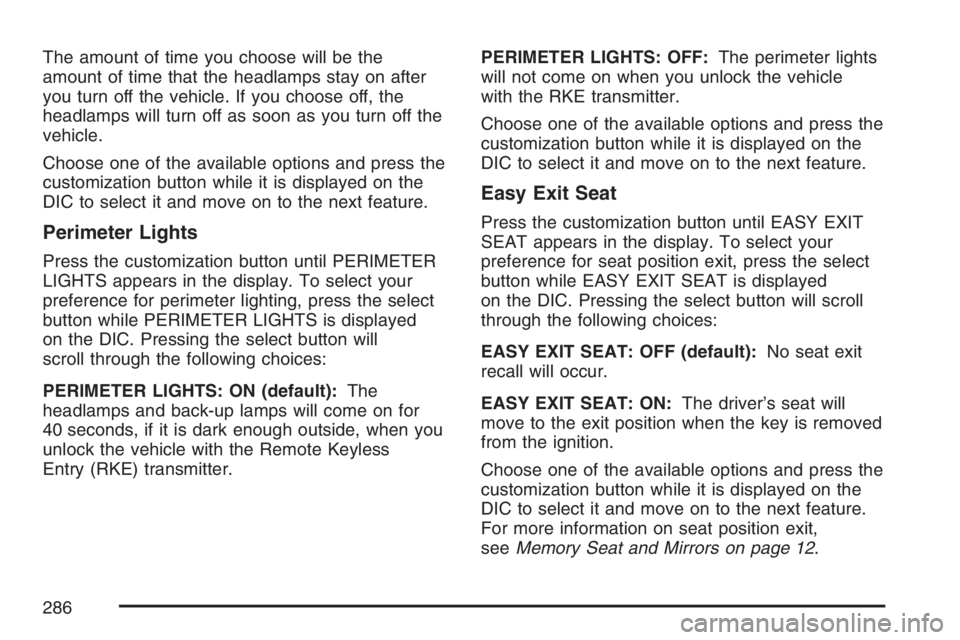
The amount of time you choose will be the
amount of time that the headlamps stay on after
you turn off the vehicle. If you choose off, the
headlamps will turn off as soon as you turn off the
vehicle.
Choose one of the available options and press the
customization button while it is displayed on the
DIC to select it and move on to the next feature.
Perimeter Lights
Press the customization button until PERIMETER
LIGHTS appears in the display. To select your
preference for perimeter lighting, press the select
button while PERIMETER LIGHTS is displayed
on the DIC. Pressing the select button will
scroll through the following choices:
PERIMETER LIGHTS: ON (default):The
headlamps and back-up lamps will come on for
40 seconds, if it is dark enough outside, when you
unlock the vehicle with the Remote Keyless
Entry (RKE) transmitter.PERIMETER LIGHTS: OFF:The perimeter lights
will not come on when you unlock the vehicle
with the RKE transmitter.
Choose one of the available options and press the
customization button while it is displayed on the
DIC to select it and move on to the next feature.
Easy Exit Seat
Press the customization button until EASY EXIT
SEAT appears in the display. To select your
preference for seat position exit, press the select
button while EASY EXIT SEAT is displayed
on the DIC. Pressing the select button will scroll
through the following choices:
EASY EXIT SEAT: OFF (default):No seat exit
recall will occur.
EASY EXIT SEAT: ON:The driver’s seat will
move to the exit position when the key is removed
from the ignition.
Choose one of the available options and press the
customization button while it is displayed on the
DIC to select it and move on to the next feature.
For more information on seat position exit,
seeMemory Seat and Mirrors on page 12.
286
Page 666 of 674

Horn............................................................ 213
How to Use This Manual................................ 4
How to Wear Safety Belts Properly............... 27
Hydraulic Clutch.......................................... 501
I
Ignition Positions......................................... 135
Infants and Young Children, Restraints.......... 47
In�ation - Tire Pressure............................... 551
Instrument Panel
Overview.................................................. 210
Instrument Panel (I/P)
Brightness................................................ 226
Cluster..................................................... 245
J
Jump Starting.............................................. 521
K
Keyless Entry System................................. 116
Keys........................................................... 115
L
Labeling, Tire Sidewall................................. 544
Lamps
Auxiliary Roof Mounted Lamp.................. 226
Cargo...................................................... 228
Dome....................................................... 226
Dome Lamp Override............................... 227
Fog .......................................................... 225
Front Reading.......................................... 227
LATCH System
Child Restraints......................................... 58
Latches, Seatback......................................... 18
License Plate Lamps................................... 541
Light
Airbag Off................................................ 248
Airbag Readiness..................................... 247
Anti-Lock Brake System Warning............. 255
Battery Warning....................................... 253
Brake System Warning............................. 254
Cruise Control.......................................... 263
Four-Wheel-Drive..................................... 263
Highbeam On.......................................... 263
Low Fuel Warning.................................... 265
Malfunction Indicator................................ 258
666
Page 670 of 674
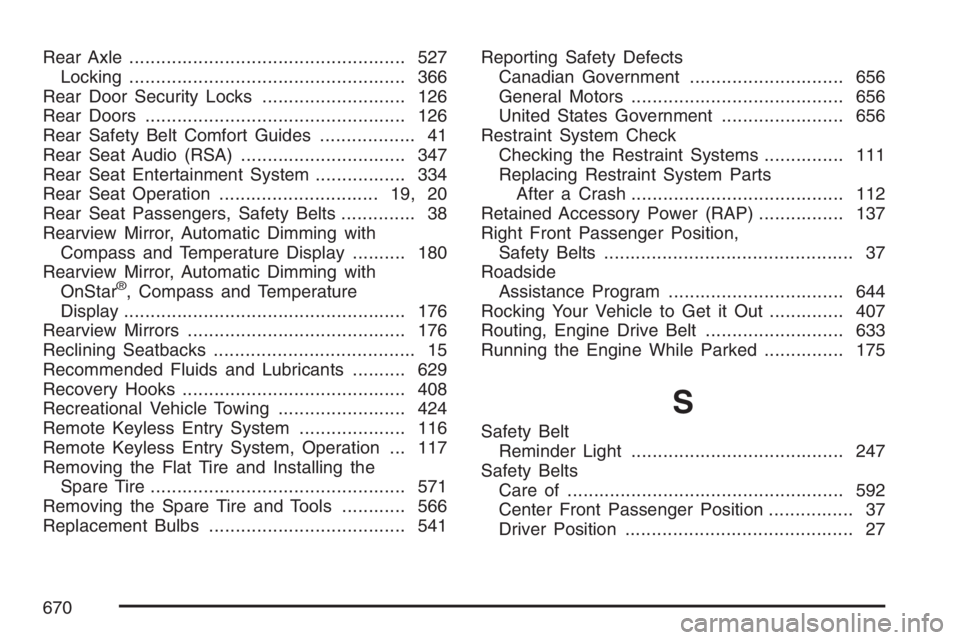
Rear Axle.................................................... 527
Locking.................................................... 366
Rear Door Security Locks........................... 126
Rear Doors................................................. 126
Rear Safety Belt Comfort Guides.................. 41
Rear Seat Audio (RSA)............................... 347
Rear Seat Entertainment System................. 334
Rear Seat Operation.............................. 19, 20
Rear Seat Passengers, Safety Belts.............. 38
Rearview Mirror, Automatic Dimming with
Compass and Temperature Display.......... 180
Rearview Mirror, Automatic Dimming with
OnStar
®, Compass and Temperature
Display..................................................... 176
Rearview Mirrors......................................... 176
Reclining Seatbacks...................................... 15
Recommended Fluids and Lubricants.......... 629
Recovery Hooks.......................................... 408
Recreational Vehicle Towing........................ 424
Remote Keyless Entry System.................... 116
Remote Keyless Entry System, Operation ... 117
Removing the Flat Tire and Installing the
Spare Tire................................................ 571
Removing the Spare Tire and Tools............ 566
Replacement Bulbs..................................... 541Reporting Safety Defects
Canadian Government............................. 656
General Motors........................................ 656
United States Government....................... 656
Restraint System Check
Checking the Restraint Systems............... 111
Replacing Restraint System Parts
After a Crash........................................ 112
Retained Accessory Power (RAP)................ 137
Right Front Passenger Position,
Safety Belts............................................... 37
Roadside
Assistance Program................................. 644
Rocking Your Vehicle to Get it Out.............. 407
Routing, Engine Drive Belt.......................... 633
Running the Engine While Parked............... 175
S
Safety Belt
Reminder Light........................................ 247
Safety Belts
Care of.................................................... 592
Center Front Passenger Position................ 37
Driver Position........................................... 27
670