2007 GMC SIERRA CLASSIC change time
[x] Cancel search: change timePage 196 of 674

6. Press and hold the button you would like to
use to control the garage door until the
garage door moves. The indicator light above
the selected button should slowly blink.
You may need to hold the button from �ve to
55 seconds.
7. Immediately release the button when the
garage door moves. The indicator light will
blink rapidly until programming is complete.
8. Press and release the button again. The
garage door should move, con�rming that
programming is successful and complete.
To program another device such as an additional
garage door opener, a security device, or
home lighting, repeat Steps 1 through 8, choosing
a different function button in Step 7 than what
you used for the garage door opener.Programming Universal Home
Remote — Rolling Code
Rolling code garage door openers are used for
garage doors produced after 1996 and are
code protected. Rolling code means the coded
signal is changed every time your remote control
garage door opener is used.
Programming a rolling code garage door opener
involves time-sensitive actions, so read the
entire procedure before you begin. If you do not
follow these actions, the device will time out
and you will have to repeat the procedure.
Follow these steps to program up to
three channels:
1. Press the two outside buttons at the same
time for one to two seconds, and immediately
release them.
196
Page 207 of 674

Instrument Panel Overview........................ 210
Hazard Warning Flashers.......................... 212
Other Warning Devices............................. 213
Horn.......................................................... 213
Tilt Wheel.................................................. 213
Turn Signal/Multifunction Lever.................. 214
Turn and Lane-Change Signals................. 214
Headlamp High/Low-Beam Changer.......... 215
Flash-to-Pass............................................ 216
Windshield Wipers..................................... 216
Windshield Washer.................................... 217
Cruise Control........................................... 217
Headlamps................................................ 221
Headlamps on Reminder........................... 222
Daytime Running Lamps (DRL)................. 222
Automatic Headlamp System..................... 223
Fog Lamps................................................ 225
Auxiliary Roof Mounted Lamp.................... 226
Instrument Panel Brightness...................... 226
Dome Lamps............................................. 226
Dome Lamp Override................................ 227
Entry Lighting............................................ 227
Exit Lighting.............................................. 227Front Reading Lamps................................ 227
Cargo Lamp.............................................. 228
Accessory Power Outlet(s)........................ 228
Ashtray(s) and Cigarette Lighter................ 229
Climate Controls......................................... 230
Climate Control System............................. 230
Dual Climate Control System..................... 231
Dual Automatic Climate Control System.... 235
Outlet Adjustment...................................... 243
Warning Lights, Gages, and Indicators..... 244
Instrument Panel Cluster........................... 245
Speedometer and Odometer...................... 246
Trip Odometer........................................... 246
Tachometer............................................... 246
Safety Belt Reminder Light........................ 247
Airbag Readiness Light............................. 247
Airbag Off Light......................................... 248
Passenger Airbag Status Indicator............. 250
Battery Warning Light................................ 253
Voltmeter Gage......................................... 253
Up-Shift Light (Manual Transmission)........ 254
Brake System Warning Light..................... 254
Section 3 Instrument Panel
207
Page 214 of 674

Turn Signal/Multifunction Lever
The lever on the left side of the steering column
includes the following:
GTurn and Lane Change Signals. See
Turn and Lane-Change Signals on page 214.
53Headlamp High/Low-Beam Changer.
SeeHeadlamp High/Low-Beam Changer on
page 215.
Flash-to-Pass. SeeFlash-to-Pass on
page 216.
NWindshield Wipers. SeeWindshield
Wipers on page 216.
LWindshield Washer. SeeWindshield
Washer on page 217.
ICruise Control. SeeCruise Control on
page 217.
For information on the headlamps, seeHeadlamps
on page 221.
Turn and Lane-Change Signals
The turn signal has two upward (for right) and two
downward (for left) positions. These positions
allow you to signal a turn or a lane change.
To signal a turn, move the lever all the way up or
down. When the turn is �nished, the lever will
return automatically.
To signal a lane change, raise or lower the lever
for less than one second until the arrow starts
to �ash. This will cause the turn signals to
automatically �ash three times. It will �ash six
times if tow-haul mode is active. Holding the turn
signal lever for more than one second will
cause the turn signals to �ash until you release
the lever. The lever will return by itself when
it is released.
214
Page 224 of 674
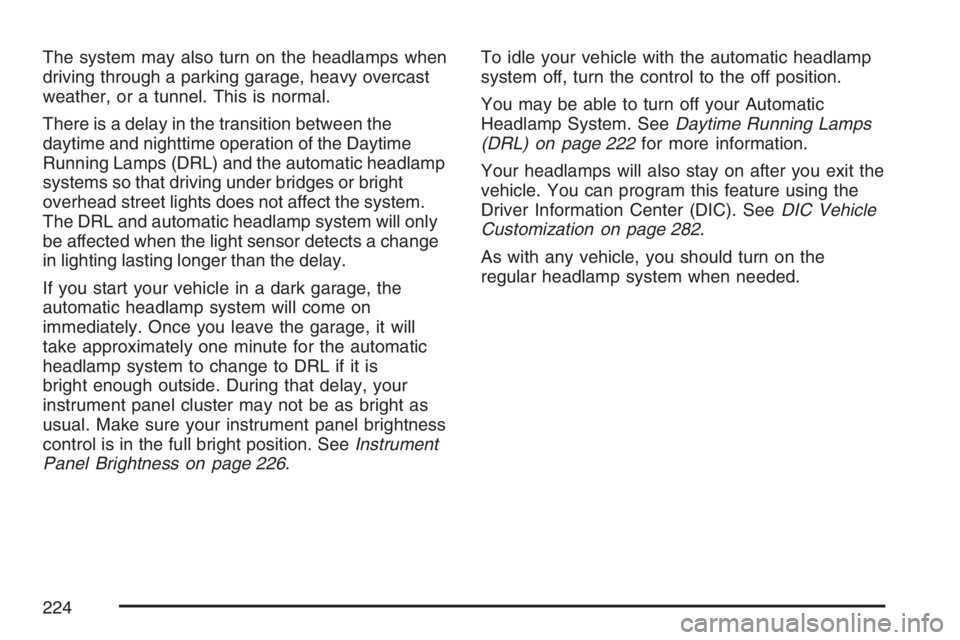
The system may also turn on the headlamps when
driving through a parking garage, heavy overcast
weather, or a tunnel. This is normal.
There is a delay in the transition between the
daytime and nighttime operation of the Daytime
Running Lamps (DRL) and the automatic headlamp
systems so that driving under bridges or bright
overhead street lights does not affect the system.
The DRL and automatic headlamp system will only
be affected when the light sensor detects a change
in lighting lasting longer than the delay.
If you start your vehicle in a dark garage, the
automatic headlamp system will come on
immediately. Once you leave the garage, it will
take approximately one minute for the automatic
headlamp system to change to DRL if it is
bright enough outside. During that delay, your
instrument panel cluster may not be as bright as
usual. Make sure your instrument panel brightness
control is in the full bright position. SeeInstrument
Panel Brightness on page 226.To idle your vehicle with the automatic headlamp
system off, turn the control to the off position.
You may be able to turn off your Automatic
Headlamp System. SeeDaytime Running Lamps
(DRL) on page 222for more information.
Your headlamps will also stay on after you exit the
vehicle. You can program this feature using the
Driver Information Center (DIC). SeeDIC Vehicle
Customization on page 282.
As with any vehicle, you should turn on the
regular headlamp system when needed.
224
Page 232 of 674
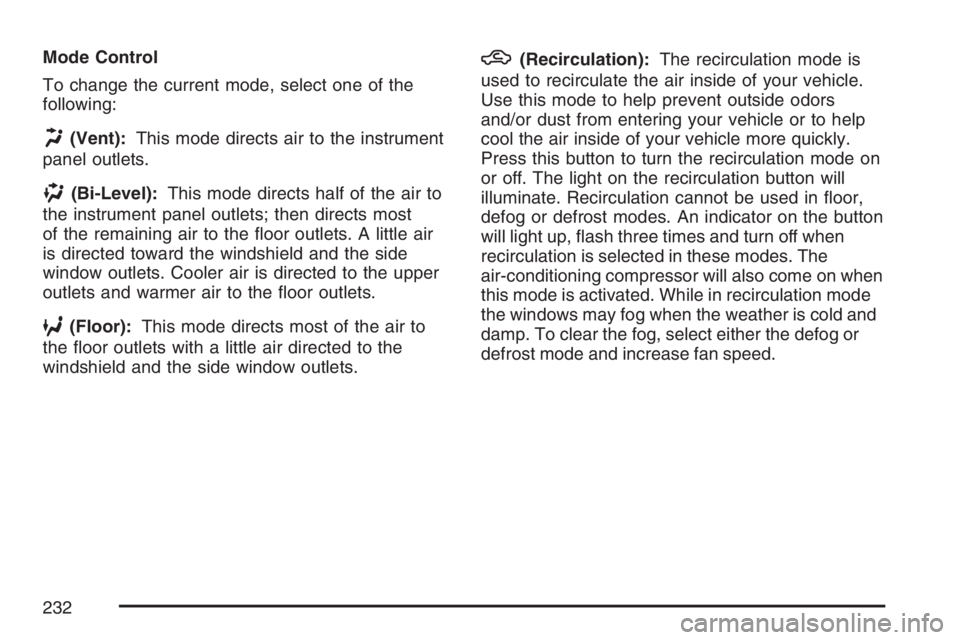
Mode Control
To change the current mode, select one of the
following:
H(Vent):This mode directs air to the instrument
panel outlets.
)(Bi-Level):This mode directs half of the air to
the instrument panel outlets; then directs most
of the remaining air to the �oor outlets. A little air
is directed toward the windshield and the side
window outlets. Cooler air is directed to the upper
outlets and warmer air to the �oor outlets.
6(Floor):This mode directs most of the air to
the �oor outlets with a little air directed to the
windshield and the side window outlets.
h(Recirculation):The recirculation mode is
used to recirculate the air inside of your vehicle.
Use this mode to help prevent outside odors
and/or dust from entering your vehicle or to help
cool the air inside of your vehicle more quickly.
Press this button to turn the recirculation mode on
or off. The light on the recirculation button will
illuminate. Recirculation cannot be used in �oor,
defog or defrost modes. An indicator on the button
will light up, �ash three times and turn off when
recirculation is selected in these modes. The
air-conditioning compressor will also come on when
this mode is activated. While in recirculation mode
the windows may fog when the weather is cold and
damp. To clear the fog, select either the defog or
defrost mode and increase fan speed.
232
Page 238 of 674

Manual Operation
You may manually adjust the air delivery mode or
fan speed.
w9x(Fan):The switch with the fan symbol
allows you to manually adjust the fan speed. Press
the up arrow to increase fan speed and the
down arrow to decrease fan speed.
Pressing this button when the system is off will
turn the system on.
C(Mode):Press this button to manually change
the direction of the air�ow in your vehicle;
repeatedly press the button until the desired mode
appears on the display.
If you press the mode button to select an air
delivery mode, the display will change to show you
the selected air mode delivery. The display will then
show the current status of the system. When the
system is turned off, the display will go blank after
displaying the current status of the system.
H(Panel):This mode directs air to the
instrument panel outlets.
)(Bi-Level):This mode directs warmer air to
the �oor and cooler air to the instrument panel
outlets.
6(Floor):This mode directs air to the �oor
outlets.
-(Defog):See “Defogging and Defrosting” later
in this section.
@(Recirculation):Press this button to limit the
amount of outside air entering your vehicle.
The light on the recirculation button will glow. This
is helpful when you are trying to limit odors
entering your vehicle and for maximum air
conditioning performance in hot weather. Press
this button again to allow outside air to enter
the vehicle. The light on the recirculation button
will go off.
Pressing this button also cancels the auto
recirculation feature. To resume the auto
recirculation function, press the AUTO button.
Each time the vehicle is started, the system will
revert to the auto recirculation function.
238
Page 239 of 674
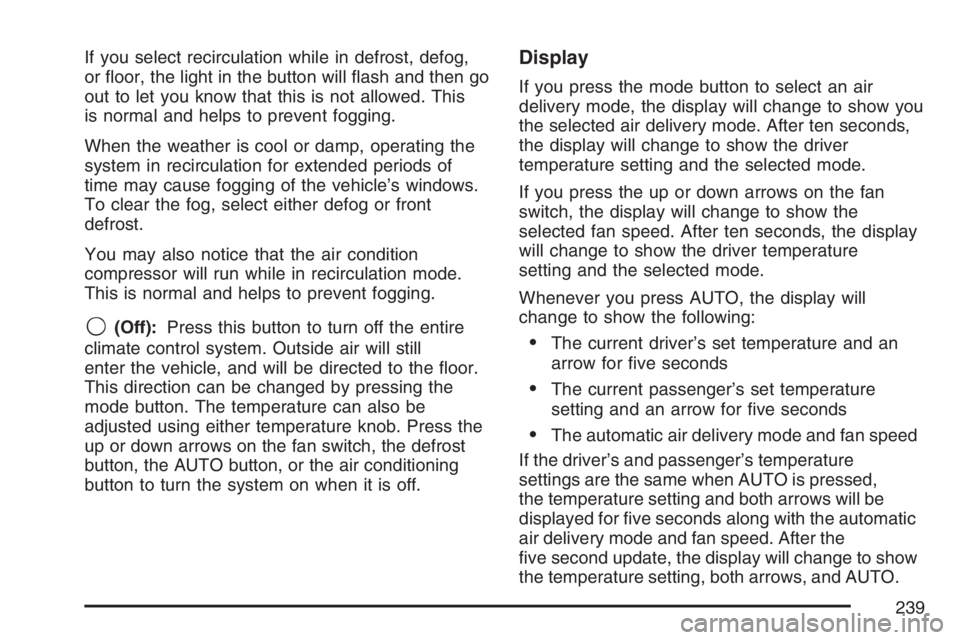
If you select recirculation while in defrost, defog,
or �oor, the light in the button will �ash and then go
out to let you know that this is not allowed. This
is normal and helps to prevent fogging.
When the weather is cool or damp, operating the
system in recirculation for extended periods of
time may cause fogging of the vehicle’s windows.
To clear the fog, select either defog or front
defrost.
You may also notice that the air condition
compressor will run while in recirculation mode.
This is normal and helps to prevent fogging.
9(Off):Press this button to turn off the entire
climate control system. Outside air will still
enter the vehicle, and will be directed to the �oor.
This direction can be changed by pressing the
mode button. The temperature can also be
adjusted using either temperature knob. Press the
up or down arrows on the fan switch, the defrost
button, the AUTO button, or the air conditioning
button to turn the system on when it is off.
Display
If you press the mode button to select an air
delivery mode, the display will change to show you
the selected air delivery mode. After ten seconds,
the display will change to show the driver
temperature setting and the selected mode.
If you press the up or down arrows on the fan
switch, the display will change to show the
selected fan speed. After ten seconds, the display
will change to show the driver temperature
setting and the selected mode.
Whenever you press AUTO, the display will
change to show the following:
The current driver’s set temperature and an
arrow for �ve seconds
The current passenger’s set temperature
setting and an arrow for �ve seconds
The automatic air delivery mode and fan speed
If the driver’s and passenger’s temperature
settings are the same when AUTO is pressed,
the temperature setting and both arrows will be
displayed for �ve seconds along with the automatic
air delivery mode and fan speed. After the
�ve second update, the display will change to show
the temperature setting, both arrows, and AUTO.
239
Page 269 of 674

Press and hold the select button for one second
while AVG ECON is displayed to reset the average
fuel economy. Average fuel economy will then
be calculated starting from that point. If the
average fuel economy is not reset, it will be
continually updated each time you drive.
Engine Oil Life System:Press the fuel
information button until ENGINE OIL LIFE appears
on the display. The engine oil life system shows
an estimate of the oil’s remaining useful life. It will
show 100% when the system is reset after an
oil change. It will alert you to change your oil on a
schedule consistent with your driving conditions.
Always reset the engine oil life system after an oil
change. To reset the engine oil life system, see
Engine Oil Life System (Gasoline Engine) on
page 489.
In addition to the engine oil life system monitoring
the oil life, additional maintenance is recommended
in the Maintenance Schedule in this manual. See
Engine Oil (Gasoline Engine) on page 486and
Scheduled Maintenance (Gasoline Engine) on
page 617.Customization Button
4
(Customization):Press the customization
button to access the VEHICLE SETTINGS menu
and customize the settings to your vehicle.
SeeDIC Vehicle Customization on page 282for
more information.
Select Button
r
(Select):Press the select button to reset
certain DIC functions and set your customization
settings. For example, this button will reset
the trip odometers and enables you to scroll
through and select the language in which the DIC
information will appear.
269