2007 GMC SIERRA CLASSIC traction control
[x] Cancel search: traction controlPage 144 of 674
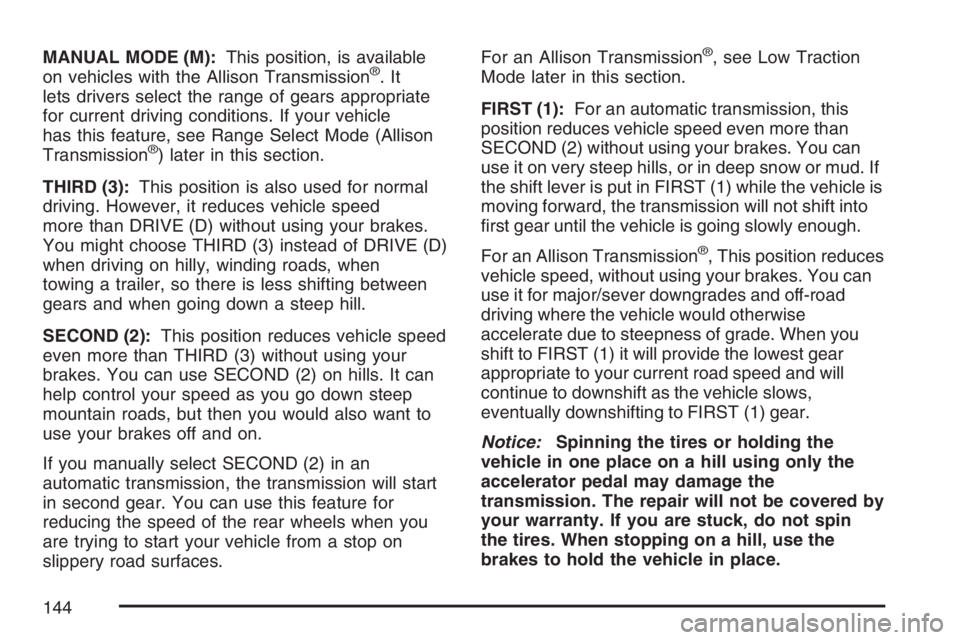
MANUAL MODE (M):This position, is available
on vehicles with the Allison Transmission®.It
lets drivers select the range of gears appropriate
for current driving conditions. If your vehicle
has this feature, see Range Select Mode (Allison
Transmission
®) later in this section.
THIRD (3):This position is also used for normal
driving. However, it reduces vehicle speed
more than DRIVE (D) without using your brakes.
You might choose THIRD (3) instead of DRIVE (D)
when driving on hilly, winding roads, when
towing a trailer, so there is less shifting between
gears and when going down a steep hill.
SECOND (2):This position reduces vehicle speed
even more than THIRD (3) without using your
brakes. You can use SECOND (2) on hills. It can
help control your speed as you go down steep
mountain roads, but then you would also want to
use your brakes off and on.
If you manually select SECOND (2) in an
automatic transmission, the transmission will start
in second gear. You can use this feature for
reducing the speed of the rear wheels when you
are trying to start your vehicle from a stop on
slippery road surfaces.For an Allison Transmission
®, see Low Traction
Mode later in this section.
FIRST (1):For an automatic transmission, this
position reduces vehicle speed even more than
SECOND (2) without using your brakes. You can
use it on very steep hills, or in deep snow or mud. If
the shift lever is put in FIRST (1) while the vehicle is
moving forward, the transmission will not shift into
�rst gear until the vehicle is going slowly enough.
For an Allison Transmission
®, This position reduces
vehicle speed, without using your brakes. You can
use it for major/sever downgrades and off-road
driving where the vehicle would otherwise
accelerate due to steepness of grade. When you
shift to FIRST (1) it will provide the lowest gear
appropriate to your current road speed and will
continue to downshift as the vehicle slows,
eventually downshifting to FIRST (1) gear.
Notice:Spinning the tires or holding the
vehicle in one place on a hill using only the
accelerator pedal may damage the
transmission. The repair will not be covered by
your warranty. If you are stuck, do not spin
the tires. When stopping on a hill, use the
brakes to hold the vehicle in place.
144
Page 208 of 674

Anti-Lock Brake System Warning Light...... 255
Traction Off Light...................................... 256
Engine Coolant Temperature Gage............ 256
Transmission Temperature Gage............... 257
Malfunction Indicator Lamp........................ 258
Oil Pressure Gage..................................... 262
Security Light............................................ 263
Cruise Control Light.................................. 263
Highbeam On Light................................... 263
Four-Wheel-Drive Light.............................. 263
Tow/Haul Mode Light................................ 264
Cargo Lamp Light..................................... 264
Fuel Gage................................................. 264
Low Fuel Warning Light............................ 265
Driver Information Center (DIC).................. 265
DIC Operation and Displays...................... 266
DIC Warnings and Messages.................... 270
DIC Vehicle Customization........................ 282Audio System(s)......................................... 289
Setting the Time for Radios without
Radio Data Systems (RDS).................... 290
Setting the Time for Radios with
Radio Data Systems (RDS).................... 291
AM-FM Radio............................................ 291
Radio with CD........................................... 294
Radio with Cassette and CD..................... 304
Radio with Six-Disc CD............................. 318
XM Radio Messages................................. 332
Rear Seat Entertainment System............... 334
Rear Seat Audio (RSA)............................. 347
Theft-Deterrent Feature............................. 348
Audio Steering Wheel Controls.................. 349
Radio Reception........................................ 350
Care of the Cassette Tape Player............. 350
Care of Your CDs and DVDs.................... 352
Care of the CD and DVD Player............... 352
Fixed Mast Antenna.................................. 353
XM™ Satellite Radio Antenna System....... 353
Chime Level Adjustment............................ 353
Section 3 Instrument Panel
208
Page 211 of 674

The main components of your instrument panel are the following:
A. Dome Lamp Override Button. SeeDome Lamp
Override on page 227.
B. Headlamp Controls. SeeHeadlamps on
page 221.
C. Air Outlets. SeeOutlet Adjustment on
page 243.
D. Automatic Transfer Case/Electronic Transfer
Case/Traction Assist System (TAS). See
Four-Wheel Drive on page 153andTraction
Assist System (TAS) on page 363.
E. Multifunction Lever. SeeTurn
Signal/Multifunction Lever on page 214.
F. Instrument Panel Cluster. SeeInstrument Panel
Cluster on page 245.
G. Range Selection Mode (Allison Transmission
®
only) Button (If Equipped). SeeAutomatic
Transmission Operation on page 140.
H. Shift Lever. SeeAutomatic Transmission
Operation on page 140orManual Transmission
Operation on page 149for manual
transmissions.
I. Tow/Haul Selector Button (If Equipped). See
Tow/Haul Mode on page 147.J. Audio System. SeeAudio System(s) on
page 289.
K. Climate Control System. SeeClimate Control
System on page 230,Dual Climate Control
System on page 231andDual Automatic
Climate Control System on page 235.
L. Instrument Panel Fuse Block.Instrument Panel
Fuse Block on page 600.
M. Cargo Lamp Button. SeeCargo Lamp on
page 228.
N. Hood Release. SeeHood Release on
page 479.
O. Steering Wheel Control Buttons (If Equipped).
SeeDriver Information Center (DIC) on
page 265orAudio Steering Wheel Controls on
page 349.
P. Center Instrument Panel Fuse Block. See
Center Instrument Panel Fuse Block on
page 602.
Q. Parking Brake Release. SeeParking Brake on
page 169.
R. Tilt Wheel Lever. SeeTilt Wheel on page 213.
211
Page 218 of 674

R(On):Move the switch to this position to turn on
the cruise control system.
+ (Resume/Accelerate):Move the switch to this
position to make the vehicle accelerate or
resume to a previously set speed.
T(Set):Press this button to set the speed.
With cruise control, the vehicle can maintain
a speed of about 25 mph (40 km/h) or more
without keeping your foot on the accelerator. This
can really help on long trips. Cruise control
does not work at speeds below about
25 mph (40 km/h).
If you apply your brakes, the cruise control will
shut off.
{CAUTION:
Cruise control can be dangerous where
you cannot drive safely at a steady speed.
So, do not use your cruise control on
winding roads or in heavy traffic.
Cruise control can be dangerous on
slippery roads. On such roads, fast
changes in tire traction can cause
excessive wheel slip, and you could lose
control. Do not use cruise control on
slippery roads.
218
Page 279 of 674
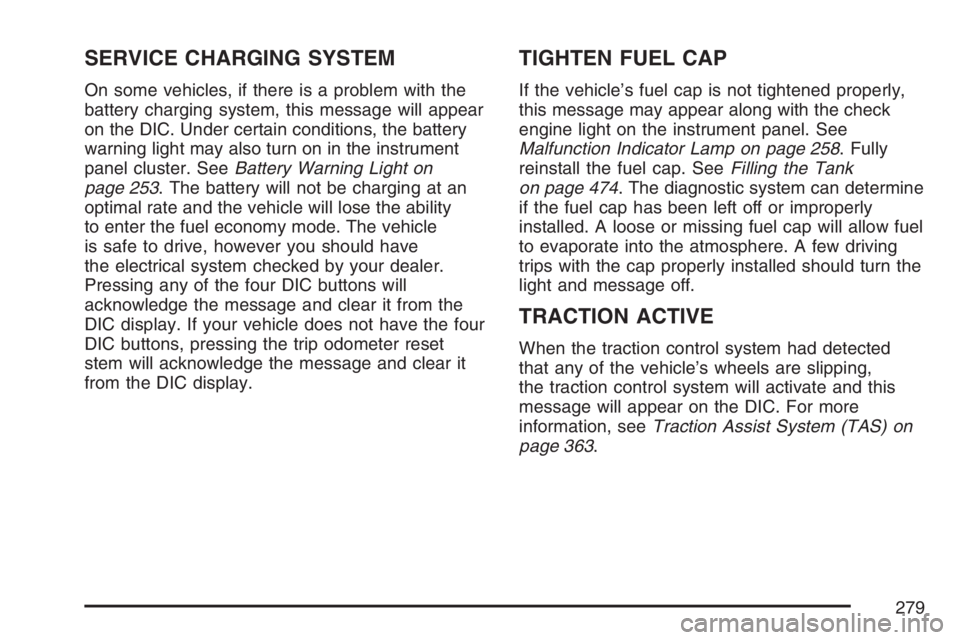
SERVICE CHARGING SYSTEM
On some vehicles, if there is a problem with the
battery charging system, this message will appear
on the DIC. Under certain conditions, the battery
warning light may also turn on in the instrument
panel cluster. SeeBattery Warning Light on
page 253. The battery will not be charging at an
optimal rate and the vehicle will lose the ability
to enter the fuel economy mode. The vehicle
is safe to drive, however you should have
the electrical system checked by your dealer.
Pressing any of the four DIC buttons will
acknowledge the message and clear it from the
DIC display. If your vehicle does not have the four
DIC buttons, pressing the trip odometer reset
stem will acknowledge the message and clear it
from the DIC display.
TIGHTEN FUEL CAP
If the vehicle’s fuel cap is not tightened properly,
this message may appear along with the check
engine light on the instrument panel. See
Malfunction Indicator Lamp on page 258. Fully
reinstall the fuel cap. SeeFilling the Tank
on page 474. The diagnostic system can determine
if the fuel cap has been left off or improperly
installed. A loose or missing fuel cap will allow fuel
to evaporate into the atmosphere. A few driving
trips with the cap properly installed should turn the
light and message off.
TRACTION ACTIVE
When the traction control system had detected
that any of the vehicle’s wheels are slipping,
the traction control system will activate and this
message will appear on the DIC. For more
information, seeTraction Assist System (TAS) on
page 363.
279
Page 289 of 674
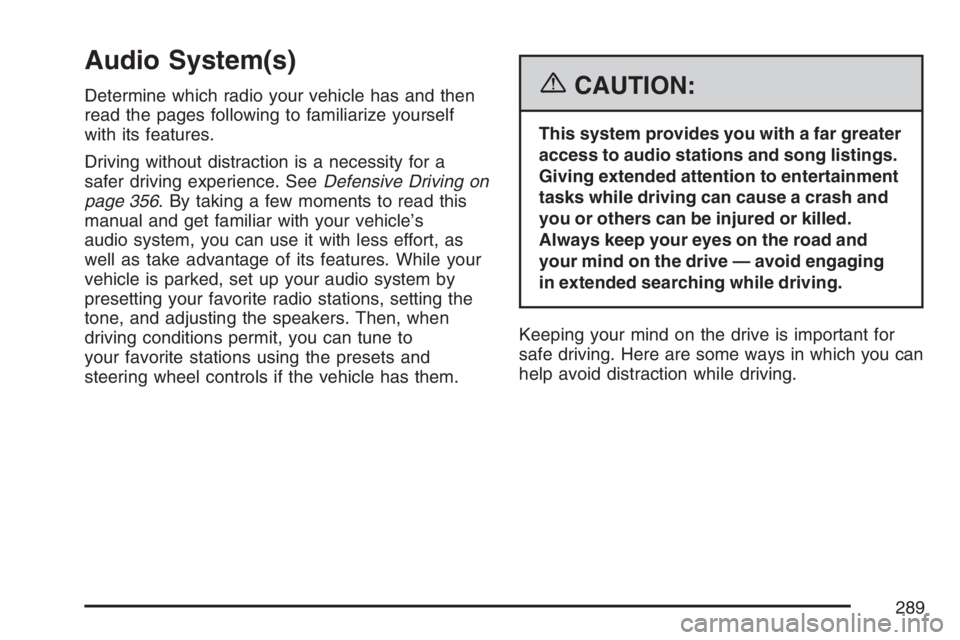
Audio System(s)
Determine which radio your vehicle has and then
read the pages following to familiarize yourself
with its features.
Driving without distraction is a necessity for a
safer driving experience. SeeDefensive Driving on
page 356. By taking a few moments to read this
manual and get familiar with your vehicle’s
audio system, you can use it with less effort, as
well as take advantage of its features. While your
vehicle is parked, set up your audio system by
presetting your favorite radio stations, setting the
tone, and adjusting the speakers. Then, when
driving conditions permit, you can tune to
your favorite stations using the presets and
steering wheel controls if the vehicle has them.{CAUTION:
This system provides you with a far greater
access to audio stations and song listings.
Giving extended attention to entertainment
tasks while driving can cause a crash and
you or others can be injured or killed.
Always keep your eyes on the road and
your mind on the drive — avoid engaging
in extended searching while driving.
Keeping your mind on the drive is important for
safe driving. Here are some ways in which you can
help avoid distraction while driving.
289
Page 355 of 674
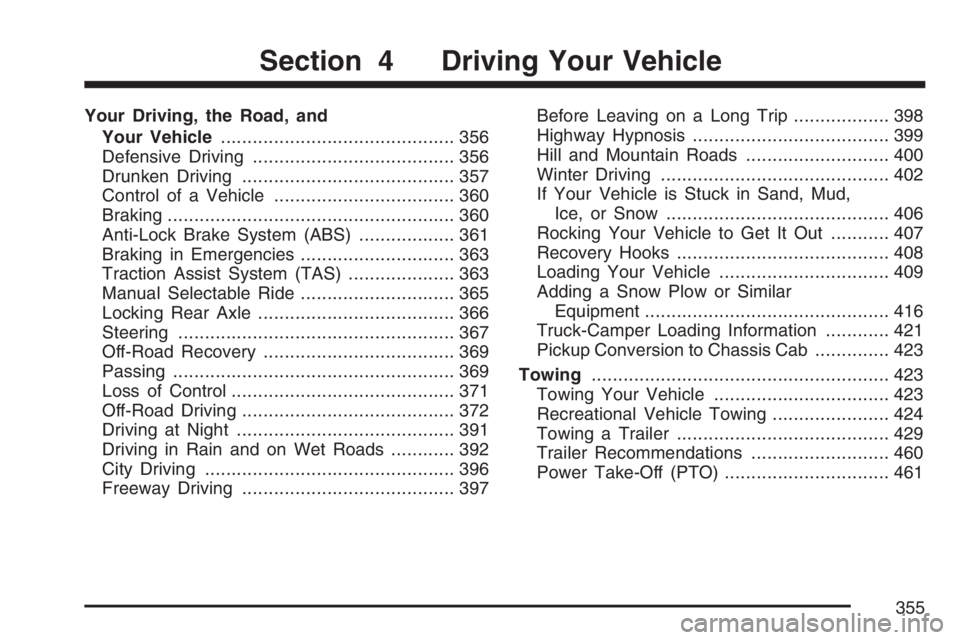
Your Driving, the Road, and
Your Vehicle............................................ 356
Defensive Driving...................................... 356
Drunken Driving........................................ 357
Control of a Vehicle.................................. 360
Braking...................................................... 360
Anti-Lock Brake System (ABS).................. 361
Braking in Emergencies............................. 363
Traction Assist System (TAS).................... 363
Manual Selectable Ride............................. 365
Locking Rear Axle..................................... 366
Steering.................................................... 367
Off-Road Recovery.................................... 369
Passing..................................................... 369
Loss of Control.......................................... 371
Off-Road Driving........................................ 372
Driving at Night......................................... 391
Driving in Rain and on Wet Roads............ 392
City Driving............................................... 396
Freeway Driving........................................ 397Before Leaving on a Long Trip.................. 398
Highway Hypnosis..................................... 399
Hill and Mountain Roads........................... 400
Winter Driving........................................... 402
If Your Vehicle is Stuck in Sand, Mud,
Ice, or Snow.......................................... 406
Rocking Your Vehicle to Get It Out........... 407
Recovery Hooks........................................ 408
Loading Your Vehicle................................ 409
Adding a Snow Plow or Similar
Equipment.............................................. 416
Truck-Camper Loading Information............ 421
Pickup Conversion to Chassis Cab.............. 423
Towing........................................................ 423
Towing Your Vehicle ................................. 423
Recreational Vehicle Towing...................... 424
Towing a Trailer........................................ 429
Trailer Recommendations.......................... 460
Power Take-Off (PTO)............................... 461
Section 4 Driving Your Vehicle
355
Page 360 of 674
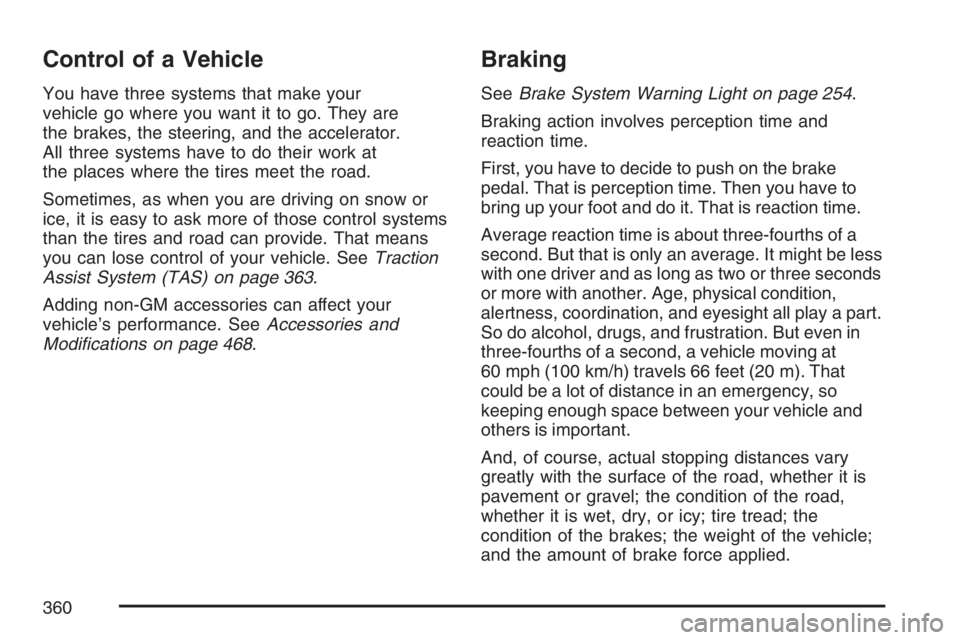
Control of a Vehicle
You have three systems that make your
vehicle go where you want it to go. They are
the brakes, the steering, and the accelerator.
All three systems have to do their work at
the places where the tires meet the road.
Sometimes, as when you are driving on snow or
ice, it is easy to ask more of those control systems
than the tires and road can provide. That means
you can lose control of your vehicle. SeeTraction
Assist System (TAS) on page 363.
Adding non-GM accessories can affect your
vehicle’s performance. SeeAccessories and
Modi�cations on page 468.
Braking
SeeBrake System Warning Light on page 254.
Braking action involves perception time and
reaction time.
First, you have to decide to push on the brake
pedal. That is perception time. Then you have to
bring up your foot and do it. That is reaction time.
Average reaction time is about three-fourths of a
second. But that is only an average. It might be less
with one driver and as long as two or three seconds
or more with another. Age, physical condition,
alertness, coordination, and eyesight all play a part.
So do alcohol, drugs, and frustration. But even in
three-fourths of a second, a vehicle moving at
60 mph (100 km/h) travels 66 feet (20 m). That
could be a lot of distance in an emergency, so
keeping enough space between your vehicle and
others is important.
And, of course, actual stopping distances vary
greatly with the surface of the road, whether it is
pavement or gravel; the condition of the road,
whether it is wet, dry, or icy; tire tread; the
condition of the brakes; the weight of the vehicle;
and the amount of brake force applied.
360