2007 GMC ENVOY ECU
[x] Cancel search: ECUPage 1 of 20

DRIVER INFORMATION
Instrument Panel . . . . . . . . . . . . . . . . . . . . . . .2
Instrument Panel Cluster . . . . . . . . . . . . . . . . .3
Driver Information Center . . . . . . . . . . . . . . . .4
SAFETY & SECURITY
Lockout Protection . . . . . . . . . . . . . . . . . . . . . .5OnStar
® . . . . . . . . . . . . . . . . . . . . . . . . . . . . . . .5
Content Theft�Deterrent System . . . . . . . . . . .6
COMFORT
Manual Dual�Zone Climate Controls . . . . . . . .7Automatic Dual�Zone Climate Controls . . . . .8
Rear Seat Climate Controls . . . . . . . . . . . . . . .9
Electric Adjustable Pedals . . . . . . . . . . . . . . . .9Heated Front Seats . . . . . . . . . . . . . . . . . . . . .10
Memory Seats . . . . . . . . . . . . . . . . . . . . . . . . .10
ENTERTAINMENT
Audio Systems . . . . . . . . . . . . . . . . . . . . . . . .11
Multiple�Disc CD Player . . . . . . . . . . . . . . . . .11CONVENIENCE
Headlamp Controls . . . . . . . . . . . . . . . . . . . . .12
Headlamp Washers . . . . . . . . . . . . . . . . . . . .13
Interior Lamps . . . . . . . . . . . . . . . . . . . . . . . . .14
Heated, Power Outside Mirrors . . . . . . . . . . .14
Outside Mirror with Curb View Assist . . . . .14
Universal Home Remote . . . . . . . . . . . . . . . .15
Sun Visors . . . . . . . . . . . . . . . . . . . . . . . . . . . .15
Luggage Carrier . . . . . . . . . . . . . . . . . . . . . . .15
Air Inflator System . . . . . . . . . . . . . . . . . . . . .16
PERFORMANCE & MAINTENANCE
Malfunction Indicator Lamp . . . . . . . . . . . . .16
Electronically Controlled Air Suspension . .16Four�Wheel Drive . . . . . . . . . . . . . . . . . . . . . .17
StabiliTrak
®– Stability Control System . . . .17
Tire Pressure Monitor . . . . . . . . . . . . . . . . . .18
OWNER INFORMATION
Roadside Assistance . . . . . . . . . . . . . . . . . . .20
My GMLink . . . . . . . . . . . . . . . . . . . . . . . . . . .20
Congratulations on your purchase of a GMC Envoy. Please read this information and your Owner Manual to
ensure an outstanding ownership experience. Note that your vehicle may not include all the featuresdescribed in this booklet. Keep this booklet with your Owner Manual for easy reference.
Page 5 of 20

5
Customization Button
• Press once and the vehicle settings
will be displayed. Press again to
scroll through and set the customiza�tion features.
Select Button
• Press to select your customiza�
tion feature setting while it isdisplayed on the DIC, and to move
on to the next feature.
• The customization features can be
reset to their default mode by holding
and down for four seconds.
Language Options
• If you find that the unit displays a lan�
guage other than the one you preferand you are unable to change it, hold
and down until the display
begins cycling through the threeavailable languages. Release the buttons when you see the preferredlanguage.
Displaying Driver Preferences
• The driver preferences are recalled
by pressing memory button 1 or 2
located on the driver’s door. The lastvalue displayed for each preferenceis saved automatically.
See Section 3 of your Owner Manual.
SAFETY & SECURITY
Lockout Protection
Prevent your ignition key from being
locked in your vehicle
• When the key is in the ignition and
a door is open, pressing any power
door lock switch unlocks the driver’sdoor and locks all other doors.
See Section 2 of your Owner Manual.
OnStar®(if equipped)
If your vehicle is OnStar�equipped, the
OnStar system provides in�vehicle safety,
security, and phone services, available
24 hours a day, 7 days a week. These
services are easily accessed through the
three OnStar buttons in your vehicle.
• Press the blue OnStar button to con�
nect to an OnStar Advisor for services
such as OnStar Vehicle Diagnosticsor driving directions and locationassistance.*
• Press the white Phone button to make
phone calls using OnStar Hands�FreeCalling.**
• Press the red Emergency button to
connect to an OnStar Advisor who
can contact a nearby emergency
services provider to request emer�gency services be dispatched to yourlocation.
For more information about OnStar fea�
tures, refer to the OnStar Owner’s Guideand enclosed audio CD located in yourglove box.
* Routing and location assistance may require
service upgrade
**Available in most markets
See Section 2 of your Owner Manual.
Page 6 of 20
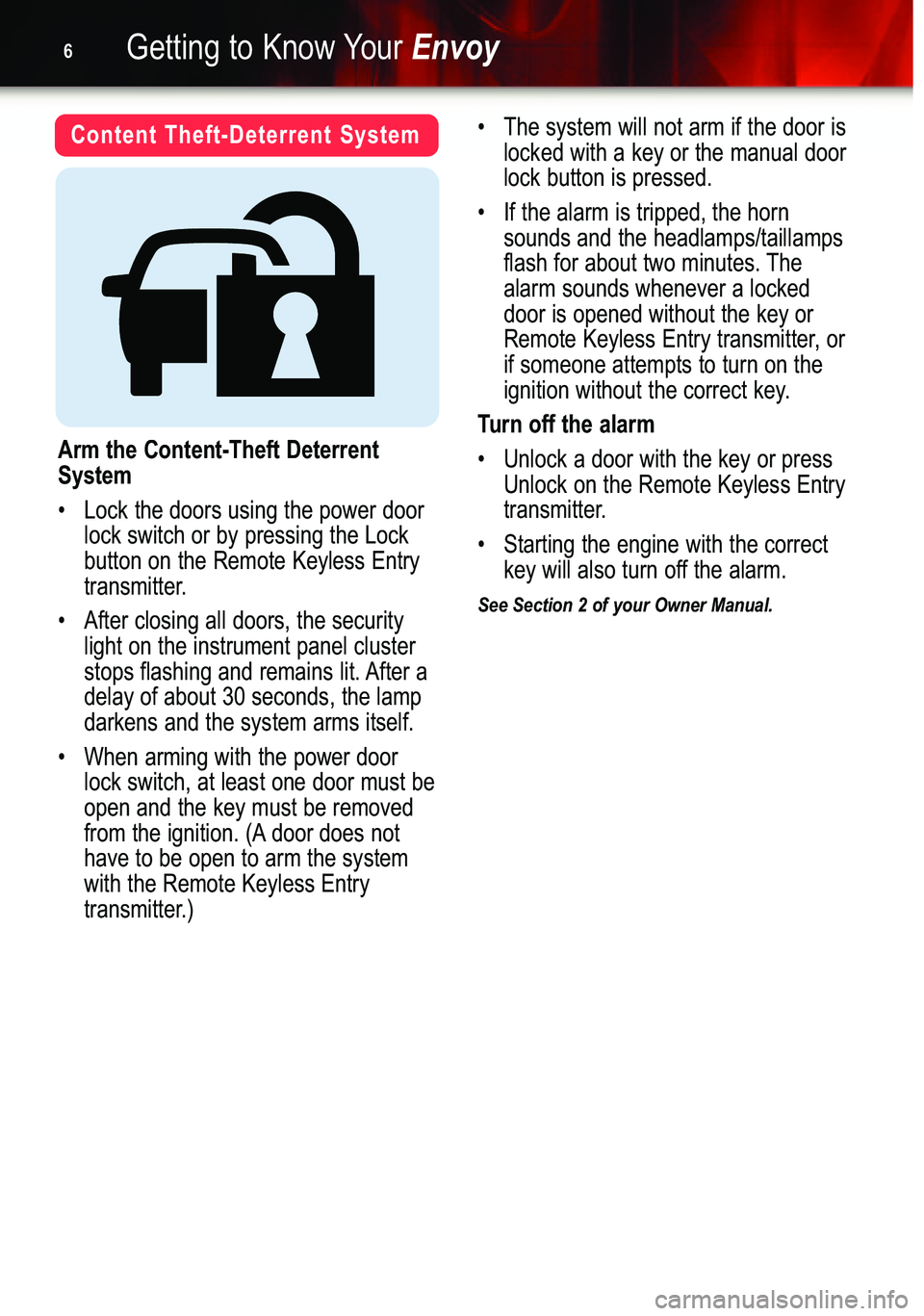
Getting to Know YourEnvoy6
Content Theft�Deterrent System
Arm the Content�Theft Deterrent
System
• Lock the doors using the power door
lock switch or by pressing the Lockbutton on the Remote Keyless Entrytransmitter.
• After closing all doors, the security
light on the instrument panel cluster
stops flashing and remains lit. After adelay of about 30 seconds, the lampdarkens and the system arms itself.
• When arming with the power door
lock switch, at least one door must beopen and the key must be removed
from the ignition. (A door does nothave to be open to arm the systemwith the Remote Keyless Entry transmitter.)
• The system will not arm if the door is
locked with a key or the manual doorlock button is pressed.
• If the alarm is tripped, the horn
sounds and the headlamps/taillamps
flash for about two minutes. Thealarm sounds whenever a lockeddoor is opened without the key or
Remote Keyless Entry transmitter, or
if someone attempts to turn on the
ignition without the correct key.
Turn off the alarm
• Unlock a door with the key or press
Unlock on the Remote Keyless Entry
transmitter.
• Starting the engine with the correct
key will also turn off the alarm.
See Section 2 of your Owner Manual.
Page 15 of 20

15
Luggage Carrier (if equipped)
Slide the crossrails to desired
position
1. Pull up the lever on each side of the
crossrail. This will release the cross�rail and allow you to slide it.
2. When the crossrail is where you want
it, press down on the levers to lock itin place.
Reduce wind noise when the roof
luggage carrier is not in use
• Position the rear crossrail at the
rearmost position and the front crossrail above the rearmost portionof the rear door opening (above the C�pillar).
See Section 2 of your Owner Manual.
Note:Never carry anything on the vehi�
cle roof that is longer or wider than theluggage carrier itself. (Examples: ply�
wood, paneling, a mattress.) The load
could be violently torn off, causing you
or others to have a collision.
Loading cargo that weighs more than
220 pounds (100 kg) on the luggagecarrier may damage your vehicle.
Universal Home Remote
(if equipped)
The Universal Home Remote is a com�
bined universal transmitter and receiverthat can activate up to three devices,such as garage door openers, entrydoor locks, gates and security systems.
It’s recommended that you read the
instructions in your Owner Manual com�
pletely before attempting to program any
of the three channels on the Universal
Home Remote. The engine should beturned off when programming the
remote.
See Section 2 of your Owner Manual.
Note:Do not use the Universal Home
Remote with any garage door openerthat does not have the “stop and
reverse” feature or any opener manu�
factured before April 1, 1982.
Sun Visors
Block glare
• To help block the sun’s glare, rotate
the sun visor down.
• Block the driver or passenger front�
side window glare by turning the sunvisor to the side window.
• Pull out the sun visor extender (if
equipped) for additional window coverage.
See Section 2 of your Owner Manual.
Page 16 of 20

Getting to Know YourEnvoy16
PERFORMANCE & MAINTENANCE
Malfunction Indicator Lamp
(Service Engine Soon Lamp)
This instrument panel cluster lamp
illuminates under a variety of conditionswhen the On�Board Diagnostics II (OBDII) system detects a malfunction in the
vehicle’s emission controls.
If the Malfunction Indicator Lamp
is lit steadily, check the gas cap toensure it is present and securely fastened
• Turn the cap clockwise until a ratch�
eting sound is heard, signaling that itis secure.
•If this is the cause of the condition, a
few driving trips with the cap installedproperly should turn the light off.
See Section 3 of your Owner Manual.
Electronically Controlled
Air Suspension (if equipped)
Occasional whirring and/or hissing
sound under the rear of the vehicle
• This sound indicates that the sys�
tem’s air compressor is operating to
provide a level ride height, and is normal.
See Section 4 of your Owner Manual.
Air Inflator System (if equipped)
Locate the air
inflator unit and kit
The inflator unit is in
the rear compart�
ment on the pas�senger side of thevehicle, behind an
access cover.
An inflator kit, with a
22�foot hose and three nozzle adapters,is located in the glove box.
Use the air inflator
1. Open the access cover.
2. Attach the appropriate nozzle adapter
to the end of the hose (if required).
3. Attach that end of the hose to the
object you are inflating. Attach theother end of the hose to the inflatoroutlet.
4. Press and release the on/off switch
to turn the air inflator on. An indicator
light verifies that the inflator is
running.
5. When inflation is complete, press and
release the on/off switch again.
6.Remove the hose from the outlet
(load leveling will not operate when
the hose is attached to the outlet).
See Section 5 of your Owner Manual.