Page 140 of 554

Mirrors
Manual Rearview Mirror with
OnStar
®
When you are sitting in a comfortable driving
position, adjust the mirror so you can see clearly
behind your vehicle. Hold the mirror in the
center to move it up or down and side to side. The
day/night adjustment allows you to adjust the
mirror to avoid glare from the lamps behind you.
Move the lever to the right for nighttime use and to
the left for daytime use.
There may also be three OnStar
®buttons located
at the bottom of the mirror face. SeeOnStar®
System on page 145for more information.
Automatic Dimming Rearview Mirror
with OnStar
®and Compass
Your vehicle may have an automatic-dimming
rearview mirror with a compass.There may be three additional buttons for the
OnStar
®system. See your dealer/retailer for more
information on the system and how to subscribe
to OnStar
®. SeeOnStar®System on page 145for
more information about the services OnStar®
provides.
O(On/Off):This is the on/off button.
Automatic Dimming Mirror Operation
The automatic dimming mirror comes on each time
the ignition is turned to start. To turn the
automatic dimming feature off or back on, press
the on/off button. The indicator light on the mirror is
lit when the automatic dimming feature is on.
Compass Operation
Press the on/off button once to turn the compass
on or off.
There is a compass display in the window in the
upper right corner of the mirror face.
Compass Calibration
Press and hold the on/off button to activate the
compass calibration mode. CAL will be displayed
in the compass window on the mirror.
140
Page 144 of 554
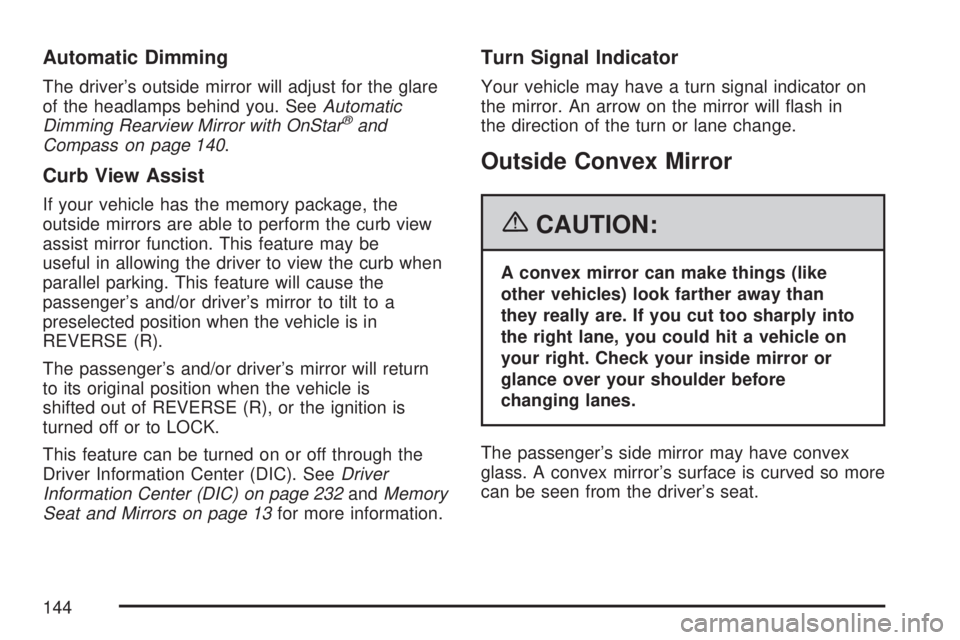
Automatic Dimming
The driver’s outside mirror will adjust for the glare
of the headlamps behind you. SeeAutomatic
Dimming Rearview Mirror with OnStar
®and
Compass on page 140.
Curb View Assist
If your vehicle has the memory package, the
outside mirrors are able to perform the curb view
assist mirror function. This feature may be
useful in allowing the driver to view the curb when
parallel parking. This feature will cause the
passenger’s and/or driver’s mirror to tilt to a
preselected position when the vehicle is in
REVERSE (R).
The passenger’s and/or driver’s mirror will return
to its original position when the vehicle is
shifted out of REVERSE (R), or the ignition is
turned off or to LOCK.
This feature can be turned on or off through the
Driver Information Center (DIC). SeeDriver
Information Center (DIC) on page 232andMemory
Seat and Mirrors on page 13for more information.
Turn Signal Indicator
Your vehicle may have a turn signal indicator on
the mirror. An arrow on the mirror will �ash in
the direction of the turn or lane change.
Outside Convex Mirror
{CAUTION:
A convex mirror can make things (like
other vehicles) look farther away than
they really are. If you cut too sharply into
the right lane, you could hit a vehicle on
your right. Check your inside mirror or
glance over your shoulder before
changing lanes.
The passenger’s side mirror may have convex
glass. A convex mirror’s surface is curved so more
can be seen from the driver’s seat.
144
Page 164 of 554
Cargo Management System
Your vehicle has a cargo management system
located in the rear of the vehicle. To open, pull the
handle toward the rear of the vehicle and lift the
cover up.
There is an additional storage compartment on
each side of the system. To open, unsnap and lift
the panel up.To remove the cargo management system:
1. Open the lid.
2. Remove the side panels and place inside
the bin.
3. Loosen the retaining nuts on each side of the
system by turning them counterclockwise.
4. Close the lid.
5. Pull up on the system by using the built in
handles and remove it from the vehicle.
Sunroof
The vehicle may have a sunroof over the front
seats, and a rear sunroof over the second
row seats. The rear sunroof does not open. The
switches to operate the front sunroof and rear
sunshade are located on the headliner above the
rearview mirror. The ignition must be in ON or
ACCESSORY to operate the sunroof. SeeIgnition
Positions on page 124.
164
Page 172 of 554
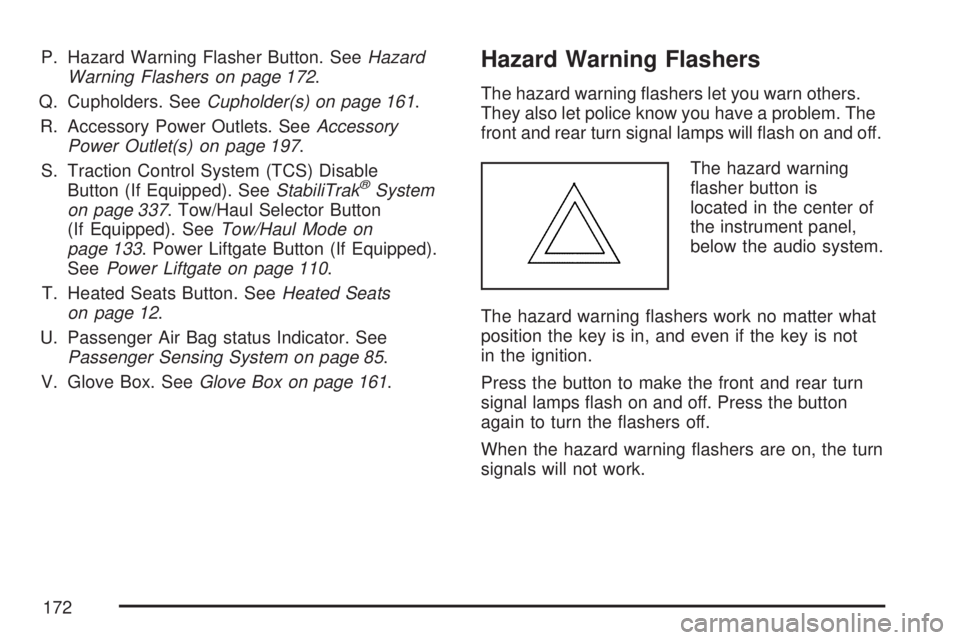
P. Hazard Warning Flasher Button. SeeHazard
Warning Flashers on page 172.
Q. Cupholders. SeeCupholder(s) on page 161.
R. Accessory Power Outlets. SeeAccessory
Power Outlet(s) on page 197.
S. Traction Control System (TCS) Disable
Button (If Equipped). SeeStabiliTrak
®System
on page 337. Tow/Haul Selector Button
(If Equipped). SeeTow/Haul Mode on
page 133. Power Liftgate Button (If Equipped).
SeePower Liftgate on page 110.
T. Heated Seats Button. SeeHeated Seats
on page 12.
U. Passenger Air Bag status Indicator. See
Passenger Sensing System on page 85.
V. Glove Box. SeeGlove Box on page 161.
Hazard Warning Flashers
The hazard warning �ashers let you warn others.
They also let police know you have a problem. The
front and rear turn signal lamps will �ash on and off.
The hazard warning
�asher button is
located in the center of
the instrument panel,
below the audio system.
The hazard warning �ashers work no matter what
position the key is in, and even if the key is not
in the ignition.
Press the button to make the front and rear turn
signal lamps �ash on and off. Press the button
again to turn the �ashers off.
When the hazard warning �ashers are on, the turn
signals will not work.
172
Page 176 of 554
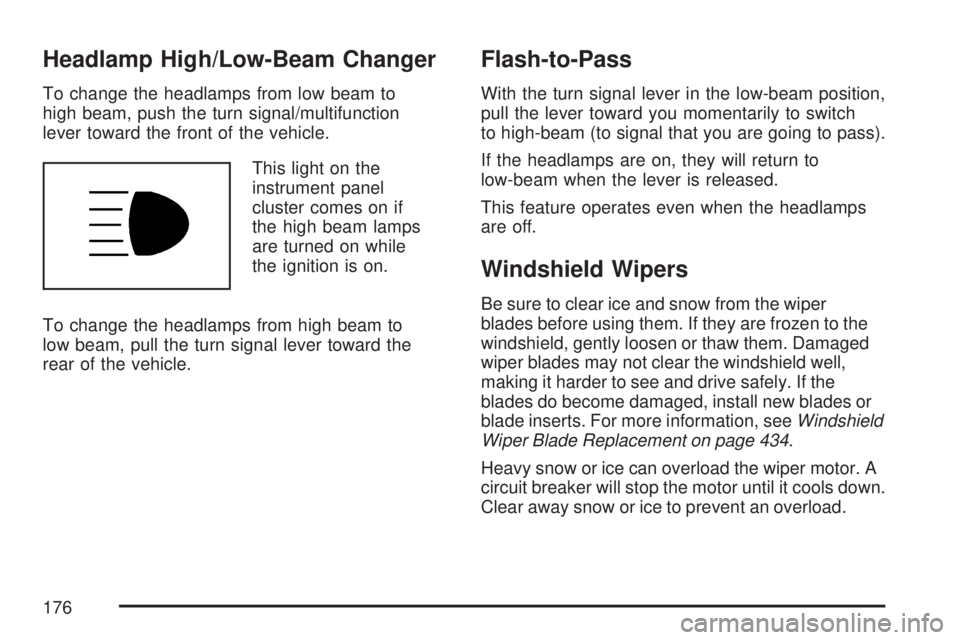
Headlamp High/Low-Beam Changer
To change the headlamps from low beam to
high beam, push the turn signal/multifunction
lever toward the front of the vehicle.
This light on the
instrument panel
cluster comes on if
the high beam lamps
are turned on while
the ignition is on.
To change the headlamps from high beam to
low beam, pull the turn signal lever toward the
rear of the vehicle.
Flash-to-Pass
With the turn signal lever in the low-beam position,
pull the lever toward you momentarily to switch
to high-beam (to signal that you are going to pass).
If the headlamps are on, they will return to
low-beam when the lever is released.
This feature operates even when the headlamps
are off.
Windshield Wipers
Be sure to clear ice and snow from the wiper
blades before using them. If they are frozen to the
windshield, gently loosen or thaw them. Damaged
wiper blades may not clear the windshield well,
making it harder to see and drive safely. If the
blades do become damaged, install new blades or
blade inserts. For more information, seeWindshield
Wiper Blade Replacement on page 434.
Heavy snow or ice can overload the wiper motor. A
circuit breaker will stop the motor until it cools down.
Clear away snow or ice to prevent an overload.
176
Page 177 of 554

The windshield wipers are controlled by turning
the band with the wiper symbol.
8(Mist):Turn the band to mist for a single wiping
cycle. Hold it there until the wipers start. Then let
go. The wipers will stop after one wipe. Hold the
band on mist longer, for more wipe cycles.
9(Off):To stop the wipers, move the band to off.
6(Delay):The wiper speed can be set for a long
or short delay between wiping cycles. This can be
very useful in light rain or snow. Turn the band to
choose the delay time. The closer to the top of the
lever, the shorter the delay.
6(Low Speed):Turn the band away from
you to the �rst solid band past the delay settings,
for steady wiping at low speed.
?(High Speed):Turn the band further, to the
second solid band past the delay settings, for
high-speed wiping.
Windshield Washer
J(Washer Fluid):Press and release this
paddle, located at the top of the turn signal/
multifunction lever, to spray washer �uid on the
windshield. The wipers clear the windshield
and either stop or return to the preset speed.
The ignition key must be in ACCESSORY or
ON for this to work. SeeWindshield Washer
Fluid on page 420Windshield Washer Fluid.
{CAUTION:
In freezing weather, do not use your
washer until the windshield is warmed.
Otherwise the washer �uid can form ice
on the windshield, blocking your vision.
WASHER FLUID LOW ADD FLUID is displayed
on the Driver Information Center (DIC) when
the washer �uid is low. SeeDIC Warnings and
Messages on page 244.
177
Page 182 of 554
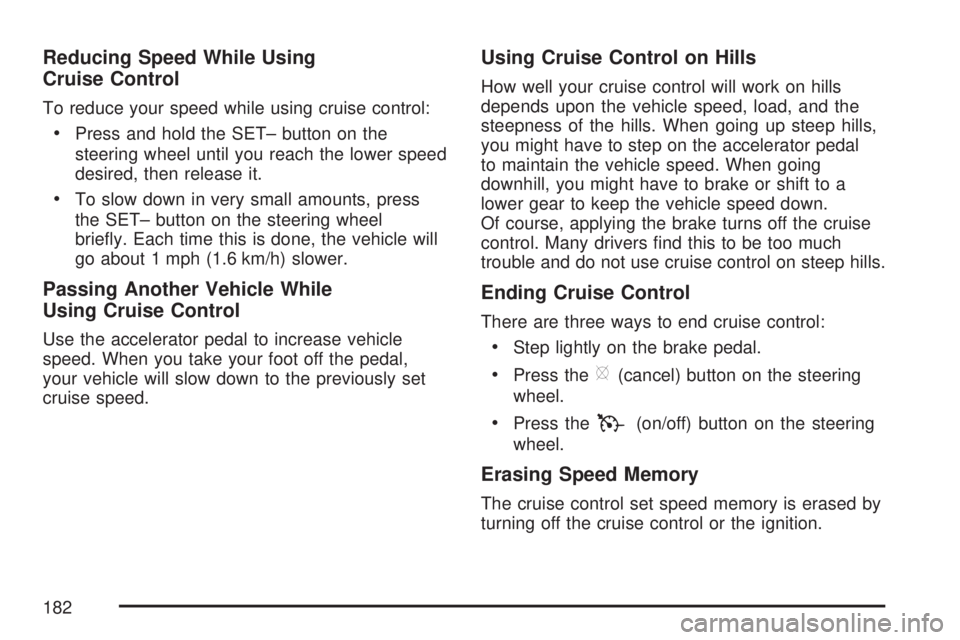
Reducing Speed While Using
Cruise Control
To reduce your speed while using cruise control:
Press and hold the SET– button on the
steering wheel until you reach the lower speed
desired, then release it.
To slow down in very small amounts, press
the SET– button on the steering wheel
brie�y. Each time this is done, the vehicle will
go about 1 mph (1.6 km/h) slower.
Passing Another Vehicle While
Using Cruise Control
Use the accelerator pedal to increase vehicle
speed. When you take your foot off the pedal,
your vehicle will slow down to the previously set
cruise speed.
Using Cruise Control on Hills
How well your cruise control will work on hills
depends upon the vehicle speed, load, and the
steepness of the hills. When going up steep hills,
you might have to step on the accelerator pedal
to maintain the vehicle speed. When going
downhill, you might have to brake or shift to a
lower gear to keep the vehicle speed down.
Of course, applying the brake turns off the cruise
control. Many drivers �nd this to be too much
trouble and do not use cruise control on steep hills.
Ending Cruise Control
There are three ways to end cruise control:
Step lightly on the brake pedal.
Press the[(cancel) button on the steering
wheel.
Press theT(on/off) button on the steering
wheel.
Erasing Speed Memory
The cruise control set speed memory is erased by
turning off the cruise control or the ignition.
182
Page 184 of 554
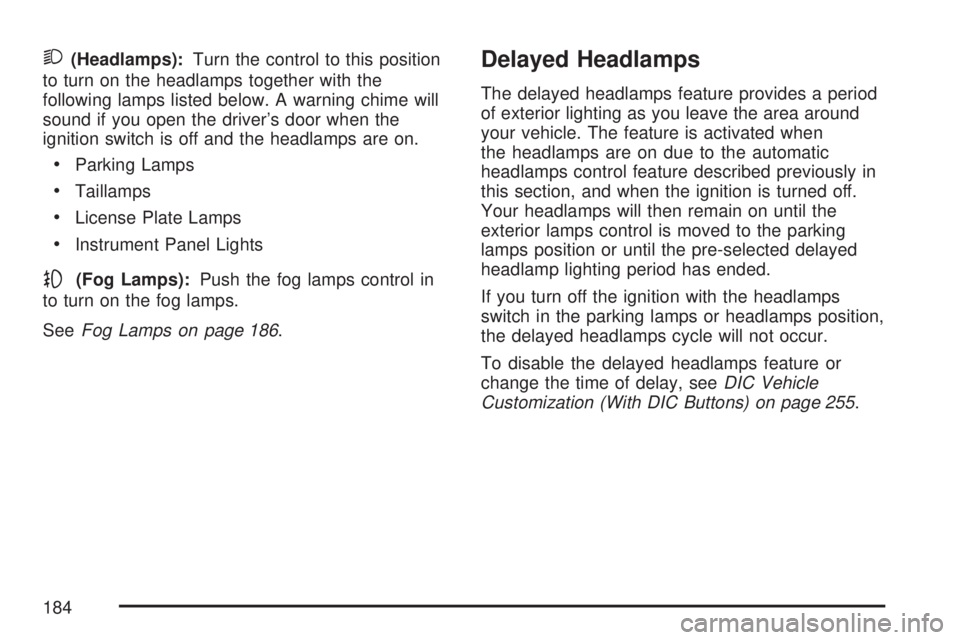
2(Headlamps):Turn the control to this position
to turn on the headlamps together with the
following lamps listed below. A warning chime will
sound if you open the driver’s door when the
ignition switch is off and the headlamps are on.
Parking Lamps
Taillamps
License Plate Lamps
Instrument Panel Lights
-(Fog Lamps):Push the fog lamps control in
to turn on the fog lamps.
SeeFog Lamps on page 186.
Delayed Headlamps
The delayed headlamps feature provides a period
of exterior lighting as you leave the area around
your vehicle. The feature is activated when
the headlamps are on due to the automatic
headlamps control feature described previously in
this section, and when the ignition is turned off.
Your headlamps will then remain on until the
exterior lamps control is moved to the parking
lamps position or until the pre-selected delayed
headlamp lighting period has ended.
If you turn off the ignition with the headlamps
switch in the parking lamps or headlamps position,
the delayed headlamps cycle will not occur.
To disable the delayed headlamps feature or
change the time of delay, seeDIC Vehicle
Customization (With DIC Buttons) on page 255.
184