2007 GMC ACADIA headlamp
[x] Cancel search: headlampPage 244 of 554

DIC Warnings and Messages
Messages are displayed on the DIC to notify the
driver that the status of the vehicle has changed
and that some action may be needed by the driver
to correct the condition. Multiple messages may
appear one after another.
Some messages may not require immediate
action, but you can press any of the DIC buttons
on the instrument panel or the trip odometer
reset stem on the instrument panel cluster
to acknowledge that you received the messages
and to clear them from the display.
Some messages cannot be cleared from the DIC
display because they are more urgent. These
messages require action before they can be
cleared. You should take any messages that
appear on the display seriously and remember that
clearing the messages will only make the
messages disappear, not correct the problem.
The following are the possible messages that can
be displayed and some information about them.
ALL WHEEL DRIVE OFF
If your vehicle has the All-Wheel Drive (AWD)
system, this message displays when there
is a compact spare tire on the vehicle, when
the Anti-lock Brake System (ABS) warning light
comes on, or when the rear differential �uid
is overheating. This message turns off when the
differential �uid cools.
The AWD system is disabled until the compact
spare tire is replaced by a full-size tire. If the
warning message is still on after putting on the
full-size tire, you need to reset the warning
message. To reset the warning message, turn
the ignition off and then back on again after
30 seconds. If the message stays on, see your
dealer/retailer right away. SeeAll-Wheel Drive
(AWD) System on page 339for more information.
AUTOMATIC LIGHT CONTROL OFF
This message displays when the automatic
headlamps are turned off. This message clears
itself after 10 seconds.
244
Page 245 of 554

AUTOMATIC LIGHT CONTROL ON
This message displays when the automatic
headlamps are turned on. This message clears
itself after 10 seconds.
BATTERY SAVER ACTIVE
This message displays when the system detects
that the battery voltage is dropping below expected
levels. The battery saver system starts reducing
certain features of the vehicle that you may be able
to notice. At the point that the features are disabled,
this message is displayed. It means that the vehicle
is trying to save the charge in the battery.
Turn off all unnecessary accessories to allow
the battery to recharge.
The normal battery voltage range is
11.5 to 15.5 volts.
CHANGE ENGINE OIL SOON
This message displays when the engine oil needs
to be changed. When you change the engine oil, be
sure to reset the CHANGE ENGINE OIL SOON
message. SeeEngine Oil Life System on page 400
for information on how to reset the message.
SeeEngine Oil on page 397andScheduled
Maintenance on page 502for more information.
CHECK TIRE PRESSURE
This message displays when the pressure in
one or more of the vehicle’s tires need to
be checked. This message also displays LEFT
FRONT, RIGHT FRONT, LEFT REAR, or
RIGHT REAR to indicate which tire needs to be
checked. You can receive more than one tire
pressure message at a time. To read the other
messages that may have been sent at the
same time, press the set/reset button or the trip
odometer reset stem. If a tire pressure message
appears on the DIC, stop as soon as you can.
Have the tire pressures checked and set to those
shown on the Tire Loading Information label.
SeeTires on page 435,Loading Your Vehicle
on page 361, andInflation - Tire Pressure
on page 442. The DIC display also shows the
tire pressure values for the front and rear tires by
pressing the vehicle information button. See
“DIC Operation and Displays (With DIC Buttons)”
earlier in this section. If the tire pressure is
low, the low tire pressure warning light comes on.
SeeTire Pressure Light on page 225.
245
Page 256 of 554

To change customization preferences, use the
following procedure.
Entering the Feature Settings Menu
1. Turn the ignition on and place the vehicle
in PARK (P).
To avoid excessive drain on the battery,
it is recommended that the headlamps are
turned off.
2. Press the customization button to enter the
feature settings menu. If the menu is not
available, FEATURE SETTINGS AVAILABLE
IN PARK will display. Before entering the
menu, make sure the vehicle is in PARK (P).
Feature Settings Menu Items
The following are customization features that allow
you to program settings to the vehicle:
DISPLAY IN ENGLISH
This feature will only display if a language other
than English has been set. This feature allows
you to change the language in which the DIC
messages appear to English.Press the customization button until the
PRESS
VTO DISPLAY IN ENGLISH,
APPUYER
VPOUR AFFICHAGE ANGLAIS in
French, or PULSE
VPARA MOSTRAR INGLES in
Spanish screen appears on the DIC display.
Press the set/reset button once to display all
DIC messages in English.
DISPLAY LANGUAGE
This feature allows you to select the language in
which the DIC messages will appear.
Press the customization button until the DISPLAY
LANGUAGE screen appears on the DIC display.
Press the set/reset button once to access
the settings for this feature. Then press the
customization button to scroll through the
following settings:
ENGLISH (default):All messages will appear
in English.
FRANCAIS:All messages will appear in French.
ESPANOL:All messages will appear in Spanish.
NO CHANGE:No change will be made to this
feature. The current setting will remain.
256
Page 346 of 554
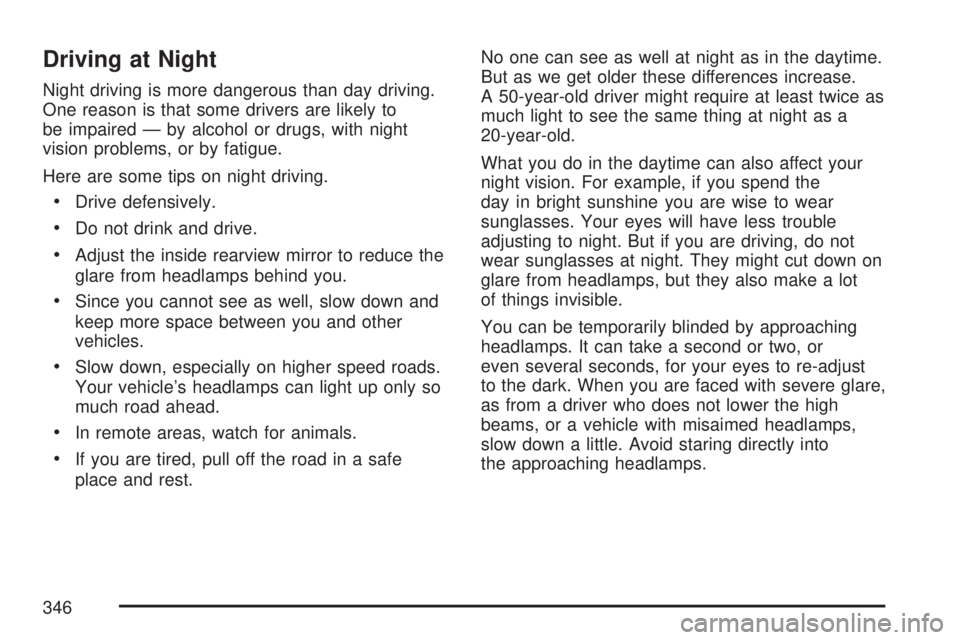
Driving at Night
Night driving is more dangerous than day driving.
One reason is that some drivers are likely to
be impaired — by alcohol or drugs, with night
vision problems, or by fatigue.
Here are some tips on night driving.
Drive defensively.
Do not drink and drive.
Adjust the inside rearview mirror to reduce the
glare from headlamps behind you.
Since you cannot see as well, slow down and
keep more space between you and other
vehicles.
Slow down, especially on higher speed roads.
Your vehicle’s headlamps can light up only so
much road ahead.
In remote areas, watch for animals.
If you are tired, pull off the road in a safe
place and rest.No one can see as well at night as in the daytime.
But as we get older these differences increase.
A 50-year-old driver might require at least twice as
much light to see the same thing at night as a
20-year-old.
What you do in the daytime can also affect your
night vision. For example, if you spend the
day in bright sunshine you are wise to wear
sunglasses. Your eyes will have less trouble
adjusting to night. But if you are driving, do not
wear sunglasses at night. They might cut down on
glare from headlamps, but they also make a lot
of things invisible.
You can be temporarily blinded by approaching
headlamps. It can take a second or two, or
even several seconds, for your eyes to re-adjust
to the dark. When you are faced with severe glare,
as from a driver who does not lower the high
beams, or a vehicle with misaimed headlamps,
slow down a little. Avoid staring directly into
the approaching headlamps.
346
Page 347 of 554
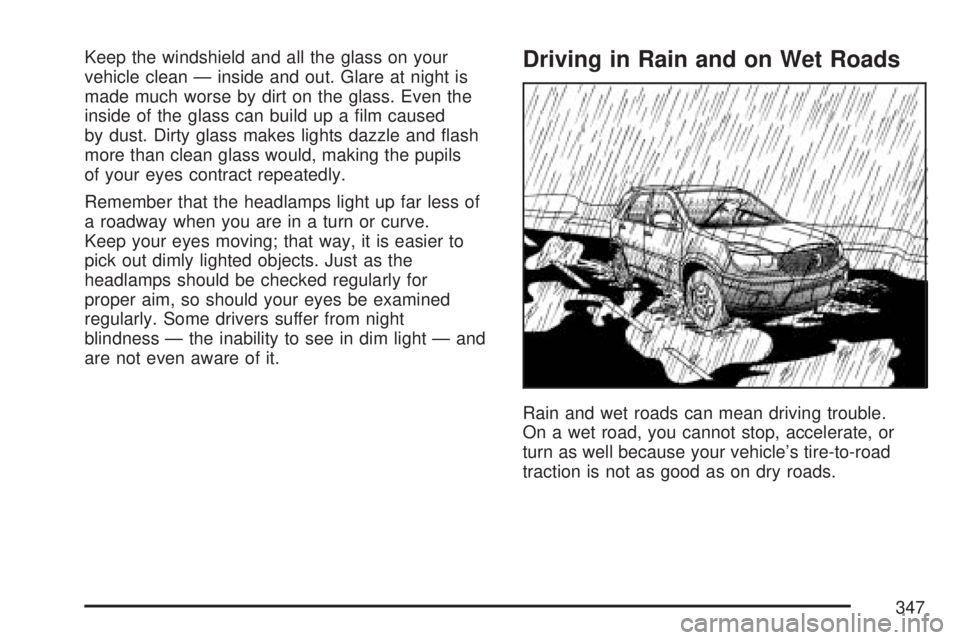
Keep the windshield and all the glass on your
vehicle clean — inside and out. Glare at night is
made much worse by dirt on the glass. Even the
inside of the glass can build up a �lm caused
by dust. Dirty glass makes lights dazzle and �ash
more than clean glass would, making the pupils
of your eyes contract repeatedly.
Remember that the headlamps light up far less of
a roadway when you are in a turn or curve.
Keep your eyes moving; that way, it is easier to
pick out dimly lighted objects. Just as the
headlamps should be checked regularly for
proper aim, so should your eyes be examined
regularly. Some drivers suffer from night
blindness — the inability to see in dim light — and
are not even aware of it.Driving in Rain and on Wet Roads
Rain and wet roads can mean driving trouble.
On a wet road, you cannot stop, accelerate, or
turn as well because your vehicle’s tire-to-road
traction is not as good as on dry roads.
347
Page 360 of 554

You will need a well-charged battery to restart the
vehicle, and possibly for signaling later on with
the headlamps. Let the heater run for a while.
Then, shut the engine off and close the window
almost all the way to preserve the heat. Start
the engine again and repeat this only when you
feel really uncomfortable from the cold. But do it as
little as possible. Preserve the fuel as long as
you can. To help keep warm, you can get out of
the vehicle and do some fairly vigorous exercises
every half hour or so until help comes.
If Your Vehicle is Stuck in Sand,
Mud, Ice, or Snow
In order to free your vehicle when it is stuck, you
need to spin the wheels, but you do not want
to spin the wheels too fast. The method known
as rocking can help you get out when you
are stuck, but you must use caution.
{CAUTION:
If you let your vehicle’s tires spin at high
speed, they can explode, and you or others
could be injured. And, the transmission or
other parts of the vehicle can overheat.
That could cause an engine compartment
�re or other damage. When you are stuck,
spin the wheels as little as possible. Do not
spin the wheels above 35 mph (55 km/h) as
shown on the speedometer.
Notice:Spinning the wheels can destroy parts
of your vehicle as well as the tires. If you
spin the wheels too fast while shifting
the transmission back and forth, you can
destroy the transmission.
For information about using tire chains on your
vehicle, seeTire Chains on page 456.
360
Page 382 of 554

Trailer Wiring Harness
Your vehicle is equipped with the following wiring
harness for towing a trailer.
Basic Trailer Wiring
The trailer wiring harness, with a seven-pin
connector, is located at the rear of the vehicle
and is tied to the vehicle’s frame. The harness
connector can be plugged into a seven-pin
universal heavy-duty trailer connector available
through your dealer/retailer.
The seven-wire harness contains the following
trailer circuits:
Yellow: Left Stop/Turn Signal
Dark Green: Right Stop/Turn Signal
Brown: Taillamps
White: Ground
Light Green: Back-up Lamps
Red: Battery Feed*
Dark Blue: Trailer Brake*
*The fuses for these two circuits are installed in
the underhood electrical center, but the wires
are not connected. They should be connected by
your dealer/retailer or a quali�ed service center.
If you are charging a remote (non-vehicle) battery,
press the tow/haul mode button located at the
end of the shift lever. This will boost the vehicle
system voltage and properly charge the battery.
If the trailer is too light for tow/haul mode, you can
turn on the headlamps (Non-HID only) as a
second way to boost the vehicle system and
charge the battery.
Engine Cooling When Trailer Towing
Your cooling system may temporarily overheat
during severe operating conditions. SeeEngine
Overheating on page 410.
382
Page 383 of 554
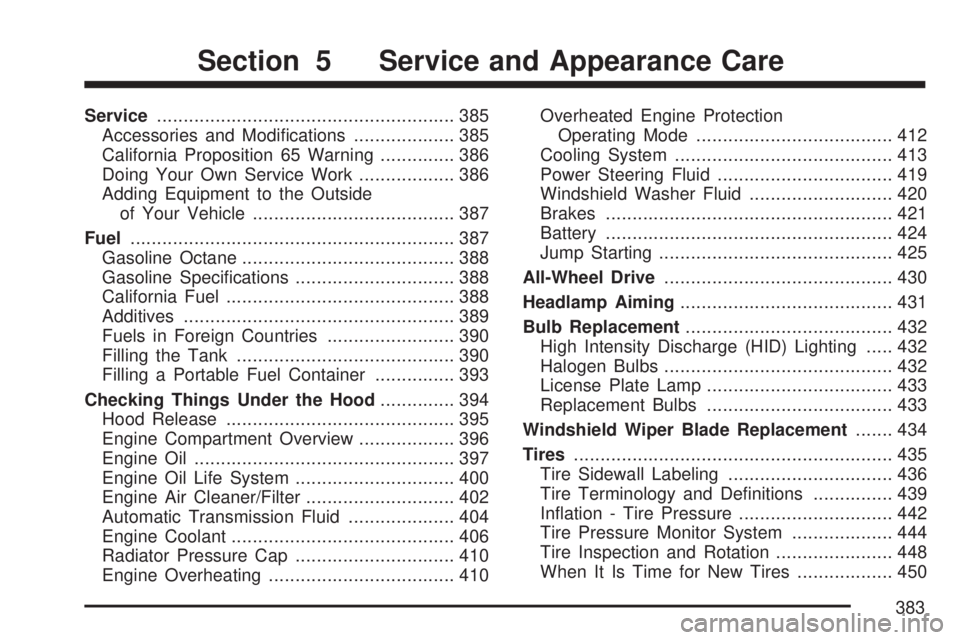
Service........................................................ 385
Accessories and Modi�cations................... 385
California Proposition 65 Warning.............. 386
Doing Your Own Service Work.................. 386
Adding Equipment to the Outside
of Your Vehicle...................................... 387
Fuel............................................................. 387
Gasoline Octane........................................ 388
Gasoline Speci�cations.............................. 388
California Fuel........................................... 388
Additives................................................... 389
Fuels in Foreign Countries........................ 390
Filling the Tank......................................... 390
Filling a Portable Fuel Container............... 393
Checking Things Under the Hood.............. 394
Hood Release........................................... 395
Engine Compartment Overview.................. 396
Engine Oil................................................. 397
Engine Oil Life System.............................. 400
Engine Air Cleaner/Filter............................ 402
Automatic Transmission Fluid.................... 404
Engine Coolant.......................................... 406
Radiator Pressure Cap.............................. 410
Engine Overheating................................... 410Overheated Engine Protection
Operating Mode..................................... 412
Cooling System......................................... 413
Power Steering Fluid................................. 419
Windshield Washer Fluid........................... 420
Brakes...................................................... 421
Battery...................................................... 424
Jump Starting............................................ 425
All-Wheel Drive........................................... 430
Headlamp Aiming........................................ 431
Bulb Replacement....................................... 432
High Intensity Discharge (HID) Lighting..... 432
Halogen Bulbs........................................... 432
License Plate Lamp................................... 433
Replacement Bulbs................................... 433
Windshield Wiper Blade Replacement....... 434
Tires............................................................ 435
Tire Sidewall Labeling............................... 436
Tire Terminology and De�nitions............... 439
In�ation - Tire Pressure............................. 442
Tire Pressure Monitor System................... 444
Tire Inspection and Rotation...................... 448
When It Is Time for New Tires.................. 450
Section 5 Service and Appearance Care
383