Page 14 of 280
GAUGES
Speedometer:Indicates the
current vehicle speed.
Engine coolant temperature
gauge:Indicates engine coolant
temperature. At normal operating
temperature, the needle will be in
the normal range (between “H” and
“C”).If it enters the red section,
the engine is overheating. Stop
the vehicle as soon as safely
possible, switch off the engine and let the engine cool.
Never remove the coolant reservoir cap while the engine is
running or hot.
2007 Fusion(fsn)
Owners Guide (post-2002-fmt)
USA(fus)
Instrument Cluster
14
Page 15 of 280
Fuel gauge:Indicates
approximately how much fuel is left
in the fuel tank (when the ignition
is in the ON position). The fuel
gauge may vary slightly when the
vehicle is in motion or on a grade.
The FUEL icon and arrow indicates
which side of the vehicle the fuel
filler door is located.
Refer toFilling the tankin theMaintenance and Specifications
chapter for more information.
Tachometer:Indicates the engine
speed in revolutions per minute.
Driving with your tachometer
pointer continuously at the top of
the scale may damage the engine.
Odometer:Registers the total miles (kilometers) of the vehicle.
•Without Message Center
•With Message Center
Refer to Message Center in the
Driver Controls chapter on how to
switch the display from Metric to
English.
E
F
2007 Fusion(fsn)
Owners Guide (post-2002-fmt)
USA(fus)
Instrument Cluster
15
Page 57 of 280

4. Remove screw from oval splash
shield access panel from the
exterior wheel well area. Lift up and
rearward to release a hidden finger
attachment at the lower portion of
the panel (Passenger side only with
ABS).
5. From the exterior wheel well area
reach arm through splash shield
opening to access bulb socket
(Passenger side only with ABS).
6. Remove the protective cap/grill
from the housing by grabbing it and
pulling rearward.
7. Remove the bulb socket by
rotating it counterclockwise, then
pulling it straight out of the lamp
assembly.
8. Let go of the bulb socket and
leave it dangling near the lamp
housing (Passenger side only with
ABS).
9. Reach over the front bolster in the engine area, with a tool if
necessary, bring the bulb socket upwards into an unobstructed area to
replace the bulb (Passenger side only with ABS).
10. Disconnect the electrical
connector from the bulb socket and
discard the old bulb socket.
11. Connect the new bulb socket to
the electrical connector.
2007 Fusion(fsn)
Owners Guide (post-2002-fmt)
USA(fus)
Lights
57
Page 59 of 280

3. Remove screw from oval splash
shield access panel from the
exterior wheel well area. Lift up and
rearward to release a hidden finger
attachment at the lower portion of
the panel (Passenger side only with
ABS).
4. From the exterior wheel well area
reach arm through splash shield
opening to access bulb socket
(Passenger side only with ABS).
5. Remove the bulb socket by
rotating it counterclockwise, then
pulling it out of the lamp assembly.
6. Let go of the bulb socket and let
the bulb socket dangle downward
near the lamp housing (Passenger
side only with ABS).
7. Reach over the front bolster in
the engine area, with a tool if
necessary, bring the bulb socket
upwards into an unobstructed area to replace the bulb (Passenger side
only with ABS).
8. Carefully pull bulb straight out of
socket and push in the new one.
9. After the new bulb is installed,
carefully let the bulb socket dangle
downward near the lamp housing
(Passenger side only with ABS).
10. From the exterior wheel well
area reach arm through splash
shield opening to install bulb socket with new bulb (Passenger side only
with ABS).
11. Install new bulb socket into the lamp assembly by aligning the
indexing fingers, then rotate clockwise to locked position.
12. Reinstall splash shield access panel with screw (Passenger side only
with ABS).
2007 Fusion(fsn)
Owners Guide (post-2002-fmt)
USA(fus)
Lights
59
Page 67 of 280

To prevent the battery from being discharged, do not use the power
point longer than necessary when the engine is not running.
Always keep the power point caps closed when not being used.
Cigar/Cigarette lighter (if equipped)
Do not plug optional electrical accessories into the cigarette lighter
socket.
Do not hold the lighter in with your hand while it is heating, this will
damage the lighter element and socket. The lighter will be released from
its heating position when it is ready to be used.
Improper use of the lighter can cause damage not covered by your
warranty.
POWER WINDOWS
Do not leave children unattended in the vehicle and do not let
children play with the power windows. They may seriously injure
themselves.
When closing the power windows, you should verify they are free
of obstructions and ensure that children and/or pets are not in
the proximity of the window openings.
Press and pull the window switches
to open and close windows.
•Push down (to the first detent)
and hold the switch to open.
•Pull up (to the first detent) and
hold the switch to close.
2007 Fusion(fsn)
Owners Guide (post-2002-fmt)
USA(fus)
Driver Controls
67
Page 78 of 280
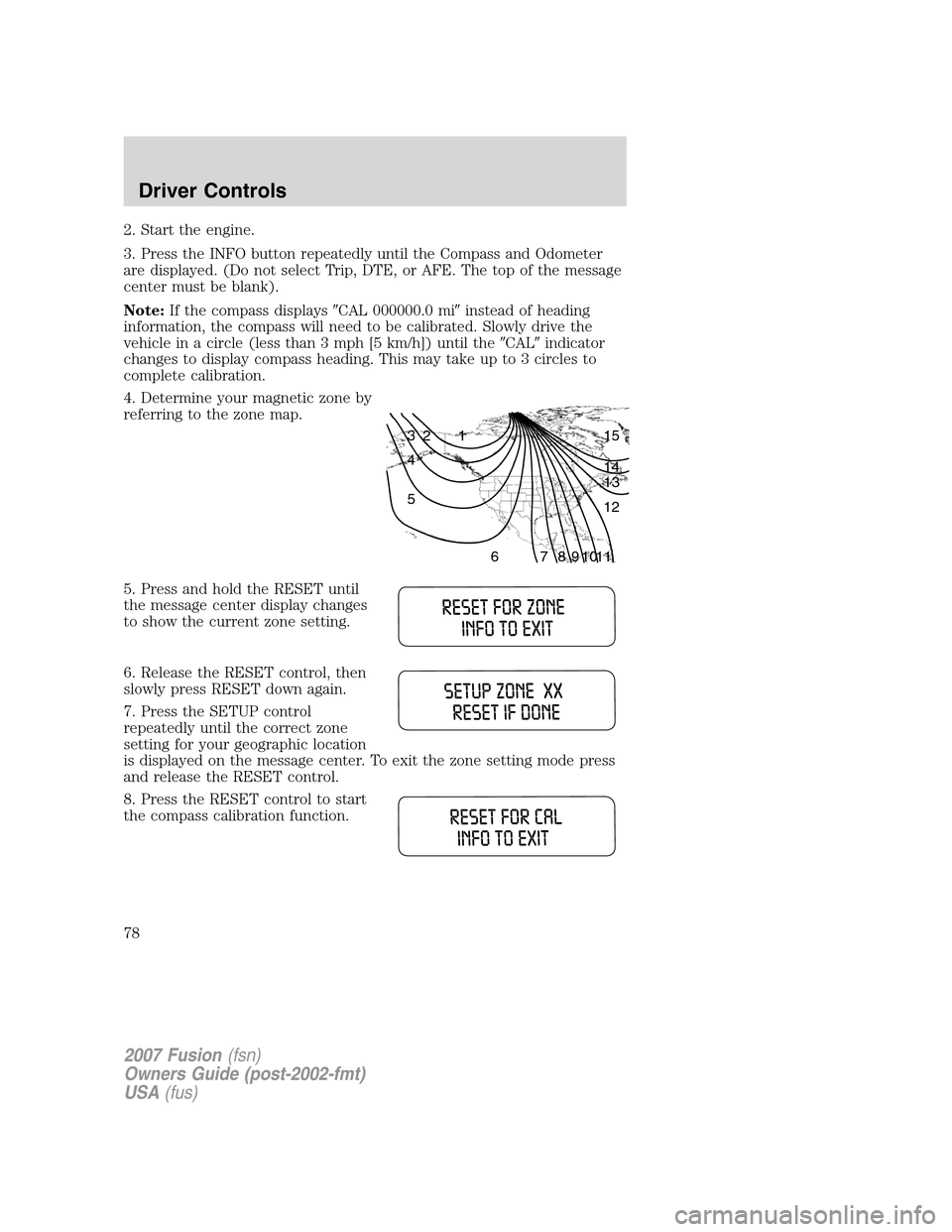
2. Start the engine.
3. Press the INFO button repeatedly until the Compass and Odometer
are displayed. (Do not select Trip, DTE, or AFE. The top of the message
center must be blank).
Note:If the compass displays�CAL 000000.0 mi�instead of heading
information, the compass will need to be calibrated. Slowly drive the
vehicle in a circle (less than 3 mph [5 km/h]) until the�CAL�indicator
changes to display compass heading. This may take up to 3 circles to
complete calibration.
4. Determine your magnetic zone by
referring to the zone map.
5. Press and hold the RESET until
the message center display changes
to show the current zone setting.
6. Release the RESET control, then
slowly press RESET down again.
7. Press the SETUP control
repeatedly until the correct zone
setting for your geographic location
is displayed on the message center. To exit the zone setting mode press
and release the RESET control.
8. Press the RESET control to start
the compass calibration function.
1 2 3
4
5
6 7 8 9 101112 13 14 15
2007 Fusion(fsn)
Owners Guide (post-2002-fmt)
USA(fus)
Driver Controls
78
Page 79 of 280
![FORD FUSION (AMERICAS) 2007 1.G Owners Manual 9. Slowly drive the vehicle in a
circle (less than 3 mph [5 km/h])
until the CIRCLE SLOWLY TO
CALIBRATE indicator changes to
CALIBRATION COMPLETED. This
will take up to three circles to complete calib FORD FUSION (AMERICAS) 2007 1.G Owners Manual 9. Slowly drive the vehicle in a
circle (less than 3 mph [5 km/h])
until the CIRCLE SLOWLY TO
CALIBRATE indicator changes to
CALIBRATION COMPLETED. This
will take up to three circles to complete calib](/manual-img/11/5181/w960_5181-78.png)
9. Slowly drive the vehicle in a
circle (less than 3 mph [5 km/h])
until the CIRCLE SLOWLY TO
CALIBRATE indicator changes to
CALIBRATION COMPLETED. This
will take up to three circles to complete calibration.
10. The compass is now calibrated.
Trip elapsed drive time
Select this function from the INFO
menu to display a timer.
To operate the Trip Elapsed Drive
Time perform the following:
1. Press and release RESET in order
to start the timer.
2. Press and release RESET to pause the timer.
3. Press and hold RESET for 2 seconds in order to reset the timer.
Setup menu
Press this control for the following
displays:
•System Check
•Units (English/Metric)
•Language
System check
Selecting this function from the
SETUP menu causes the message
center to cycle through each of the
systems being monitored. For each
of the monitored systems, the
message center will indicate either an OK message or a warning message
for two to four seconds.
Pressing the RESET control cycles the message center through each of
the systems being monitored.
The sequence of the system check report is as follows:
1. DOORS CLOSED
2. ENGINE TEMPERATURE
2007 Fusion(fsn)
Owners Guide (post-2002-fmt)
USA(fus)
Driver Controls
79
Page 96 of 280

SECURILOCK�PASSIVE ANTI-THEFT SYSTEM
SecuriLock�passive anti-theft system is an engine immobilization
system. This system is designed to help prevent the engine from being
started unless acoded Integrated Keyhead Transmitter (IKT)
programmed to your vehicleis used. The use of the wrong type of
coded key may lead to a “no-start” condition.
Your vehicle comes with two coded Integrated Keyhead Transmitters;
additional coded IKTs may be purchased from your authorized dealer.
Standard SecuriLock�keys without remote entry transmitter
functionality can also be purchased from your authorized dealer if
desired. The authorized dealer can program your spare IKTs to your
vehicle or you can program the IKTs yourself. Refer toProgramming
spare Integrated Keyhead Transmittersfor instructions on how to
program the coded key.
Note:The SecuriLock�passive anti-theft system is not compatible with
non-Ford aftermarket remote start systems. Use of these systems may
result in vehicle starting problems and a loss of security protection.
Note:Large metallic objects, electronic devices that are used to
purchase gasoline or similar items, or a second coded key on the same
key chain may cause vehicle starting issues. You need to prevent these
objects from touching the coded IKT while starting the engine. These
objects will not cause damage to the coded IKT, but may cause a
momentary issue if they are too close to the IKT when starting the
engine. If a problem occurs, turn the ignition off, remove all objects on
the key chain away from the coded IKT and restart the engine.
Anti-theft indicator
The anti-theft indicator is located in the instrument panel cluster.
•When the ignition is in the
1 (LOCK) position, the indicator
will flash once every 2 seconds to
indicate the SecuriLock�system
is functioning as a theft deterrent.
•When the ignition is in the 3 (RUN) position, the indicator will glow
for 3 seconds to indicate normal system functionality.
If a problem occurs with the SecuriLock�system, the indicator will flash
rapidly or glow steadily when the ignition is in the 3 (RUN) position. If
this occurs, the vehicle will not start and should be taken to an
authorized dealer for service.
2007 Fusion(fsn)
Owners Guide (post-2002-fmt)
USA(fus)
Locks and Security
96