2007 FORD FREESTYLE climate control
[x] Cancel search: climate controlPage 52 of 296
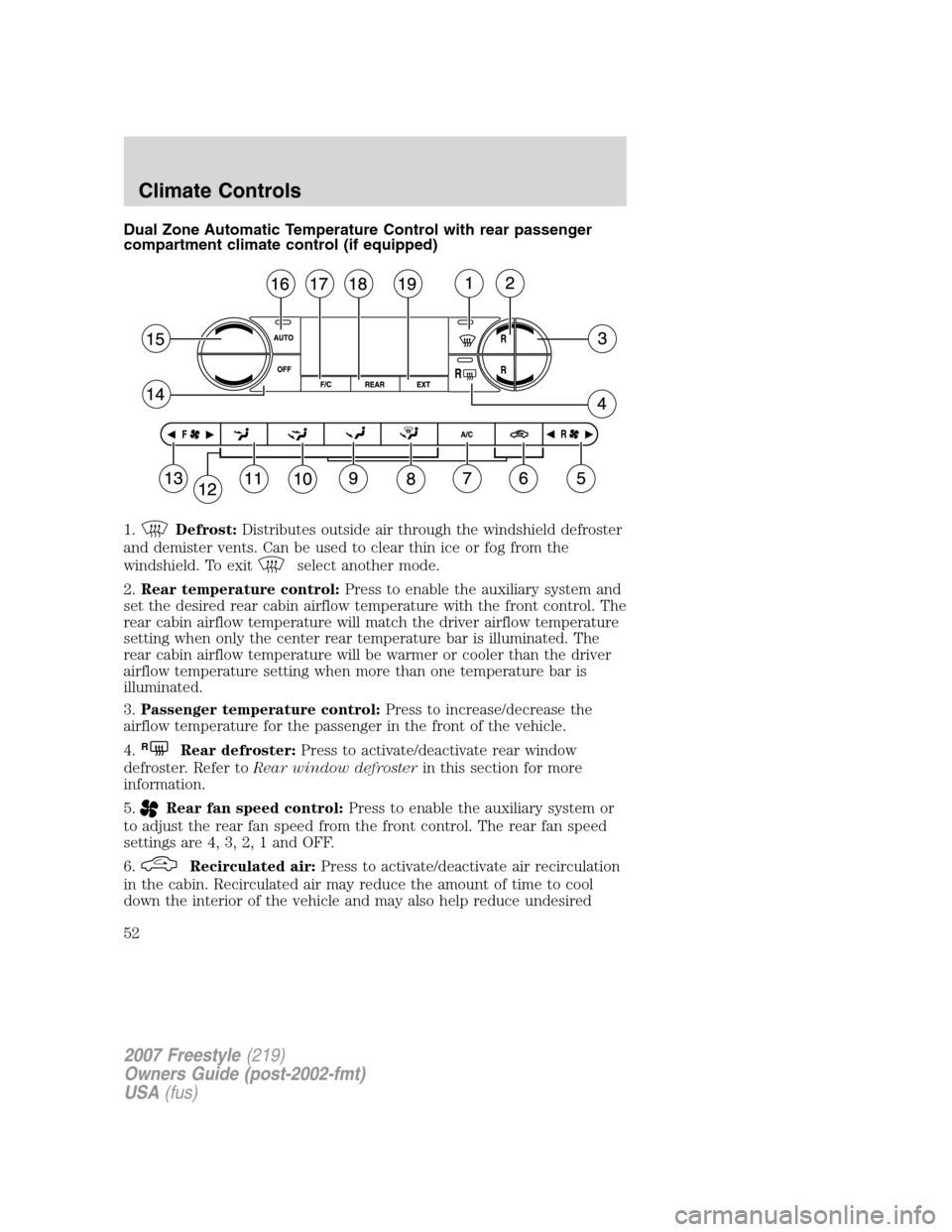
Dual Zone Automatic Temperature Control with rear passenger
compartment climate control (if equipped)
1.
Defrost:Distributes outside air through the windshield defroster
and demister vents. Can be used to clear thin ice or fog from the
windshield. To exit
select another mode.
2.Rear temperature control:Press to enable the auxiliary system and
set the desired rear cabin airflow temperature with the front control. The
rear cabin airflow temperature will match the driver airflow temperature
setting when only the center rear temperature bar is illuminated. The
rear cabin airflow temperature will be warmer or cooler than the driver
airflow temperature setting when more than one temperature bar is
illuminated.
3.Passenger temperature control:Press to increase/decrease the
airflow temperature for the passenger in the front of the vehicle.
4.
RRear defroster:Press to activate/deactivate rear window
defroster. Refer toRear window defrosterin this section for more
information.
5.
Rear fan speed control:Press to enable the auxiliary system or
to adjust the rear fan speed from the front control. The rear fan speed
settings are 4, 3, 2, 1 and OFF.
6.
Recirculated air:Press to activate/deactivate air recirculation
in the cabin. Recirculated air may reduce the amount of time to cool
down the interior of the vehicle and may also help reduce undesired
2007 Freestyle(219)
Owners Guide (post-2002-fmt)
USA(fus)
Climate Controls
52
Page 53 of 296
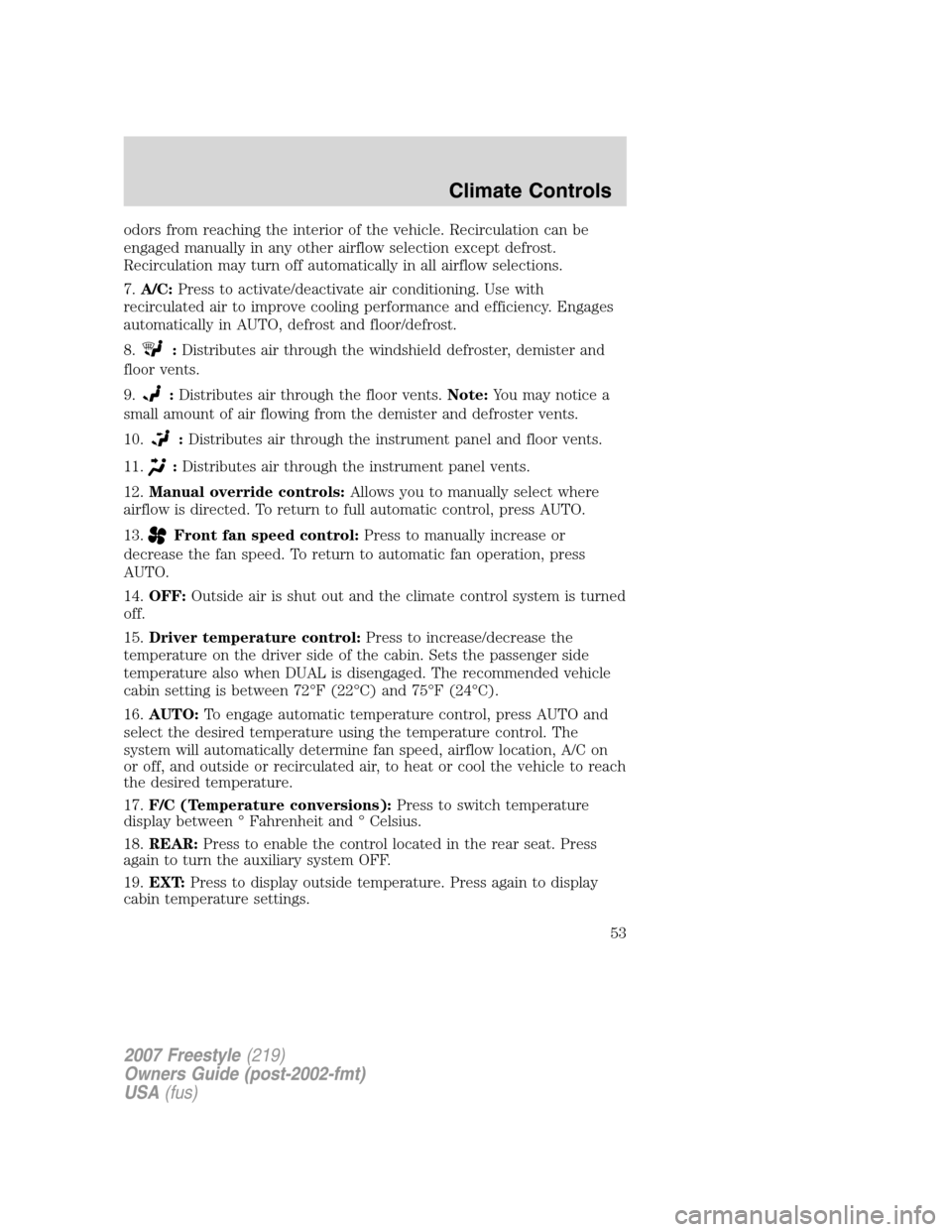
odors from reaching the interior of the vehicle. Recirculation can be
engaged manually in any other airflow selection except defrost.
Recirculation may turn off automatically in all airflow selections.
7.A/C:Press to activate/deactivate air conditioning. Use with
recirculated air to improve cooling performance and efficiency. Engages
automatically in AUTO, defrost and floor/defrost.
8.
:Distributes air through the windshield defroster, demister and
floor vents.
9.
:Distributes air through the floor vents.Note:You may notice a
small amount of air flowing from the demister and defroster vents.
10.
:Distributes air through the instrument panel and floor vents.
11.
:Distributes air through the instrument panel vents.
12.Manual override controls:Allows you to manually select where
airflow is directed. To return to full automatic control, press AUTO.
13.
Front fan speed control:Press to manually increase or
decrease the fan speed. To return to automatic fan operation, press
AUTO.
14.OFF:Outside air is shut out and the climate control system is turned
off.
15.Driver temperature control:Press to increase/decrease the
temperature on the driver side of the cabin. Sets the passenger side
temperature also when DUAL is disengaged. The recommended vehicle
cabin setting is between 72°F (22°C) and 75°F (24°C).
16.AUTO:To engage automatic temperature control, press AUTO and
select the desired temperature using the temperature control. The
system will automatically determine fan speed, airflow location, A/C on
or off, and outside or recirculated air, to heat or cool the vehicle to reach
the desired temperature.
17.F/C (Temperature conversions):Press to switch temperature
display between ° Fahrenheit and ° Celsius.
18.REAR:Press to enable the control located in the rear seat. Press
again to turn the auxiliary system OFF.
19.EXT:Press to display outside temperature. Press again to display
cabin temperature settings.
2007 Freestyle(219)
Owners Guide (post-2002-fmt)
USA(fus)
Climate Controls
53
Page 54 of 296
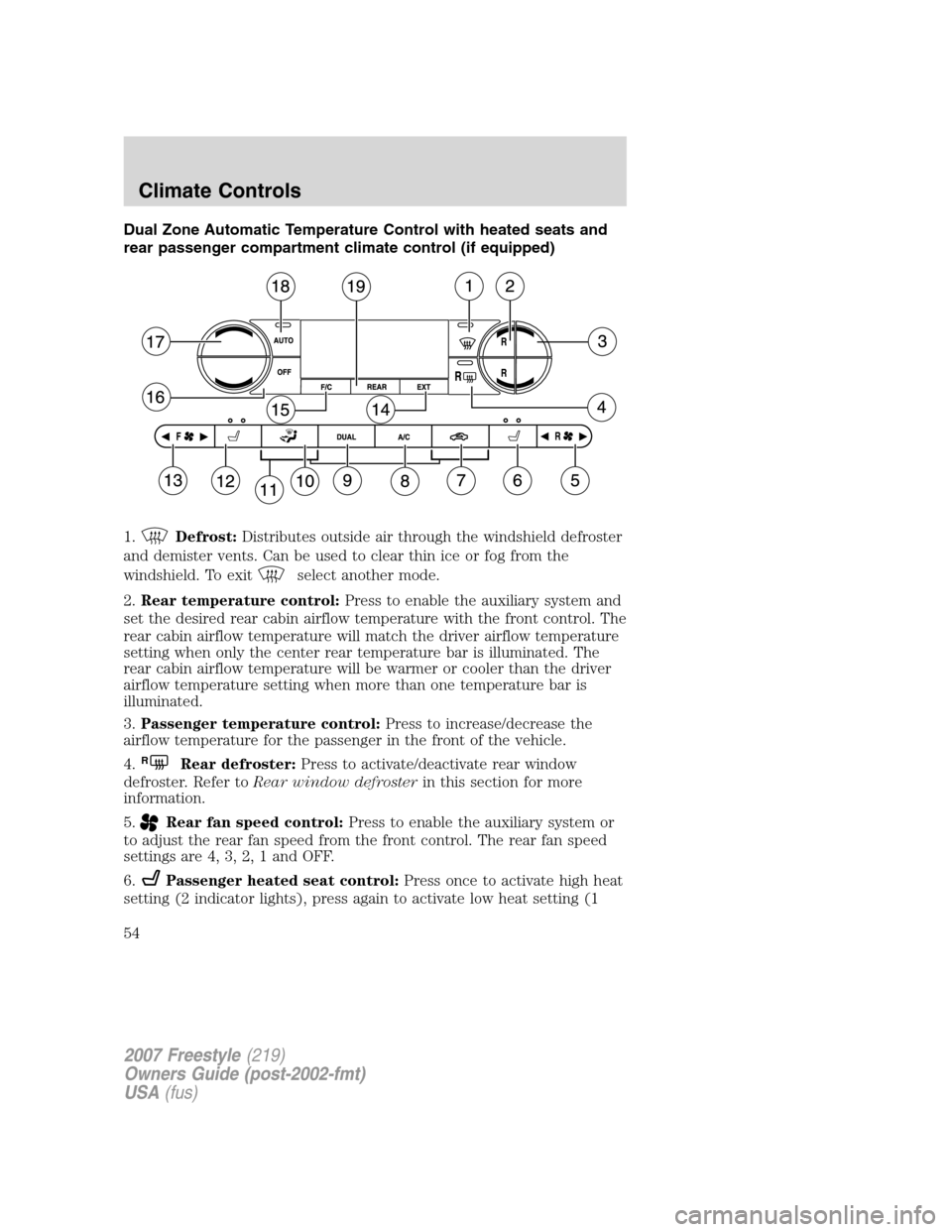
Dual Zone Automatic Temperature Control with heated seats and
rear passenger compartment climate control (if equipped)
1.
Defrost:Distributes outside air through the windshield defroster
and demister vents. Can be used to clear thin ice or fog from the
windshield. To exit
select another mode.
2.Rear temperature control:Press to enable the auxiliary system and
set the desired rear cabin airflow temperature with the front control. The
rear cabin airflow temperature will match the driver airflow temperature
setting when only the center rear temperature bar is illuminated. The
rear cabin airflow temperature will be warmer or cooler than the driver
airflow temperature setting when more than one temperature bar is
illuminated.
3.Passenger temperature control:Press to increase/decrease the
airflow temperature for the passenger in the front of the vehicle.
4.
RRear defroster:Press to activate/deactivate rear window
defroster. Refer toRear window defrosterin this section for more
information.
5.
Rear fan speed control:Press to enable the auxiliary system or
to adjust the rear fan speed from the front control. The rear fan speed
settings are 4, 3, 2, 1 and OFF.
6.
Passenger heated seat control:Press once to activate high heat
setting (2 indicator lights), press again to activate low heat setting (1
2007 Freestyle(219)
Owners Guide (post-2002-fmt)
USA(fus)
Climate Controls
54
Page 55 of 296
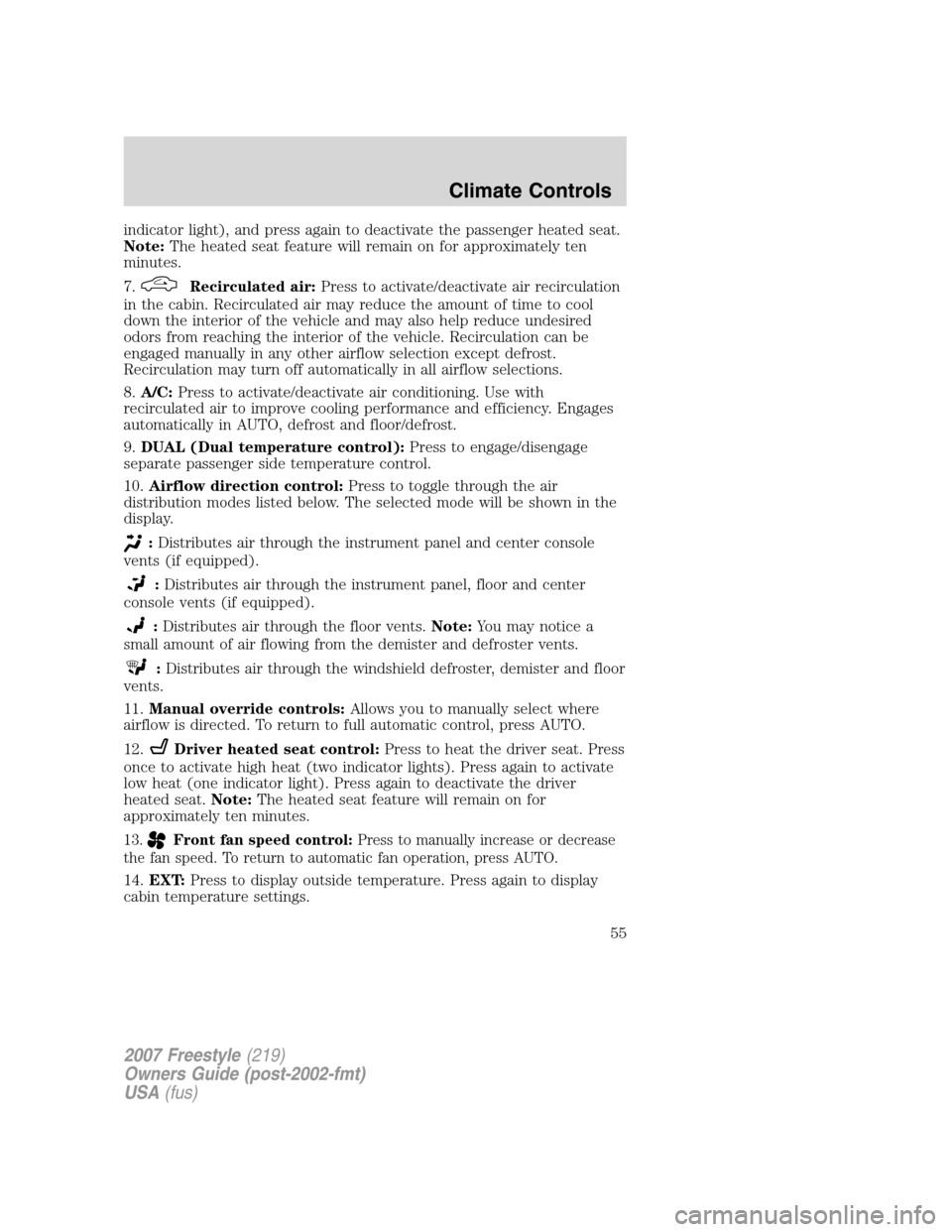
indicator light), and press again to deactivate the passenger heated seat.
Note:The heated seat feature will remain on for approximately ten
minutes.
7.
Recirculated air:Press to activate/deactivate air recirculation
in the cabin. Recirculated air may reduce the amount of time to cool
down the interior of the vehicle and may also help reduce undesired
odors from reaching the interior of the vehicle. Recirculation can be
engaged manually in any other airflow selection except defrost.
Recirculation may turn off automatically in all airflow selections.
8.A/C:Press to activate/deactivate air conditioning. Use with
recirculated air to improve cooling performance and efficiency. Engages
automatically in AUTO, defrost and floor/defrost.
9.DUAL (Dual temperature control):Press to engage/disengage
separate passenger side temperature control.
10.Airflow direction control:Press to toggle through the air
distribution modes listed below. The selected mode will be shown in the
display.
:Distributes air through the instrument panel and center console
vents (if equipped).
:Distributes air through the instrument panel, floor and center
console vents (if equipped).
:Distributes air through the floor vents.Note:You may notice a
small amount of air flowing from the demister and defroster vents.
:Distributes air through the windshield defroster, demister and floor
vents.
11.Manual override controls:Allows you to manually select where
airflow is directed. To return to full automatic control, press AUTO.
12.
Driver heated seat control:Press to heat the driver seat. Press
once to activate high heat (two indicator lights). Press again to activate
low heat (one indicator light). Press again to deactivate the driver
heated seat.Note:The heated seat feature will remain on for
approximately ten minutes.
13.Front fan speed control:Press to manually increase or decrease
the fan speed. To return to automatic fan operation, press AUTO.
14.EXT:Press to display outside temperature. Press again to display
cabin temperature settings.
2007 Freestyle(219)
Owners Guide (post-2002-fmt)
USA(fus)
Climate Controls
55
Page 56 of 296

15.F/C (Temperature conversions):Press to switch temperature
display between ° Fahrenheit and ° Celsius.
16.OFF:Outside air is shut out and the climate control system is turned
off.
17.Driver temperature control:Press to increase/decrease the
temperature on the driver side of the cabin. Sets the passenger side
temperature also when DUAL is disengaged. The recommended vehicle
cabin setting is between 72°F (22°C) and 75°F (24°C).
18.AUTO:Press to engage automatic temperature control. Select the
desired temperature using the temperature control. The system will
automatically determine fan speed, airflow location, A/C on or off, and
outside or recirculated air, to heat or cool the vehicle to reach the
desired temperature.
19.REAR:Press to enable the control located in the rear seat. Press
again to turn the auxiliary system OFF.
Operating tips
•To reduce fog build up on the windshield during humid weather, place
the air flow selector in the
position.
•To reduce humidity build up inside the vehicle: do not drive with the
airflow selector in the OFF or with recirculated air engaged.
•Do not put objects under the front seats that will interfere with the
airflow to the back seats.
•Remove any snow, ice or leaves from the air intake area at the base of
the windshield.
•For maximum cooling performance (MAX A/C):
In AUTO mode, press AUTO control and set to desired temperature.
In manual override control, select
or, A/C and recirculated
air
and set the temperature to 60°F (16°C). Set the fan to the
highest speed initially, then adjust to maintain passenger comfort.
•To improve the A/C cool down, drive with the windows slightly open
for 2–3 minutes after starting the vehicle or until the vehicle has
“aired out.”
In extremely cold temperatures, to maximize overall heater performance
it is suggested to not operate the auxiliary system (if so equipped) until
the engine temperature gauge crosses into the normal operating range.
2007 Freestyle(219)
Owners Guide (post-2002-fmt)
USA(fus)
Climate Controls
56
Page 57 of 296
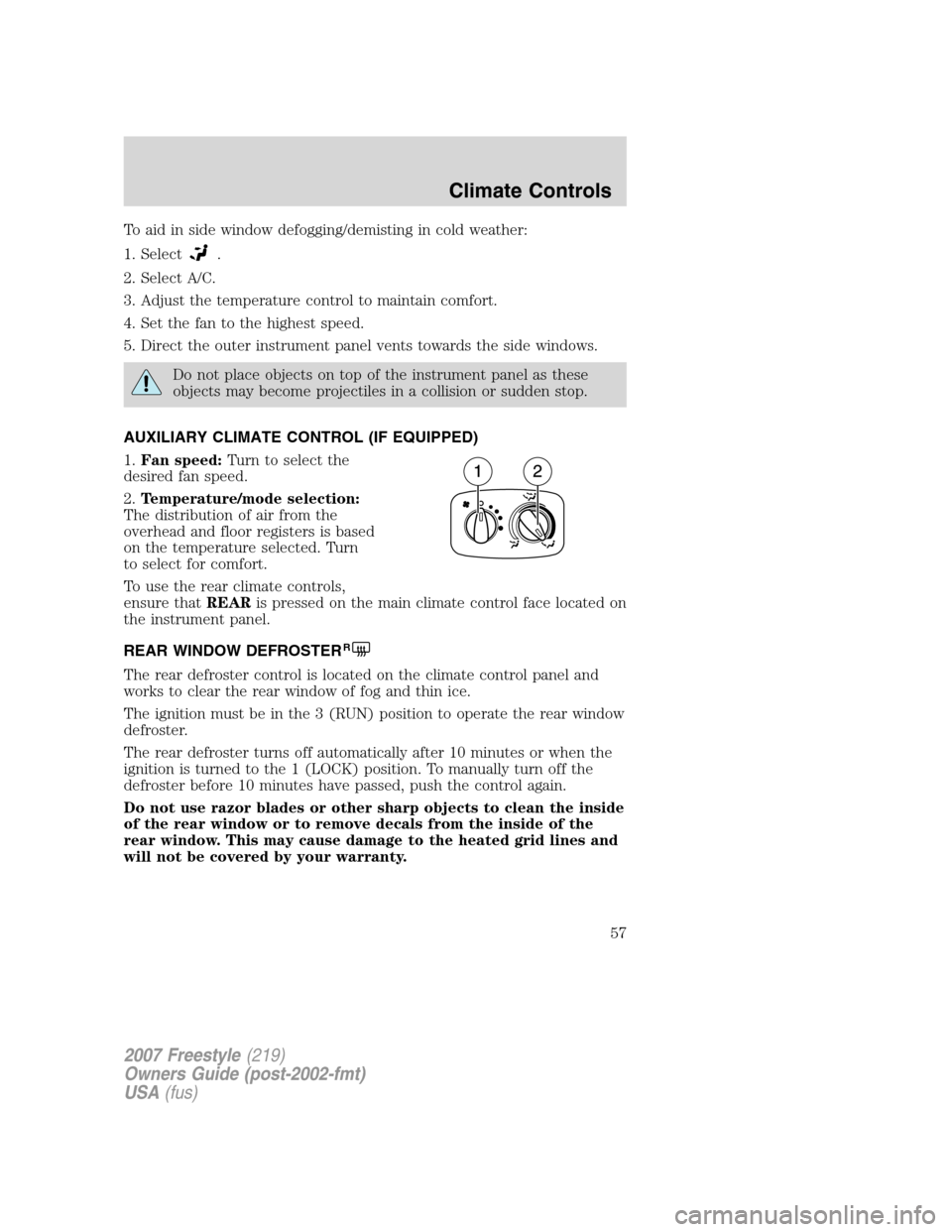
To aid in side window defogging/demisting in cold weather:
1. Select
.
2. Select A/C.
3. Adjust the temperature control to maintain comfort.
4. Set the fan to the highest speed.
5. Direct the outer instrument panel vents towards the side windows.
Do not place objects on top of the instrument panel as these
objects may become projectiles in a collision or sudden stop.
AUXILIARY CLIMATE CONTROL (IF EQUIPPED)
1.Fan speed:Turn to select the
desired fan speed.
2.Temperature/mode selection:
The distribution of air from the
overhead and floor registers is based
on the temperature selected. Turn
to select for comfort.
To use the rear climate controls,
ensure thatREARis pressed on the main climate control face located on
the instrument panel.
REAR WINDOW DEFROSTER
R
The rear defroster control is located on the climate control panel and
works to clear the rear window of fog and thin ice.
The ignition must be in the 3 (RUN) position to operate the rear window
defroster.
The rear defroster turns off automatically after 10 minutes or when the
ignition is turned to the 1 (LOCK) position. To manually turn off the
defroster before 10 minutes have passed, push the control again.
Do not use razor blades or other sharp objects to clean the inside
of the rear window or to remove decals from the inside of the
rear window. This may cause damage to the heated grid lines and
will not be covered by your warranty.
2007 Freestyle(219)
Owners Guide (post-2002-fmt)
USA(fus)
Climate Controls
57
Page 117 of 296
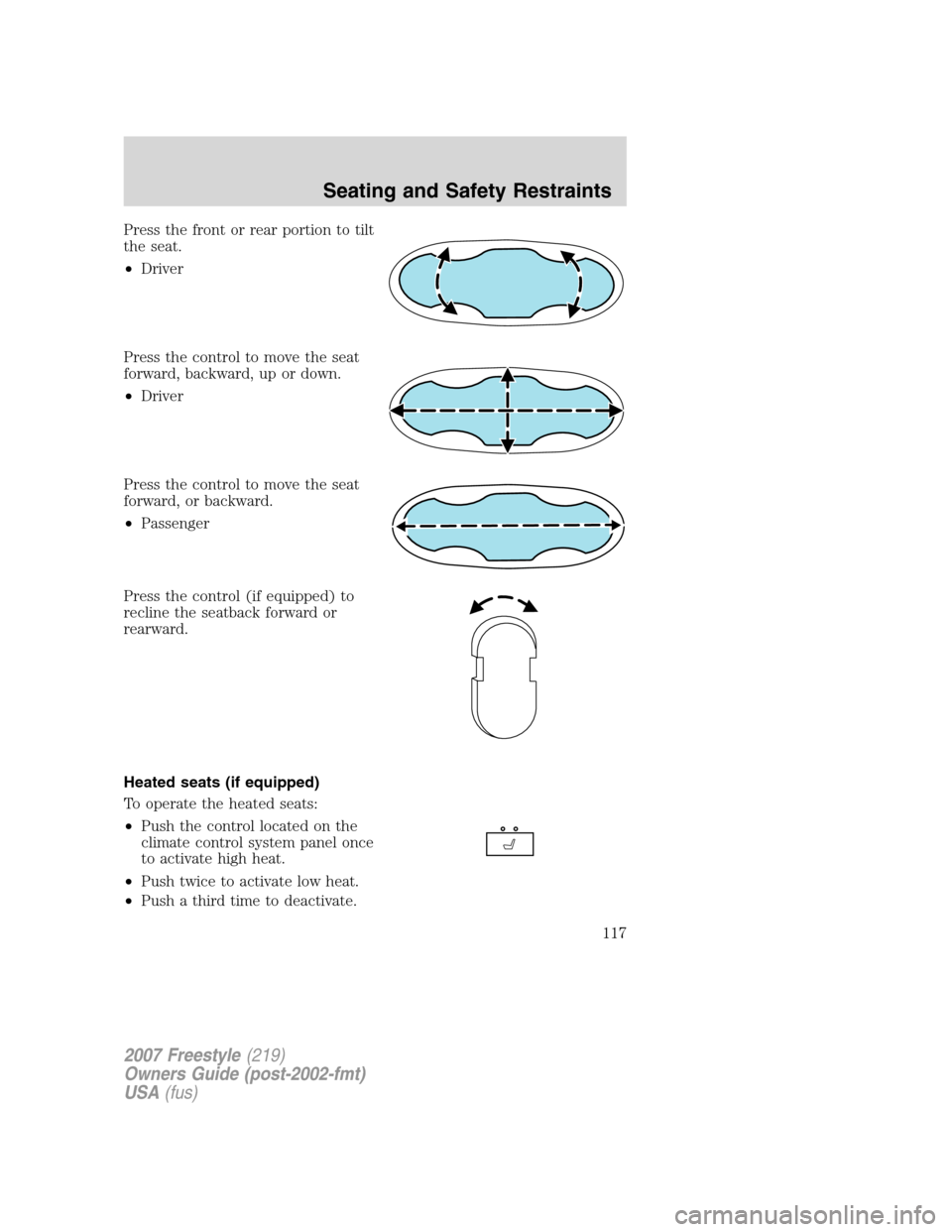
Press the front or rear portion to tilt
the seat.
•Driver
Press the control to move the seat
forward, backward, up or down.
•Driver
Press the control to move the seat
forward, or backward.
•Passenger
Press the control (if equipped) to
recline the seatback forward or
rearward.
Heated seats (if equipped)
To operate the heated seats:
•Push the control located on the
climate control system panel once
to activate high heat.
•Push twice to activate low heat.
•Push a third time to deactivate.
2007 Freestyle(219)
Owners Guide (post-2002-fmt)
USA(fus)
Seating and Safety Restraints
117
Page 169 of 296
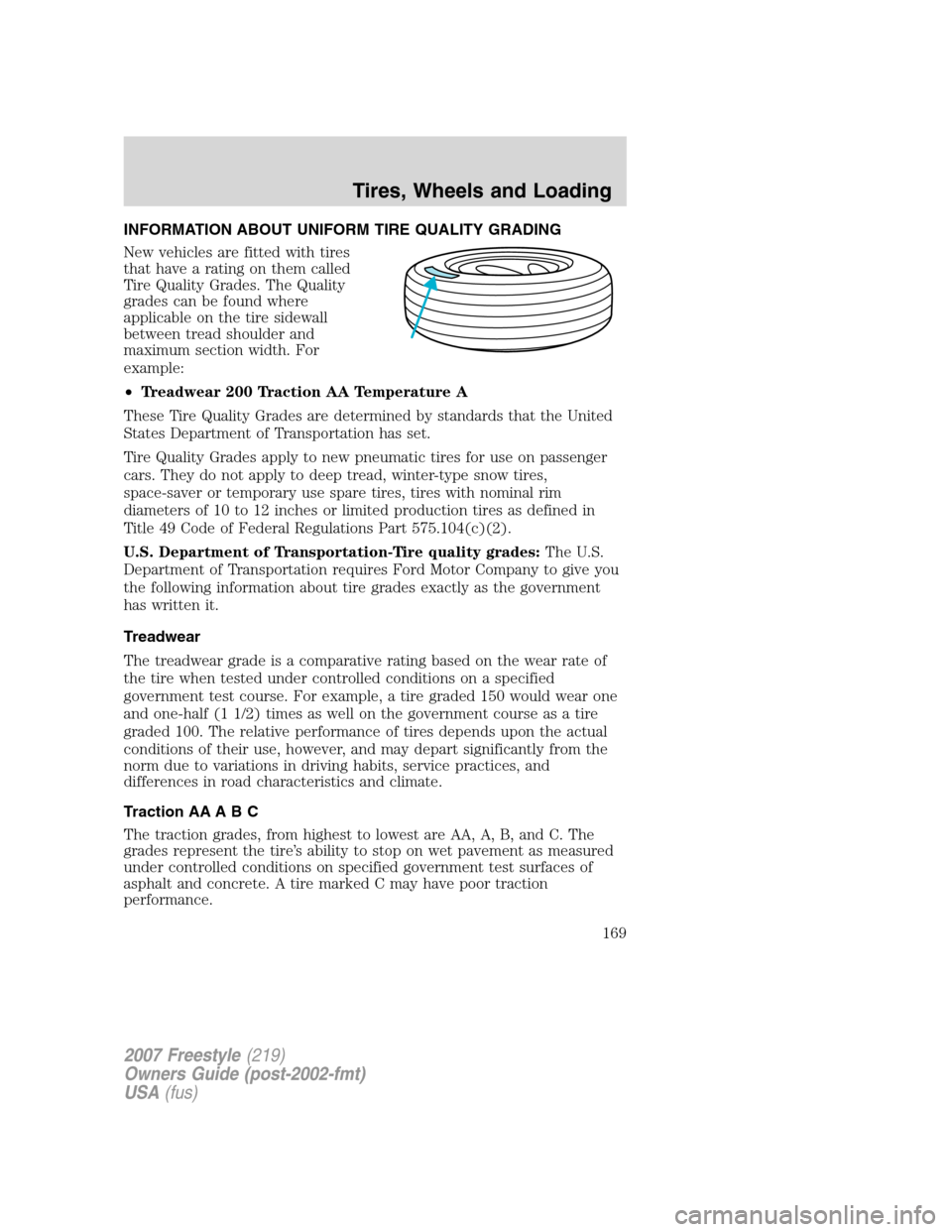
INFORMATION ABOUT UNIFORM TIRE QUALITY GRADING
New vehicles are fitted with tires
that have a rating on them called
Tire Quality Grades. The Quality
grades can be found where
applicable on the tire sidewall
between tread shoulder and
maximum section width. For
example:
•Treadwear 200 Traction AA Temperature A
These Tire Quality Grades are determined by standards that the United
States Department of Transportation has set.
Tire Quality Grades apply to new pneumatic tires for use on passenger
cars. They do not apply to deep tread, winter-type snow tires,
space-saver or temporary use spare tires, tires with nominal rim
diameters of 10 to 12 inches or limited production tires as defined in
Title 49 Code of Federal Regulations Part 575.104(c)(2).
U.S. Department of Transportation-Tire quality grades:The U.S.
Department of Transportation requires Ford Motor Company to give you
the following information about tire grades exactly as the government
has written it.
Treadwear
The treadwear grade is a comparative rating based on the wear rate of
the tire when tested under controlled conditions on a specified
government test course. For example, a tire graded 150 would wear one
and one-half (1 1/2) times as well on the government course as a tire
graded 100. The relative performance of tires depends upon the actual
conditions of their use, however, and may depart significantly from the
norm due to variations in driving habits, service practices, and
differences in road characteristics and climate.
Traction AA A B C
The traction grades, from highest to lowest are AA, A, B, and C. The
grades represent the tire’s ability to stop on wet pavement as measured
under controlled conditions on specified government test surfaces of
asphalt and concrete. A tire marked C may have poor traction
performance.
2007 Freestyle(219)
Owners Guide (post-2002-fmt)
USA(fus)
Tires, Wheels and Loading
169