Page 2 of 312
Seating and Safety Restraints 113
Seating 113
Safety restraints 138
Airbags 153
Child restraints 167
Tires, Wheels and Loading 182
Tire information 182
Tire inflation 184
Tire Pressure Monitoring System (TPMS) 196
Vehicle loading 200
Trailer towing 206
Recreational towing 210
Driving 211
Starting 211
Brakes 214
Transmission operation 219
Roadside Emergencies 225
Getting roadside assistance 225
Hazard flasher switch 226
Fuel pump shut-off switch 227
Fuses and relays 227
Changing tires 235
Lug nut torque 245
Jump starting 245
Wrecker towing 251
Customer Assistance 253
Reporting safety defects (U.S. only) 259
Cleaning 260
Table of Contents
2
2007 Freestar(win)
Owners Guide (post-2002-fmt)
USA(fus)
Page 5 of 312
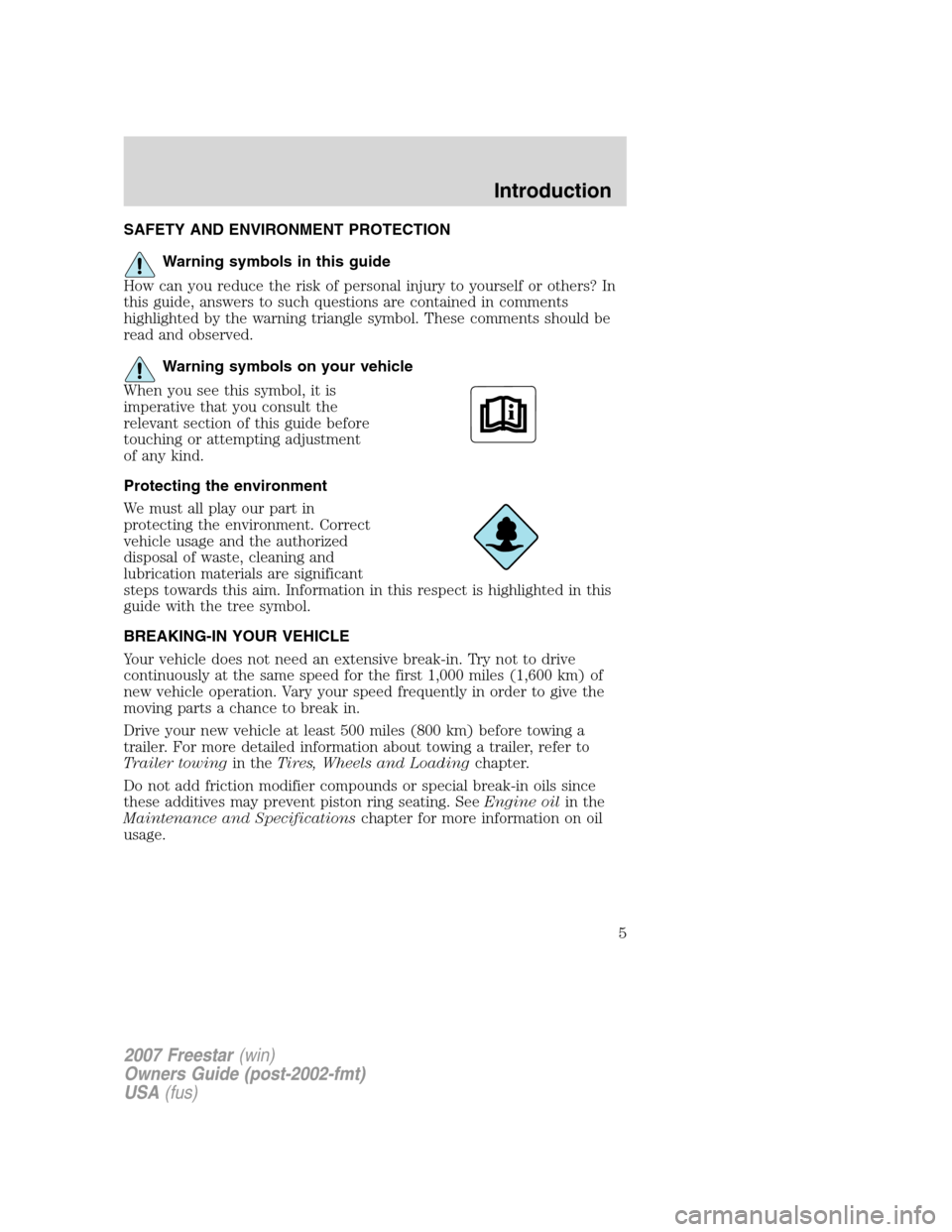
SAFETY AND ENVIRONMENT PROTECTION
Warning symbols in this guide
How can you reduce the risk of personal injury to yourself or others? In
this guide, answers to such questions are contained in comments
highlighted by the warning triangle symbol. These comments should be
read and observed.
Warning symbols on your vehicle
When you see this symbol, it is
imperative that you consult the
relevant section of this guide before
touching or attempting adjustment
of any kind.
Protecting the environment
We must all play our part in
protecting the environment. Correct
vehicle usage and the authorized
disposal of waste, cleaning and
lubrication materials are significant
steps towards this aim. Information in this respect is highlighted in this
guide with the tree symbol.
BREAKING-IN YOUR VEHICLE
Your vehicle does not need an extensive break-in. Try not to drive
continuously at the same speed for the first 1,000 miles (1,600 km) of
new vehicle operation. Vary your speed frequently in order to give the
moving parts a chance to break in.
Drive your new vehicle at least 500 miles (800 km) before towing a
trailer. For more detailed information about towing a trailer, refer to
Trailer towingin theTires, Wheels and Loadingchapter.
Do not add friction modifier compounds or special break-in oils since
these additives may prevent piston ring seating. SeeEngine oilin the
Maintenance and Specificationschapter for more information on oil
usage.
2007 Freestar(win)
Owners Guide (post-2002-fmt)
USA(fus)
Introduction
5
Page 32 of 312
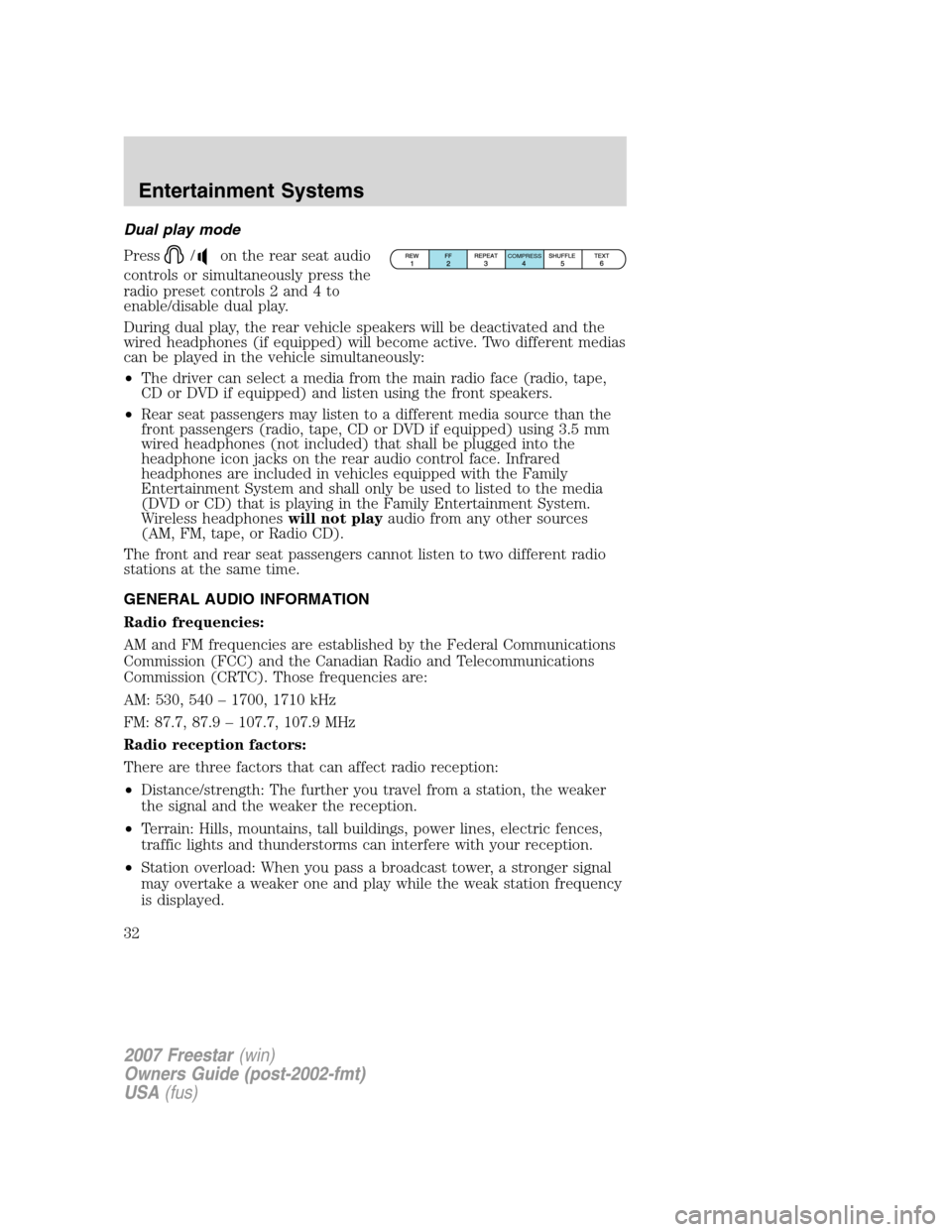
Dual play mode
Press
/on the rear seat audio
controls or simultaneously press the
radio preset controls 2 and 4 to
enable/disable dual play.
During dual play, the rear vehicle speakers will be deactivated and the
wired headphones (if equipped) will become active. Two different medias
can be played in the vehicle simultaneously:
•The driver can select a media from the main radio face (radio, tape,
CD or DVD if equipped) and listen using the front speakers.
•Rear seat passengers may listen to a different media source than the
front passengers (radio, tape, CD or DVD if equipped) using 3.5 mm
wired headphones (not included) that shall be plugged into the
headphone icon jacks on the rear audio control face. Infrared
headphones are included in vehicles equipped with the Family
Entertainment System and shall only be used to listed to the media
(DVD or CD) that is playing in the Family Entertainment System.
Wireless headphoneswill not playaudio from any other sources
(AM, FM, tape, or Radio CD).
The front and rear seat passengers cannot listen to two different radio
stations at the same time.
GENERAL AUDIO INFORMATION
Radio frequencies:
AM and FM frequencies are established by the Federal Communications
Commission (FCC) and the Canadian Radio and Telecommunications
Commission (CRTC). Those frequencies are:
AM: 530, 540 – 1700, 1710 kHz
FM: 87.7, 87.9 – 107.7, 107.9 MHz
Radio reception factors:
There are three factors that can affect radio reception:
•Distance/strength: The further you travel from a station, the weaker
the signal and the weaker the reception.
•Terrain: Hills, mountains, tall buildings, power lines, electric fences,
traffic lights and thunderstorms can interfere with your reception.
•Station overload: When you pass a broadcast tower, a stronger signal
may overtake a weaker one and play while the weak station frequency
is displayed.COMPRESS
2007 Freestar(win)
Owners Guide (post-2002-fmt)
USA(fus)
Entertainment Systems
32
Page 38 of 312
In theandmodes:
•Move the temperature control selector to the coldest setting.
•Select A/C and recirculated air
. Usewith A/C to provide
colder airflow.
•Set the fan to the highest speed initially, then adjust to maintain
passenger comfort.
In extremely cold temperatures, to maximize overall heater performance
it is suggested to not operate the auxiliary system (if so equipped) until
the engine temperature gauge crosses into the normal operating range.
To aid in side window defogging/demisting in cold weather:
1. Select
.
2. Select A/C.
3. Set the temperature control to full heat.
4. Set the fan speed to the highest setting.
5. Direct the outer instrument panel vents towards the side windows.
Do not place objects on top of the instrument panel as these
objects may become projectiles in a collision or sudden stop.
2007 Freestar(win)
Owners Guide (post-2002-fmt)
USA(fus)
Climate Controls
38
Page 43 of 312
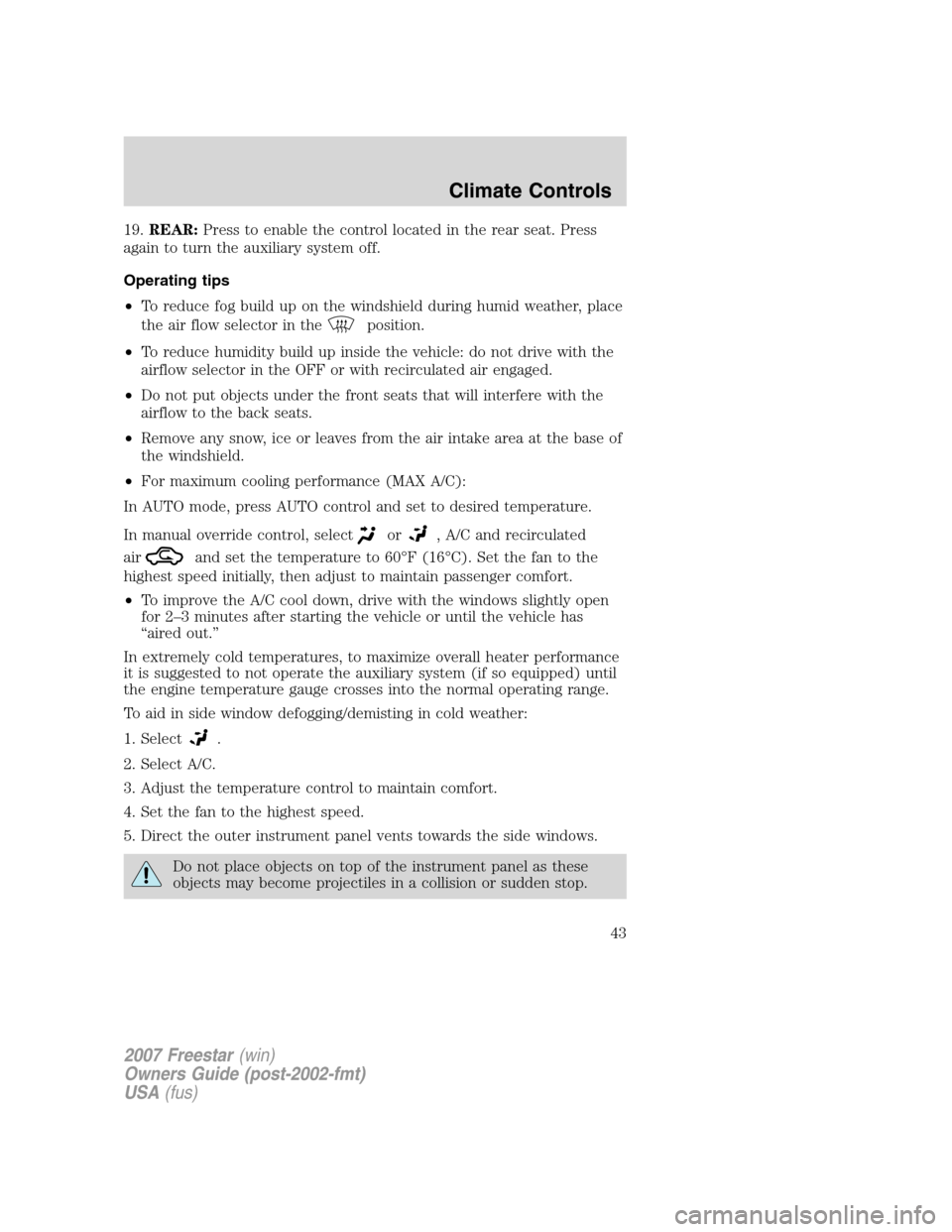
19.REAR:Press to enable the control located in the rear seat. Press
again to turn the auxiliary system off.
Operating tips
•To reduce fog build up on the windshield during humid weather, place
the air flow selector in the
position.
•To reduce humidity build up inside the vehicle: do not drive with the
airflow selector in the OFF or with recirculated air engaged.
•Do not put objects under the front seats that will interfere with the
airflow to the back seats.
•Remove any snow, ice or leaves from the air intake area at the base of
the windshield.
•For maximum cooling performance (MAX A/C):
In AUTO mode, press AUTO control and set to desired temperature.
In manual override control, select
or, A/C and recirculated
air
and set the temperature to 60°F (16°C). Set the fan to the
highest speed initially, then adjust to maintain passenger comfort.
•To improve the A/C cool down, drive with the windows slightly open
for 2–3 minutes after starting the vehicle or until the vehicle has
“aired out.”
In extremely cold temperatures, to maximize overall heater performance
it is suggested to not operate the auxiliary system (if so equipped) until
the engine temperature gauge crosses into the normal operating range.
To aid in side window defogging/demisting in cold weather:
1. Select
.
2. Select A/C.
3. Adjust the temperature control to maintain comfort.
4. Set the fan to the highest speed.
5. Direct the outer instrument panel vents towards the side windows.
Do not place objects on top of the instrument panel as these
objects may become projectiles in a collision or sudden stop.
2007 Freestar(win)
Owners Guide (post-2002-fmt)
USA(fus)
Climate Controls
43
Page 46 of 312

To program the auto lamp exit time delay:
1. Start with the ignition in the OFF position and the headlamp control
in the autolamp position.
2. Deselect the auto lamps.
3. Put the ignition in RUN.
4. Put the ignition in OFF.
5. Select the autolamps.
•Note:Steps 2 through 5 must be performed within a 10 second
period.
•At this point, the headlamps and park lamps will turn on.
6. Deselect the auto lamps after the desired auto lamp delay time
(maximum of 3 minutes).
•At this point, the headlamps and park lamps will turn off.
High beams
Push the lever toward the
instrument panel to activate. Pull
the lever towards you to deactivate.
Flash to pass
Pull toward you slightly to activate
and release to deactivate.
Daytime running lamps (DRL) (if equipped)
Turns the lowbeam headlamps on with a reduced output. To activate:
•the key must be in the ON position,
•the headlamp control is in the OFF, parking lamps or autolamp
position,
2007 Freestar(win)
Owners Guide (post-2002-fmt)
USA(fus)
Lights
46
Page 56 of 312
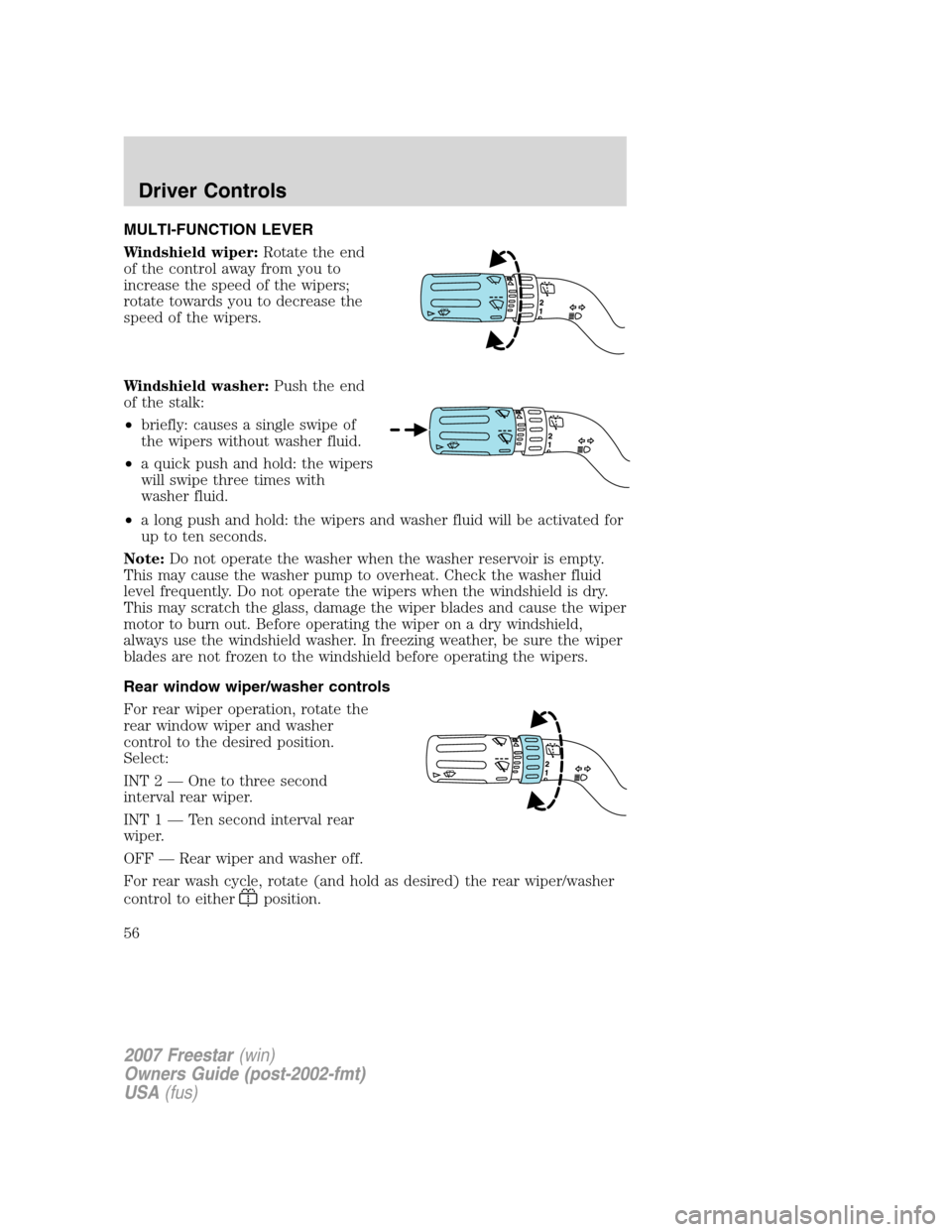
MULTI-FUNCTION LEVER
Windshield wiper:Rotate the end
of the control away from you to
increase the speed of the wipers;
rotate towards you to decrease the
speed of the wipers.
Windshield washer:Push the end
of the stalk:
•briefly: causes a single swipe of
the wipers without washer fluid.
•a quick push and hold: the wipers
will swipe three times with
washer fluid.
•a long push and hold: the wipers and washer fluid will be activated for
up to ten seconds.
Note:Do not operate the washer when the washer reservoir is empty.
This may cause the washer pump to overheat. Check the washer fluid
level frequently. Do not operate the wipers when the windshield is dry.
This may scratch the glass, damage the wiper blades and cause the wiper
motor to burn out. Before operating the wiper on a dry windshield,
always use the windshield washer. In freezing weather, be sure the wiper
blades are not frozen to the windshield before operating the wipers.
Rear window wiper/washer controls
For rear wiper operation, rotate the
rear window wiper and washer
control to the desired position.
Select:
INT 2 — One to three second
interval rear wiper.
INT 1 — Ten second interval rear
wiper.
OFF — Rear wiper and washer off.
For rear wash cycle, rotate (and hold as desired) the rear wiper/washer
control to either
position.
2007 Freestar(win)
Owners Guide (post-2002-fmt)
USA(fus)
Driver Controls
56
Page 57 of 312
From either position, the control will automatically return to the INT2 or
OFF position.
TILT STEERING WHEEL
To adjust the steering wheel:
1. Pull and hold the steering wheel
release control toward you.
2. Move the steering wheel up or
down until you find the desired
location.
3. Release the steering wheel
release control. This will lock the
steering wheel in position.
Never adjust the steering wheel when the vehicle is moving.
ILLUMINATED VISOR MIRROR (IF EQUIPPED)
Lift the mirror cover to turn on the
visor mirror lamp.
Slide on rod feature
Rotate the visor towards the side
window and extend it rearward for
additional sunlight coverage.
Note:To stow the visor back into
the headliner, visor must be
retracted before moving it back
towards the windshield.
2007 Freestar(win)
Owners Guide (post-2002-fmt)
USA(fus)
Driver Controls
57