2007 FORD EXPLORER oil reset
[x] Cancel search: oil resetPage 83 of 344

•Park Aid (if equipped)
•Oil Life Start Value
Briefly press the SELECT/RESET control switch to scroll through the
SETUP MENU display sequence. If the SELECT/RESET control switch is
not pressed within 4 seconds, the message center returns to the Info
Menu.
System check
Press and hold the SELECT/RESET
control switch to select SYSTEM
CHECK when “SYSTEM CHECK /
HOLD RESET” is displayed in the
message center. Selecting this
function from the SETUP MENU
causes the message center to cycle through each of the systems being
monitored. For each of the monitored systems, the message center will
indicate either an OK message or a warning message for two seconds.
Pressing the SELECT/RESET control switch cycles the message center
through each of the systems being monitored.
The sequence of the system check report and how it appears in the
message center is as follows:
1. OIL LIFE RESET
2. CHARGING SYSTEM
3. WASHER FLUID
4. DOOR AJAR
5. EXTERIOR LAMP
6. BRAKE SYSTEM
7. PARK BRAKE
8. MILES TO EMPTY
9. FUEL LEVEL LOW (will only display if 50 miles or less to empty)
To reset the oil monitoring system to 100% after each oil change
[approximately 5,000 miles (8,000 km) or 180 days] perform the
following:
2007 Explorer(exp)
Owners Guide (post-2002-fmt)
USA(fus)
Driver Controls
83
Page 84 of 344
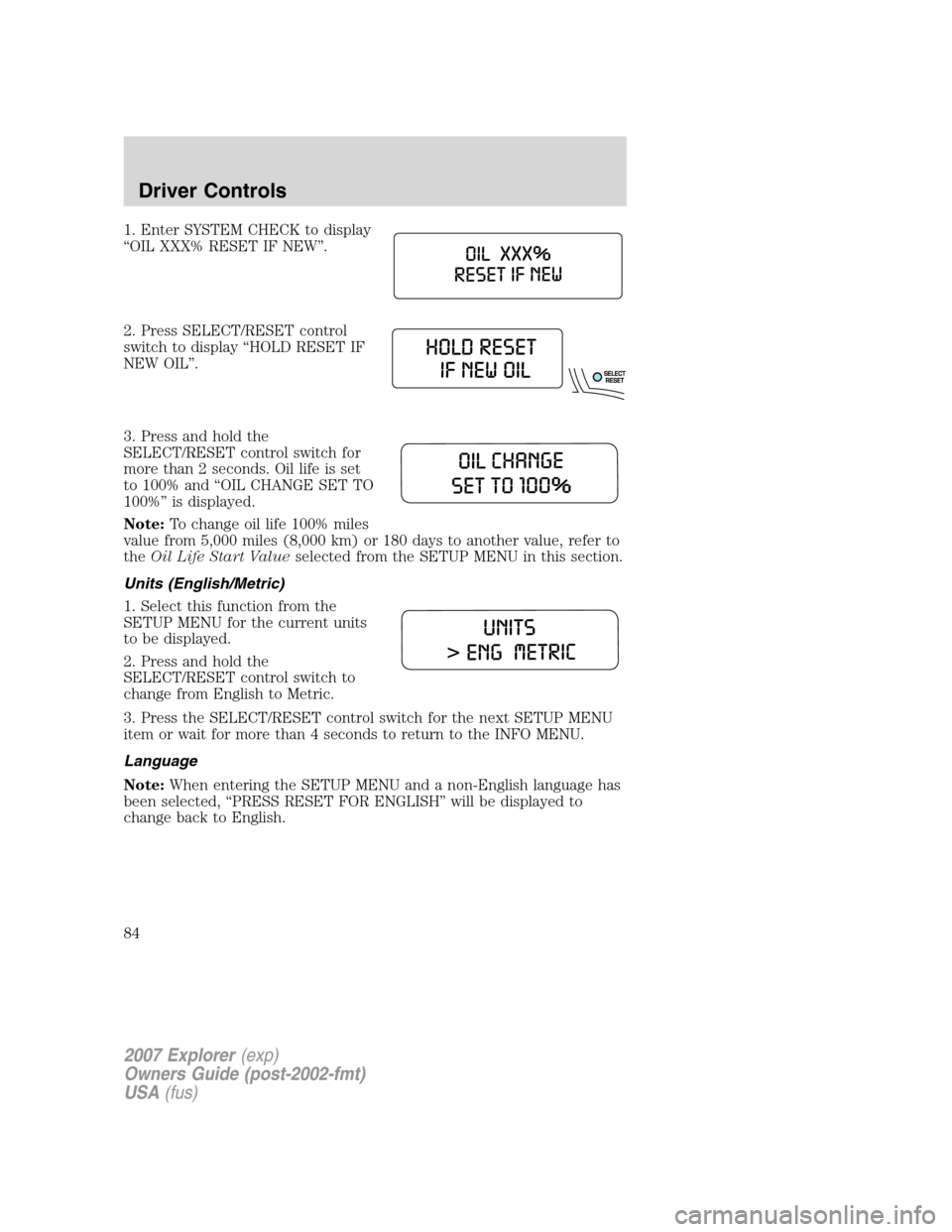
1. Enter SYSTEM CHECK to display
“OIL XXX% RESET IF NEW”.
2. Press SELECT/RESET control
switch to display “HOLD RESET IF
NEW OIL”.
3. Press and hold the
SELECT/RESET control switch for
more than 2 seconds. Oil life is set
to 100% and “OIL CHANGE SET TO
100%” is displayed.
Note:To change oil life 100% miles
value from 5,000 miles (8,000 km) or 180 days to another value, refer to
theOil Life Start Valueselected from the SETUP MENU in this section.
Units (English/Metric)
1. Select this function from the
SETUP MENU for the current units
to be displayed.
2. Press and hold the
SELECT/RESET control switch to
change from English to Metric.
3. Press the SELECT/RESET control switch for the next SETUP MENU
item or wait for more than 4 seconds to return to the INFO MENU.
Language
Note:When entering the SETUP MENU and a non-English language has
been selected, “PRESS RESET FOR ENGLISH” will be displayed to
change back to English.
2007 Explorer(exp)
Owners Guide (post-2002-fmt)
USA(fus)
Driver Controls
84
Page 86 of 344
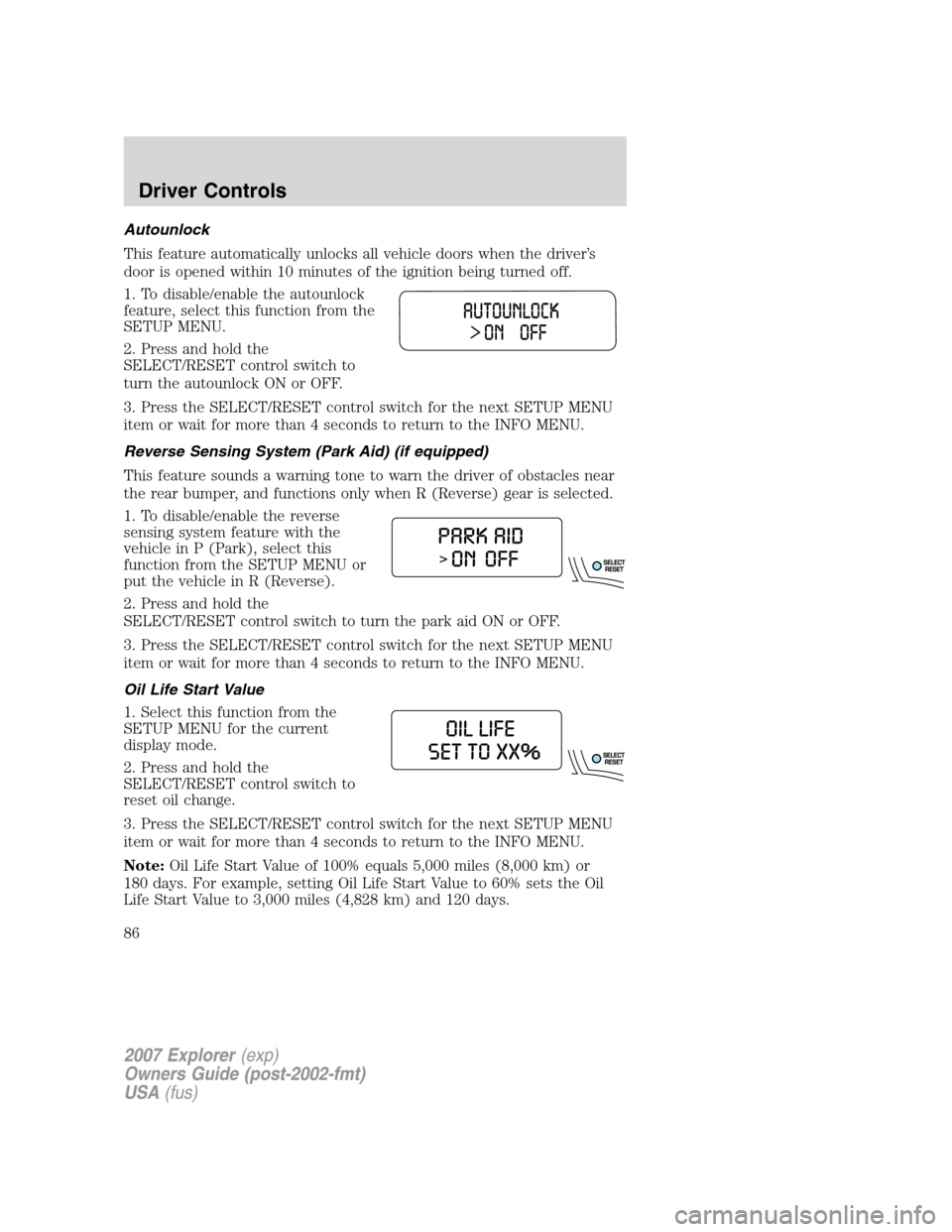
Autounlock
This feature automatically unlocks all vehicle doors when the driver’s
door is opened within 10 minutes of the ignition being turned off.
1. To disable/enable the autounlock
feature, select this function from the
SETUP MENU.
2. Press and hold the
SELECT/RESET control switch to
turn the autounlock ON or OFF.
3. Press the SELECT/RESET control switch for the next SETUP MENU
item or wait for more than 4 seconds to return to the INFO MENU.
Reverse Sensing System (Park Aid) (if equipped)
This feature sounds a warning tone to warn the driver of obstacles near
the rear bumper, and functions only when R (Reverse) gear is selected.
1. To disable/enable the reverse
sensing system feature with the
vehicle in P (Park), select this
function from the SETUP MENU or
put the vehicle in R (Reverse).
2. Press and hold the
SELECT/RESET control switch to turn the park aid ON or OFF.
3. Press the SELECT/RESET control switch for the next SETUP MENU
item or wait for more than 4 seconds to return to the INFO MENU.
Oil Life Start Value
1. Select this function from the
SETUP MENU for the current
display mode.
2. Press and hold the
SELECT/RESET control switch to
reset oil change.
3. Press the SELECT/RESET control switch for the next SETUP MENU
item or wait for more than 4 seconds to return to the INFO MENU.
Note:Oil Life Start Value of 100% equals 5,000 miles (8,000 km) or
180 days. For example, setting Oil Life Start Value to 60% sets the Oil
Life Start Value to 3,000 miles (4,828 km) and 120 days.
2007 Explorer(exp)
Owners Guide (post-2002-fmt)
USA(fus)
Driver Controls
86
Page 89 of 344

In the event of a multiple warning situation, the message center will
cycle the display to show all warnings by displaying each one for 4
seconds.
The message center will display the last selected feature if there are no
more warning messages. This allows you to use the full functionality of
the message center after you acknowledge the warning by pressing the
RESET control and clearing the warning message.
Warning messages are divided into four categories:
•They cannot be cleared until the condition is corrected.
•They will reappear on the display ten minutes from the reset if the
condition has not been corrected.
•They will not reappear until an ignition OFF-ON cycle has been
completed.
•They reappear if the condition clears then reoccurs within the same
ignition ON-OFF cycle.
This acts as a reminder that these warning conditions still exist within
the vehicle.
Warning display Status
Door ajar Warning cannot be reset
Fuel level low Warning returns after 10 minutes
Park brake engaged
Check brake system
Check park aid (if equipped) Warning returns only after the ignition
key is turned from OFF to ON.
Brake fluid level low
Check headlamp
Check highbeam lamp
Check turn lamp
Washer fluid level low
Oil change required
Engine oil change soon
2007 Explorer(exp)
Owners Guide (post-2002-fmt)
USA(fus)
Driver Controls
89
Page 96 of 344

•Compass Zone (if equipped)
•Compass Calibration (if equipped)
•Oil Life Start Value
System check
Selecting this function from the
SETUP MENU causes the message
center to cycle through each of the
systems being monitored. For each
of the monitored systems, the
message center will indicate either
an OK message or a warning
message for two seconds.
Pressing the RESET control cycles the message center through each of
the systems being monitored.
The sequence of the system check report and how it appears in the
message center is as follows:
1. OIL LIFE RESET
2. CHARGING SYSTEM
3. WASHER FLUID
4. DOOR AJAR
5. EXTERIOR LAMP
6. BRAKE SYSTEM
7. PARK BRAKE
8. FUEL LEVEL
9. MILES TO EMPTY
To reset the oil monitoring system to 100% after each oil change
[approximately 5,000 miles (8,000 km) or 180 days] perform the
following:
2007 Explorer(exp)
Owners Guide (post-2002-fmt)
USA(fus)
Driver Controls
96
Page 97 of 344
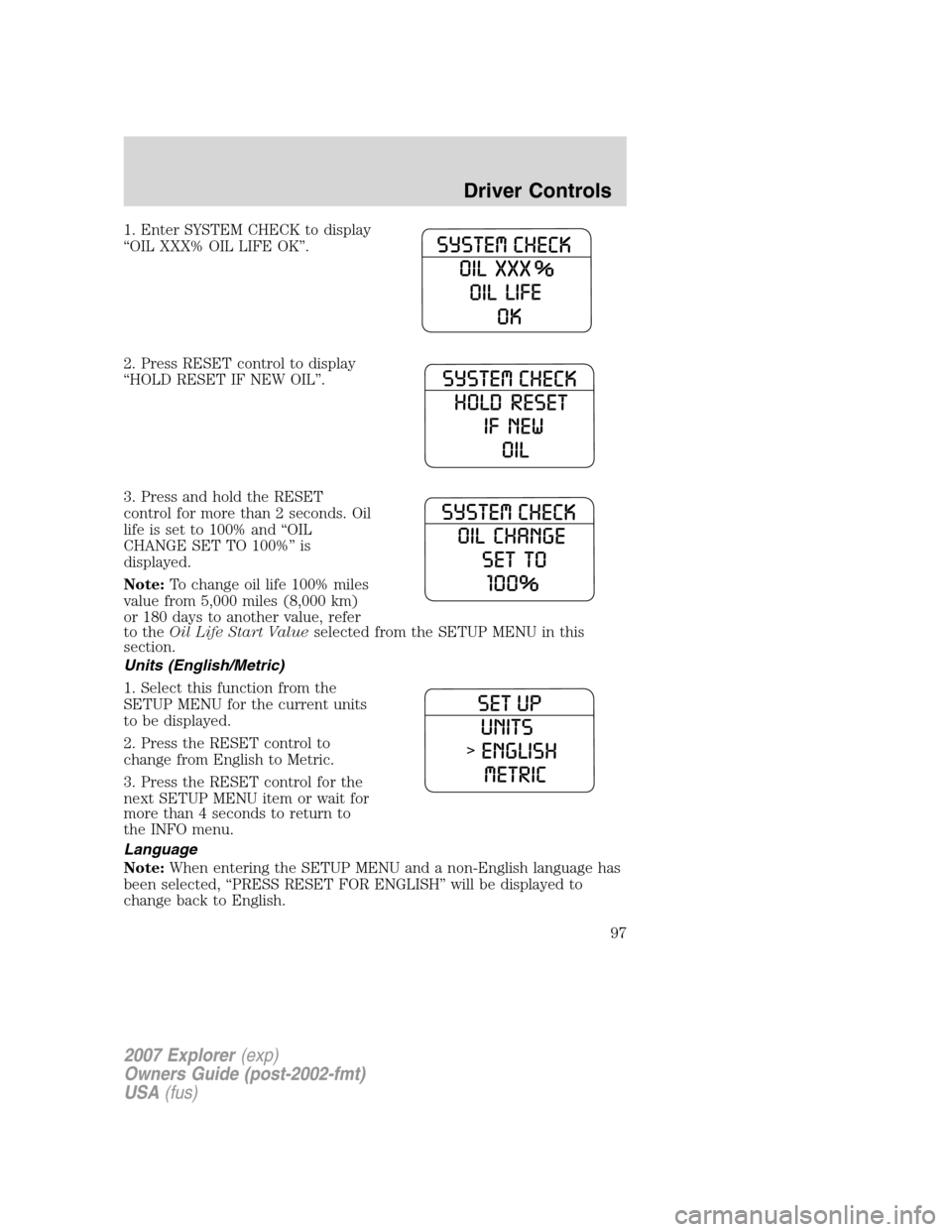
1. Enter SYSTEM CHECK to display
“OIL XXX% OIL LIFE OK”.
2. Press RESET control to display
“HOLD RESET IF NEW OIL”.
3. Press and hold the RESET
control for more than 2 seconds. Oil
life is set to 100% and “OIL
CHANGE SET TO 100%” is
displayed.
Note:To change oil life 100% miles
value from 5,000 miles (8,000 km)
or 180 days to another value, refer
to theOil Life Start Valueselected from the SETUP MENU in this
section.
Units (English/Metric)
1. Select this function from the
SETUP MENU for the current units
to be displayed.
2. Press the RESET control to
change from English to Metric.
3. Press the RESET control for the
next SETUP MENU item or wait for
more than 4 seconds to return to
the INFO menu.
Language
Note:When entering the SETUP MENU and a non-English language has
been selected, “PRESS RESET FOR ENGLISH” will be displayed to
change back to English.
2007 Explorer(exp)
Owners Guide (post-2002-fmt)
USA(fus)
Driver Controls
97
Page 102 of 344
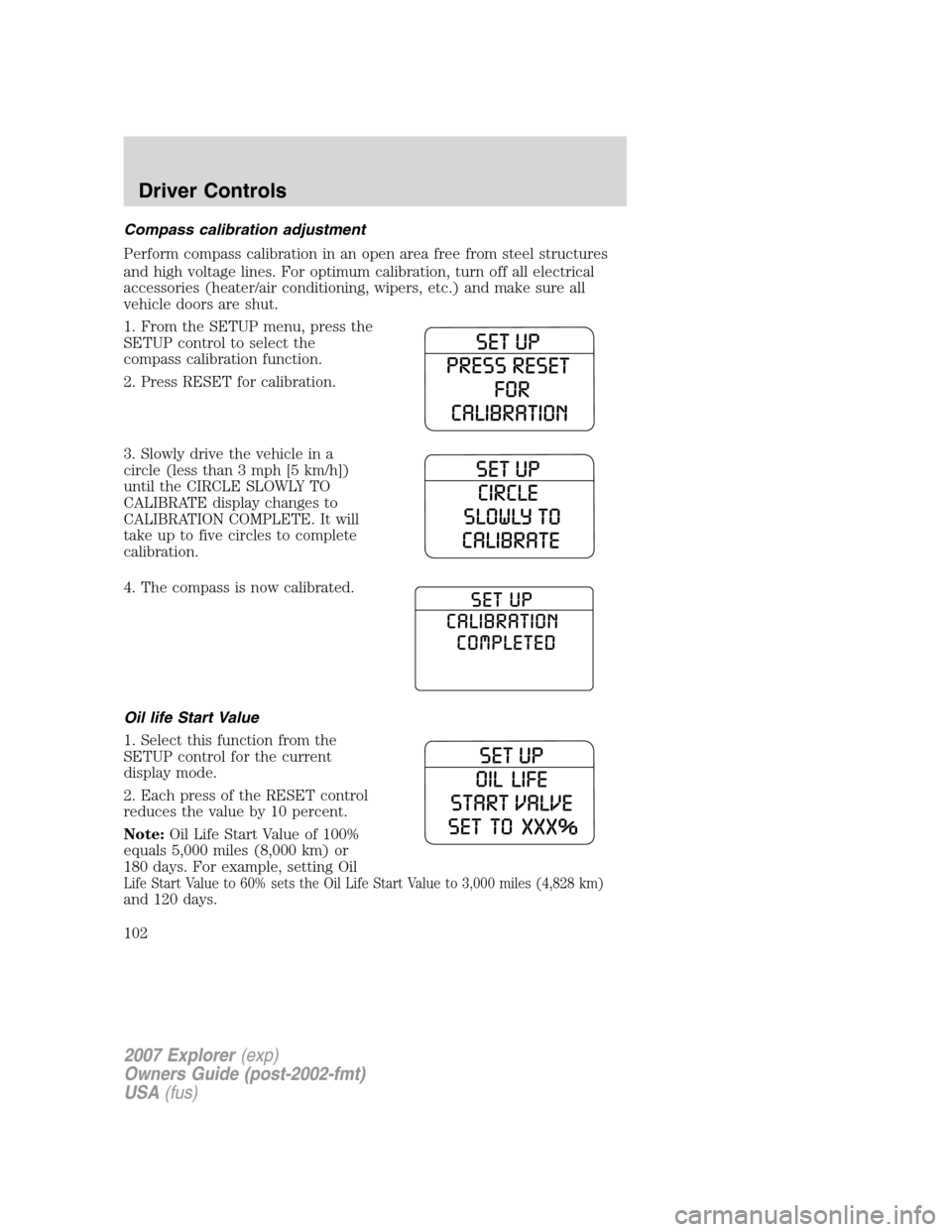
Compass calibration adjustment
Perform compass calibration in an open area free from steel structures
and high voltage lines. For optimum calibration, turn off all electrical
accessories (heater/air conditioning, wipers, etc.) and make sure all
vehicle doors are shut.
1. From the SETUP menu, press the
SETUP control to select the
compass calibration function.
2. Press RESET for calibration.
3. Slowly drive the vehicle in a
circle (less than 3 mph [5 km/h])
until the CIRCLE SLOWLY TO
CALIBRATE display changes to
CALIBRATION COMPLETE. It will
take up to five circles to complete
calibration.
4. The compass is now calibrated.
Oil life Start Value
1. Select this function from the
SETUP control for the current
display mode.
2. Each press of the RESET control
reduces the value by 10 percent.
Note:Oil Life Start Value of 100%
equals 5,000 miles (8,000 km) or
180 days. For example, setting Oil
Life Start Value to 60% sets the Oil Life Start Value to 3,000 miles (4,828 km)
and 120 days.
2007 Explorer(exp)
Owners Guide (post-2002-fmt)
USA(fus)
Driver Controls
102