2007 FIAT SEICENTO display
[x] Cancel search: displayPage 37 of 82
![FIAT SEICENTO 2007 1.G Clarion PU1573 Manual 36
36NeroNome file: Autoradio CLARION PU1573 ING
Recalling pre-set stations
1.Press the BAND button [17] to select
the band.
2.Press the pre-set buttons [12] to se-
lect the required station.
RDS FUNC FIAT SEICENTO 2007 1.G Clarion PU1573 Manual 36
36NeroNome file: Autoradio CLARION PU1573 ING
Recalling pre-set stations
1.Press the BAND button [17] to select
the band.
2.Press the pre-set buttons [12] to se-
lect the required station.
RDS FUNC](/manual-img/10/4726/w960_4726-36.png)
36
36NeroNome file: Autoradio CLARION PU1573 ING
Recalling pre-set stations
1.Press the BAND button [17] to select
the band.
2.Press the pre-set buttons [12] to se-
lect the required station.
RDS FUNCTIONS
RDS (Radio Data System)
The radio must be tuned to FM to access
the RDS functions.
The RDS system gives you automatic tun-
ing to the optimal frequency of the RDS-en-
abled stations being listened to (AF func-
tion). You can therefore continue to listen
to the station without having to alter the fre-
quency when you change the area. Obvi-
ously the station you are listening to must
be picked up in the area you are travelling
through.
If the signal is very weak and/or if the
reception is bad, the sound system will mute
for a few seconds while seeking an alter-
native frequency for the station. If this oc-
curs frequently, we recommend turning the
AF function off.If an RDS station can non longer be picked
up in your current position and the AF func-
tion is on, the message “AF” on the display
will flash. As soon as correct reception is re-
stored, “AF” will stop flashing.
The RDS will also display the name of the
station you are listening to (PS function).
Alternative frequency search
(AF function)
Press the AF button [7] to activate/de-
activate the function. When the function is
on, the message AF will appear (or flash)
on the display.
If reception worsens, the message “AF”
will start flashing and the device will attempt
to tune to an alternative frequency. If the
switch-over is not possible, the message
“SEARCH” will appear on the display and
the sound system will tune to the current
station before starting the search.
REG function
(regional programmes)
The REG function can only be used when
the AF function is on.
The REG function (regional programmes)
tunes to local (regional) stations only. Press
the AF button [7] for longer than 2 seconds
to turn the function on/off. The message
“REG” will appear on the display when the
function is on.
If you are listening to a regional station
and the function is off, the regional station
of the new area will be picked up as you
change area.
The REG function is not active when re-
ceiving a national station.
Manual tuning to regional
stations
This function is available only when re-
gional stations are received, with AF func-
tion on and REG, function off. Follow this
procedure:
1.Press one of the pre-set buttons [12]
to recall a regional station.
2.If the station reception is not optimal,
press the same pre-set button [12] and the
radio will tune to a regional station.
28-39 RADIO 600 GB 28-11-2007 9:46 Pagina 36
Page 38 of 82

37
37NeroNome file: Autoradio CLARION PU1573 ING
ENGLISH
TA function
(traffic announcements)
With this function, you can:
– Automatically search only the FM-RDS
stations enabled to broadcast traffic an-
nouncements. The message “TP” will ap-
pear on the display when you are tuned to
one of these stations.
– Receive traffic announcements while you
are listening to a tape or CD.
To start the function, press the TA button
[9]. If the initial station is not enabled to pro-
vide traffic announcements (the message
“TP” will not appear on the display), the ra-
dio will automatically tune to the closest sta-
tion broadcasting traffic announcements and
the message “TA” will appear on the display.
IMPORTANT
If no RDS TA stations can be received, the
system will continue the search indetermi-
nately. To stop the search, press the TA but-
ton [9] again.
If, on the other hand, a station has been
found, the system will turn to TA stand-by
until the traffic announcement starts. In this
case, the message “TRA INFO” followed by
PS (Programme Service name) will appear
on the display.The playback of a CD or tape will be inter-
rupted to allow to listen to traffic announce-
ments broadcast by an RDS TA station.
Press the TA button [9] during traffic an-
nouncement broadcasting to stop listening
to the announcement and the system will
return to TA stand-by mode.
To memorise stations with the TP function
on, follow the storage procedure described
in the paragraph “Manual station storage”.
Alternatively to manual storage, press the
AS button [10] for 2 seconds or more to
automatically store the stations with the TP
function on (see “Automatic storage”).
To turn the function off, press the TA but-
ton [9] again.
EON function
(Enhanced Other Network)
Circuits grouping stations enabled to broad-
cast traffic announcements (NEWS) are
available in some countries.
In this case, the station programme en-
abled to broadcast traffic announcements you
are listening to will be temporarily interrupt-
ed whenever traffic announcements are
broadcast by other stations in the network.
This function may not be available is some
countries/regions.
PTY-NEWS function
This function tunes to a PTY programme
broadcasting NEWS.
Tune the sound system to FM band and
press the NEWS button [10] to turn the
function on. The message “NEWS” will ap-
pear on the display.
Reception of the tuned station will be tem-
porarily interrupted and a PTY NEWS station
will be played. Press the NEWS button [10]
again to return to the previous station.
You can adjust the PTY-NEWS station vol-
ume as required, according to the procedure
shown in the next paragraph. The volume,
consequently, can change when the func-
tion is turned on/off.
IMPORTANT
PTY-NEWS broadcasts are not available in
all countries. In TA stand-by, the RDS TA sta-
tions have priority over PTY-NEWS stations.
Emergency messages will interrupt all oth-
er operations. They can only be received
from RDS stations. The message “ALARM”
will appear on the display and the message
can be listened to.
To delete the “ALARM” broadcasts, press
the AF button [7].
28-39 RADIO 600 GB 28-11-2007 9:46 Pagina 37
Page 39 of 82
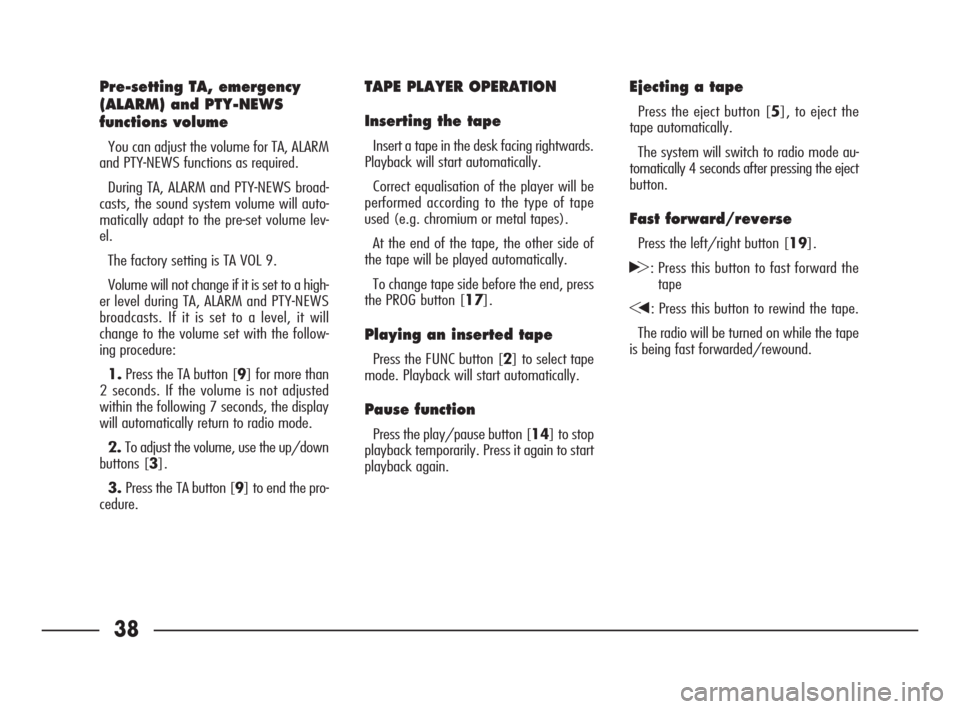
38
38NeroNome file: Autoradio CLARION PU1573 ING
Pre-setting TA, emergency
(ALARM) and PTY-NEWS
functions volume
You can adjust the volume for TA, ALARM
and PTY-NEWS functions as required.
During TA, ALARM and PTY-NEWS broad-
casts, the sound system volume will auto-
matically adapt to the pre-set volume lev-
el.
The factory setting is TA VOL 9.
Volume will not change if it is set to a high-
er level during TA, ALARM and PTY-NEWS
broadcasts. If it is set to a level, it will
change to the volume set with the follow-
ing procedure:
1.Press the TA button [9] for more than
2 seconds. If the volume is not adjusted
within the following 7 seconds, the display
will automatically return to radio mode.
2.To adjust the volume, use the up/down
buttons [3].
3.Press the TA button [9] to end the pro-
cedure.
TAPE PLAYER OPERATION
Inserting the tape
Insert a tape in the desk facing rightwards.
Playback will start automatically.
Correct equalisation of the player will be
performed according to the type of tape
used (e.g. chromium or metal tapes).
At the end of the tape, the other side of
the tape will be played automatically.
To change tape side before the end, press
the PROG button [17].
Playing an inserted tape
Press the FUNC button [2] to select tape
mode. Playback will start automatically.
Pause function
Press the play/pause button [14] to stop
playback temporarily. Press it again to start
playback again.
Ejecting a tape
Press the eject button [5], to eject the
tape automatically.
The system will switch to radio mode au-
tomatically 4 seconds after pressing the eject
button.
Fast forward/reverse
Press the left/right button [19].
H: Press this button to fast forward the
tape
G: Press this button to rewind the tape.
The radio will be turned on while the tape
is being fast forwarded/rewound.
28-39 RADIO 600 GB 28-11-2007 9:46 Pagina 38
Page 40 of 82
![FIAT SEICENTO 2007 1.G Clarion PU1573 Manual 39
39NeroNome file: Autoradio CLARION PU1573 ING
ENGLISH
Last/next track search
(auto program control
function)
Press the left/right button [19] twice.
H: Press this button twice to go to the be-
gin FIAT SEICENTO 2007 1.G Clarion PU1573 Manual 39
39NeroNome file: Autoradio CLARION PU1573 ING
ENGLISH
Last/next track search
(auto program control
function)
Press the left/right button [19] twice.
H: Press this button twice to go to the be-
gin](/manual-img/10/4726/w960_4726-39.png)
39
39NeroNome file: Autoradio CLARION PU1573 ING
ENGLISH
Last/next track search
(auto program control
function)
Press the left/right button [19] twice.
H: Press this button twice to go to the be-
ginning of the next track
G: Press this button twice to return to the
beginning of the track being played.
Press the button again to go to the be-
ginning of the last track.
During automatic search, the radio will be
played.
Scanning tape tracks
(forward)
Press the SCN button [6] to play the first
10 seconds of each track on the tape. The
message “SCAN” will appear on the display.
Press the SCN button [6] again to stop the
scan.
Repeat track
Press the RPT button [8] to play the last
track again. The message “RPT” will appear
on the display. To quit this mode, press the
RPT button again [8].
Dolby B noise reduction
function
Press the Dolby B NR [15] to start the
function. The message “B NR” will appear
on the display. Press the button again to turn
the function off.
Skip blank tape function
This function will skip blank tape sections
lasting for longer than 12 seconds and au-
tomatically start playing the next recorded
section.
To turn the function on, press the BLS but-
ton [13] until the message “BLS” appears
on the display. Press the button again to turn
the function off.
IMPORTANT
In some cases, the following functions may
not work correctly:
– next/last track search;
– track scan;
– repeat track;
– skip blank tape.
This can be caused by:
– low level recordings (weak sounds and
not perfect recording);
– tapes containing conversations;
– tapes with blank sections lasting less than
12 seconds;
– tapes with long periods of silence in the
recordings;
– tapes without blank sections (e.g. live
recordings);
– tapes with a lot of noise in the blank sec-
tions.
28-39 RADIO 600 GB 28-11-2007 9:46 Pagina 39
Page 74 of 82
![FIAT SEICENTO 2007 1.G Clarion PU1573 Manual 73
PORTUGUÊS
FUNÇÃO MUTE
Esta função possibilita de levar automati-
camente o volume a zero.
Pressionar a tecla MUTE [14]. O som de-
saparece e no visor aparece a escrita “MU-
TE”. Pressionar FIAT SEICENTO 2007 1.G Clarion PU1573 Manual 73
PORTUGUÊS
FUNÇÃO MUTE
Esta função possibilita de levar automati-
camente o volume a zero.
Pressionar a tecla MUTE [14]. O som de-
saparece e no visor aparece a escrita “MU-
TE”. Pressionar](/manual-img/10/4726/w960_4726-73.png)
73
PORTUGUÊS
FUNÇÃO MUTE
Esta função possibilita de levar automati-
camente o volume a zero.
Pressionar a tecla MUTE [14]. O som de-
saparece e no visor aparece a escrita “MU-
TE”. Pressionar novamente a tecla MUTE pa-
ra desativar a função.
FUNÇOES DO RÁDIO
Escuta do rádio
1.Pressionar a tecla de função (FUNC)
[2] para selecionar o modo rádio.
Pressionar a tecla BAND [17] para sele-
cionar a banda de recepção FM (FM1, FM2,
FM3) ou AM (MW/LW). A cada pressão a
banda muda como a seguir:
FM1➞FM2➞FM3➞AM➞FM1.
(A banda FM é subdividida em três sec-
ções FM1, FM2, FM3 com a mesma ga-
ma de recepção de maneira a permitir a pré-
selecção de 18 estações FM).
2.Pressionar a tecla direita ou esquerda
[19]. A sintonização pára automaticamen-
te numa freqüência de transmissão (sinto-
nização automática).
Sintonização automática
Existem dois tipos de sintonização auto-
mática: distante (DX), que permite de sin-
tonizar todas as estações que se podem re-
ceber e local (LO), que permite de sintoni-
zar apenas as estações com sinal mais for-
te.
Sintonização automática
distante (DX)
1.Pressionar a tecla BAND [17] para se-
lecionar a banda.
2.Pressionar a tecla direita ou esquerda
[19]. No visor aparece a escrita “DX” e a
sintonização pára automaticamente numa
freqüência de transmissão.
Sintonização automática local
(LO)
1.Pressionar a tecla BAND [17] para se-
lecionar a banda.
2.Manter pressionada a decla direita ou
esquerda [19] pelo menos por 1 segundo.
No visor aparece a escrita “LO” e a sinto-
nização pára automaticamente numa fre-
qüência de transmissão.
Sintonização manual
1.Pressionar a tecla BAND [17] para se-
lecionar a banda.
2.Manter pressionada a tecla BAND [17]
pelo menos por 2 segundos.
3.No display aparece a escrita “MAN” e
será possível efetuar a sintonização manual.
4.Pressionar as teclas esquerda/direita
[19] para sintonizar as estações.
Retorna-se automaticamente ao modo de
sintonização automática após 7 segundos.
Memorização manual das
estações
Com as teclas de pré-seleção se podem
memorizar 24 estações (6 para cada uma
das bandas FM1, FM2, FM3, AM) da se-
guinte maneira:
1.Pressionar a tecla BAND [17] para se-
lecionar a banda da estação a ser pré-sele-
cionada.
2.Usar as teclas esquerda/direita [19]
para sintonizar a estação a ser pré-selecio-
nada.
66-80 RADIO 600 POR 28-11-2007 9:48 Pagina 73
Page 75 of 82
![FIAT SEICENTO 2007 1.G Clarion PU1573 Manual 74
3.Manter pressionada pelo menos duran-
te 2 segundos a tecla de pré-seleção [12]
na qual se deseja memorizar a estação.
ADVERTÊNCIAQuando se memoriza
uma estação, a estação anteriormente FIAT SEICENTO 2007 1.G Clarion PU1573 Manual 74
3.Manter pressionada pelo menos duran-
te 2 segundos a tecla de pré-seleção [12]
na qual se deseja memorizar a estação.
ADVERTÊNCIAQuando se memoriza
uma estação, a estação anteriormente](/manual-img/10/4726/w960_4726-74.png)
74
3.Manter pressionada pelo menos duran-
te 2 segundos a tecla de pré-seleção [12]
na qual se deseja memorizar a estação.
ADVERTÊNCIAQuando se memoriza
uma estação, a estação anteriormente me-
morizada com aquela tecla, é cancelada.
Memorização automática
1.Pressionar a tecla BAND [17] para se-
lecionar a banda das estações a serem pré-
selecionadas.
2.Manter pressionada pelo menos duran-
te 2 segundos a tecla AS [10]. As estações
com sinais fortes são memorizadas automa-
ticamente na memória das pré-selecções.
(No caso em que houvessem menos de
6 estações memorizáveis, as estações an-
teriormente memorizadas permanecem nas
teclas em que não foi possível memorizar
novas estações).
Localização das estações
memorizadas
1.Pressionar a tecla BAND [17] para se-
lecionar a banda.
2.Pressionar as teclas de pré-seleção
[12] para selecionar a estação desejada.
FUNCÕES RDS
RDS (Radio Data System)
Para ativar a função RDS, o rádio deve es-
tar sintonizado na banda FM.
O sistema RDS permite, com as transmis-
soras habilitadas, a sintonia automática da
freqüência ótima da estação escolhida (fun-
ção AF); assim pode-se continuar a ouvir a
estação sem ter que modificar a freqüên-
cia quando se muda de região. Obviamen-
te é necessário que a estação que está sen-
do escutada seja receptível na região que se
está atravessando.
Se o sinal for muito fraco e/ou de má qua-
lidade o áudio do auto-rádio é eliminado du-
rante algum segundo para a procura da es-
tação alternativa. No caso em que este fe-
nômeno se repita com freqüência, aconse-
lha-se a desativar a função AF.
No caso em que não se conseguisse mais
receber claramente uma emissora RDS na
posição atual, com função AF ativa, no vi-
sor acenderá a luz da escrita “AF”. Uma vez
reativada a condição de correta recepção,
“AF” parará de piscar.
O sistema RDS, além disso, permite ao rá-
dio de visualizar o nome da emissora que
é recebida (função PS).
Procura frequências
alternativas (função AF)
Pressionem a tecla AF [7] para ativar/de-
sativar a função. Se a função é ativa, no dis-
play aparece (ou pisca) a escrita “AF” .
Se a recepção de uma emitente sintoniza-
da piorasse, a escritta “AF” iniciará a pis-
car e o aparelho tentará passar para uma
freqüência alternativa. Se a comutação não
pudesse ocorrer, o visor indicará a escrita
“SEARCH” e o auto-rádio sintonizará a es-
tação presente antes de iniciar a procura.
Função REG
(programas regionais)
É possível ativar a função REG apenas
quando já está ativa a função AF.
Para ativa/desativar a função REG (Pro-
gramas Regionais), que serve somente pa-
ra sintonizar-se em emissoras locais (regio-
nais), manter pressionada a tecla AF [7]
pelo meno durante 2 segundos. Se a fun-
ção é ativa, no display aparece a escrita “-
REG”.
Se a função não é ativa, se estão sintoni-
zados numa estação regional que opera nu-
ma determinada área e se entra numa área
66-80 RADIO 600 POR 28-11-2007 9:48 Pagina 74
Page 77 of 82

76
Função EON
(Enhanced Other Network)
Em alguns Países são ativos alguns circui-
tos que agrupam várias emissoras habilita-
das a transmitir informações sobre o tráfe-
go (NEWS).
Nestes casos o programa da estação habi-
litada a transmitir informações sobre o trá-
fego que se está escutando, será tempora-
riamente interrompido para receber as infor-
mações sobre o tráfego toda vez que forem
transmitidas por uma das emissoras do mes-
mo circuito.
Esta função pode não estar em operação
em alguns Países/regiões.
Função PTY-NEWS
A função permite selecionar um programa
PTY que transmite NEWS.
Se o auto-rádio está sintonizado na ban-
da FM, pressionar a tecla NEWS [10] pa-
ra ativar a função PTY NEWS. No display
aparecerá a escrita “NEWS”.
A recepção da estação sintonizada é tem-
porariamente interrompida e entra uma es-
tação PTY NEWS. Se desejar voltar à esta-
ção anterior, pressionar novamente a tecla
NEWS [10].Pode regular o volume das estações PTY-
NEWS no nível desejado com o procedimen-
to indicado no parágrafo seguinte e portan-
to o volume pode variar ativando/desati-
vando a função.
ADVERTÊNCIAS
As transmissões PTY-NEWS ainda não es-
tão disponíveis em todos os países. No mo-
do de stand-by TA as emissoras RDS TA tem
a prioridade sobre aquelas PTY-NEWS.
As mensagens de emergência interrom-
pem todos os modos de operação. Podem
ser recebidos apenas por emissoras RDS:
aparece no visor a escrita “ALARM” e a men-
sagem pode ser escutada.
Para cancelar as transmissões ALARM pres-
sionar a tecla AF [7].
Programação nível do volume
para funções TA, emergência
(ALARM) e PTY-NEWS
Podem regular o volume das funções TA,
ALARM, PTY-NEWS no nível desejado.
Durante as transmissões TA, ALARM, PTY-
NEWS o auto-rádio adapta automaticamen-
te o volume ao nível escolhido.
A programação pré-selecionada pela fábri-
ca é TA VOL 9.
O volume permanece inalterado se, duran-
te as transmissões TA, ALARM, PTY-NEWS,
é programado num nível mais alto, de ou-
tro modo se levará ao nível regulado com
o seguinte procedimento:
1.Manter pressionada a tecla TA [9] pe-
lo menos durante 2 segundos. Se o volume
não se regula durante os 7 segundos suces-
sivos, o visor retornará automaticamente ao
modo rádio.
2.Para regular o nível do volume, usar as
teclas para cima/para baixo [3].
3.Para sair do procedimento apertar a te-
cla TA [9].
66-80 RADIO 600 POR 28-11-2007 9:48 Pagina 76
Page 79 of 82
![FIAT SEICENTO 2007 1.G Clarion PU1573 Manual 78
Repetição da música
Pressionar a tecla RPT [8] para escutar no-
vamente mais vezes a última música repro-
duzida. No visor aparece a escrita “RPT”.
Para sair dessa modalidade, pressionar n FIAT SEICENTO 2007 1.G Clarion PU1573 Manual 78
Repetição da música
Pressionar a tecla RPT [8] para escutar no-
vamente mais vezes a última música repro-
duzida. No visor aparece a escrita “RPT”.
Para sair dessa modalidade, pressionar n](/manual-img/10/4726/w960_4726-78.png)
78
Repetição da música
Pressionar a tecla RPT [8] para escutar no-
vamente mais vezes a última música repro-
duzida. No visor aparece a escrita “RPT”.
Para sair dessa modalidade, pressionar no-
vamente a tecla RPT [8].
FUNÇÃO DOLBY B
Função Dolby B NR [15] para ativar a fun-
ção. No display aparece a escrita “B NR”.
Pressionar novamente a tecla para desati-
var a função.
Pulo dos trechos de fitas
vazios
Na presença de um espaço vazio na fita
de duração igual ou superior a 12 segun-
dos, esta função permite de passar automa-
ticamente ao início da sucessiva parte gra-
vada.
Para ativar a função manter pressionada
a tecla BLS [13] até quando aparece no vi-
sor a escrita “BLS”. Pressionar novamente
a tecla para desativar a função.
ADVERTÊNCIA
Em alguns casos as seguintes funções po-
dem não estar ativadas corretamente:
– procura da música anterior/sucessiva;
– scan das músicas;
– repetição da música;
– pulo dos trechos de fita vazios.
A errada ou faltante ativação pode ser pro-
vocada pelas seguintes causas:
– fitas gravadas em níveis baixos (por ex.:
com som muito fraco e gravação não per-
feita);
– fitas com conversas;
– fitas com partes de fita vazias de duração
inferior a 12 segundos;
– fitas com longos períodos de silêncio no
meio das músicas;
– fitas que não tem partes de fita vazias
(por ex.: gravações ao vivo);
– fitas com muito barulho de fundo nas par-
tes de fita vazias.
66-80 RADIO 600 POR 28-11-2007 9:48 Pagina 78