2007 FIAT SEDICI warning lights
[x] Cancel search: warning lightsPage 17 of 266
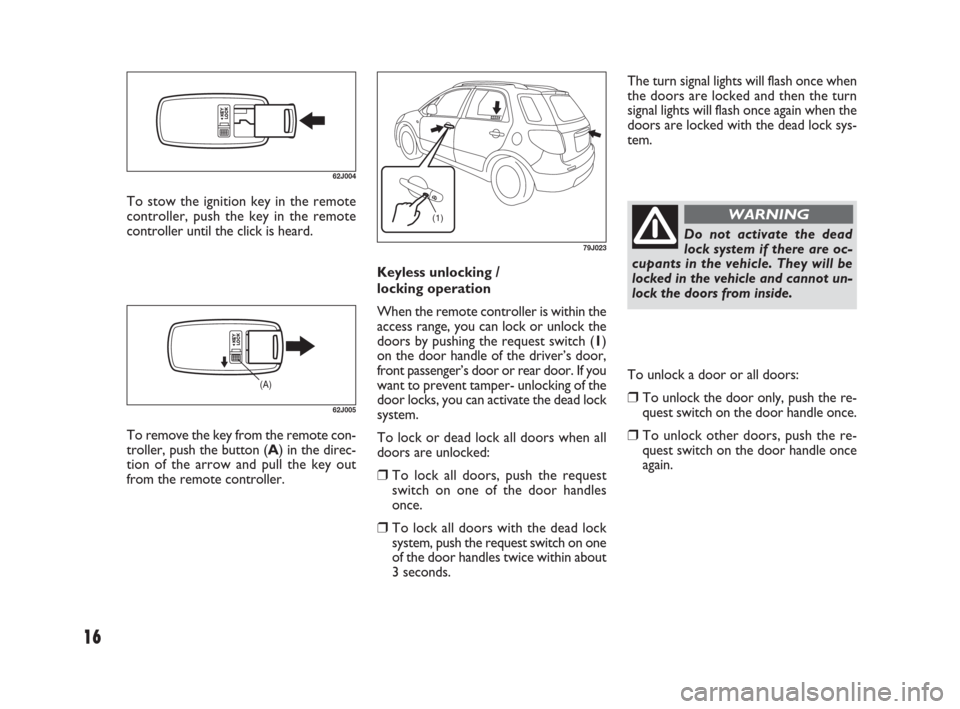
16
The turn signal lights will flash once when
the doors are locked and then the turn
signal lights will flash once again when the
doors are locked with the dead lock sys-
tem.
Keyless unlocking /
locking operation
When the remote controller is within the
access range, you can lock or unlock the
doors by pushing the request switch (1)
on the door handle of the driver’s door,
front passenger’s door or rear door. If you
want to prevent tamper- unlocking of the
door locks, you can activate the dead lock
system.
To lock or dead lock all doors when all
doors are unlocked:
❒To lock all doors, push the request
switch on one of the door handles
once.
❒To lock all doors with the dead lock
system, push the request switch on one
of the door handles twice within about
3 seconds.
(1)
79J023Do not activate the dead
lock system if there are oc-
cupants in the vehicle. They will be
locked in the vehicle and cannot un-
lock the doors from inside.
WARNING
To unlock a door or all doors:
❒To unlock the door only, push the re-
quest switch on the door handle once.
❒To unlock other doors, push the re-
quest switch on the door handle once
again. To stow the ignition key in the remote
controller, push the key in the remote
controller until the click is heard.
62J004
(A)
62J005
To remove the key from the remote con-
troller, push the button (A) in the direc-
tion of the arrow and pull the key out
from the remote controller.
009-056 Fiat16 New GB 27-11-2007 11:25 Pagina 16
Page 20 of 266

19
Central door locking system
❒To lock all doors, push the “LOCK”
button (1) once.
❒To unlock only the driver’s door, push
the “UNLOCK” button (2) once.
❒To unlock other doors, push the “UN-
LOCK” button (2) once again.
Type 2
The turn signal lights will flash once when
the doors are locked and then the turn
signal lights will flash once again when the
doors are locked with the dead lock sys-
tem.
When the door (s) is (are) unlocked:
❒The turn signal lights will flash twice,
and
❒the interior light will turn on for about
15 seconds and then fade out with the
interior light switch in the middle po-
sition. If you insert the key into the ig-
nition switch during that time, the light
will start to fade out immediately.
Be sure the doors are locked after you op-
erate the “LOCK” button (1).
If no door is opened within about 30 sec-
onds after the “UNLOCK” button (2) is
operated, the doors will automatically lock
again. Central door locking system with
the dead lock system (if equipped)
If you want to prevent tamper- unlocking
of the door locks, use this method. When
the dead lock system is activated, oper-
ating the lock knobs will not unlock the
side doors.
To activate this system:
To lock all doors, push the “LOCK” but-
ton (1) twice within 3 seconds.
To release this system:
❒To unlock only the driver’s door, push
the “UNLOCK” button (2) once.
❒To unlock other doors, push the “UN-
LOCK” button (2) once again.
Do not activate the dead
lock system if there are oc-
cupants in the vehicle. They will be
locked in the vehicle and cannot un-
lock the doors from inside.
WARNING
189001
009-056 Fiat16 New GB 27-11-2007 11:25 Pagina 19
Page 28 of 266

27
MIRRORS
INSIDE REARVIEW MIRROR
You can adjust the inside rearview mirror
by hand so as to see the rear of your ve-
hicle in the mirror. To adjust the mirror,
set the selector tab (1) to the day posi-
tion, then move the mirror up, down or
sideways by hand to obtain the best view.
When driving at night, you can move the
selector tab to the night position to re-
duce glare from the headlights of vehicles
behind you.
79J032
(1)
65D409
Day driving
Night driving
Always adjust the mirror
with the selector set to the
day position.
WARNINGOnly use the night position
if it is necessary to reduce
glare from the headlights of vehicles
behind you. Be aware that in this po-
sition you may not be able to see
some objects that could be seen in the
day position.
WARNING
OUTSIDE REARVIEW MIRRORS
Adjust the outside rearview mirrors so
you can just see the side of your vehicle in
the mirrors.
79J033
Be careful when judging the
size or distance of a vehicle
or other object seen in the side con-
vex mirror. Be aware that objects
look smaller and appear farther away
than when seen in a flat mirror.
WARNING
009-056 Fiat16 New GB 27-11-2007 11:25 Pagina 27
Page 70 of 266

69
I I
N N
S S
T T
R R
U U
M M
E E
N N
T T
P P
A A
N N
E E
L L
60G406
INSTRUMENT PANEL ........................................................ 70
INSTRUMENT CLUSTER ................................................... 71
WARNING AND INDICATOR LIGHTS ...................... 72
SPEEDOMETER/ ODOMETER/ TRIP METER/
METER ILLUMINATION CONTROL ............................. 81
TACHOMETER .................................................................... 83
FUEL GAUGE ....................................................................... 84
TEMPERATURE GAUGE/OVERHEAT INDICATOR
LIGHT (for diesel engine model) ...................................... 84HAZARD WARNING SWITCH ...................................... 85
“ESP OFF” SWITCH (if equipped)................................... 85
2WD/ 4WD SWITCH (if equipped) ................................ 86
HEADLIGHT LEVELING SWITCH (if equipped) .........87
HEATED REAR WINDOW AND HEATED OUTSIDE
REARVIEW MIRRORS (if equipped)SWITCH .............. 88
ILLUMINATION CANCEL SWITCH (if equipped) ..... 89
FRONT FOG LIGHT SWITCH (if equipped) ................ 89
CIGARETTE LIGHTER AND ASHTRAY (if equipped) .. 90
GLOVE BOX ......................................................................... 91
INFORMATION DISPLAY (Type I) (if equipped) ......... 91
INFORMATION DISPLAY (Type II) (if equipped) ........ 94
CLOCK (if equipped) .......................................................... 98
HEATING AND AIR CONDITIONING SYSTEM ....... 99
MANUAL HEATING AND
AIR CONDITIONING SYSTEM ..................................... 100
AUTOMATIC HEATING AND
AIR CONDITIONING SYSTEM....................................... 104
AUDIO SYSTEMS ................................................................ 109
MP3/WMA PLAYER (if equipped).................................... 120
3
069-128 Fiat16 New GB 27-11-2007 11:26 Pagina 69
Page 72 of 266
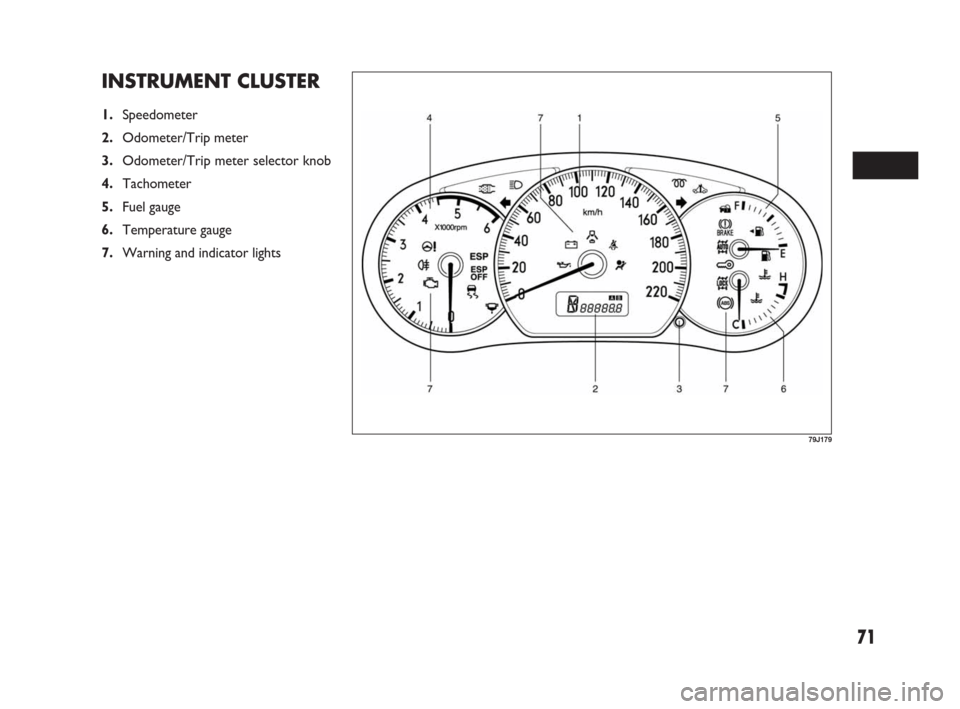
71
INSTRUMENT CLUSTER
1.Speedometer
2.Odometer/Trip meter
3.Odometer/Trip meter selector knob
4.Tachometer
5.Fuel gauge
6.Temperature gauge
7.Warning and indicator lights
79J179
069-128 Fiat16 New GB 27-11-2007 11:26 Pagina 71
Page 73 of 266
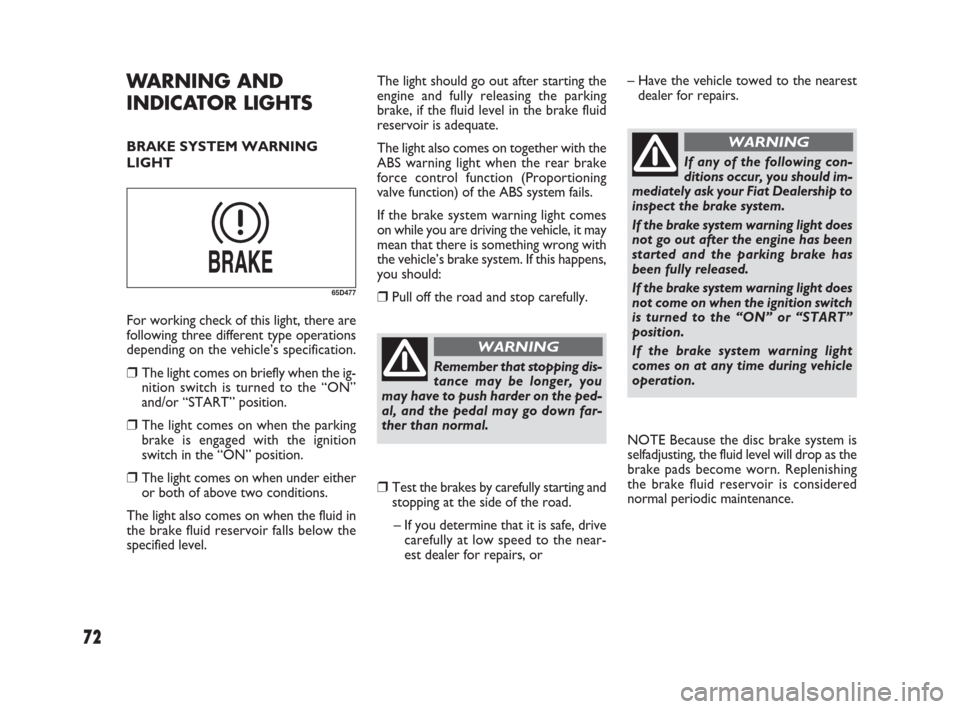
72
The light should go out after starting the
engine and fully releasing the parking
brake, if the fluid level in the brake fluid
reservoir is adequate.
The light also comes on together with the
ABS warning light when the rear brake
force control function (Proportioning
valve function) of the ABS system fails.
If the brake system warning light comes
on while you are driving the vehicle, it may
mean that there is something wrong with
the vehicle’s brake system. If this happens,
you should:
❒Pull off the road and stop carefully.
❒Test the brakes by carefully starting and
stopping at the side of the road.
– If you determine that it is safe, drive
carefully at low speed to the near-
est dealer for repairs, or
WARNING AND
INDICATOR LIGHTS
BRAKE SYSTEM WARNING
LIGHT
65D477
For working check of this light, there are
following three different type operations
depending on the vehicle’s specification.
❒The light comes on briefly when the ig-
nition switch is turned to the “ON”
and/or “START” position.
❒The light comes on when the parking
brake is engaged with the ignition
switch in the “ON” position.
❒The light comes on when under either
or both of above two conditions.
The light also comes on when the fluid in
the brake fluid reservoir falls below the
specified level.
Remember that stopping dis-
tance may be longer, you
may have to push harder on the ped-
al, and the pedal may go down far-
ther than normal.
WARNING
If any of the following con-
ditions occur, you should im-
mediately ask your Fiat Dealership to
inspect the brake system.
If the brake system warning light does
not go out after the engine has been
started and the parking brake has
been fully released.
If the brake system warning light does
not come on when the ignition switch
is turned to the “ON” or “START”
position.
If the brake system warning light
comes on at any time during vehicle
operation.
WARNING
– Have the vehicle towed to the nearest
dealer for repairs.
NOTE Because the disc brake system is
selfadjusting, the fluid level will drop as the
brake pads become worn. Replenishing
the brake fluid reservoir is considered
normal periodic maintenance.
069-128 Fiat16 New GB 27-11-2007 11:26 Pagina 72
Page 80 of 266
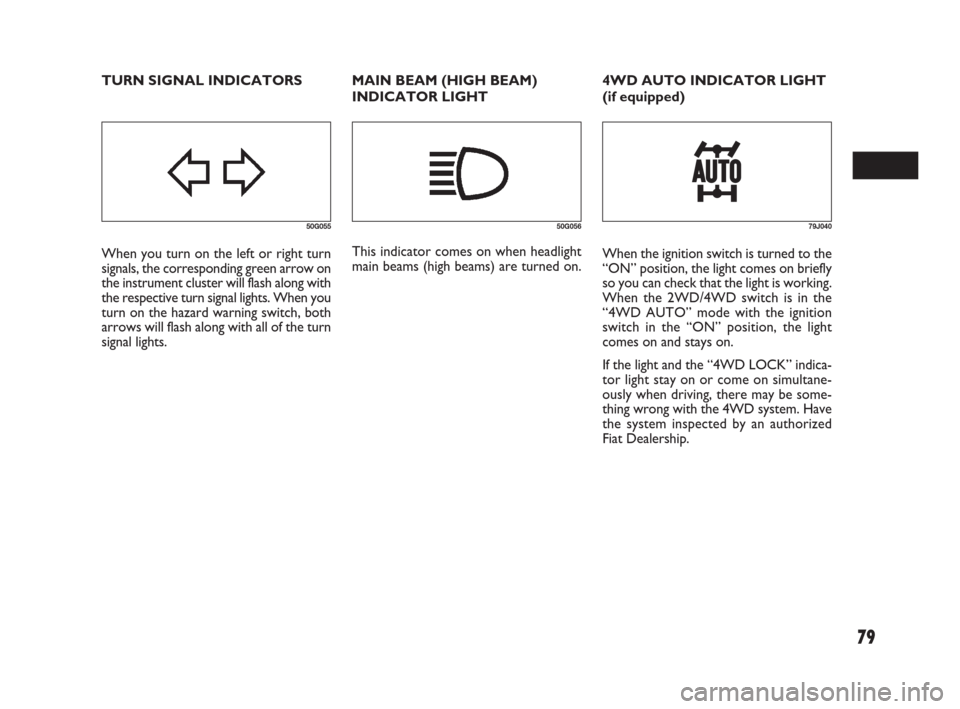
79
MAIN BEAM (HIGH BEAM)
INDICATOR LIGHT
50G055
When you turn on the left or right turn
signals, the corresponding green arrow on
the instrument cluster will flash along with
the respective turn signal lights. When you
turn on the hazard warning switch, both
arrows will flash along with all of the turn
signal lights.
50G056
This indicator comes on when headlight
main beams (high beams) are turned on.
79J040
When the ignition switch is turned to the
“ON” position, the light comes on briefly
so you can check that the light is working.
When the 2WD/4WD switch is in the
“4WD AUTO” mode with the ignition
switch in the “ON” position, the light
comes on and stays on.
If the light and the “4WD LOCK” indica-
tor light stay on or come on simultane-
ously when driving, there may be some-
thing wrong with the 4WD system. Have
the system inspected by an authorized
Fiat Dealership. TURN SIGNAL INDICATORS 4WD AUTO INDICATOR LIGHT
(if equipped)
069-128 Fiat16 New GB 27-11-2007 11:26 Pagina 79
Page 86 of 266
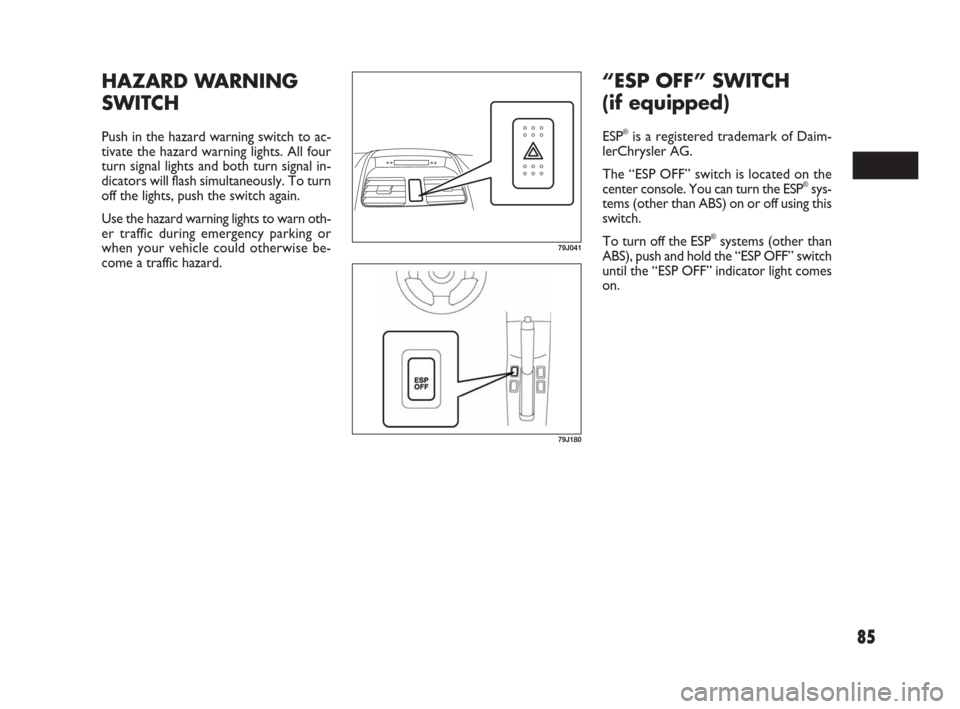
85
HAZARD WARNING
SWITCH
Push in the hazard warning switch to ac-
tivate the hazard warning lights. All four
turn signal lights and both turn signal in-
dicators will flash simultaneously. To turn
off the lights, push the switch again.
Use the hazard warning lights to warn oth-
er traffic during emergency parking or
when your vehicle could otherwise be-
come a traffic hazard.
79J041
79J180
“ESP OFF” SWITCH
(if equipped)
ESP®is a registered trademark of Daim-
lerChrysler AG.
The “ESP OFF” switch is located on the
center console. You can turn the ESP
®sys-
tems (other than ABS) on or off using this
switch.
To turn off the ESP
®systems (other than
ABS), push and hold the “ESP OFF” switch
until the “ESP OFF” indicator light comes
on.
069-128 Fiat16 New GB 27-11-2007 11:26 Pagina 85