2007 FIAT PANDA audio
[x] Cancel search: audioPage 58 of 122
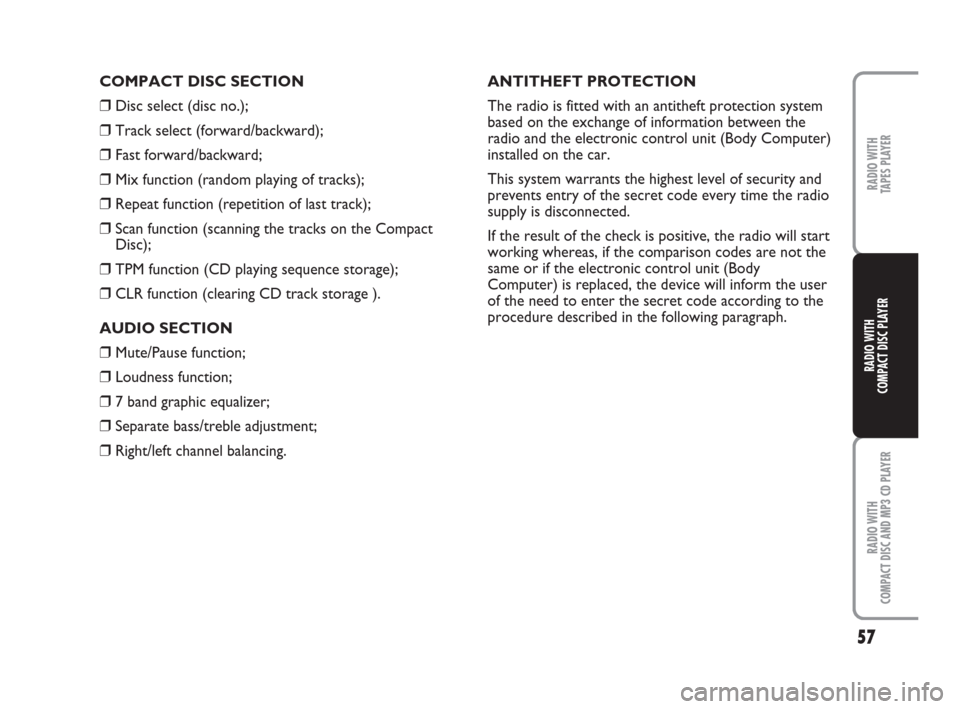
57
RADIO WITH
COMPACT DISC AND MP3 CD PLAYER
RADIO WITH
TAPES PLAYER
RADIO WITH
COMPACT DISC PLAYER
COMPACT DISC SECTION
❒Disc select (disc no.);
❒Track select (forward/backward);
❒Fast forward/backward;
❒Mix function (random playing of tracks);
❒Repeat function (repetition of last track);
❒Scan function (scanning the tracks on the Compact
Disc);
❒TPM function (CD playing sequence storage);
❒CLR function (clearing CD track storage ).
AUDIO SECTION
❒Mute/Pause function;
❒Loudness function;
❒7 band graphic equalizer;
❒Separate bass/treble adjustment;
❒Right/left channel balancing.ANTITHEFT PROTECTION
The radio is fitted with an antitheft protection system
based on the exchange of information between the
radio and the electronic control unit (Body Computer)
installed on the car.
This system warrants the highest level of security and
prevents entry of the secret code every time the radio
supply is disconnected.
If the result of the check is positive, the radio will start
working whereas, if the comparison codes are not the
same or if the electronic control unit (Body
Computer) is replaced, the device will inform the user
of the need to enter the secret code according to the
procedure described in the following paragraph.
051-098 ING 21-06-2007 15:49 Pagina 57
Page 68 of 122

67
RADIO WITH
COMPACT DISC AND MP3 CD PLAYER
RADIO WITH
TAPES PLAYER
RADIO WITH
COMPACT DISC PLAYER
Soft Mute function
When the Mute function is turned on or off, the
volume lowers or increases gradually (Soft Mute
function). The Soft Mute function is also activated
when one of the six preselection buttons, the 12
button (BAND-AUTOSTORE) or the 18 button
(ON/OFF VOLUME) is pressed.
Tone adjustment (bass/treble)
Proceed as follows:
❒briefly and repeatedly press the 8 (AUDIO-
LOUDNESS) button until the display shows “BASS”
or “TREBLE”;
❒press 6 (
N) or (O) to increase/decrease the basses
or trebles.
Pressing the buttons briefly the change is gradual by
steps. Pressing longer, changing is faster.
The bass/treble levels (–6 to +6) will appear on the
display for approximately 4 seconds.
After about 4 seconds from the last adjustment the
display returns to the main radio screen.Balance adjustment
Proceed as follows:
❒briefly and repeatedly press the 8 (AUDIO-
LOUDNESS) button until the display shows
“BALANCE” (select Balance function);
❒press button 6 (
N) to increase the sound from the
right speakers or button 6 (
O) to increase the
sound from the left speakers.
Pressing the buttons briefly the change is gradual by
steps. Pressing longer, changing is faster. For few
seconds the display shows the levels of balancing from
RIGHT+9 to LEFT+9 (RIGHT =right speakers, LEFT
= left speakers).
Fader adjustment
Proceed as follows:
❒briefly and repeatedly press the 8 (AUDIO-
LOUDNESS) button until the display shows
“FADER” (select Fader function);
❒press button 6 (
N) to increase the sound from the
rear speakers or button 6 (
O) to increase the
sound from the front speakers.
051-098 ING 21-06-2007 15:49 Pagina 67
Page 69 of 122

68
RADIO WITH
COMPACT DISC AND MP3 CD PLAYER
RADIO WITH
TAPES PLAYER
RADIO WITH
COMPACT DISC PLAYER
Pressing the buttons briefly the change is gradual by
steps. Pressing longer, changing is faster. For few
seconds the display shows the levels of fader from
REAR+9 to FRONT+9 (REAR = rear speakers,
FRONT = front speakers).
Select “CENTER” to set at the same value the front
and rear outputs.
NOTE Audio adjustments (Bass, Treble, Fader,
Balance) will deactivate in the following cases (after
having performed the required adjustments, values will
be stored):
❒after about 4 seconds from last adjustment;
❒pressing button 8 (AUDIO LOUDNESS) again;
❒adjusting or deactivating a function requiring info
display;
❒activating a new function (e.g.: TA, Tel Mute or
inserting a CD).
IMPORTANT On versions not fitted with rear
speakers, the Fader function shall be set to “F” (front)
to avoid sound system output power reduction and
volume muting if Fader is set to = R+9.Loudness function
The Loudness function improves the sound volume
when listening at low level, increasing the basses and
trebles. It is cut off when the volume is set to
maximum.
To switch the function on/off, keep button 8 (AUDIO-
LOUDNESS) pressed until hearing the “beep”. The
function condition (on or off) is shown on the display
for few seconds by “LOUDNESS ON” or
“LOUDNESS OFF”.
TELEPHONE PROVISION
(where provided)
If the vehicle is equipped with a free-hands kit, the car
radio volume control is connected, when a telephone
call is received, to the telephone input, thus preventing
listening to the tuned station or the CD. The
telephone sound is always received to a set volume;
yet, it can be adjusted during conversation, by means
of button/knob 18 (VOLUME ON/OFF).
The fixed telephone volume can be adjusted through
the “PHONE” function of the menu (see paragraph
“MENU”).
051-098 ING 21-06-2007 15:49 Pagina 68
Page 73 of 122

72
RADIO WITH
COMPACT DISC AND MP3 CD PLAYER
RADIO WITH
TAPES PLAYER
RADIO WITH
COMPACT DISC PLAYER
Scan function (station scanning)
Keeping button 1 (SOURCE-SCAN) pressed until the
“beep” starts scanning the stations in the frequency
band selected (FM, MW, LW). Each station found will
be heard for a few seconds and the name and
frequency will flash on the display.
While searching the display will show “FM SCAN”,
“AM SCAN” or “PTY SCAN” for a few seconds.
If the TA function is on (traffic information), the
system will search only the stations that broadcast
traffic bulletins. If the PTY function is on, the system
will only search PTY stations.
When the Scan function is on, all the other functions
are cancelled. With Scan function on, the display
shows the word “TUNER-FM SCAN”.The Scan function is interrupted in the following cases:
❒pressing again button 1 (SOURCE-SCAN);
❒pressing button 6 (
N) or (O) (manual or automatic
tuning starts);
❒pressing a preset button;
❒turning AutoSTore on;
❒turning PTY on/off;
❒changing the chosen frequency band;
❒pressing button 11 (MENU-PRESET SCAN) or 8
(AUDIO-LOUDNESS);
❒when a station is found that is broadcasting a traffic
bulletin, if the TA is on;
❒inserting a Compact Disc.
In any case the search function will be turned off after
scanning the frequency band, even if no station is
selected.
051-098 ING 21-06-2007 15:49 Pagina 72
Page 74 of 122

73
RADIO WITH
COMPACT DISC AND MP3 CD PLAYER
RADIO WITH
TAPES PLAYER
RADIO WITH
COMPACT DISC PLAYER
Scanning preset stations
Keep button 11 (MENU-PRESET SCAN) pressed to
start scanning the preset stations in the present
frequency band:
❒FM: FM1 1, FM1 2, ... FM1 6, FM2 1, FM2 2, ... FM2 6,
FMT 1, FMT 2, ...FMT 6;
❒MW: MW 1, MW 2, ..., MW 6;
❒LW: LW 1, LW 2, ...LW 6.
Each preset station will be heard for a few seconds
and its name or frequency will flash on the display, if
the signal intensity is sufficient. In passing from a
preselection to another, the display will show the
word “TUNER-PRESET SCAN” for about 2 seconds.
In the first 2 seconds in which the new preset station
is heard, the display shows the current frequency band
and the number of the pre-select button.
If the TA function is on (traffic information), the
system will search only the stations that broadcast
traffic bulletins.
When the Scan function is on, all the other functions
are cancelled.The Scan function is interrupted in the following cases:
❒pressing again button 11 (MENU-PRESET SCAN);
❒pressing button 6 (
N) or (O) (manual or automatic
tuning starts);
❒pressing a preset button;
❒turning AutoSTore on;
❒turning PTY on/off;
❒changing the listening source (CD, CD Changer);
❒changing the FM level or frequency band selected;
❒pressing button 8 (AUDIO-LOUDNESS);
❒when a station is found that is broadcasting a traffic
bulletin, if the TA is on;
❒inserting a Compact Disc.
If no presetting has been selected, the station chosen
previously will be resumed.
051-098 ING 21-06-2007 15:49 Pagina 73
Page 79 of 122

78
RADIO WITH
COMPACT DISC AND MP3 CD PLAYER
RADIO WITH
TAPES PLAYER
RADIO WITH
COMPACT DISC PLAYER
3) To receive traffic information while not listening to
the radio:
❒turn on the TA function briefly pressing button 14
(AF-TA) so that the display shows “TA”;
❒tune to a station enabled to transmit traffic
information so that the display shows “TP” and turn
the volume to zero by turning the button/knob 18
(VOLUME ON/OFF).
This way, if that station broadcasts traffic information,
this will be heard at a minimum predefined volume.
IMPORTANT In certain countries radio stations exist
which, even if the TP function is on (the display shows
“TP”), do not transmit traffic information.
If the radio is working in the AM band, when button
14 (AF-TA) is pressed, it passes to the FM1 band on
the last station heard. If the station selected does not
broadcast traffic information the search for an enabled
station starts automatically.The volume with which the traffic bulletin is
transmitted varies depending on the listening volume:
❒listening volume below 20: traffic bulletin volume =
20 (fixed value);
❒listening volume above 20: same traffic bulletin
volume as the listening volume +1.
If the volume is changed during a traffic bulletin the
value is not shown on the display and the new value is
kept only for the bulletin in progress.
If the volume is changed during a traffic bulletin,
depending on the active audio source the following
cases may took place:
❒Radio on: a “beep” is given every 30 seconds;
❒Compact Disc, CD Changer (if installed), Telephone
or Mute on: a “beep” is given and the search for an
enabled station will start.
During a traffic bulletin it is possible to turn on sound
adjustment and the radio menu by pressing
respectively buttons 11 (MENU-PRESET SCAN) or 8
(AUDIO-LOUDNESS).
051-098 ING 21-06-2007 15:49 Pagina 78
Page 91 of 122

90
RADIO WITH
COMPACT DISC AND MP3 CD PLAYER
RADIO WITH
TAPES PLAYER
RADIO WITH
COMPACT DISC PLAYER
❒pressing button 6 (N) or (O);
❒pressing a preset button (from 1 to 6);
❒turning the Mute function on;
❒changing the sound source;
❒pressing button 1 (SOURCE-SCAN), 11 (MENU-
PRESET SCAN) or 18 (AUDIO-LOUDNESS);
❒if the TA function is on and the station selected is
broadcasting a traffic bulletin.
The Scan function will stay active until it is stopped by
the user.
Repeat function (track repeat)
Press button 10 (4-RPT) to listen repeatedly to the last
track played: for about 2 seconds the display shows
“REPEAT TRACK”.
Press button 10 (4-RPT) again to turn the Repeat
function off: for about 2 seconds the display shows
“REPEAT OFF”.
After repeating a track the display shows for about 2
seconds “REPEAT TRACK”.
Changing the sound source, the function is turned off.
IMPORTANT When the Repeat function is turned on,
the Scan and Mix functions are turned off.Mix function (random track playing)
To start random playing of tracks on the Compact
Disc selected, press button 9 (5-MIX). A new track
will be played and for about 2 seconds the display will
show “MIX CD”.
Press button 9 (5-MIX) again to turn the function off:
for about 2 seconds the display will show “MIX OFF”.
When the Mix function is on, all the tracks in the
current CD or any CD in the CD Changer will be
played randomly.
After playing a track the display shows for about 2
seconds “MIX CD”.
Changing the sound source, the function is turned off.
IMPORTANT When the Mix function is turned on, the
Scan and Repeat functions are turned off.
051-098 ING 21-06-2007 15:49 Pagina 90
Page 95 of 122

94
RADIO WITH
COMPACT DISC AND MP3 CD PLAYER
RADIO WITH
TAPES PLAYER
RADIO WITH
COMPACT DISC PLAYER
The scanning sequence is the following:
❒from the track played up to the last of the tracks on
the CD;
❒next CD is selected and scanning from first to last
CD track is performed (valid also for all the other
CDs in the CD Changer).
❒after scanning the last CD in the CD Changer, the
first one will be played again.
The Scan function is interrupted in the following cases:
❒pressing button 1 (SOURCE-SCAN) again to
continue listening to the track being played;
❒pressing button 6 (
N) or (O) (in CD Changer
mode, pressing these buttons together will select
another CD);
❒pressing a preset button (from 1 to 5);
❒turning the Mute function on;
❒changing the sound source;
❒pressing button 11 (MENU-PRESET SCAN) or 8
(AUDIO-LOUDNESS);
❒if the TA function is on and the station selected is
broadcasting a traffic bulletin.
The Scan function will stay active until it is stopped by
the user. Pause function
To pause the CD Changer, press briefly button 13 (3-
II). The display will show “PAUSE”.
To resume playing the track, press button 13 (3-II)
again.
The pause function is automatically cancelled changing
the sound source.
Scan function
(scanning CD tracks)
With this function it is possible to play the beginning of
all the tracks of the CDs contained in the CD
Changer.
Keep button 1 (SOURCE-SCAN), pressed until
hearing the “beep” to play the first 10 seconds of
every track on the CD. While playing the display will
alternately show for about 2 seconds, the CD function
chosen (CD time, name or number) and the word
“SCAN”. If the Scan function is on, the Repeat and Mix
functions are turned off.
051-098 ING 21-06-2007 15:49 Pagina 94