2007 FIAT PANDA key
[x] Cancel search: keyPage 19 of 206

18
SAFETY
DEVICES
CORRECT USE
OF THE CAR
WARNING
LIGHTS AND
MESSAGES
IN AN
EMERGENCY
CAR
MAINTENANCE
TECHNICAL
SPECIFICATIONS
INDEX
DASHBOARD
AND CONTROLS
fig. 20F0G0015m
DIGITAL DISPLAY
“STANDARD” SCREEN fig. 20
The standard screen shows the following
indications:
AHeadlight aiming position (only with
dipped beam headlights on).
BClock (always displayed, even with ig-
nition key removed and front doors
closed).
COdometer (covered km or miles).CONTROL BUTTONS fig. 21
APress briefly for switching from total
to partial km/miles.
Long press (over 2 seconds) to reset
partial km/miles.
BSet clock.
SETTING THE CLOCK fig. 21
To set the clock hour press button B.
Every press on the button increases or de-
creases by one unit. Keeping the corre-
sponding button pressed obtains auto-
matic fast increase or decrease. When you
are near the required value, release the
button and complete adjustment with sin-
gle presses.
fig. 21F0G027m
NoteWith key removed (when opening
one of the front doors) the display will
turn on and show for a few seconds the
km or mi covered.
001-031 Panda New GB 21-06-2007 13:47 Pagina 18
Page 20 of 206

19
SAFETY
DEVICES
CORRECT USE
OF THE CAR
WARNING
LIGHTS AND
MESSAGES
IN AN
EMERGENCY
CAR
MAINTENANCE
TECHNICAL
SPECIFICATIONS
INDEX
DASHBOARD
AND CONTROLS
MULTIFUNCTION
DISPLAY
STANDARD SCREEN fig. 23
The standard screen shows the following
indications:
AHeadlight aiming position (only with
dipped beam headlights on).
BClock.
COdometer (covered km or miles). WARNING LIGHT TEST fig. 22
The following warning lights are tested:
❒handbrake on/low brake fluid level;
❒ABS and EBD systems (where provid-
ed);
❒ESP system (where provided);
❒“Dualdrive” electrical power steering
failure (where provided).
The test is automatically run when the ig-
nition key is turned to MARand during
normal operation when a fault is signalled.
At the end of the initial warning light test,
the message “LEd Error” will flash on the
display for 10 seconds if a faulty warning
light is found.
fig. 22F0G0185mfig. 23F0G0016m
NoteWith key removed (when opening
one of the front doors) the display will
turn on and show for a few seconds the
clock and the km or mi covered.
001-031 Panda New GB 21-06-2007 13:47 Pagina 19
Page 21 of 206
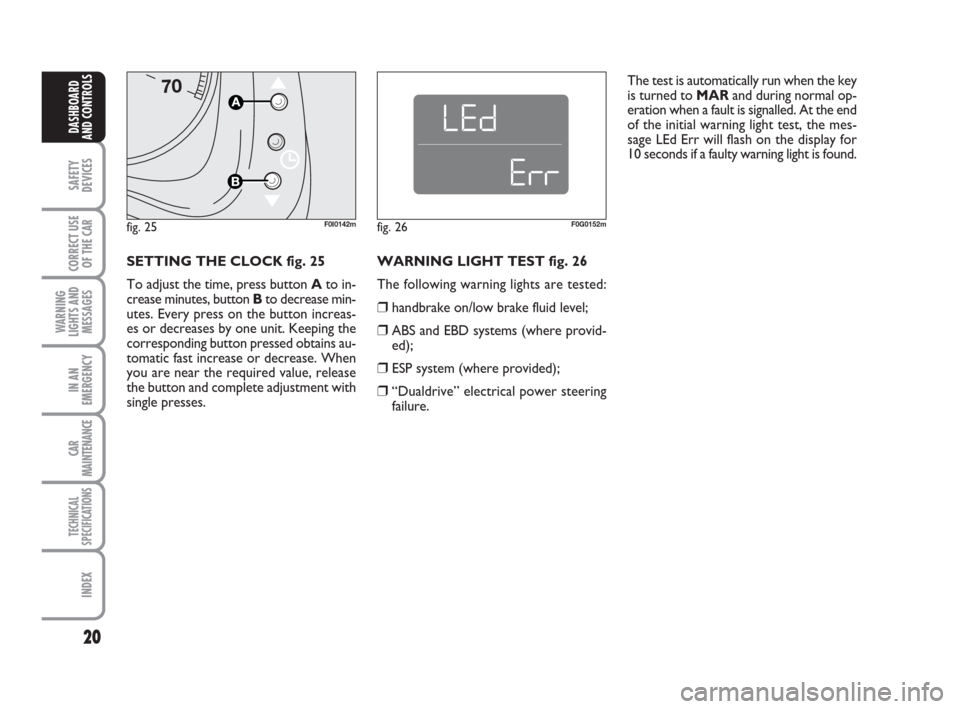
20
SAFETY
DEVICES
CORRECT USE
OF THE CAR
WARNING
LIGHTS AND
MESSAGES
IN AN
EMERGENCY
CAR
MAINTENANCE
TECHNICAL
SPECIFICATIONS
INDEX
DASHBOARD
AND CONTROLS
SETTING THE CLOCK fig. 25
To adjust the time, press button Ato in-
crease minutes, button Bto decrease min-
utes. Every press on the button increas-
es or decreases by one unit. Keeping the
corresponding button pressed obtains au-
tomatic fast increase or decrease. When
you are near the required value, release
the button and complete adjustment with
single presses.
fig. 25F0I0142m
WARNING LIGHT TEST fig. 26
The following warning lights are tested:
❒handbrake on/low brake fluid level;
❒ABS and EBD systems (where provid-
ed);
❒ESP system (where provided);
❒“Dualdrive” electrical power steering
failure.
fig. 26F0G0152m
The test is automatically run when the key
is turned to MARand during normal op-
eration when a fault is signalled. At the end
of the initial warning light test, the mes-
sage LEd Err will flash on the display for
10 seconds if a faulty warning light is found.
001-031 Panda New GB 21-06-2007 13:47 Pagina 20
Page 28 of 206

27
SAFETY
DEVICES
CORRECT USE
OF THE CAR
WARNING
LIGHTS AND
MESSAGES
IN AN
EMERGENCY
CAR
MAINTENANCE
TECHNICAL
SPECIFICATIONS
INDEX
DASHBOARD
AND CONTROLS
Adjusting the failure/warning
buzzer volume (Buzzer Volume)
With this function the volume of the
buzzer accompanying any failure/warning
indication can be adjusted according to 8
levels.
To set the required the volume, proceed
as follows:
– briefly press button MODE: the previ-
ously set volume “level” will flash on the
display;
– press button +or –for setting;
– briefly press button MODEto go back
to the menu screen or press the button
for long to go back to the standard screen
without storing settings.Adjusting the button volume
(Vol. key)
With this function the volume of the
roger-beep accompanying the activation
of buttons MODE, +and –can be ad-
justed according to 8 levels.
To set the required the volume, proceed
as follows:
– briefly press button MODE: the previ-
ously set volume “level” will flash on the
display;
– press button +or –for setting;
– briefly press button MODEto go back
to the menu screen or press the button
for long to go back to the standard screen
without storing settings. Selecting the language
(Set Language)
Display messages can be shown in differ-
ent languages: Italian, German, English,
Spanish, French, Portuguese, Polish and
Dutch.
To set the required language proceed as
follows:
– briefly press button MODE: the previ-
ously set “language” will flash on the dis-
play;
– press button +or –for setting;
– briefly press button MODEto go back
to the menu screen or press the button
for long to go back to the standard screen
without storing settings.
001-031 Panda New GB 21-06-2007 13:47 Pagina 27
Page 29 of 206
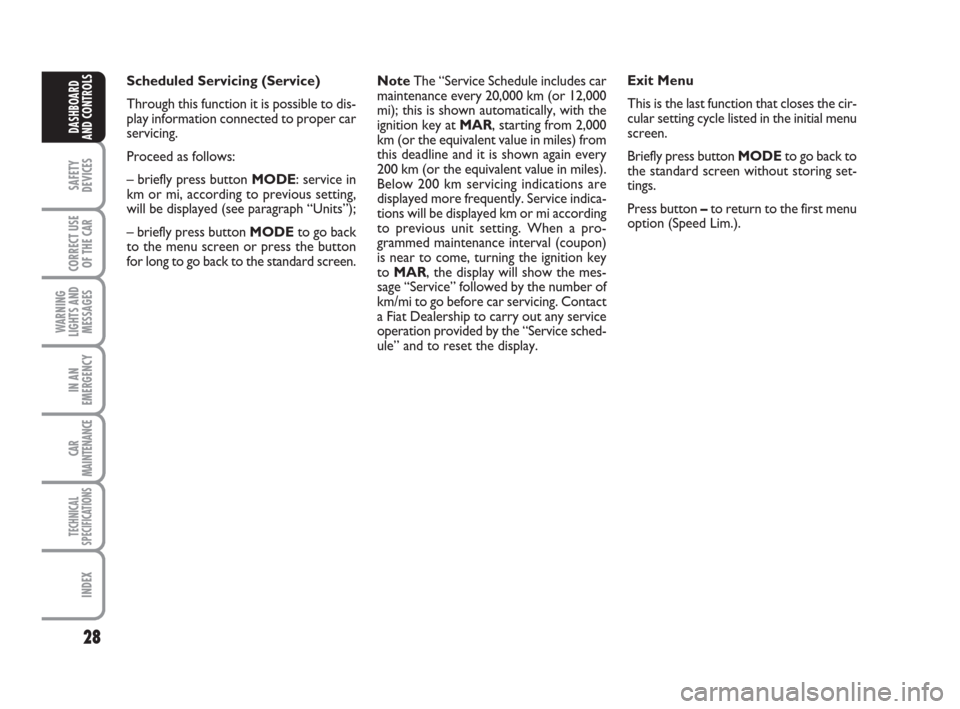
28
SAFETY
DEVICES
CORRECT USE
OF THE CAR
WARNING
LIGHTS AND
MESSAGES
IN AN
EMERGENCY
CAR
MAINTENANCE
TECHNICAL
SPECIFICATIONS
INDEX
DASHBOARD
AND CONTROLS
NoteThe “Service Schedule includes car
maintenance every 20,000 km (or 12,000
mi); this is shown automatically, with the
ignition key at MAR, starting from 2,000
km (or the equivalent value in miles) from
this deadline and it is shown again every
200 km (or the equivalent value in miles).
Below 200 km servicing indications are
displayed more frequently. Service indica-
tions will be displayed km or mi according
to previous unit setting. When a pro-
grammed maintenance interval (coupon)
is near to come, turning the ignition key
to MAR, the display will show the mes-
sage “Service” followed by the number of
km/mi to go before car servicing. Contact
a Fiat Dealership to carry out any service
operation provided by the “Service sched-
ule” and to reset the display.Exit Menu
This is the last function that closes the cir-
cular setting cycle listed in the initial menu
screen.
Briefly press button MODEto go back to
the standard screen without storing set-
tings.
Press button –to return to the first menu
option (Speed Lim.). Scheduled Servicing (Service)
Through this function it is possible to dis-
play information connected to proper car
servicing.
Proceed as follows:
– briefly press button MODE: service in
km or mi, according to previous setting,
will be displayed (see paragraph “Units”);
– briefly press button MODEto go back
to the menu screen or press the button
for long to go back to the standard screen.
001-031 Panda New GB 21-06-2007 13:47 Pagina 28
Page 30 of 206

29
SAFETY
DEVICES
CORRECT USE
OF THE CAR
WARNING
LIGHTS AND
MESSAGES
IN AN
EMERGENCY
CAR
MAINTENANCE
TECHNICAL
SPECIFICATIONS
INDEX
DASHBOARD
AND CONTROLS
TRIP COMPUTER
(where provided)
General features
The “Trip computer” is provided on cars
fitted with multifunction display or re-
configurable multifunction display. The
“Trip computer” displays information
(with ignition key at MAR) relating to the
operating status of the car. This function
comprises the “General trip” concerning
the “complete mission” of the car (jour-
ney) and “Trip B”, (only available on re-
configurable multifunction display), con-
cerning the partial mission of the car; this
latter function (as shown in fig. 31) is “con-
tained” within the complete mission.Both functions are resettable (reset - start
of new mission).
“General Trip” displays the figures relat-
ing to:
– Range to empty (where provided)
– Trip distance
– Average consumption (where provided)
– Instant consumption (where provided)
– Average speed
– Trip time (driving time).“Trip B” (only available on reconfigurable
multifunction display), displays the figures
relating to:
– Trip distance B
– Average consumption B (where provided)
– Average speed B
– Trip time B (driving time).
NoteThe “Trip B” function can be ex-
cluded (see paragraph “Trip B On/Off”).
“Range to empty” cannot be reset.
001-031 Panda New GB 21-06-2007 13:47 Pagina 29
Page 31 of 206

30
SAFETY
DEVICES
CORRECT USE
OF THE CAR
WARNING
LIGHTS AND
MESSAGES
IN AN
EMERGENCY
CAR
MAINTENANCE
TECHNICAL
SPECIFICATIONS
INDEX
DASHBOARD
AND CONTROLS
Average speed
This value shows the car average speed as
a function of the overall time elapsed since
the start of the new mission.
Trip time
This value shows the time elapsed since
the start of the new mission.
IMPORTANT Lacking information, Trip
computer values are displayed with “----”.
When normal operating condition is re-
set, calculation of different units will
restart regularly. Values displayed before
the failure will not be reset.TRIP button fig. 30
Button TRIP, set on the top of the right
steering column stalk, shall be used (with
ignition key at MAR) to display and to re-
set the previously described values to start
a new mission:
– short push to display the different val-
ues
– long push to reset and then start a new
mission.
New mission
New mission starts after:
– “manual” resetting by the user, by press-
ing the relevant button;
– “automatic” resetting, when the “Trip dis-
tance” reaches 3999.9 km or 9999.9 km
(according to the type of display) or when
the “Trip time” reaches 99.59 (99 hours
and 59 minutes);
– after disconnecting/reconnecting the
battery. Values displayed
Range to empty (where provided)
This value shows the distance in km (or
mi) that the car can still cover before
needing fuel, assuming that driving condi-
tions are kept unvaried. The display will
show “----” in the following cases:
– value lower than 50 km (or 30 mi)
– car left parked with engine running for
long.
Trip distance
This value shows the distance covered
from the start of the new mission.
Average consumption (where provided)
This value shows the average consump-
tion from the start of the new mission.
Instant consumption (where provided)
This value shows instant fuel consumption
(this value is updated second by second).
If parking the car with engine on,
the display will show “----”.
001-031 Panda New GB 21-06-2007 13:47 Pagina 30
Page 32 of 206

31
SAFETY
DEVICES
CORRECT USE
OF THE CAR
WARNING
LIGHTS AND
MESSAGES
IN AN
EMERGENCY
CAR
MAINTENANCE
TECHNICAL
SPECIFICATIONS
INDEX
DASHBOARD
AND CONTROLS
Start of journey procedure
With ignition key at MAR, press and keep
button TRIPpressed for over 2 seconds
to reset.
Exit Trip
To quit the Trip function: keep button
MODEpressed for over 2 seconds. IMPORTANT The reset operation in the
presence of the screens concerning the
“General Trip” makes it possible to reset
also the “Trip B”. The reset operation in
the presence of the screens concerning
only the “Trip B” makes it possible to re-
set only the information associated with
this function.
TRIP
F0G0149mfig. 30
Reset TRIP B
End of partial mission
Start of new partial mission
End of partial mission
Start of new
partial mission
Reset TRIP B
End of partial mission
Start of new
partial mission Reset GENERAL TRIP
End of complete mission
Start of new missionReset GENERAL TRIP
End of complete mission
Start of new mission
End of partial mission
Start of new
partial mission Reset TRIP B
Reset TRIP B
TRIP B
TRIP B
TRIP B GENERAL TRIP˙
˙
˙
˙˙
˙
˙ ˙
fig. 31
001-031 Panda New GB 21-06-2007 13:47 Pagina 31