2007 FIAT PANDA key
[x] Cancel search: keyPage 5 of 166

4
Voice Memo function .................................................................................... 82
Other menus function .................................................................................... 84
Messages function ........................................................................................... 84
Options function ............................................................................................. 88
Settings function .............................................................................................. 91
NAVIGATOR.............................................................................................. 92
GENERAL INFORMATION ........................................................................ 92
SCREEN OPTIONS AND FUNCTIONS ................................................ 93
GRAPHIC INSTRUCTIONS ....................................................................... 94
VOICE INSTRUCTIONS ............................................................................. 94
NAVIGATION CD-ROM PLAYER ........................................................... 95
MAIN SCREEN ............................................................................................... 96
OTHER MENUS ............................................................................................. 99
SELECT ADDRESS ......................................................................................... 99
Address ............................................................................................................. 100
Points of interest ............................................................................................ 103
Last destinations ............................................................................................. 105
Directory .......................................................................................................... 105
RDS-TMC ......................................................................................................... 106
Home 1 – Home 2 ......................................................................................... 108
SET ROUTE ..................................................................................................... 109
CHANGE DISPLAY ....................................................................................... 110
DELETE DESTINATION .............................................................................. 111
MAP OPTIONS ............................................................................................. 112
VOICE DIRECTORY ..................................................................................... 113
ON-BOARD COMPUTER (TRIP).................................................... 116
GENERAL INFORMATION ........................................................................ 116
GENERAL TRIP and TRIP B function ........................................................ 116
ETA (Estimated Time of Arrival) ................................................................ 117
Distance to destination ................................................................................. 117
Speed limit ........................................................................................................ 117
Km/miles to empty ......................................................................................... 117
Instant consumption ...................................................................................... 118Trip time ........................................................................................................... 118
Distance traveled ............................................................................................ 118
Average speed ................................................................................................. 118
Average consumption .................................................................................... 118
Trip: speed ....................................................................................................... 118
Trip: MY CAR ................................................................................................. 119
Trip: info ........................................................................................................... 121
Trip: reset ......................................................................................................... 123
MY CAR......................................................................................................... 124
LANGUAGE .................................................................................................... 125
DATE & TIME ................................................................................................. 126
VEHICLE ........................................................................................................... 128
CONNECT (settings) ................................................................................... 131
Instrument panel ............................................................................................. 131
Video .................................................................................................................. 132
Power OFF ....................................................................................................... 133
VOICE RECOGNITION........................................................................ 135
GENERAL INFORMATION ........................................................................ 135
VOICE COMMANDS ................................................................................... 136
Keywords ......................................................................................................... 137
Examples (voice commands) ....................................................................... 143
INFORMATION AND ASSISTANCE SERVICES (SOS)..... 152
Medical advice function ................................................................................. 152
Roadside assist. function ............................................................................... 153
Personal number function ............................................................................ 153
Emergency 112 function ............................................................................... 153
Phone settings function ................................................................................. 154
Calls for medical advice or roadside assistance ...................................... 155
bCONNECT Infomobility services ............................................................ 156
FAULTS......................................................................................................... 159
Internal faults ................................................................................................... 159
Overtemperature faults ................................................................................ 159
Page 10 of 166
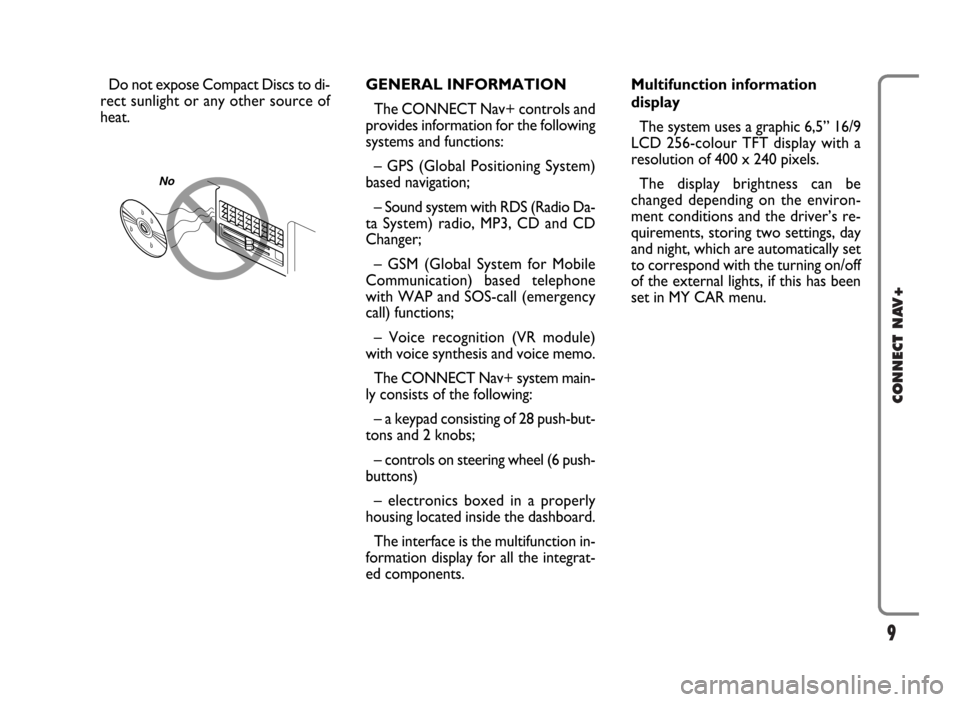
9
CONNECT NAV+
Do not expose Compact Discs to di-
rect sunlight or any other source of
heat.GENERAL INFORMATION
The CONNECT Nav+ controls and
provides information for the following
systems and functions:
– GPS (Global Positioning System)
based navigation;
– Sound system with RDS (Radio Da-
ta System) radio, MP3, CD and CD
Changer;
– GSM (Global System for Mobile
Communication) based telephone
with WAP and SOS-call (emergency
call) functions;
– Voice recognition (VR module)
with voice synthesis and voice memo.
The CONNECT Nav+ system main-
ly consists of the following:
– a keypad consisting of 28 push-but-
tons and 2 knobs;
– controls on steering wheel (6 push-
buttons)
– electronics boxed in a properly
housing located inside the dashboard.
The interface is the multifunction in-
formation display for all the integrat-
ed components.Multifunction information
display
The system uses a graphic 6,5” 16/9
LCD 256-colour TFT display with a
resolution of 400 x 240 pixels.
The display brightness can be
changed depending on the environ-
ment conditions and the driver’s re-
quirements, storing two settings, day
and night, which are automatically set
to correspond with the turning on/off
of the external lights, if this has been
set in MY CAR menu.
No
Page 12 of 166

11
CONNECT NAV+
As shown in fig. 1, the CONNECT Nav+ front panel features 28 buttons and two knobs, acting also as buttons.
Certain controls have multiple functions which depend on the system operating conditions active.
Turning on the function chosen is in some cases controlled by the push duration (short or long), as shown in the following
table:
Legend
1 - }
2 -
SRC
3 - ß
4 - TRIP
5 -
÷
Prolonged pressure of the key
(more than 2 seconds)
“Voice Memo” function on. This function can be
stopped by a further short or long push.
–
- Refuse the incoming call.
- Stop current conversation.
–
Radio mode: activation of the scan function
with frequency lower than the initial one.
Station scanning will stop to the first audible
station.
CD mode: select previous track.
MP3 mode: skip to previous 10 tracks
or previous folder.
Short push function
(less than 1 second)
“Voice Recognition” function on/off.
Audio source selection: FM1/2/3/FMAST – LW/
MW/AMAST – CD – CDC
- Forward the phone call set.
- Re-dial last called number and start call by pressing
the button within 5 seconds.
- Accept the incoming call
TRIP computer mode on.
Radio mode: searching the first tunable radio station
with frequency lower than the initial station. CD mode:
select previous track.
MP3 mode: select previous track.
Page 13 of 166

12
CONNECT NAV+
Prolonged pressure of the key
(more than 2 seconds)
Radio mode: activation of the scan function
with frequency higher than the initial one.
Station scanning will stop to the first audible
station.
CD mode: select next track.
MP3 mode: skip to next 10 tracks
or next folder.
–
–
Pause for CD/CDC
–
–
–
–
–
–
Short push function
(less than 1 second)
Radio mode: searching the first tunable radio station
with frequency higher than the initial station.
CD mode: select next track
MP3 mode: select next track.
Slot for CD.
Eject navigation CD–ROM or audio CD.
Play/stop for CD/CDC.
SIM CARD slot ejection key.
Slot for SIM CARD.
SOS mode on
(assistance services and functions).
Infomobility bCONNECTmode on.
This button lets the user get out from a selection list
or jump from a submenu to an upper menu.
Knob for selecting the required option, press the knob
to confirm the option selected. In MAIN mode it is
possible to alternate between day and night luminosity
settings.
Legend
6 - ˜
7
8 - ˚
9 - ˙/II
10
11
12 - SOS
13 - •
14 - ESC
15
Page 14 of 166

13
CONNECT NAV+
Legend
16 - KEYPAD
17
18 - NAV/RPT
19 - TEL/OFF
20 AUDIO/MUTE
21 - MAIN/DARK
Short push function
(less than 1 second)
Multiple function buttons whose function depends
on the active mode. Their function is always identified
by the buttons displayed on the screen.
In some case the button area covers some adjacent
buttons: the function of all these buttons will be
the same.
Knob for adjusting the volume level and for turning the
system on/off (by pressing it).
Navigator mode on
Telephone mode on.
Audio mode on.
Main mode on.
Prolonged pressure of the key
(more than 2 seconds)
–
–
RPT function for navigation
information on/off.
Telephone on/off.
MUTE function for audio
sources on/off.
Dark Mode: the display will be fully blacked out.
It will be lit again by pressing the MAIN, TEL,
SOS, NAV,
£, TRIP, and •keys, or when a
telephone call is received.
Page 17 of 166
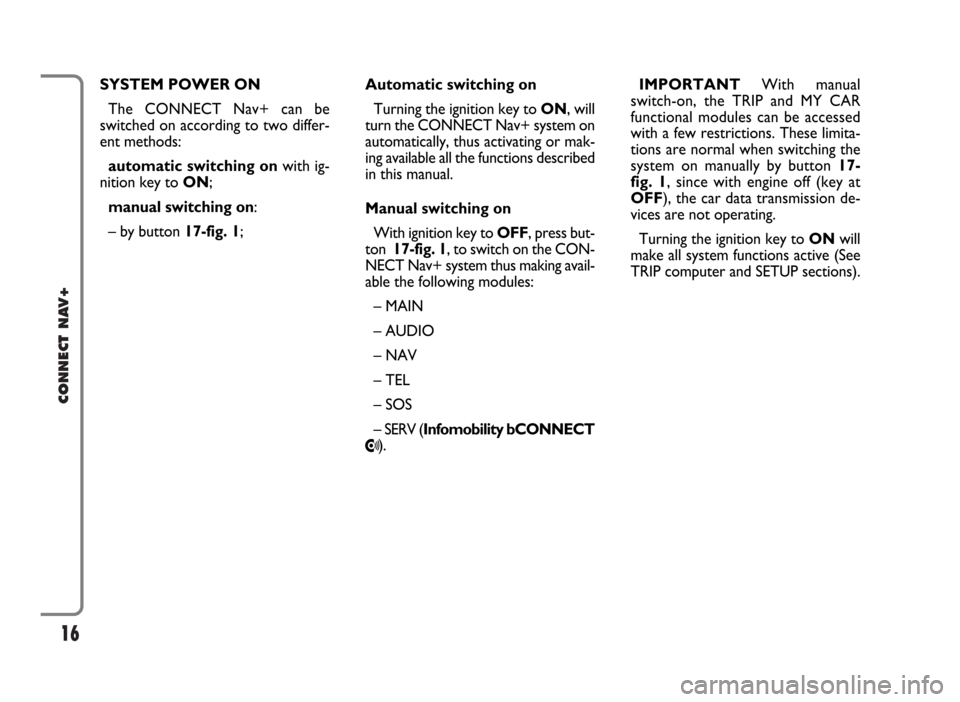
16
CONNECT NAV+
SYSTEM POWER ON
The CONNECT Nav+ can be
switched on according to two differ-
ent methods:
automatic switching onwith ig-
nition key to ON;
manual switching on:
– by button 17-fig. 1;Automatic switching on
Turning the ignition key to ON, will
turn the CONNECT Nav+ system on
automatically, thus activating or mak-
ing available all the functions described
in this manual.
Manual switching on
With ignition key to OFF, press but-
ton 17-fig. 1, to switch on the CON-
NECT Nav+ system thus making avail-
able the following modules:
– MAIN
– AUDIO
– NAV
– TEL
– SOS
– SERV (Infomobility bCONNECT
•).IMPORTANTWith manual
switch-on, the TRIP and MY CAR
functional modules can be accessed
with a few restrictions. These limita-
tions are normal when switching the
system on manually by button 17-
fig. 1, since with engine off (key at
OFF), the car data transmission de-
vices are not operating.
Turning the ignition key to ONwill
make all system functions active (See
TRIP computer and SETUP sections).
Page 18 of 166

17
CONNECT NAV+
SYSTEM POWER OFF
The CONNECT Nav+ system can
be switched off according to two dif-
ferent modes:
– deactivation dependenton ig-
nition key
– deactivation independentof ig-
nition key
The power-off mode can be chosen
in the SETUP module (see section
SETUP/ Power OFF).Deactivation dependent
on ignition key
(Key-dependent auto-off)
With this mode active, CONNECT
Nav+ can be switched off by turning
the ignition key to OFFor by press-
ing button 17-fig. 1.
The display will show the message
“PLEASE WAIT WHILE SYSTEM
TURNS OFF”.
IMPORTANTDeactivation with
ignition key to OFFis delayed and will
take place after 20 minutes if the sys-
tem has a destination set or a phone
call is in progress.Deactivation independent
of ignition key
(Key-independ. auto-off)
With this mode active, the radio-nav-
igation system can be switched off by
pressing button 1-fig. 1or automati-
cally after 20 minutes.
Page 19 of 166

18
CONNECT NAV+
MAIN MODE
The MAIN mode is activated by
pushing the “MAIN” button 21-fig. 1
on the front panel. This mode allows
to display the four main system mod-
ules fig. 3 - 4:
– AUDIO
– TELEPHONE
– NAVIGATOR
– TRIP.
The top status bar shows current
time, GPS and GSM field strength, date
(format dd, mm, yyyy), external tem-
perature and current active mode.IMPORTANTWith ignition key at
OFF, information concerning time,
date, external temperature and Trip
data is not available since in this con-
dition the car data transmission de-
vices are not operating.
The different panels on the left side
of the screen are dedicated to tele-
phone, audio and trip modes.The panel dedicated to the phone in-
cludes:
– network administrator GMS (if no
administrator is found, manual search
can be carried out; if the telephone is
turned off, the “TEL OFF” string will
appear, and no call can be made);
– Unread SMS message envelope-
shaped icon;
– Active call forward arrow-shaped
icon.
The panel dedicated to the current
audio source includes:
– In Radio mode: tuned band and fre-
quency, RDS string.
– In CD/CDC/MP3 mode: active
source CD or CD1 ÷ 5 or MP3, num-
ber of the track or MP3 file being
played and length.
fig. 3
F0G3000g
fig. 4
F0G3001g