2007 FIAT PANDA fuse
[x] Cancel search: fusePage 4 of 18

3
HANDS-FREE KIT WITH VOICE RECOGNITION
AND Bluetooth
®TECHNOLOGY
SYSTEM COMPONENTS
The hands-free kit consists of the follow-
ing main components:
❒electronic control box
❒microphone
❒steering wheel controls
The electronic control box, located in the
dashboard, houses the Bluetooth
®wire-
less technology radio transmitter, the sig-
nal processing microprocessor and the
operating software.
The high-grade microphone housed aside
the front roof lamp has been designed to
guarantee optimum communication under
whatever condition.
Steering wheel controls feature two keys,
£and Ô(see figure on next page), en-
abling to activate all system functions.Press button
£:
❒to activate voice recognition;
❒to answer a call or dual call;
❒to redial the last number called;
❒to activate the “confidential” mode.
Press button
Ô:
❒to end the communication;
❒to refuse a call.
Press buttons
£and Ôsimultaneously
for at least 2 seconds for clearing the sys-
tem memory.IMPORTANT Clearing the memory will
disconnect all stored phones, will clear any
phone number stored in the system mem-
ory and will require to repeat the pairing
phase.
603.83.479 Panda Bluet GB 21-06-2007 15:01 Pagina 3
Page 5 of 18

4
HANDS-FREE KIT WITH VOICE RECOGNITION
AND Bluetooth
®TECHNOLOGY
STEERING WHEEL CONTROLS
F0G0716m
Button
£
+
–
Ô
˜
÷
FUNCTION
To activate voice recognition
To answer a call or dual call
To adjust call volume
To turn up the volume (Radio or CD)
To adjust call volume
To turn down the volume (Radio or CD)
To end the communication
To refuse a call
Radio: to recall preset stations (from 1 to 6)
Tape player: to search next track (MSS function)
CD player: to search next track
CD Changer: to select next track
Radio: to recall preset stations (from 6 to 1)
Tape player: to search previous track (MSS function)
CD player: to search previous track
CD Changer: to select previous trackMode
Press button
Press button
Press button
Press button
Press button
Press button
603.83.479 Panda Bluet GB 21-06-2007 15:01 Pagina 4CE
Page 9 of 18

8
HANDS-FREE KIT WITH VOICE RECOGNITION
AND Bluetooth
®TECHNOLOGY
Answering a call:
press button
£.
Refusing a call:
press button
Ô.
Ending a call:
press button
Ô.
To redial last number called:
press button
£and keep it pressed up to
redialling of the number.Dual call (according to mobile
phone type):
❒press keypad button Ôto refuse the
new call;
❒press keypad button £once to pick up
the new call;
❒press button £once again to return
to the first call;
❒to end the call, press button Ôonce.
IMPORTANT The second call can be ac-
cepted or refused only if the “Avviso di
chiamata” (“Call waiting”) function on
your phone is active.ERICSSON/SONY ERICSSON
PHONES
Assigning a voice tag to a name
❒From the “Connectivity” menu, select
“Accessories”;
❒select the system menu;
❒select “Phone book”;
❒select “List” (the list of your phone
book entries will be displayed);
❒choose a name and select it;
❒you will hear the system prompt, then
you have to pronounce clearly the
name displayed towards the micro-
phone located in the front roof lamp;
❒the system will repeat the name and ask
you to repeat it for confirmation.
603.83.479 Panda Bluet GB 21-06-2007 15:01 Pagina 8
Page 10 of 18

9
HANDS-FREE KIT WITH VOICE RECOGNITION
AND Bluetooth
®TECHNOLOGY
Repeat the procedure for each name to
be voice tagged.
For proper recording of voice tags com-
ply with these recommendations:
❒make recording in quite place;
❒close the doors and windows;
❒turn off your engine, radio and ventila-
tion;
❒speak out clearly and naturally towards
the microphone.Keywords
The hands-free kit has two preset voice
prompts (“Telephone” and “Hang up”).
“Telephone” is used to call or answer a
call (function of button
£, whereas “Hang
up” is used to refuse or end a call (func-
tion of button
Ô).
You need to record keywords for use
with “Wordspotting” option, proceed as
follows:
❒from the “Connectivity” menu, select
“Accessories”;
❒select the system menu;
❒select “Voice recognition”;
❒select “Keywords”;
❒select the word to be recorded (“Tele-
phone” or “Hang up”);
❒you will hear the system prompt, then
you have to pronounce clearly the
name displayed towards the micro-
phone located in the front roof lamp;
❒the system will repeat the name and ask
you to repeat it for confirmation.Making a call using the
“Wordspotting” option:
❒pronounce the keyword “Telephone”;
❒wait for the beep;
❒pronounce the name you wish to call;
❒the system will repeat it for confirma-
tion and then will start the call;
❒if the name pronounced by the system
is not the one you desire, say “Hang
up” or press button
Ôand repeat the
procedure.
603.83.479 Panda Bluet GB 21-06-2007 15:01 Pagina 9
Page 11 of 18
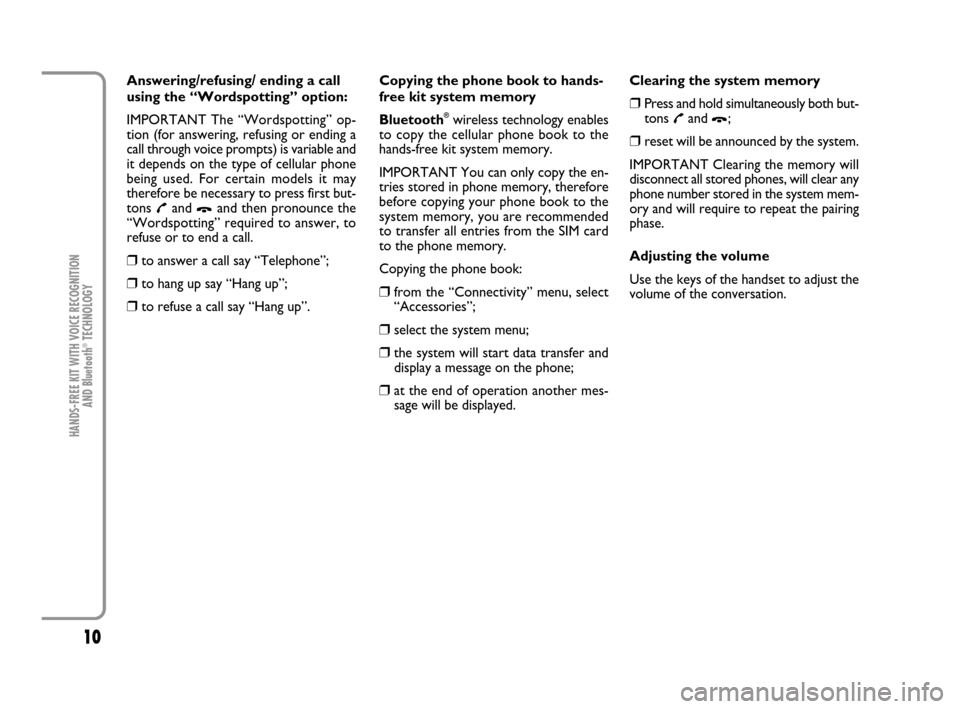
10
HANDS-FREE KIT WITH VOICE RECOGNITION
AND Bluetooth
®TECHNOLOGY
Answering/refusing/ ending a call
using the “Wordspotting” option:
IMPORTANT The “Wordspotting” op-
tion (for answering, refusing or ending a
call through voice prompts) is variable and
it depends on the type of cellular phone
being used. For certain models it may
therefore be necessary to press first but-
tons
£and Ôand then pronounce the
“Wordspotting” required to answer, to
refuse or to end a call.
❒to answer a call say “Telephone”;
❒to hang up say “Hang up”;
❒to refuse a call say “Hang up”.Copying the phone book to hands-
free kit system memory
Bluetooth
®wireless technology enables
to copy the cellular phone book to the
hands-free kit system memory.
IMPORTANT You can only copy the en-
tries stored in phone memory, therefore
before copying your phone book to the
system memory, you are recommended
to transfer all entries from the SIM card
to the phone memory.
Copying the phone book:
❒from the “Connectivity” menu, select
“Accessories”;
❒select the system menu;
❒the system will start data transfer and
display a message on the phone;
❒at the end of operation another mes-
sage will be displayed.Clearing the system memory
❒Press and hold simultaneously both but-
tons
£and Ô;
❒reset will be announced by the system.
IMPORTANT Clearing the memory will
disconnect all stored phones, will clear any
phone number stored in the system mem-
ory and will require to repeat the pairing
phase.
Adjusting the volume
Use the keys of the handset to adjust the
volume of the conversation.
603.83.479 Panda Bluet GB 21-06-2007 15:01 Pagina 10
Page 13 of 18

12
HANDS-FREE KIT WITH VOICE RECOGNITION
AND Bluetooth
®TECHNOLOGY
Refusing a call
Press button
Ô.
Dual call
❒Press button Ôto refuse the new call.
❒Press button £once to communicate
with new caller.
❒Press button £once again to return to
your first caller.
❒Press button Ôonce to end the com-
munication.Adjusting the volume
Use the keys of the handset to adjust the
volume of the conversation.
Conversation in “confidential”
mode
Press button
£briefly to switch the con-
versation to hands-free or handset mode.
It is also possible to activate the “confi-
dential” mode directly from the telephone
set: see telephone set manual.Clearing the memory
Press and hold pressed simultaneously
both buttons
£and Ô.
IMPORTANT Clearing the memory will
disconnect all stored phones, will clear any
phone number stored in the system mem-
ory and will require to repeat the pairing
phase.
603.83.479 Panda Bluet GB 21-06-2007 15:01 Pagina 12
Page 14 of 18

13
HANDS-FREE KIT WITH VOICE RECOGNITION
AND Bluetooth
®TECHNOLOGY
NOKIA 3650, 3660, N-GAGE, 6600
and SIEMENS SX1 PHONES
IMPORTANT After getting into the car
and turning the ignition key to MAR, your
phone should ask you whether to estab-
lish the connection. If you want to, you can
disable this function. To do that, go into
the phone menu and select the Blue-
tooth
®option and then “Linked equip-
ment”; select the system name, “Options”
and then “Def. as authorised”.
IMPORTANT You can select the required
hands-free kit system settings from the ac-
cessories menu.
Communicating
Answering a call:
❒press button £.
Refusing a call:
❒press button Ô.To redial last number called:
❒press button £and keep it pressed up
to redialling of the number.
Dual call:
❒press button Ôto refuse the new call;
❒press button £once to communicate
with new caller;
❒press £once again to return to your
first caller;
❒press button Ôonce to end the com-
munication.
Conversation in “confidential”
mode
Press button
£briefly to switch the con-
versation to hands-free or handset mode.
It is also possible to activate the “confi-
dential” mode directly from the telephone
set: see telephone set manual.Auto answer
From your phone, display the “Main
menu” and select “Tools”.
Then select:
❒“Settings” for Nokia 3650, 6600 and
Siemens SX1 telephones;
❒“Tools” for Nokia N-GAGE tele-
phones.
Select in sequence “Settings”, “Acces-
sories” and “Handsfree”.
Select in sequence “Automatic answer”,
“Options”, “Change”, “On” and confirm
with “OK”.
Adjusting the volume
Use the keys of the handset to adjust the
volume of the conversation.
Clearing the memory
Press and hold pressed simultaneously
both buttons
£and Ô.
IMPORTANT Clearing the memory will
disconnect all stored phones, will clear any
phone number stored in the system mem-
ory and will require to repeat the pairing
phase.
603.83.479 Panda Bluet GB 21-06-2007 15:01 Pagina 13