2007 FIAT GRANDE PUNTO tuner
[x] Cancel search: tunerPage 2 of 34

FADER adjustment ................................................................. 13
LOUDNESS function .............................................................. 13
Protection against theft .......................................................... 13
RADIO (Tuner) ....................................................................... 14
Introduction ............................................................................. 14
Selecting the frequency band ................................................ 14
Presetting buttons ................................................................... 14
Storing the last station heard ............................................... 14
Automatic tuning ..................................................................... 14
Manual tuning ........................................................................... 15
AUTOSTOREfunction .......................................................... 15
Emergency alarm reception .................................................. 16
EON function ........................................................................... 16
Stereophonic stations ............................................................. 16
Menu .......................................................................................... 16
- MENU button functions ...................................................... 16
- AF SWITCHING function .................................................. 17
- TRAFFIC INFO function ..................................................... 17
- REGIONAL MODE function ............................................. 18
- MP3 DISPLAY function ....................................................... 18
- SPEED VOLUME function.................................................... 19
- EXTERNAL AUDIO VOL function .................................. 19
- RADIO OFF function .......................................................... 19
- RESTORE DEFAULT function ........................................... 19
C
C C C
O O O O
N N N N
T T T T
E E E E
N N N N
T T T T
S S S S
INTRODUCTION .................................................................. 3
Advice ........................................................................................ 3
- Road safety ............................................................................. 3
- Reception conditions ........................................................... 3
- Care and maintenance ......................................................... 4
- Compact Disc ....................................................................... 4
Technical data .......................................................................... 5
QUICK REFERENCE GUIDE ............................................... 6
Steering wheel controls ......................................................... 8
General ...................................................................................... 9
- Radio section ......................................................................... 9
- Compact Disc section ......................................................... 9
- MP3 CD section ................................................................... 10
- Audio section ........................................................................ 10
FUNCTIONS AND ADJUSTMENTS.................................. 11
Turning the sound system on ...............................................11
Turning the sound system off ...............................................11
Selecting Radio/CD/CD Changer ........................................ 11
Audio source memory function ........................................... 11
Volume adjustment ................................................................. 11
SPEED VOLUME function ..................................................... 11
MUTE/PAUSE function .......................................................... 12
Audio adjustments .................................................................. 12
Bass/Treble adjustment .......................................................... 12
Balance adjustment ................................................................. 12
603_83_365 Radio GPunto GB 19-06-2007 14:03 Pagina 1
Page 12 of 34

11
QUICK
GUIDE
RADIO
COMPACT
DISC PLAYER
MP3 CD
PLAYER
CD
CHANGER
INTRODUCTION
FUNCTIONS AND
ADJUSTMENTS
SELECTING RADIO FUNCTIONS
Pressing briefly and repeatedly button FM-
AS it is possible to select the following
functions in sequence:
❒TUNER (“FM1”, “FM2”, “FMT”);
Pressing briefly and repeatedly button AM
it is possible to select the following func-
tions in sequence:
❒TUNER (“MW”, “LW”).
SELECTING CD/CD CHANGER
FUNCTIONS
Pressing briefly and repeatedly button CD
it is possible to select the following audio
sources in sequence:
❒CD (only if the Compact Disc is in-
serted);
❒CHANGER (CD Changer - only if the
CD Changer is connected).AUDIO SOURCE MEMORY
FUNCTION
If while listening to a CD another function
is selected (e.g.: the radio), playing is
stopped and when the CD mode is re-
sumed, it starts again from the point in
which it was stopped.
If while listening to the radio another func-
tion is selected, when the Radio mode is
resumed, it is tuned to the last station se-
lected.
VOLUME ADJUSTMENT
Adjust volume through button/knob
ON/OFF.
If the volume level is changed during the
broadcast of a traffic bulletin, the new set-
ting is maintained only until the end of the
bulletin.
SPEED VOLUME FUNCTION
The SVC function makes it possible to au-
tomatically adapt the volume level to the
speed of the car, increasing it as the speed
increases to maintain the ratio with the
noise level inside the passenger compart-
ment.
See section MENU for activating/deacti-
vating this function. TURNING THE
SOUND SYSTEM ON
The set is switched on pressing briefly the
button/knob ON/OFF.
When turning the sound system on, the
volume level will be brought to 20 if it was
set to over.
If the radio is turned on with the ignition
key at STOP, it will turn off automatically
after about 20 minutes. It is however pos-
sible to turn the radio on again for other
20 minutes by pressing the button/knob
ON/OFF.
TURNING THE
SOUND SYSTEM OFF
Keep button/knob ON/OFF pressed.
F F F F
U U U U
N N N N
C C C C
T T T T
I I I I
O O O O
N N N N
S S S S
A A A A
N N N N
D D D D
A A A A
D D D D
J J J J
U U U U
S S S S
T T T T
M M M M
E E E E
N N N N
T T T T
S S S S
603_83_365 Radio GPunto GB 19-06-2007 14:03 Pagina 11
Page 15 of 34

QUICK
GUIDE
14
FUNCTIONS AND
ADJUSTMENTS
COMPACT
DISC PLAYER
MP3 CD
PLAYER
CD
CHANGER
INTRODUCTION
RADIO
Each band is shown by the respective
wording on the display.
The last station selected in the respective
frequency band will be tuned.
The FM band is divided into sections: FM1,
FM2 and FMT. The FMT reception band is
reserved to the stations stored automati-
cally with the AutoSTore function.
PRESETTING BUTTONS
The buttons with symbols from 1 to 6
make it possible to set the following pre-
settings:
❒18 in the FM band (6 in FM1, 6 in FM2,
6 in FMT);
❒6 in the MW band;
❒6 in the LW band;
To call a preset station, choose the re-
quired frequency band and then press
briefly the corresponding preset button
(from 1 to 6).Pressing the respective preset button for
longer than 2 seconds will store the tuned
station. Storing is confirmed by a beep.
STORING THE LAST STATION
HEARD
The radio automatically keeps in storage
the last station heard for each reception
band, which is then tuned when the ra-
dio is turned on or the reception band is
changed.
AUTOMATIC TUNING
Briefly press button
Èor Íto start au-
tomatically searching the tuning for the
next station that it is possible to receive
in the direction chosen. INTRODUCTION
When the set is turned on the last func-
tion selected before turning off is played
(Radio, CD or CD Changer).
To select the Tuner source while listen-
ing to another audio source, press briefly
buttons FM or AM, according to the re-
quired frequency band.
When Tuner is on, the display will show
the selected station name (RDS stations
only) (or frequency), the frequency band
(e.g.: FM1) and the preselection button
number (e.g.: P1).
SELECTING THE FREQUENCY
BAND
If in the Tuner mode, briefly and repeat-
edly press button FM or AM to select the
required frequency band.
Every time the button is pressed the fol-
lowing bands are selected in sequence:
❒Pressing button FM: “FM1”, “FM2”,
“FMT”;
❒Pressing button AM: , “MW” and “LW”.
R R R R
A A A A
D D D D
I I I I
O O O O
( ( ( (
T T T T
u u u u
n n n n
e e e e
r r r r
) ) ) )
603_83_365 Radio GPunto GB 19-06-2007 14:03 Pagina 14
Page 16 of 34

15
QUICK
GUIDE
FUNCTIONS AND
ADJUSTMENTS
COMPACT
DISC PLAYER
MP3 CD
PLAYER
CD
CHANGER
INTRODUCTION
RADIO
AUTOSTORE FUNCTION
(automatic station storage)
To switch on the AutoSTore function,
keep button FM-AS pressed until receiv-
ing the confirmation beep. With this func-
tion the radio automatically stores the six
stations with the strongest signal in de-
creasing order of intensity of the FMT fre-
quency band.
IMPORTANT Activating the AutoSTore
function cancels the stations stored pre-
viously in the FMT band.
If the TA function is on (traffic informa-
tion), only the stations that send traffic in-
formation will be stored.
During automatic storage the display
shows “FM AST”.
To interrupt AutoSTore press button FM-
AS again: the radio will automatically tune
to the station heard before activation of
the AutoSTore function.At the end of the AutoSTore function the
radio automatically tunes on the first pre-
set station in the FMT band stored on pre-
set button 1.
On buttons numbered from 1 to 6, the
stations are automatically stored that give
a strong signal in that moment in the pre-
sent band.
Activating the AutoSTore function in MW
or LW bands will automatically select the
FMT band where the function is then run.
IMPORTANT Sometimes the AutoSTore
function is unable to find 6 stations with
a strong signal. In this case the previous
stations will be stored on the free preset
buttons. If button Èor Íis pressed for longer,
quick searching takes place. When the but-
ton is released, the tuner stops on the next
receivable station.
If the TA function is on (traffic information),
the tuner only searches stations which
broadcast traffic bulletins.
MANUAL TUNING
This allows manual station searching in the
chosen band.
Select the required frequency band and then
press briefly and repeatedly button
Õor Ôto start searching in the chosen band. Press-
ing one of the buttons Õor Ôlonger ob-
tains fast forward searching, which is
stopped when the button is released.
603_83_365 Radio GPunto GB 19-06-2007 14:03 Pagina 15
Page 21 of 34
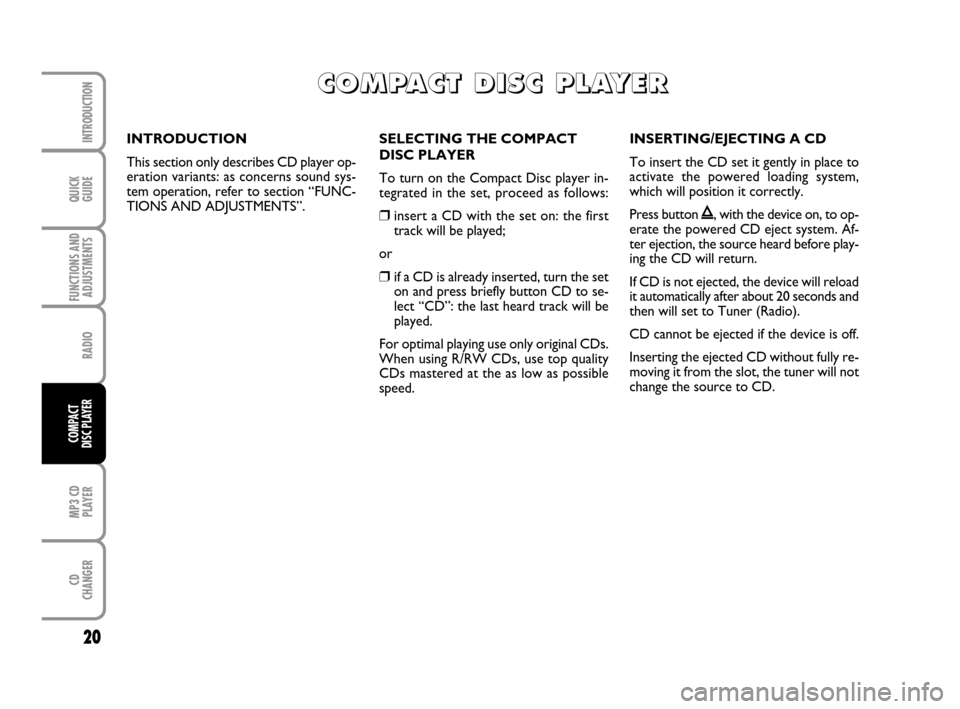
QUICK
GUIDE
20
FUNCTIONS AND
ADJUSTMENTS
RADIO
MP3 CD
PLAYER
CD
CHANGER
INTRODUCTION
COMPACT
DISC PLAYER
SELECTING THE COMPACT
DISC PLAYER
To turn on the Compact Disc player in-
tegrated in the set, proceed as follows:
❒insert a CD with the set on: the first
track will be played;
or
❒if a CD is already inserted, turn the set
on and press briefly button CD to se-
lect “CD”: the last heard track will be
played.
For optimal playing use only original CDs.
When using R/RW CDs, use top quality
CDs mastered at the as low as possible
speed.INSERTING/EJECTING A CD
To insert the CD set it gently in place to
activate the powered loading system,
which will position it correctly.
Press button
ı, with the device on, to op-
erate the powered CD eject system. Af-
ter ejection, the source heard before play-
ing the CD will return.
If CD is not ejected, the device will reload
it automatically after about 20 seconds and
then will set to Tuner (Radio).
CD cannot be ejected if the device is off.
Inserting the ejected CD without fully re-
moving it from the slot, the tuner will not
change the source to CD. INTRODUCTION
This section only describes CD player op-
eration variants: as concerns sound sys-
tem operation, refer to section “FUNC-
TIONS AND ADJUSTMENTS”.
C C C C
O O O O
M M M M
P P P P
A A A A
C C C C
T T T T
D D D D
I I I I
S S S S
C C C C
P P P P
L L L L
A A A A
Y Y Y Y
E E E E
R R R R
603_83_365 Radio GPunto GB 19-06-2007 14:03 Pagina 20