2007 FIAT GRANDE PUNTO external
[x] Cancel search: externalPage 2 of 34

FADER adjustment ................................................................. 13
LOUDNESS function .............................................................. 13
Protection against theft .......................................................... 13
RADIO (Tuner) ....................................................................... 14
Introduction ............................................................................. 14
Selecting the frequency band ................................................ 14
Presetting buttons ................................................................... 14
Storing the last station heard ............................................... 14
Automatic tuning ..................................................................... 14
Manual tuning ........................................................................... 15
AUTOSTOREfunction .......................................................... 15
Emergency alarm reception .................................................. 16
EON function ........................................................................... 16
Stereophonic stations ............................................................. 16
Menu .......................................................................................... 16
- MENU button functions ...................................................... 16
- AF SWITCHING function .................................................. 17
- TRAFFIC INFO function ..................................................... 17
- REGIONAL MODE function ............................................. 18
- MP3 DISPLAY function ....................................................... 18
- SPEED VOLUME function.................................................... 19
- EXTERNAL AUDIO VOL function .................................. 19
- RADIO OFF function .......................................................... 19
- RESTORE DEFAULT function ........................................... 19
C
C C C
O O O O
N N N N
T T T T
E E E E
N N N N
T T T T
S S S S
INTRODUCTION .................................................................. 3
Advice ........................................................................................ 3
- Road safety ............................................................................. 3
- Reception conditions ........................................................... 3
- Care and maintenance ......................................................... 4
- Compact Disc ....................................................................... 4
Technical data .......................................................................... 5
QUICK REFERENCE GUIDE ............................................... 6
Steering wheel controls ......................................................... 8
General ...................................................................................... 9
- Radio section ......................................................................... 9
- Compact Disc section ......................................................... 9
- MP3 CD section ................................................................... 10
- Audio section ........................................................................ 10
FUNCTIONS AND ADJUSTMENTS.................................. 11
Turning the sound system on ...............................................11
Turning the sound system off ...............................................11
Selecting Radio/CD/CD Changer ........................................ 11
Audio source memory function ........................................... 11
Volume adjustment ................................................................. 11
SPEED VOLUME function ..................................................... 11
MUTE/PAUSE function .......................................................... 12
Audio adjustments .................................................................. 12
Bass/Treble adjustment .......................................................... 12
Balance adjustment ................................................................. 12
603_83_365 Radio GPunto GB 19-06-2007 14:03 Pagina 1
Page 17 of 34
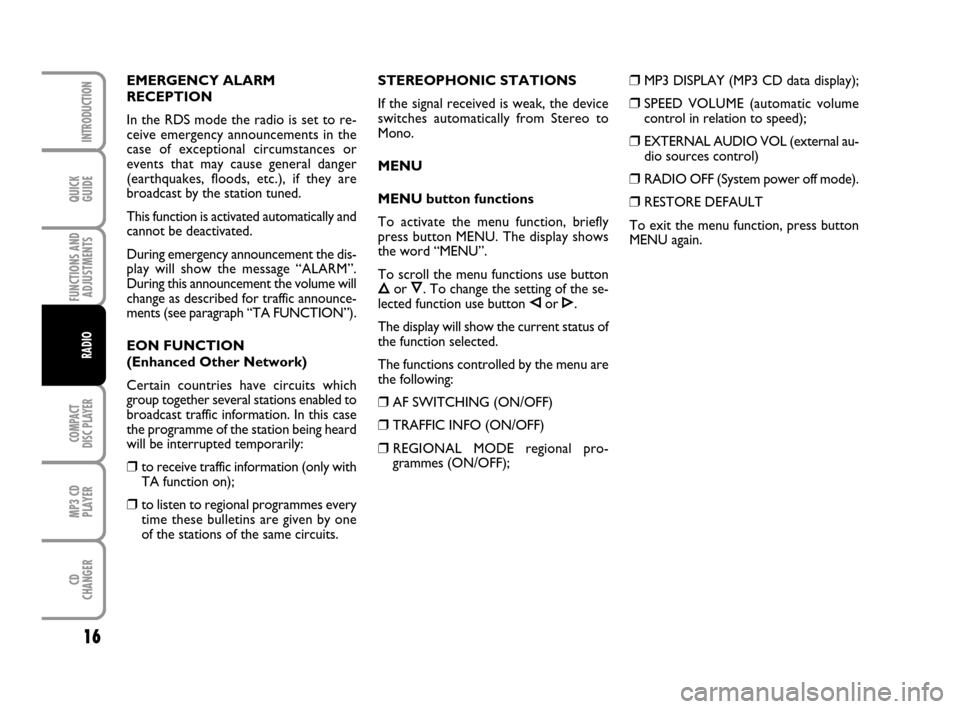
QUICK
GUIDE
16
FUNCTIONS AND
ADJUSTMENTS
COMPACT
DISC PLAYER
MP3 CD
PLAYER
CD
CHANGER
INTRODUCTION
RADIO
EMERGENCY ALARM
RECEPTION
In the RDS mode the radio is set to re-
ceive emergency announcements in the
case of exceptional circumstances or
events that may cause general danger
(earthquakes, floods, etc.), if they are
broadcast by the station tuned.
This function is activated automatically and
cannot be deactivated.
During emergency announcement the dis-
play will show the message “ALARM”.
During this announcement the volume will
change as described for traffic announce-
ments (see paragraph “TA FUNCTION”).
EON FUNCTION
(Enhanced Other Network)
Certain countries have circuits which
group together several stations enabled to
broadcast traffic information. In this case
the programme of the station being heard
will be interrupted temporarily:
❒to receive traffic information (only with
TA function on);
❒to listen to regional programmes every
time these bulletins are given by one
of the stations of the same circuits.STEREOPHONIC STATIONS
If the signal received is weak, the device
switches automatically from Stereo to
Mono.
MENU
MENU button functions
To activate the menu function, briefly
press button MENU. The display shows
the word “MENU”.
To scroll the menu functions use button
Õor Ô. To change the setting of the se-
lected function use button Èor Í.
The display will show the current status of
the function selected.
The functions controlled by the menu are
the following:
❒AF SWITCHING (ON/OFF)
❒TRAFFIC INFO (ON/OFF)
❒REGIONAL MODE regional pro-
grammes (ON/OFF);
❒MP3 DISPLAY (MP3 CD data display);
❒SPEED VOLUME (automatic volume
control in relation to speed);
❒EXTERNAL AUDIO VOL (external au-
dio sources control)
❒RADIO OFF (System power off mode).
❒RESTORE DEFAULT
To exit the menu function, press button
MENU again.
603_83_365 Radio GPunto GB 19-06-2007 14:03 Pagina 16
Page 20 of 34
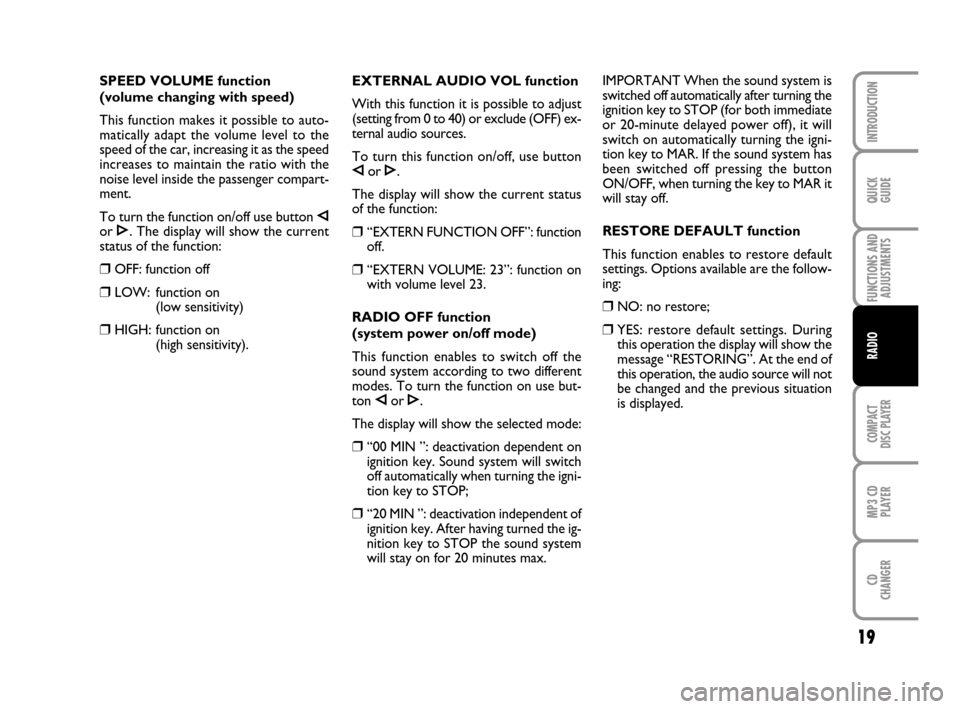
19
QUICK
GUIDE
FUNCTIONS AND
ADJUSTMENTS
COMPACT
DISC PLAYER
MP3 CD
PLAYER
CD
CHANGER
INTRODUCTION
RADIO
EXTERNAL AUDIO VOL function
With this function it is possible to adjust
(setting from 0 to 40) or exclude (OFF) ex-
ternal audio sources.
To turn this function on/off, use button
Èor Í.
The display will show the current status
of the function:
❒“EXTERN FUNCTION OFF”: function
off.
❒“EXTERN VOLUME: 23”: function on
with volume level 23.
RADIO OFF function
(system power on/off mode)
This function enables to switch off the
sound system according to two different
modes. To turn the function on use but-
ton
Èor Í.
The display will show the selected mode:
❒“00 MIN ”: deactivation dependent on
ignition key. Sound system will switch
off automatically when turning the igni-
tion key to STOP;
❒“20 MIN ”: deactivation independent of
ignition key. After having turned the ig-
nition key to STOP the sound system
will stay on for 20 minutes max.IMPORTANT When the sound system is
switched off automatically after turning the
ignition key to STOP (for both immediate
or 20-minute delayed power off), it will
switch on automatically turning the igni-
tion key to MAR. If the sound system has
been switched off pressing the button
ON/OFF, when turning the key to MAR it
will stay off.
RESTORE DEFAULT function
This function enables to restore default
settings. Options available are the follow-
ing:
❒NO: no restore;
❒YES: restore default settings. During
this operation the display will show the
message “RESTORING”. At the end of
this operation, the audio source will not
be changed and the previous situation
is displayed. SPEED VOLUME function
(volume changing with speed)
This function makes it possible to auto-
matically adapt the volume level to the
speed of the car, increasing it as the speed
increases to maintain the ratio with the
noise level inside the passenger compart-
ment.
To turn the function on/off use button
Èor Í. The display will show the current
status of the function:
❒OFF: function off
❒LOW: function on
(low sensitivity)
❒HIGH: function on
(high sensitivity).
603_83_365 Radio GPunto GB 19-06-2007 14:03 Pagina 19