Page 63 of 106
6262
Make Model Automatic Non-automatic Managing phonebook download phonebook download message reading List of Blue&Me™ Nav supported mobile phones
The following table lists the mobile phones that on the print date of this manual were accurately tested with Blue&Me™ Nav. For
these mobile phones, in section HANDS-FREE KIT - TROUBLESHOOTING you will find specific info for troubleshooting.
Audiovox®
Motorola®
Nokia®
(*)This mobile phone is unable to support call waiting with the hands-free kit installed on your car.
SMT 5600 (OrangeTM C500)
V525
V600
V635
Mpx220
V3 Razr
6230
6230i
6600 (*)
6620
6820
6822a
7610
3230
9500 Communicator
●
●
●
●
●
●
●
●
●●
●
●
●
●
●●
●
●
●
●
●
●
●
603_83_390 Punto C3 GB 19-06-2007 11:21 Pagina 62
Page 65 of 106

6464
USB memory devices
The media player supports most of the
USB memory devices: 1.0, 1.1 or 2.0. With
Blue&Me™ Navmedia player the fol-
lowing USB devices are recommended:
❒Memorex®Travel Driver 256 MB USB
2.0
❒Memorex®Travel Driver 1 GB USB 2.0
❒SanDisk®Cruzer™ Micro 256 MB USB
2.0
❒SanDisk®Cruzer™ Mini 256 MB / 1 GB
USB 2.0
❒Lexar™ JumpDrive®2.0 512 MB
❒PNY®Attaché 256 MB USB 2.0
❒Sony®Micro Vault®
Note
It is advisable not to use USB devices
equipped with the “password” function. If
the USB device is equipped with this func-
tion, always ensure that the function is dis-
abled.
The media player supports just one media
library. When connecting a new USB de-
vice, Blue&Me™ Navwill build a new li-
brary replacing the existing one.
Supported digital audio files
The media player supports audio files with the following formats:
Extension Audio coding
.wma
.mp3
.wav
Note
The media player does not support audio files compressed with other formats (e.g.:
.aac) and DRM (Digital Right Management) protected audio files. Non-supported au-
dio files that may be present on the USB device will be ignored.It supports standards WMA release 1 and WMA release 2.
(WMA2 = 353, WMA1 = 352). It supports audio formats WMA
Voice.
file MPEG–1 Layer 3 (sampling frequencies: 32 kHz, 44.1 kHz and
48 kHz) and MPEG–2 layer 3 (16 kHz, 22.05 kHz e 24 kHz). The
following bit rates are supported: 16 kbps, 32 kbps, 64 kbps, 96
kbps, 128 kbps, and 192 kbps.
It also supports Fraunhofer extension MP2.5
(sampling frequencies: 8 kHz, 11.025 kHz and 12 kHz).
digital audio file, without data compression. SUPPORTED USB MEMORY DEVICES
603_83_390 Punto C3 GB 19-06-2007 11:21 Pagina 64
Page 66 of 106
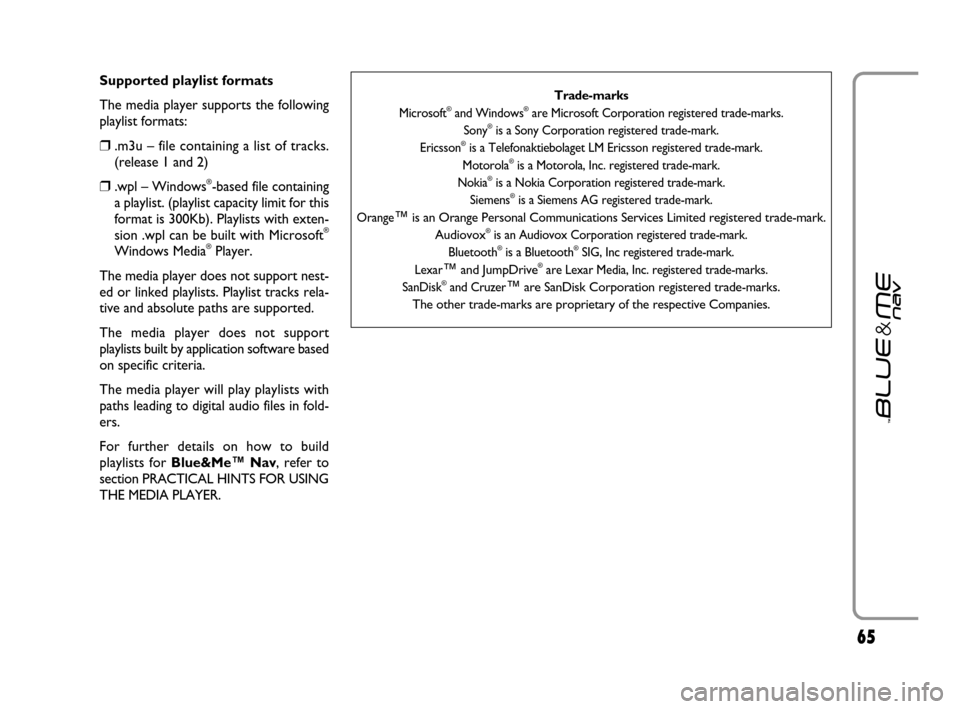
6565
Supported playlist formats
The media player supports the following
playlist formats:
❒.m3u – file containing a list of tracks.
(release 1 and 2)
❒.wpl – Windows®-based file containing
a playlist. (playlist capacity limit for this
format is 300Kb). Playlists with exten-
sion .wpl can be built with Microsoft
®
Windows Media®Player.
The media player does not support nest-
ed or linked playlists. Playlist tracks rela-
tive and absolute paths are supported.
The media player does not support
playlists built by application software based
on specific criteria.
The media player will play playlists with
paths leading to digital audio files in fold-
ers.
For further details on how to build
playlists for Blue&Me™ Nav, refer to
section PRACTICAL HINTS FOR USING
THE MEDIA PLAYER.
Trade-marks
Microsoft®and Windows®are Microsoft Corporation registered trade-marks.
Sony®is a Sony Corporation registered trade-mark.
Ericsson®is a Telefonaktiebolaget LM Ericsson registered trade-mark.
Motorola®is a Motorola, Inc. registered trade-mark.
Nokia®is a Nokia Corporation registered trade-mark.
Siemens®is a Siemens AG registered trade-mark.
Orange
™is an Orange Personal Communications Services Limited registered trade-mark.
Audiovox®is an Audiovox Corporation registered trade-mark.
Bluetooth®is a Bluetooth®SIG, Inc registered trade-mark.
Lexar
™and JumpDrive®are Lexar Media, Inc. registered trade-marks.
SanDisk®and Cruzer™are SanDisk Corporation registered trade-marks.
The other trade-marks are proprietary of the respective Companies.
603_83_390 Punto C3 GB 19-06-2007 11:21 Pagina 65
Page 73 of 106
7272
• Autoplay on
• Autoplay media on
• Autoplay music onActivates automatic playback when connecting the USB device to the relevant port in the car
• Play anything
• Play something Activates playback of all digital audio tracks
• Autoplay off
• Autoplay media off
• Autoplay music offDeactivates automatic playback when connecting the USB device to the relevant port in the car
• Media settingsEnters MEDIA PLAYERmenu
➯continued
603_83_390 Punto C3 GB 19-06-2007 11:21 Pagina 72
Page 82 of 106

8181
Problem Probable Cause Possible Solution
The system prompted to enter a PIN
number, but no phone pairing
procedure was running
When in close proximity of the car,
answering a phone call directly using
the mobile phone “answer” button, will
automatically activate the free-hands
phone function (the caller’s voice is
played through the car speakers)
Select option DELETE USERSon
the system and delete all pairings; then,
pair the phone again
�SETTING FUNCTIONS -
MANAGING USER DATA AND
PHONEBOOK
�SETTING FUNCTIONS - PAIRING
YOUR MOBILE PHONE
Refer to your mobile phone owner’s
manual to find out how to set up the
default location for phone audio when a
phone call is received After you delete the pairing-related
user information on your mobile
phone, the Bluetooth
®pairing
relationship between your mobile
phone and Blue&Me™ Navwill no
longer work
Some types of mobile phones require
you to set the phone to choose
between automatic incoming call
transfer to the system or
non-automatic incoming call transfer
(you will transfer the call using the
mobile phone keypad, as required)
603_83_390 Punto C3 GB 19-06-2007 11:21 Pagina 81
Page 84 of 106

8383
Problem Probable Cause Possible Solution
Phone numbers containing
international dialling codes
(e.g.: +39 Italy, +44 UK,
+33 France, etc.) are difficult to call Replace “+” with “00”
(e.g.: +39 becomes 0039). On certain mobile phones, when
downloading names and/phone
numbers to the hands-free system,
the sign “+” is omitted
Problem Probable Cause Possible Solution
The paired phone, sometimes disconnects
and re-connects to the car hands-free
phone system for no apparent reason
Models: Audiovox
®SMT 5600/Orange™
(HTC) C500
In certain cases, it is not possible to
call the numbers in the
LAST CALLSlistAfter completing the pairing procedure,
select “Blue&Me” from the list of
Bluetooth
®wireless
technology enabled devices.
Press the MENU button on the keypad
and select option 4 (“Set device as
Hands-free”),then press
ß/MAINto
establish the Bluetooth®connection
– In the list of Bluetooth
®wireless
technology enabled devices select
“Blue&Me” (name identifying the
Blue&Me™ Navsystem installed on
your car)
In order for the Bluetooth
®
connection to work properly,
the phone must recognize the car
system as hands-free device
On certain mobile phones the sign
“+” of the international dialling code
is omitted
Phone-specific: Audiovox® / Orange™
603_83_390 Punto C3 GB 19-06-2007 11:21 Pagina 83
Page 87 of 106

8686
Phone-specific: Nokia®
Problem Probable Cause Possible Solution
Before establishing a connection with
Blue&Me™ Navpaired Nokia
®mobile
phone, the phone display screen prompts
with a confirmation message
(e.g.:“Accept connection request)
During an active phone call on the
hands-free phone system of the car,
the Bluetooth
®wireless technology
connection is disconnected when pressing
button SRC/OKto switch the audio
output from the device to the mobile phone
Models: Nokia®6820, 6230, 7610 or 6600
While handling two phone conversations
via call waiting on a Nokia®mobile phone,when pressing SRC/OKto transfer audio output to the mobile phone, only one of the phone conversations is transferred
When pressing SRC/OKto switch the audio output of the phone conversation
from the Nokia®mobile phone to the hands-free kit, nothing happensOn your mobile phone navigate to
“Connectivity” →“Bluetooth
®”.
Select the next menu using the key
on the right side. Select “Blue&Me”
and then “Authorized”
The phone call is still active on the
mobile phone. If you wish to
reconnect and use the hands-free kit
again, press
ß/MAIN
–
Press
ß/MAINor ‘to reconnect
the phone conversation to the
hands-free feature Nokia
®mobile phones do not allow
Blue&Me™ Navto automatically
establish the Bluetooth
®wireless
technology connection
To establish connection you must set
your mobile phone
Pressing SRC/OKduring an active
phone call on this type of phone dis-
connects the Bluetooth
®wireless
technology connection
The ability to transfer audio output
for two active phone conversations
to the mobile phone is not supported
by the system when paired with a
Nokia
®mobile phone
–
603_83_390 Punto C3 GB 19-06-2007 11:21 Pagina 86
Page 91 of 106
9090
Problem Probable Cause Possible Solution
When getting into the car during a phone
conversation, after turning the key to
MAR, the phone conversation is not
switched automatically to the
hands-free phone system
Models: Sony–Ericsson®Z600
After pairing the mobile phone,
the hands-free phone system
keeps in memory only the last
20 calls
Models: Sony–Ericsson®Z600
After connecting and disconnecting
the mobile phone, the carrier’s name
is no longer displayed on the instrument
panel display
Model: Sony–Ericsson®T637–
–
To prevent this problem, after turning
the mobile phone on, wait for 30
seconds at least before connecting it to
the hands-free kit This mobile phone requires a specific
setting for transferring automatically
the audio output to an external
Bluetooth
®wireless technology
device
This is the max. number of calls that
can be stored
–
603_83_390 Punto C3 GB 19-06-2007 11:21 Pagina 90