2007 FIAT FIORINO ignition
[x] Cancel search: ignitionPage 14 of 210

13
SAFETY
STARTING
AND DRIVING
WARNING
LIGHTS AND
MESSAGES
IN AN
EMERGENCY
MAINTENANCE
AND CARE
TECHNICAL
SPECIFICATIONS
INDEX
DASHBOARD
AND CONTROLS
DISABLING THE ALARM
Press button Ëon the key with the re-
mote control.
The following operations are performed
(excluding some versions):
❒the direction indicators turn on short-
ly twice;
❒two short beeps are produced by the
warning buzzer;
❒the doors are unlocked.
IMPORTANT If the central door locking
system is engaged using the metal insert
of the key, the alarm is not disabled.ANTI-LIFT PROTECTION
The anti-lift protection system consists in
a sensor which detects any change in ve-
hicle tilting with a view to identifying any
possible vehicle lifting, though partial (e.g.
when a tyre is removed).
The sensor also detects minor changes of
the vehicle trim angle both along the lon-
gitudinal and transverse axle.
Disabling the anti-lift protection
The anti-lift protection is disabled (for in-
stance when the vehicle needs to be
towed with the alarm engaged) by press-
ing button A-fig. 9 installed on a specific
dashboard. The protection remains en-
abled until the central door opening sys-
tem is engaged again.SIGNALS IN THE EVENT
OF ATTEMPTED BREAK-INS
Whenever a break-in is attempted, a
warning light Y(or symbol on the dis-
play) starts blinking on the instrument pan-
el (in some versions a message also ap-
pears on the display - see section “Warn-
ing lights and messages”).
DISABLING THE ALARM
To permanently disable the alarm (e.g.
during prolonged vehicle shutdown), lock
the vehicle by turning the metal insert of
the key in the door lock.
IMPORTANT If the battery of the key
with the remote control goes down or the
system fails, the alarm is disabled by plac-
ing the key in the ignition system and ro-
tating it to MAR.
fig. 9F0T0159m
Page 15 of 210

14
SAFETY
STARTING
AND DRIVING
WARNING
LIGHTS AND
MESSAGES
IN AN
EMERGENCY
MAINTENANCE
AND CARE
TECHNICAL
SPECIFICATIONS
INDEX
DASHBOARD
AND CONTROLS
fig. 10F0T0039m
Never extract the key while
the vehicle is moving. The
steering wheel would be locked as
soon as the steering wheel is turned.
This also applies to cases in which the
vehicle is towed. Under no circum-
stances should after-market opera-
tions be carried out involving steering
system or steering column modifica-
tions (e.g.: installation of anti-theft
device) that could negatively affect
performance and safety, cause the
lapse of the warranty and also result
in vehicle non-compliance with type-
approval requirements.
WARNINGIGNITION DEVICE
The key can be turned to 3 different po-
sitions fig. 10:
❒STOP: the engine is off, the key can be
extracted, the steering is locked. Some
electrical devices (e.g. car radio, central
door locking system, alarm, etc.) are en-
abled.
❒MAR: driving position. All electrical de-
vices work regularly.
❒AVV: engine start.
The ignition device is fitted with a safety
system that forces the driver to return the
ignition key to STOPbefore repeating the
starting operation, if the engine does not
start up.STEERING COLUMN LOCK
Engagement
When the key is at STOP, remove the key
and turn the steering wheel until it locks.
Disengagement
Rock the steering wheel slightly as you
turn the ignition key to MAR.
Page 33 of 210

32
SAFETY
STARTING
AND DRIVING
WARNING
LIGHTS AND
MESSAGES
IN AN
EMERGENCY
MAINTENANCE
AND CARE
TECHNICAL
SPECIFICATIONS
INDEX
DASHBOARD
AND CONTROLS
Trip distance
Indicates the distance covered from the
start of a new mission.
Average consumption
Represents the approximate average con-
sumption from the start of a new mission.
Instant consumption
Indicates the fuel consumption. The val-
ue is constantly updated. The message
“----” will appear on the display if the ve-
hicle is parked with the engine running.
Average speed
Represents the vehicle average speed as a
function of the overall time elapsed since
the start of a new mission.
Trip time
Indicates the time elapsed since the start
of a new mission.
IMPORTANT If information is not avail-
able, the message “----” will appear instead
of the Trip Computer values. Counting of
the different values will be resumed reg-
ularly when normal operation is restored.
This will not cause any resetting of the val-
ues displayed before the failure nor start-
ing a new mission.
fig. 20F0T0038m
TRIP control button fig. 20
Button TRIPlocated on the top of the
right steering column stalk is used (with
ignition key at MAR) to display and re-
set the previously described values to start
a new mission:
– short pressing to display the different
values;
– prolonged pressing to reset and then
start a new mission.
New mission
The new mission begins after:
– “manual” resetting by the user, by press-
ing the relevant button;
– “automatic” resetting, when the “Trip dis-
tance” reaches 3999.9 km or 9999.9 km
(according to the type of display) or when
the “Trip time” reaches 99.59 (99 hours
and 59 minutes);
– disconnection/reconnection of the bat-
tery.IMPORTANT Value resetting from the
screens of “Trip A” makes it possible to
exclusively reset the data regarding this
function.
IMPORTANT Value resetting from the
screens of “Trip B” makes it possible to
exclusively reset the data regarding this
function.
“Start trip” procedure
With ignition key on MAR, press and hold
button TRIPpressed for over 2 seconds
to reset.
Exit Trip
To exit the Trip function: hold MENU
ESCpressed for longer than 2 seconds.
Page 41 of 210

40
SAFETY
STARTING
AND DRIVING
WARNING
LIGHTS AND
MESSAGES
IN AN
EMERGENCY
MAINTENANCE
AND CARE
TECHNICAL
SPECIFICATIONS
INDEX
DASHBOARD
AND CONTROLS
fig. 38FF0T0027m
fig. 39F0T0042m
During vehicle travel the mir-
rors must always be posi-
tioned as shown in A-fig. 39.
WARNING
fig. 40F0T0194mfig. 41
B
C
D
F0T0041m
Manual regulation
From the vehicle inside pull the lever A-
fig. 40.Electrical regulation
(where provided)
Door mirrors are regulated electrically
only if the ignition key is in position MAR.
Proceed as follows:
❒use the diverter A-fig. 41to select the
desired mirror (right or left hand):
❒move the diverter Ain position Band
direct the left-hand side rear door mir-
ror;
❒move the diverter Ain position Dand
direct the right-hand side rear door
mirror.
After this regulation, reposition the di-
verter Ain the intermediate lock position
C.
Page 50 of 210

49
SAFETY
STARTING
AND DRIVING
WARNING
LIGHTS AND
MESSAGES
IN AN
EMERGENCY
MAINTENANCE
AND CARE
TECHNICAL
SPECIFICATIONS
INDEX
DASHBOARD
AND CONTROLS
EXTERNAL LIGHTS
The left-hand lever fig. 49groups the con-
trols for the external lights.
The external lights can only be switched
on when the ignition key is at MAR.
The instrument panel and the various con-
trols on the dashboard will come on when
the external lights are switched on.
LIGHTS OFF
Knurled ring turned to position O.
SIDELIGHTS - TAILLIGHTS
Turn the knurled ring to position 6. The
warning light
3on the instrument panel
will come on.FLASHING THE HEADLIGHTS
Pull the lever towards the steering wheel
(1
stunstable position) regardless of the
position of the knurled ring. The warning
light
1on the instrument panel will come
on.
DIPPED BEAM HEADLIGHTS
Turn the knurled ring to position 2. The
warning light
3on the instrument panel
will come on.
MAIN BEAM HEADLIGHTS
When the knurled ring is at
2, pull the
lever towards the steering wheel (2ndun-
stable position). The warning light 1on
the instrument panel will come on.
To turn the main beams off, pull the lever
again towards the steering wheel (dipped
beams will turn on).
fig. 49F0T0156m
Page 51 of 210

50
SAFETY
STARTING
AND DRIVING
WARNING
LIGHTS AND
MESSAGES
IN AN
EMERGENCY
MAINTENANCE
AND CARE
TECHNICAL
SPECIFICATIONS
INDEX
DASHBOARD
AND CONTROLS
DIRECTION INDICATORS
fig. 50
Push the stalk to (stable) position:
❒up (position 1): right-hand indicator
ON;
❒down (position 2): left-hand indicator
ON.
Warning light
Îor ¥will blink on the in-
strument panel.
Direction indicators are switched off au-
tomatically when the steering wheel of the
vehicle is straightened.
If you want the indicator to flash briefly to
show that you are about to change lane,
which requires minimum steering wheel
rotation, move the stalk up or down with-
out clicking into position (unstable posi-
tion). When released, the stalk will return
to its home position.Lane change function
If you want to signal that you are changing
lane, bring the left stalk in unstable posi-
tion for shorter than half a second.
The direction indicator on the selected
side flashes three times and then switch-
es off automatically.“FOLLOW ME HOME”
DEVICE
This device allows the illumination of the
space in front of the vehicle for a preset
time.
Activation
With the ignition key on STOPor re-
moved, pull the stalk towards the steering
wheel within 2 minutes from when the en-
gine is turned off.
At each single movement of the stalk, the
lights stay on for further 30 seconds up to
a maximum of 210 seconds; then the lights
are switched off automatically.
Warning light
3on the instrument pan-
el lights up, and the corresponding mes-
sage appears on the display (see “Warn-
ing lights and messages”), whenever the
stalk is moved. The warning light goes out
when the stalk is operated and stays on
until the device is automatically deactivat-
ed. The time during which the lights stay
on can only be increased by operating the
stalk.
Deactivation
Keep the stalk pulled towards the steer-
ing wheel for more than 2 seconds.
fig. 50F0T0157m
Page 56 of 210
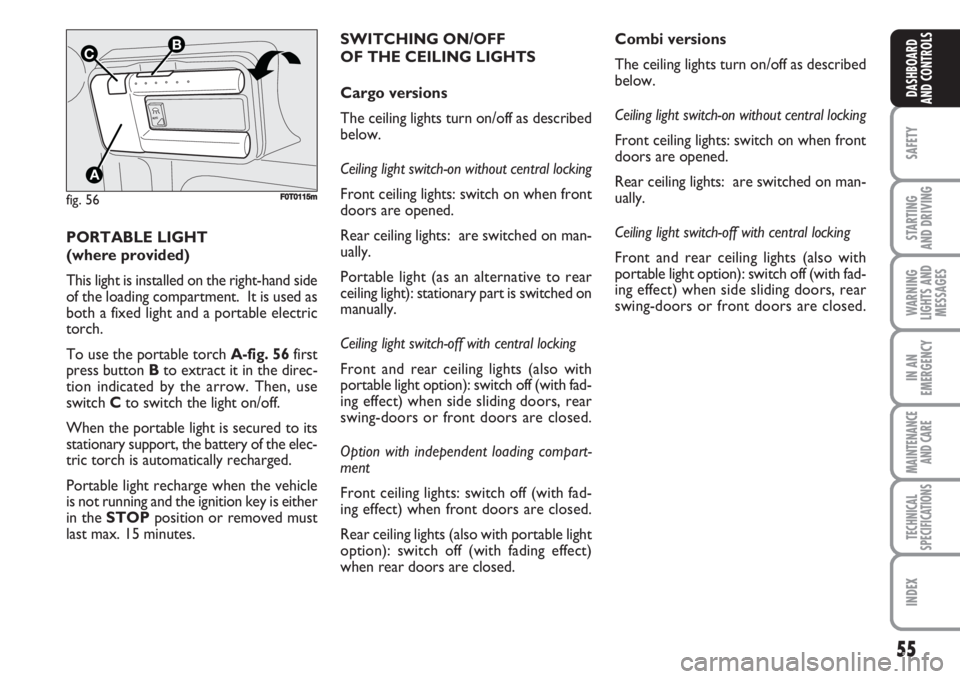
55
SAFETY
STARTING
AND DRIVING
WARNING
LIGHTS AND
MESSAGES
IN AN
EMERGENCY
MAINTENANCE
AND CARE
TECHNICAL
SPECIFICATIONS
INDEX
DASHBOARD
AND CONTROLS
PORTABLE LIGHT
(where provided)
This light is installed on the right-hand side
of the loading compartment. It is used as
both a fixed light and a portable electric
torch.
To use the portable torch A-fig. 56first
press button Bto extract it in the direc-
tion indicated by the arrow. Then, use
switch Cto switch the light on/off.
When the portable light is secured to its
stationary support, the battery of the elec-
tric torch is automatically recharged.
Portable light recharge when the vehicle
is not running and the ignition key is either
in the STOPposition or removed must
last max. 15 minutes.
fig. 56
AUTO
B
A
C
F0T0115m
SWITCHING ON/OFF
OF THE CEILING LIGHTS
Cargo versions
The ceiling lights turn on/off as described
below.
Ceiling light switch-on without central locking
Front ceiling lights: switch on when front
doors are opened.
Rear ceiling lights: are switched on man-
ually.
Portable light (as an alternative to rear
ceiling light): stationary part is switched on
manually.
Ceiling light switch-off with central locking
Front and rear ceiling lights (also with
portable light option): switch off (with fad-
ing effect) when side sliding doors, rear
swing-doors or front doors are closed.
Option with independent loading compart-
ment
Front ceiling lights: switch off (with fad-
ing effect) when front doors are closed.
Rear ceiling lights (also with portable light
option): switch off (with fading effect)
when rear doors are closed.Combi versions
The ceiling lights turn on/off as described
below.
Ceiling light switch-on without central locking
Front ceiling lights: switch on when front
doors are opened.
Rear ceiling lights: are switched on man-
ually.
Ceiling light switch-off with central locking
Front and rear ceiling lights (also with
portable light option): switch off (with fad-
ing effect) when side sliding doors, rear
swing-doors or front doors are closed.
Page 57 of 210

56
SAFETY
STARTING
AND DRIVING
WARNING
LIGHTS AND
MESSAGES
IN AN
EMERGENCY
MAINTENANCE
AND CARE
TECHNICAL
SPECIFICATIONS
INDEX
DASHBOARD
AND CONTROLS
CONTROLS
EMERGENCY LIGHTS
Emergency lights switch on by pressing
switch A-fig. 57, regardless of the posi-
tion of the ignition key.
When the device is on, the switch flashes,
and warning lights
Îand ¥on the panel
come on.
Press switch Aagain to turn the lights off.
IMPORTANT The use of emergency lights
is governed by the Highway Code of the
country where you are driving. Keep to
the rules.FOG LIGHTS
(where provided) fig. 58
To turn front fog lights on, press button
5. To activate these lights it is necessary
to have the side/taillights switched on.
The warning light switches on
5on the
instrument panel.
Press the button again to turn the lights
off.REAR FOG LIGHTS fig. 58
The rear fog lights switch on, with low
beams or front fog lights on, by pressing
the button 4.
The warning light switches on 4on the
instrument panel.
Press the button again or switch off the
dipped beams and/or front fog lights
(where provided) to turn the rear fog
lights off.fig. 57
A
F0T0049mfig. 58F0T0036m