Page 145 of 393

144 Controls in detailOpen air
3
\3 Open airYou can open and close the side windows
electrically.
The switches for all side windows are locat-
ed on the door control panel.
Power window switches (driver’s side)1Power window, left
2Power window, right
\1Switch on the ignition (\2page 67).
\1To open: press and hold switch1
or2 until the window has reached the
desired position.\1To close: pull and hold switch1 or2
until the window has reached the de-
sired position.
Resetting the side windows
The side windows must be reset if the bat-
tery has been disconnected:
\1Pull the two power window switches
until the side windows are closed.
\1Hold the switches in this position for
about 1 second.
The side windows are reset.
Side windowsWarning
G
Make sure that nobody can become trapped
as you close a side window.
Remove the key from the ignition lock even
if you are only leaving the vehicle for a short
time.
Never leave children unsupervised in the ve-
hicle.
iThe window opens automatically when
you press the switch beyond the pres-
sure point and then release it.
To stop the window, pull or press the
switch again.
Page 171 of 393

170 Controls in detailFeatures
3
The paper holder is on the control panel for
the air-conditioning system. 1Paper holder
\1Press top of paper holder1.The 12 V sockets for accessories are
\4on the bottom of the center console
(12 V, 25 A)
\4on the inside of the driver's seat base
(12 V, 15 A)
\4in the corner trim next to each rear
door in the passenger compartment
(12 V, 15 A)
\4in the load compartment next to the
rear door on the left-hand side (12 V,
15 A)*.
Socket at the bottom of the center console112 V, 25 A socketYou can use the 12 V sockets (15 A) for ac-
cessories with a maximum power con-
sumption of 180 watts. You can connect
accessories with a maximum power con-
sumption of 300 watts to the 12 V socket
(25 A) at the bottom of the center console.
For more information about the electric air
pump* and the Premium tire sealant*,
please refer to the "Practical hints" section
(\2page 303).
Paper holder
N68.00-2425-31
12 V socket
!
CAUTION
Only connect the electric air pump*
(Premium tire sealant*) to the 12 V
socket (25 A) on the bottom of the cen-
ter console. You could otherwise dam-
age the vehicle electrical system.
iThe sockets are supplied with power
even if the key is removed from the ig-
nition lock. Please note that the battery
may be discharged if you have connect-
ed an accessory, e.g. a coolbox, and
the engine is switched off.
Page 185 of 393
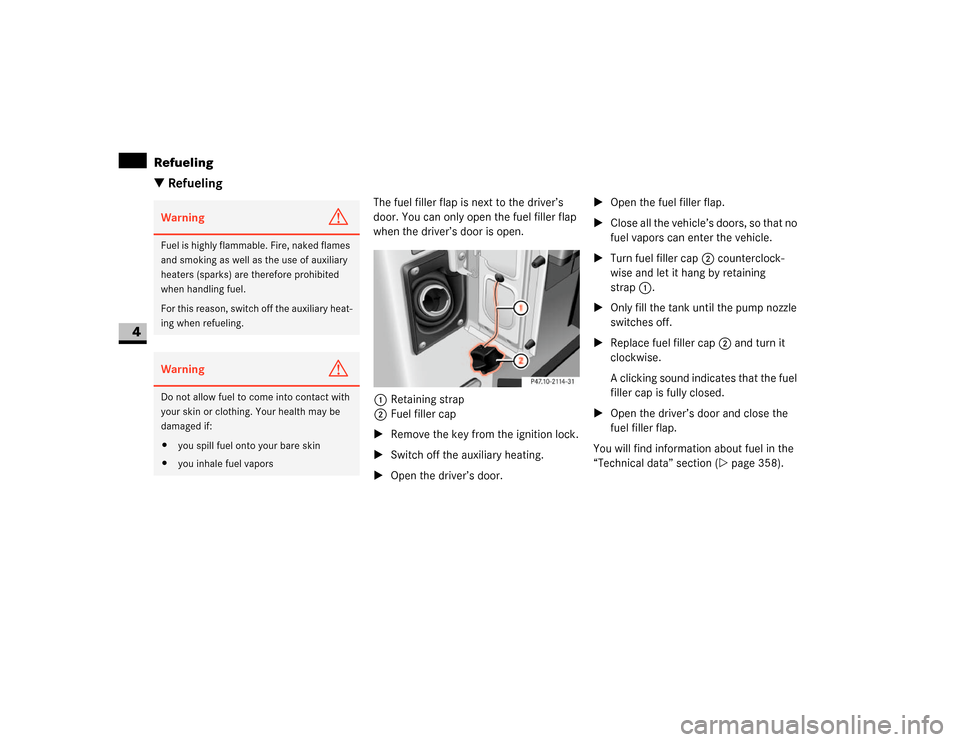
184 OperationRefueling
4
\3 Refueling
The fuel filler flap is next to the driver’s
door. You can only open the fuel filler flap
when the driver’s door is open.
1Retaining strap
2Fuel filler cap
\1Remove the key from the ignition lock.
\1Switch off the auxiliary heating.
\1Open the driver’s door.\1Open the fuel filler flap.
\1Close all the vehicle’s doors, so that no
fuel vapors can enter the vehicle.
\1Turn fuel filler cap2 counterclock-
wise and let it hang by retaining
strap1.
\1Only fill the tank until the pump nozzle
switches off.
\1Replace fuel filler cap2 and turn it
clockwise.
A clicking sound indicates that the fuel
filler cap is fully closed.
\1Open the driver’s door and close the
fuel filler flap.
You will find information about fuel in the
“Technical data” section (\2page 358).
Warning
G
Fuel is highly flammable. Fire, naked flames
and smoking as well as the use of auxiliary
heaters (sparks) are therefore prohibited
when handling fuel.
For this reason, switch off the auxiliary heat-
ing when refueling.Warning
G
Do not allow fuel to come into contact with
your skin or clothing. Your health may be
damaged if:
\4you spill fuel onto your bare skin
\4you inhale fuel vapors
Page 198 of 393

197 Operation
Battery isolating switch*
4
You can disconnect the current to all your
vehicle’s consumers using the battery
isolating switch. This will prevent uncon-
trolled battery discharge caused by quies-
cent current consumption.The battery isolating switch is to the right
of the accelerator pedal in the driver’s foot-
well.
1Connector
2Slide\1Take the key out of the ignition lock
and wait for approx. 20 seconds.
\1Move red slide2 down in the direc-
tion of the arrow and disconnect
connector1 from the ground pin.
\1Clamp connector1 under the acceler-
ator pedal so that it cannot make con-
tact with the ground pin.
The consumers of the vehicle battery
are cut off from the electrical circuit.Warning
G
If the vehicle is equipped with an auxiliary
battery in the engine compartment, it is nec-
essary to disconnect both batteries when
working on the vehicle electrical system.
Only then is the electrical system fully dis-
connected from the power supply.iOnly disconnect the vehicle electrical
system from the power supply using
the battery isolating switch if the vehi-
cle is to be parked up for a long period
or when this is absolutely necessary.
After the power supply is switched on,
you must reset the electric sliding door
(\2page 57).
!
CAUTION
Make sure that the key is in position0
in the ignition lock and wait at least
20 seconds before disconnecting or
connecting the battery isolating
switch. You could otherwise damage
electrical system components.
Switching off the electrical system!
CAUTION
When you clamp the connector under
the accelerator pedal, make sure that
the connector does not become:
\4dirty
\4damaged
It may otherwise not be possible to re-
store the electrical connection when
the parts are reassembled.
Page 251 of 393

250 Practical hintsWhat to do if ...
5
Audible warning signalsWarning
G
Always have maintenance work carried out
at an authorized Sprinter Dealer which has
the necessary specialist knowledge and
tools to carry out the work required.
The manufacturer recommends that you use
an authorized Sprinter Dealer for this pur-
pose.
In particular, work relevant to safety or on
safety-related systems must be carried out
at an authorized Sprinter Dealer. There is a
risk of an accident and injury if this work is
carried out incorrectly.
Problem
Possible cause / result
Suggested solutions
The anti-theft alarm system is suddenly
triggered.
You have opened the vehicle using the key
while the anti-theft alarm system was still
primed.
Key:
\1Press theΠbutton.
or
\1Insert the key into the ignition lock.
The anti-theft alarm system is deacti-
vated.
You hear a warning signal.
A message appears in the display.
\1Observe the instructions on
(\2page 281).
You are driving with the handbrake applied.
\1Release the handbrake
(\2page 115).
You opened the driver’s door and forgot to
switch off the lights.
\1Turn the light switch to0.
Warning
G
You are not wearing your seat belt.
\1Fasten your seat belt (\2page 25).
Page 260 of 393
259 Practical hints
What to do if ...
5
Remote controlWarning
G
Always have maintenance work carried out
at an authorized Sprinter Dealer which has
the necessary specialist knowledge and
tools to carry out the work required.
The manufacturer recommends that you use
an authorized Sprinter Dealer for this pur-
pose.
In particular, work relevant to safety or on
safety-related systems must be carried out
at an authorized Sprinter Dealer. There is a
risk of an accident and injury if this work is
carried out incorrectly.
Problem
Possible cause / result
Suggested solutions
It is no longer possible to lock the vehicle
using the remote control.
The turn signals do not flash when the vehi-
cle is locked.
The doors are not closed properly.
\1Close the doors properly and lock the
vehicle again.
The central locking system has malfunc-
tioned.
\1Lock the vehicle using the key
(\2page 54).
\1Have the central locking system
checked as soon as possible at an au-
thorized Sprinter Dealer.
Page 261 of 393

260 Practical hintsWhat to do if ...
5
It is no longer possible to lock or unlock the
vehicle using the remote control.
The remote control batteries are weak or dis-
charged.
\1Point the remote control towards the
driver’s door handle at close range
and try again.
If this does not work:
\1Lock or unlock the vehicle using the
key (\2page 54).
\1Check the batteries of the remote
control (\2page 53). Change the
batteries if necessary (\2page 315).
The remote control is malfunctioning.
\1Lock or unlock the vehicle using the
key (\2page 54).
\1Have the remote control checked at
an authorized Sprinter Dealer.
The battery check lamp on the remote con-
trol does not light up briefly when a button
is pressed.
The remote control batteries are discharged.
\1Change the batteries (\2page 315).
You have lost a remote control.
\1Have the remote control canceled at
an authorized Sprinter Dealer.
\1Report the loss immediately to the
vehicle insurers.
Your authorized Sprinter Dealer will be
happy to obtain a replacement for you.
Problem
Possible cause / result
Suggested solutions
Page 295 of 393

294 Practical hintsDisplay messages
5
.
Additional ind.
lamps
An additional turn signal is malfunction-
ing.
\1Visit an authorized Sprinter Dealer as
soon as possible.
Cornering lamp left
The left-hand cornering lamp* is malfunc-
tioning.
\1Visit an authorized Sprinter Dealer as
soon as possible.
Cornering lamp right
The right-hand cornering lamp* is mal-
functioning.
\1Visit an authorized Sprinter Dealer as
soon as possible.
Trailer turn signal
left
The left-hand turn signal on the trailer is
malfunctioning.
\1Change the bulb as soon as possible.
Trailer turn signal
right
The right-hand turn signal on the trailer is
malfunctioning.
\1Change the bulb as soon as possible.
Trailer tail lamp
A trailer tail lamp or license plate lamp is
malfunctioning.
\1Change the bulb as soon as possible.
Switch off lights
You have forgotten to switch off the lights
when leaving the vehicle.
\1Switch off the lights.
Lights on automatic.
Remove key
Automatic headlamp mode is active
(\2page 78). The key is in the ignition
lock and the driver’s door is open.
\1Remove the key.
I
Replace key
Visit
workshop
The authorization to drive must be
checked.
\1Visit an authorized Sprinter Dealer.
Display symbol
Display message
Possible cause / result
Possible solution