Page 309 of 393

308 Practical hintsChanging bulbs
5
\1Press catches1 down.
\1Swing housing cover2 in the direc-
tion of the arrow and remove it.
3Low-beam headlamps
4Halogen high-beam headlamps/xenon
headlamp cornering lamp*
\1Pull the connector off the bulb holder.
\1Unclip the retainer spring and remove
the bulb.
\1Insert the new bulb such that the base
locates in the recess of the bulb holder.
\1Clip on the retainer spring and plug the
connector onto the bulb.
\1Insert housing cover 2 into lower
brackets.\1Swing housing cover 2 toward head-
lamp casing.
\1Pull first the inner and then the outer
catch1 upward until it audibly engag-
es in place.
Turn signals
1Bulb holder
\1Turn bulb holder1 and the bulb coun-
terclockwise and remove the holder.
\1Press down on the bulb, turn it counter-
clockwise and remove it from bulb
holder1.
\1Press the new bulb into bulb holder1
and screw it in clockwise.\1Place bulb holder1 into the lamp and
turn it clockwise.
Parking lamps/side marker
1Cap
\1Turn cap1 counterclockwise and re-
move it.
\1Remove the bulb holder together with
the bulb.
\1Pull the bulb out of the bulb holder.
\1Press the new bulb into the bulb holder.
\1Insert the bulb holder with bulb into the
reflector.
\1Replace cap1 and turn it clockwise to
the stop.
Page 310 of 393
309 Practical hints
Changing bulbs
5
Panel van/crewbusExample illustration of chassisRear bulbs
N82.10-2529-31
Bulb
Model
1
Third brake lamp
LED
2
Brake lamp
P21W
3
Turn signal
PY 21 W
4
Tail lamp /
side marker/Standing
lamp (Canada only)
R5W
5
License plate lamp
W5W
6
Rear foglamp (driver’s
side)
P 21 W
7
Reverse lamp
P 21 W
Bulb
Model
8
Perimeter lamp/side
marker
R5W
9
Turn signal
PY 21 W
a
Brake lamp
P21W
b
Reverse lamp
P21W
c
Rear foglamp
(driver’s side)
P 21 W
d
Tail lamp
R5W
e
License plate lamp
R5W
Page 311 of 393
310 Practical hintsChanging bulbs
5
Changing the rear bulbs
(van / crewbus)
\1Switch off the lighting.
Rear lamp units
1Securing screws
\1Undo screws1 and remove the rear
lamp unit in the direction of the arrow.
\1Remove the connector.2Retaining lugs
3Brake lamp
4Side marker, Standing lamp (Canada
only), tail lamp
5Reverse lamp
6Turn signal lamp
7Rear foglamp (driver’s side)
\1Release retaining lugs2 and remove
the bulb holder from the rear lamp unit.
\1Press down on the bulb, turn it counter-
clockwise and remove it from the
holder.\1Press the new bulb into the bulb holder
and screw it in clockwise.
\1Plug the connectors into the bulb
holder.
\1Fit the rear lamp unit.
To do this, clip the bulb holder into the
three holes provided on the side and
tighten screws1.
Changing the rear bulbs (chassis)
Example illustration of chassis1Securing screws
2Lens
3Perimeter lamp, side marker
4Turn signal lamp
5Brake lamp
Page 312 of 393
311 Practical hints
Changing bulbs
5
6Tail lamp
7Rear foglamp (driver’s side)
8License plate lamp
9Reverse lamp
\1Switch off the lighting.
\1Undo screws1 and remove lens 2.
\1Press the bulb into the bulb holder and
screw it out in a counterclockwise di-
rection.
\1Press the new bulb into the bulb holder
and screw it in clockwise.
\1Replace lens2 and retighten
screws1.\1Switch off the lighting.
Identification lamps W 5 W (cab chas-
sis only)
\1Switch off the lighting.
\1Undo screws 1 and remove lamp hou-
sing.\1Turn the bulb holder 2and remove it
together with the bulb.
\1Pull the bulb out of the bulb holder 2.
\1Press the new bulb into the bulb holder
2.
\1Screw the bulb holder 2 containing
the bulb into the lamp housing.
\1Carefully reattach the lamp housing
and retighten screws 1.
Changing additional bulbs
1Securing screws
2Bulb holder
Page 313 of 393
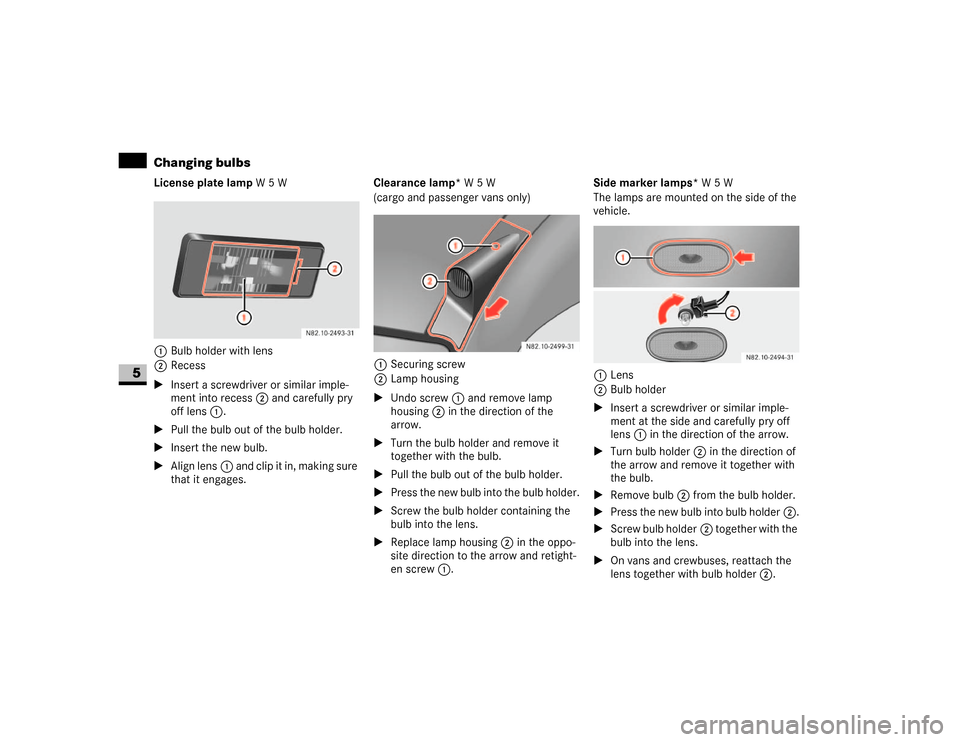
312 Practical hintsChanging bulbs
5
License plate lamp W5W
1Bulb holder with lens
2Recess
\1Insert a screwdriver or similar imple-
ment into recess2 and carefully pry
off lens1.
\1Pull the bulb out of the bulb holder.
\1Insert the new bulb.
\1Align lens1 and clip it in, making sure
that it engages.Clearance lamp* W5W
(cargo and passenger vans only)
1Securing screw
2Lamp housing
\1Undo screw1 and remove lamp
housing2 in the direction of the
arrow.
\1Turn the bulb holder and remove it
together with the bulb.
\1Pull the bulb out of the bulb holder.
\1Press the new bulb into the bulb holder.
\1Screw the bulb holder containing the
bulb into the lens.
\1Replace lamp housing2 in the oppo-
site direction to the arrow and retight-
en screw1.Side marker lamps* W5W
The lamps are mounted on the side of the
vehicle.
1Lens
2Bulb holder
\1Insert a screwdriver or similar imple-
ment at the side and carefully pry off
lens1 in the direction of the arrow.
\1Turn bulb holder2 in the direction of
the arrow and remove it together with
the bulb.
\1Remove bulb2 from the bulb holder.
\1Press the new bulb into bulb holder2.
\1Screw bulb holder2 together with the
bulb into the lens.
\1On vans and crewbuses, reattach the
lens together with bulb holder2.
Page 314 of 393
313 Practical hints
Changing bulbs
5
Identification lamps 12V 4CP
(cargo vans only)
1Securing screw
\1Remove screw 1 and remove the lamp
housing.
\1Press the bulb into the socket, turn it
counterclockwise and remove it from
the holder.
\1Press the new bulb into the bulb holder
and screw it in clockwise.
\1Carefully reattach the lamp housing
and retighten screw 1.Entry lamp* W5W
1Lamp housing
2Bulb holder
3Cable connector
\1Press in the latching springs of lamp
housing1 using a suitable tool, for ex-
ample a screwdriver.
\1Pry off lamp housing1.
\1Remove cable connector3.
\1Turn bulb holder2 in the direction of
the arrow and remove it together with
the bulb.\1Remove bulb2 from the bulb holder.
\1Press the new bulb into bulb holder2.
\1Screw bulb holder2 together with the
bulb into lamp housing1.
\1Connect cable connector3. The con-
nector’s locking spring must engage.
\1Align lamp housing1 and engage it.
N82.20-2081-31
Page 315 of 393
314 Practical hintsChanging bulbs
5
Interior lamp K18WInterior lamp1Lamp housing
2Festoon lamp\1Switch off the lighting.
\1Press in the latching springs of lamp
housing1 using a suitable tool, for ex-
ample a screwdriver.
\1Pry off lamp housing1.
\1Remove bulb2 from the bulb holder.
\1Insert new bulb2.
\1Align lamp housing1 on the right and
engage it. N82.20-2079-31
!
CAUTION
Have the interior lamps in the overhead
control panel changed at an authorized
Sprinter Dealer which has the neces-
sary specialist knowledge and tools to
carry out the work required.
The manufacturer recommends that
you use an authorized Sprinter Dealer
for this purpose.
You could damage the overhead con-
trol panel.
Page 379 of 393

378 Indexmaneuvering
. . . . . . . . . . . . . . . . . 124
one-touch gearshifting
. . . . . . . . . . 122
releasing the parking lock manually
305
selector lever positions
. . . . . . . . . 121
shift ranges
. . . . . . . . . . . . . . . . . . 123
stopping
. . . . . . . . . . . . . . . . . . . . . 124
towing
. . . . . . . . . . . . . . . . . . . . . . 343
trailer towing
. . . . . . . . . . . . . . . . . 124
working on the vehicle
. . . . . . . . . . 124
Auxiliary heating
. . . . . . . . . . . . . . . 139
heater booster function
. . . . . . . . . 137
malfunctions
. . . . . . . . . . . . . . . . . 264
with water heater
changing the remote control
batteries
. . . . . . . . . . . . . . . . . . . 316
remote control
. . . . . . . . . . . . . . 141
selecting a switch-on time
. . . . . 142
setting the switch-on time . . . . . 143
B
Bar
. . . . . . . . . . . . . . . . . . . . . . . . . . 228
BAS
see Brake Assist
Battery
auxiliary
. . . . . . . . . . . . . . . . . . . . . 337
charge indicator lamp
. . . . . . . . . . 273check lamp (auxiliary heating remote
control)
. . . . . . . . . . . . . . . . . . . . . 141
display message
. . . . . . . . . . . . . . . 289
in the auxiliary heating remote
control
. . . . . . . . . . . . . . . . . . . . . . 316
in the engine compartment
. . . . . . 337
in the key
. . . . . . . . . . . . . . . . . . . . 315
indicator lamp (key)
. . . . . . . . . . . . . 53
isolating switch
. . . . . . . . . . . . . . . 197
recharging
. . . . . . . . . . . . . . . . . . . 339
reconnecting . . . . . . . . . . . . . . . . . 339
removing
. . . . . . . . . . . . . . . . . . . . 337
safety notes . . . . . . . . . . . . . . . . . . 195
starter battery
disconnecting
. . . . . . . . . . . . . . . 336
Bead
. . . . . . . . . . . . . . . . . . . . . . . . . 228
Belt force limiters
. . . . . . . . . . . . . . . 30
Bi-xenon headlamps . . . . . . . . . . . . 307
driving abroad
. . . . . . . . . . . . . . . . 180
Body builder guideline
. . . . . . . . . . . . 6
Bottle holder
see Cup holders
Brake Assist (BAS)
. . . . . . . . . . . . . . 43
display message
. . . . . . . . . . . . . . . 291
indicator lamp
. . . . . . . 268
, 269
, 270
malfunction
. . . . . . . . . . . . . . . . . . 270Brake fluid
. . . . . . . . . . . . . . . . . . . . 362
checking the brake fluid level
. . . . 192
display message
. . . . . . . . . . . . . . . 290
Brake lamp
. . . . . . . . . . . . . . . . . . . . 309
changing bulbs
. . . . . . . . . . . . . . . . 310
high-mounted third brake lamp
. . . 309
Brake pads/linings
display message
. . . . . . . . . . . . . . . 289
wear indicator
. . . . . . . . . . . . . . . . 273
Brake system
brake pad/lining wear
indicator
. . . . . . . . . . . . . . . . . 273
, 289
indicator lamp
. . . . . . . . . . . . 268
–269
malfunction
. . . . . . . . . 270
, 271
, 291
Braking
driving tips
. . . . . . . . . . . . . . . . . . . 113
Breaking in . . . . . . . . . . . . . . . . . . . . 174
Bulbs
changing
see Changing bulbs
display message
. . . . . . . . . . . 292
, 293
C
Capacities
. . . . . . . . . . . . . . . . . . . . 365
Cards holder . . . . . . . . . . . . . . . . . . 165
Care
. . . . . . . . . . . . . . . . . . . . . . . . . 241
automatic car wash
. . . . . . . . . . . . 242
B
C