Page 29 of 496
WINDOWS
Power Windows—If Equipped
The control on the left front door panel has up-down
switches that give you fingertip control of all power
windows. There is a single opening and closing switch on
the front passenger door for passenger window control and on the rear doors of Quad Cab and Mega Cab
models. The windows will operate only when the igni-
tion switch is turned to the ON or ACC (Accessory)
position.
WARNING!
Never leave children alone in a vehicle. Leaving
children in a vehicle unattended is dangerous for a
number of reasons. A child or others could be
seriously or fatally injured. Don’t leave the keys in
the ignition. A child could operate power windows,
other controls, or move the vehicle.
Auto Down (Driver’s Side Only)
The driver’s window switch has an Auto Down feature.
Press the window switch past the detent, release, and the
window will go down automatically.
Power Window Switches
THINGS TO KNOW BEFORE STARTING YOUR VEHICLE 29
2
Page 37 of 496
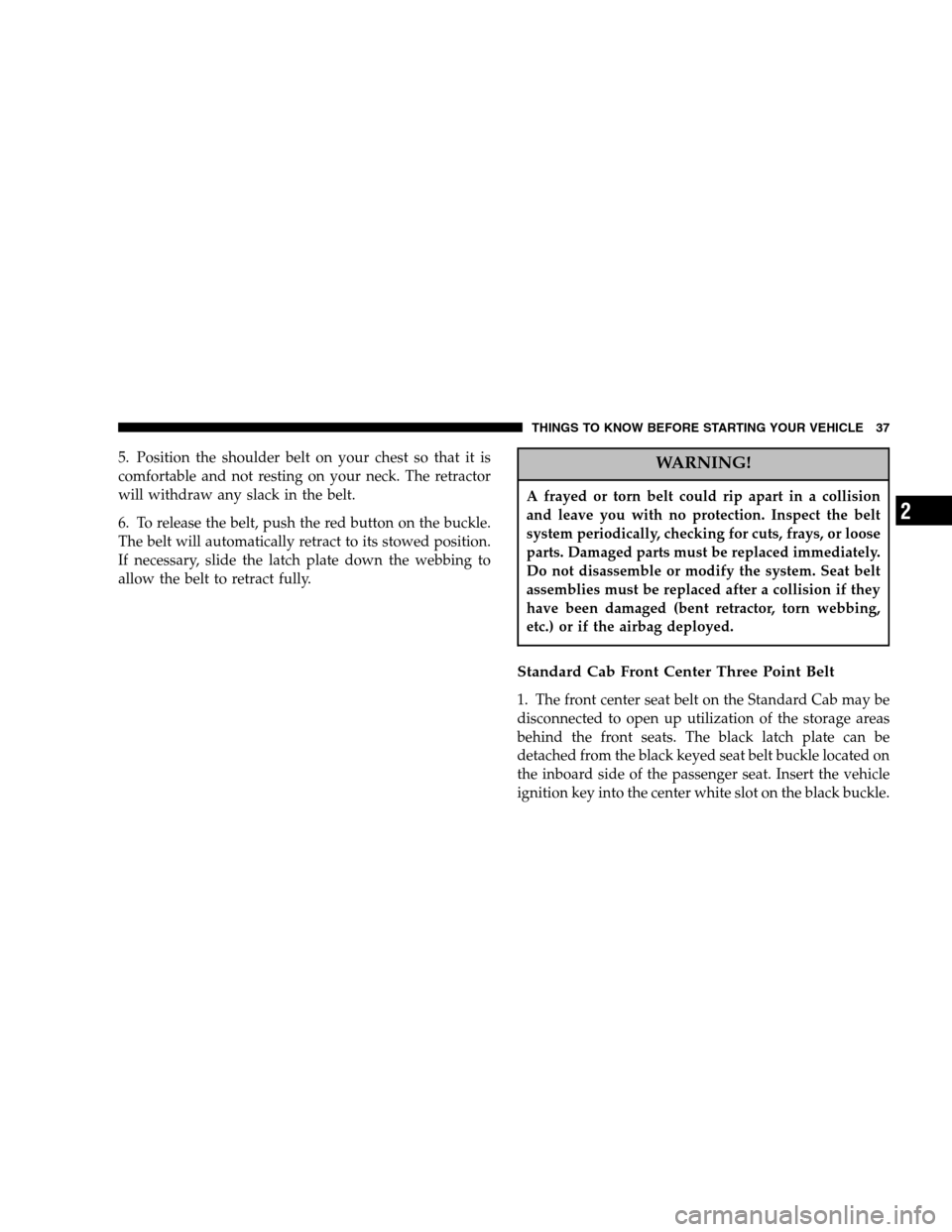
5. Position the shoulder belt on your chest so that it is
comfortable and not resting on your neck. The retractor
will withdraw any slack in the belt.
6. To release the belt, push the red button on the buckle.
The belt will automatically retract to its stowed position.
If necessary, slide the latch plate down the webbing to
allow the belt to retract fully.WARNING!
A frayed or torn belt could rip apart in a collision
and leave you with no protection. Inspect the belt
system periodically, checking for cuts, frays, or loose
parts. Damaged parts must be replaced immediately.
Do not disassemble or modify the system. Seat belt
assemblies must be replaced after a collision if they
have been damaged (bent retractor, torn webbing,
etc.) or if the airbag deployed.
Standard Cab Front Center Three Point Belt
1. The front center seat belt on the Standard Cab may be
disconnected to open up utilization of the storage areas
behind the front seats. The black latch plate can be
detached from the black keyed seat belt buckle located on
the inboard side of the passenger seat. Insert the vehicle
ignition key into the center white slot on the black buckle.
THINGS TO KNOW BEFORE STARTING YOUR VEHICLE 37
2
Page 38 of 496
The black buckle latch plate can be removed when the
key is pressed into the buckle. Allow the retractor to take
up the surplus webbing, and the buckles will hang
vertically from the cab back exit bezel, thus freeing up all
the area behind the front seats. 2. To reattach the seat belt to the front center seat, pull
the black buckle latch plate forward from the cab back
panel and insert it into the black keyed buckle until there
is an audible click. Refer to the previous section for the
proper seat belt usage.
Detaching Buckle with Key
38 THINGS TO KNOW BEFORE STARTING YOUR VEHICLE
Page 49 of 496

The Window Airbag System, on vehicles equipped,
consists of the following:
•AIRBAG Readiness Light (shared with the front airbag
system)
•Window Bags Above the Side Windows.
•Airbag Control Module (shared with the front airbag
system)
•Side impact sensors
•Interconnecting Wiring
How The Airbag System Works
•
The airbag control module determines if a frontal
collision is severe enough to require the airbags to
inflate.
•The airbag control module will not detect roll over, or
rear collisions.
•The airbag control module also monitors the readiness
of the electronic parts of the system whenever the
ignition switch is in the START or RUN positions.
These include all of the items listed above except the
knee bolsters, the instrument panel, and the steering
wheel and column. If the key is in the �Off�position, in
the ACC position or not in the ignition, the airbags are
not on and will not inflate
•The airbag control module also turns on the AIR BAG
light in the instrument panel for 6 to 8 seconds when
the ignition is first turned on, then turns the light off.
•If it detects a malfunction in any part of the
system, it turns on the light either momen-
tarily or continuously. The instrument clus-
ter will flash the seat belt indicator if it
detects a fault with the airbag indicator.
THINGS TO KNOW BEFORE STARTING YOUR VEHICLE 49
2
Page 52 of 496
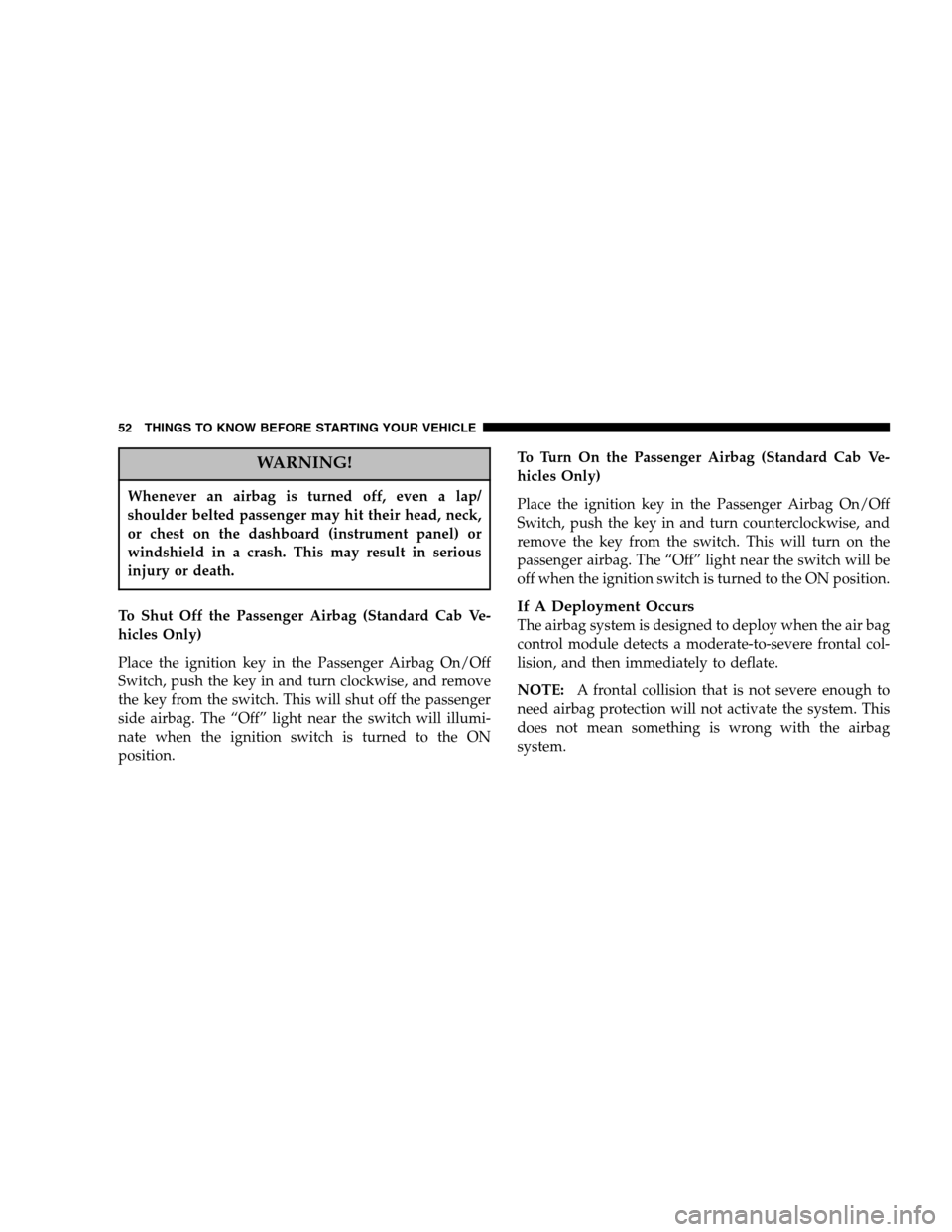
WARNING!
Whenever an airbag is turned off, even a lap/
shoulder belted passenger may hit their head, neck,
or chest on the dashboard (instrument panel) or
windshield in a crash. This may result in serious
injury or death.
To Shut Off the Passenger Airbag (Standard Cab Ve-
hicles Only)
Place the ignition key in the Passenger Airbag On/Off
Switch, push the key in and turn clockwise, and remove
the key from the switch. This will shut off the passenger
side airbag. The “Off” light near the switch will illumi-
nate when the ignition switch is turned to the ON
position. To Turn On the Passenger Airbag (Standard Cab Ve-
hicles Only)
Place the ignition key in the Passenger Airbag On/Off
Switch, push the key in and turn counterclockwise, and
remove the key from the switch. This will turn on the
passenger airbag. The “Off” light near the switch will be
off when the ignition switch is turned to the ON position.If A Deployment Occurs
The airbag system is designed to deploy when the air bag
control module detects a moderate-to-severe frontal col-
lision, and then immediately to deflate.
NOTE:
A frontal collision that is not severe enough to
need airbag protection will not activate the system. This
does not mean something is wrong with the airbag
system.
52 THINGS TO KNOW BEFORE STARTING YOUR VEHICLE
Page 72 of 496
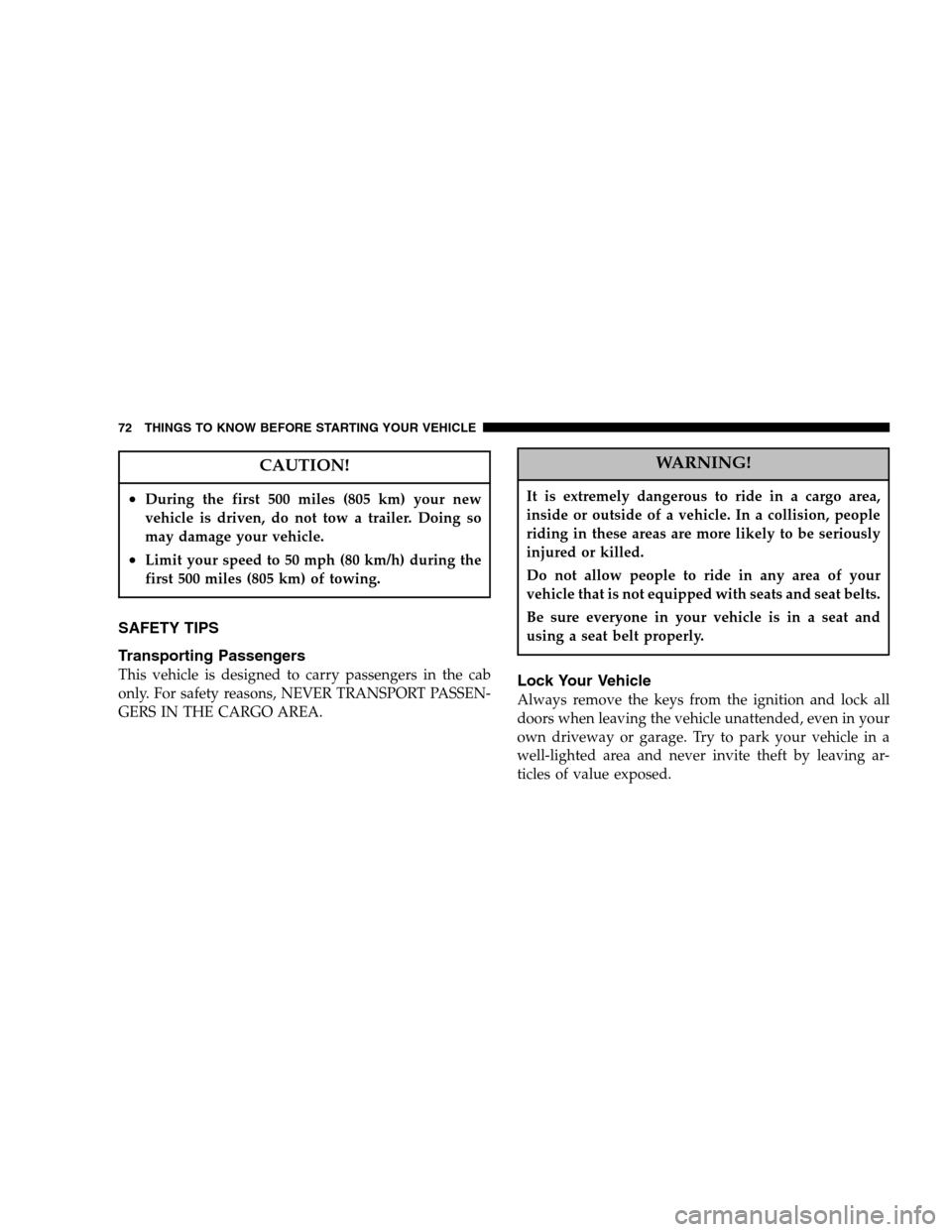
CAUTION!
•During the first 500 miles (805 km) your new
vehicle is driven, do not tow a trailer. Doing so
may damage your vehicle.
•Limit your speed to 50 mph (80 km/h) during the
first 500 miles (805 km) of towing.
SAFETY TIPS
Transporting Passengers
This vehicle is designed to carry passengers in the cab
only. For safety reasons, NEVER TRANSPORT PASSEN-
GERS IN THE CARGO AREA.
WARNING!
It is extremely dangerous to ride in a cargo area,
inside or outside of a vehicle. In a collision, people
riding in these areas are more likely to be seriously
injured or killed.
Do not allow people to ride in any area of your
vehicle that is not equipped with seats and seat belts.
Be sure everyone in your vehicle is in a seat and
using a seat belt properly.
Lock Your Vehicle
Always remove the keys from the ignition and lock all
doors when leaving the vehicle unattended, even in your
own driveway or garage. Try to park your vehicle in a
well-lighted area and never invite theft by leaving ar-
ticles of value exposed.
72 THINGS TO KNOW BEFORE STARTING YOUR VEHICLE
Page 97 of 496
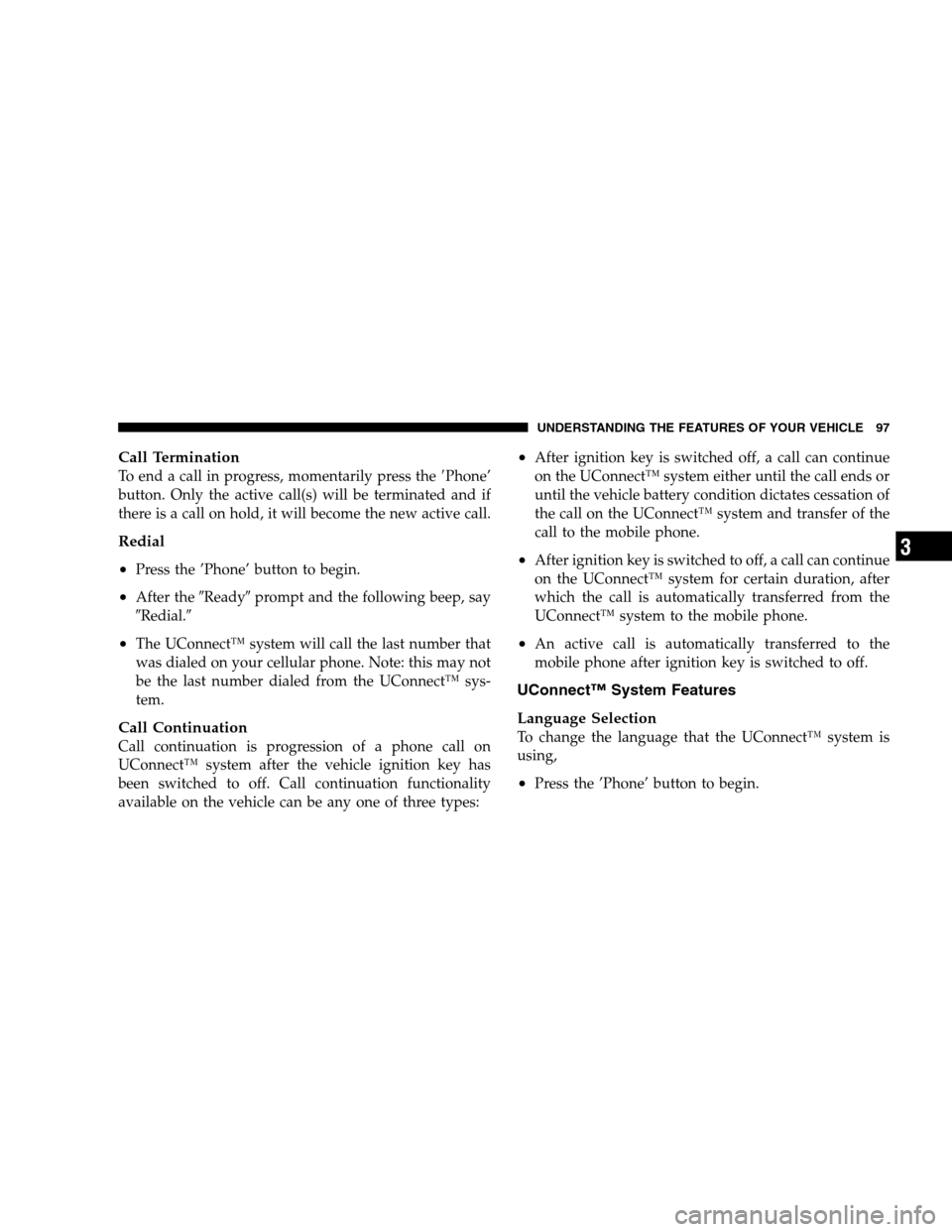
Call Termination
To end a call in progress, momentarily press the�Phone’
button. Only the active call(s) will be terminated and if
there is a call on hold, it will become the new active call.
Redial
•
Press the ’Phone’ button to begin.
•After the �Ready�prompt and the following beep, say
� Redial.�
•The UConnect™ system will call the last number that
was dialed on your cellular phone. Note: this may not
be the last number dialed from the UConnect™ sys-
tem.
Call Continuation
Call continuation is progression of a phone call on
UConnect™ system after the vehicle ignition key has
been switched to off. Call continuation functionality
available on the vehicle can be any one of three types:
•After ignition key is switched off, a call can continue
on the UConnect™ system either until the call ends or
until the vehicle battery condition dictates cessation of
the call on the UConnect™ system and transfer of the
call to the mobile phone.
•After ignition key is switched to off, a call can continue
on the UConnect™ system for certain duration, after
which the call is automatically transferred from the
UConnect™ system to the mobile phone.
•An active call is automatically transferred to the
mobile phone after ignition key is switched to off.
UConnect™ System Features
Language Selection
To change the language that the UConnect™ system is
using,
•Press the ’Phone’ button to begin.
UNDERSTANDING THE FEATURES OF YOUR VEHICLE 97
3
Page 99 of 496
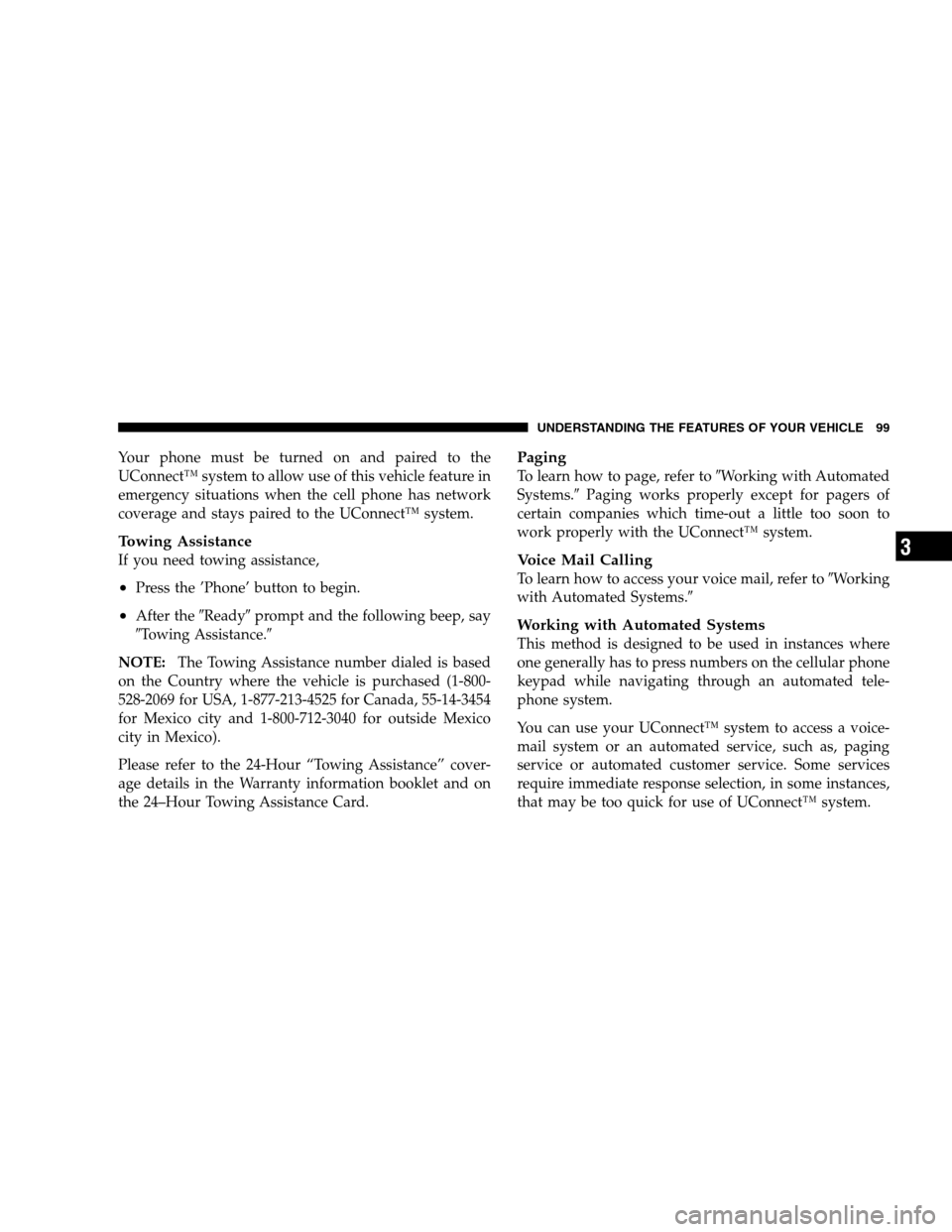
Your phone must be turned on and paired to the
UConnect™ system to allow use of this vehicle feature in
emergency situations when the cell phone has network
coverage and stays paired to the UConnect™ system.
Towing Assistance
If you need towing assistance,
•Press the ’Phone’ button to begin.
•After the �Ready�prompt and the following beep, say
� Towing Assistance. �
NOTE: The Towing Assistance number dialed is based
on the Country where the vehicle is purchased (1-800-
528-2069 for USA, 1-877-213-4525 for Canada, 55-14-3454
for Mexico city and 1-800-712-3040 for outside Mexico
city in Mexico).
Please refer to the 24-Hour “Towing Assistance” cover-
age details in the Warranty information booklet and on
the 24–Hour Towing Assistance Card.
Paging
To learn how to page, refer to �Working with Automated
Systems. �Paging works properly except for pagers of
certain companies which time-out a little too soon to
work properly with the UConnect™ system.
Voice Mail Calling
To learn how to access your voice mail, refer to �Working
with Automated Systems. �
Working with Automated Systems
This method is designed to be used in instances where
one generally has to press numbers on the cellular phone
keypad while navigating through an automated tele-
phone system.
You can use your UConnect™ system to access a voice-
mail system or an automated service, such as, paging
service or automated customer service. Some services
require immediate response selection, in some instances,
that may be too quick for use of UConnect™ system.
UNDERSTANDING THE FEATURES OF YOUR VEHICLE 99
3