2007 DODGE RAM 1500 GAS clutch
[x] Cancel search: clutchPage 320 of 568
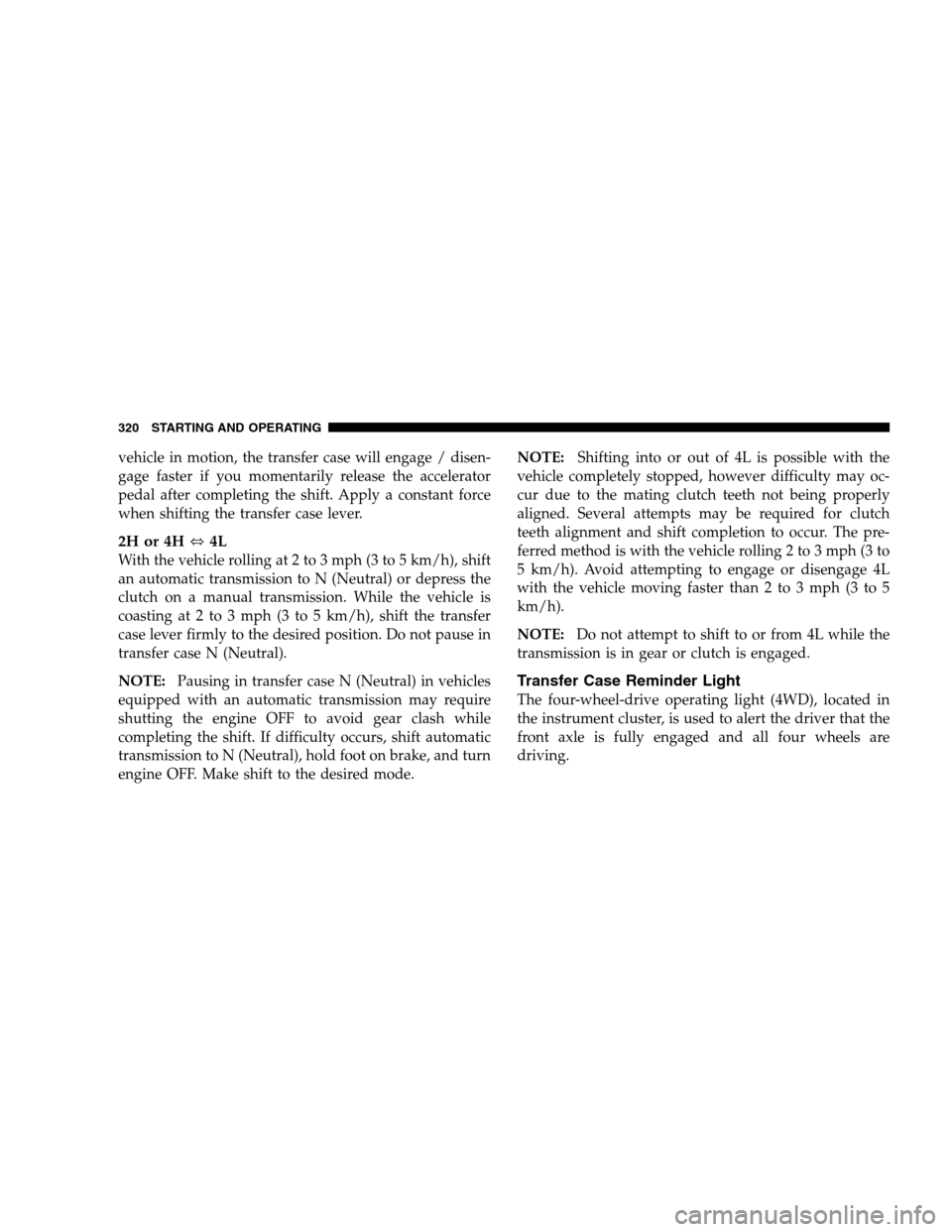
vehicle in motion, the transfer case will engage / disen-
gage faster if you momentarily release the accelerator
pedal after completing the shift. Apply a constant force
when shifting the transfer case lever.
2H or 4H⇔4L
With the vehicle rolling at 2 to 3 mph (3 to 5 km/h), shift
an automatic transmission to N (Neutral) or depress the
clutch on a manual transmission. While the vehicle is
coasting at 2 to 3 mph (3 to 5 km/h), shift the transfer
case lever firmly to the desired position. Do not pause in
transfer case N (Neutral).
NOTE:Pausing in transfer case N (Neutral) in vehicles
equipped with an automatic transmission may require
shutting the engine OFF to avoid gear clash while
completing the shift. If difficulty occurs, shift automatic
transmission to N (Neutral), hold foot on brake, and turn
engine OFF. Make shift to the desired mode.NOTE:Shifting into or out of 4L is possible with the
vehicle completely stopped, however difficulty may oc-
cur due to the mating clutch teeth not being properly
aligned. Several attempts may be required for clutch
teeth alignment and shift completion to occur. The pre-
ferred method is with the vehicle rolling 2 to 3 mph (3 to
5 km/h). Avoid attempting to engage or disengage 4L
with the vehicle moving faster than 2 to 3 mph (3 to 5
km/h).
NOTE:Do not attempt to shift to or from 4L while the
transmission is in gear or clutch is engaged.
Transfer Case Reminder Light
The four-wheel-drive operating light (4WD), located in
the instrument cluster, is used to alert the driver that the
front axle is fully engaged and all four wheels are
driving.
320 STARTING AND OPERATING
Page 327 of 568
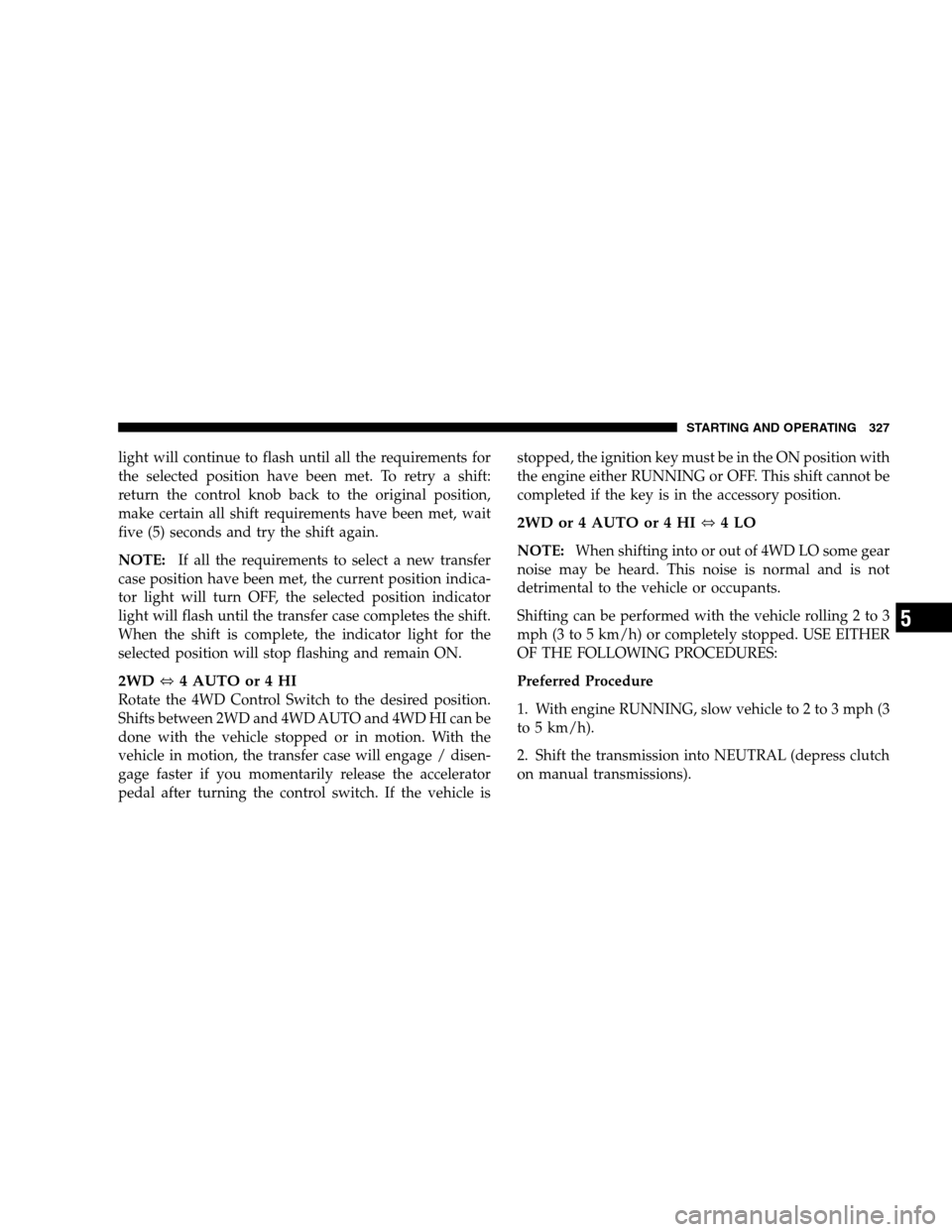
light will continue to flash until all the requirements for
the selected position have been met. To retry a shift:
return the control knob back to the original position,
make certain all shift requirements have been met, wait
five (5) seconds and try the shift again.
NOTE:If all the requirements to select a new transfer
case position have been met, the current position indica-
tor light will turn OFF, the selected position indicator
light will flash until the transfer case completes the shift.
When the shift is complete, the indicator light for the
selected position will stop flashing and remain ON.
2WD⇔4 AUTO or 4 HI
Rotate the 4WD Control Switch to the desired position.
Shifts between 2WD and 4WD AUTO and 4WD HI can be
done with the vehicle stopped or in motion. With the
vehicle in motion, the transfer case will engage / disen-
gage faster if you momentarily release the accelerator
pedal after turning the control switch. If the vehicle isstopped, the ignition key must be in the ON position with
the engine either RUNNING or OFF. This shift cannot be
completed if the key is in the accessory position.
2WD or 4 AUTO or 4 HI⇔4LO
NOTE:When shifting into or out of 4WD LO some gear
noise may be heard. This noise is normal and is not
detrimental to the vehicle or occupants.
Shifting can be performed with the vehicle rolling 2 to 3
mph (3 to 5 km/h) or completely stopped. USE EITHER
OF THE FOLLOWING PROCEDURES:
Preferred Procedure
1. With engine RUNNING, slow vehicle to 2 to 3 mph (3
to 5 km/h).
2. Shift the transmission into NEUTRAL (depress clutch
on manual transmissions).
STARTING AND OPERATING 327
5
Page 328 of 568
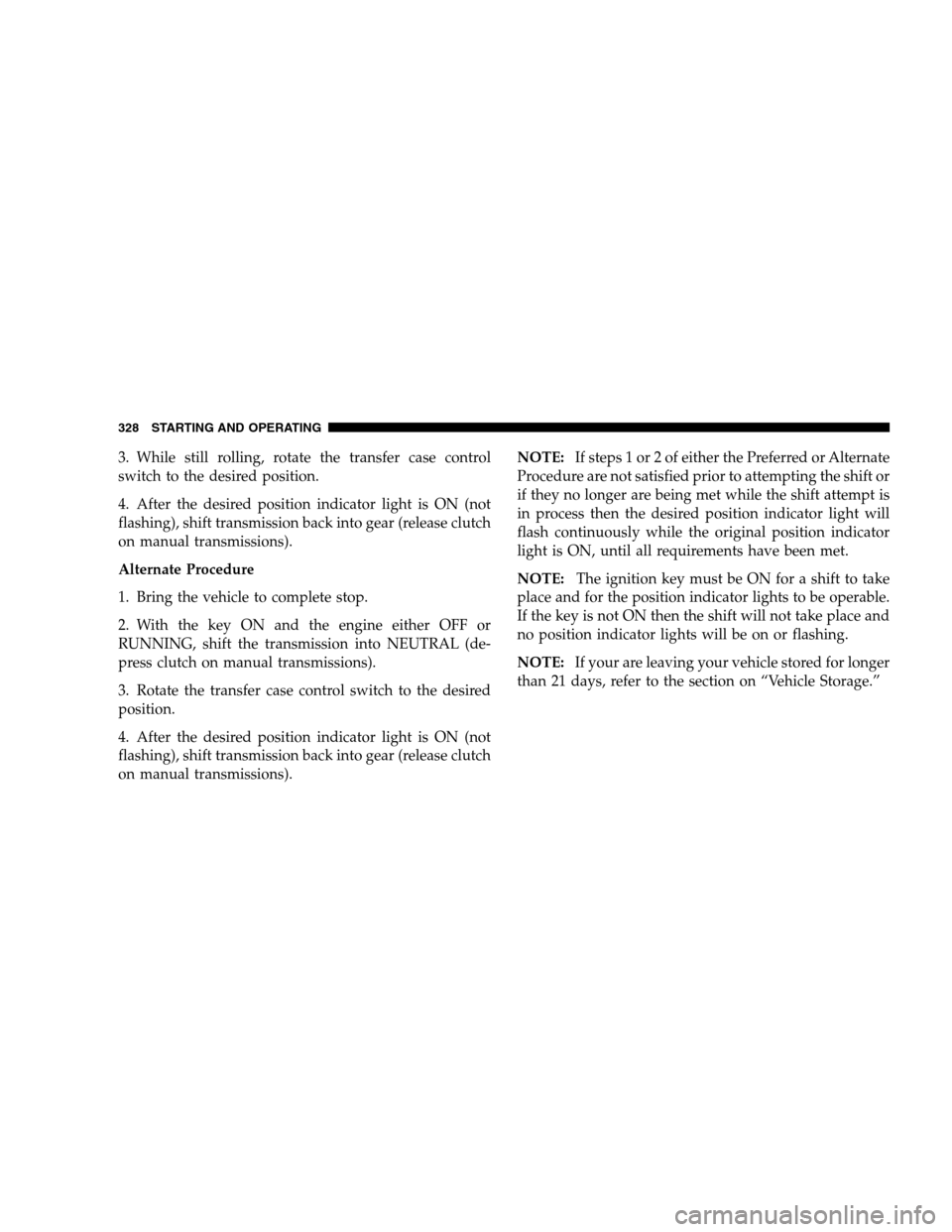
3. While still rolling, rotate the transfer case control
switch to the desired position.
4. After the desired position indicator light is ON (not
flashing), shift transmission back into gear (release clutch
on manual transmissions).
Alternate Procedure
1. Bring the vehicle to complete stop.
2. With the key ON and the engine either OFF or
RUNNING, shift the transmission into NEUTRAL (de-
press clutch on manual transmissions).
3. Rotate the transfer case control switch to the desired
position.
4. After the desired position indicator light is ON (not
flashing), shift transmission back into gear (release clutch
on manual transmissions).NOTE:If steps 1 or 2 of either the Preferred or Alternate
Procedure are not satisfied prior to attempting the shift or
if they no longer are being met while the shift attempt is
in process then the desired position indicator light will
flash continuously while the original position indicator
light is ON, until all requirements have been met.
NOTE:The ignition key must be ON for a shift to take
place and for the position indicator lights to be operable.
If the key is not ON then the shift will not take place and
no position indicator lights will be on or flashing.
NOTE:If your are leaving your vehicle stored for longer
than 21 days, refer to the section on “Vehicle Storage.”
328 STARTING AND OPERATING
Page 335 of 568
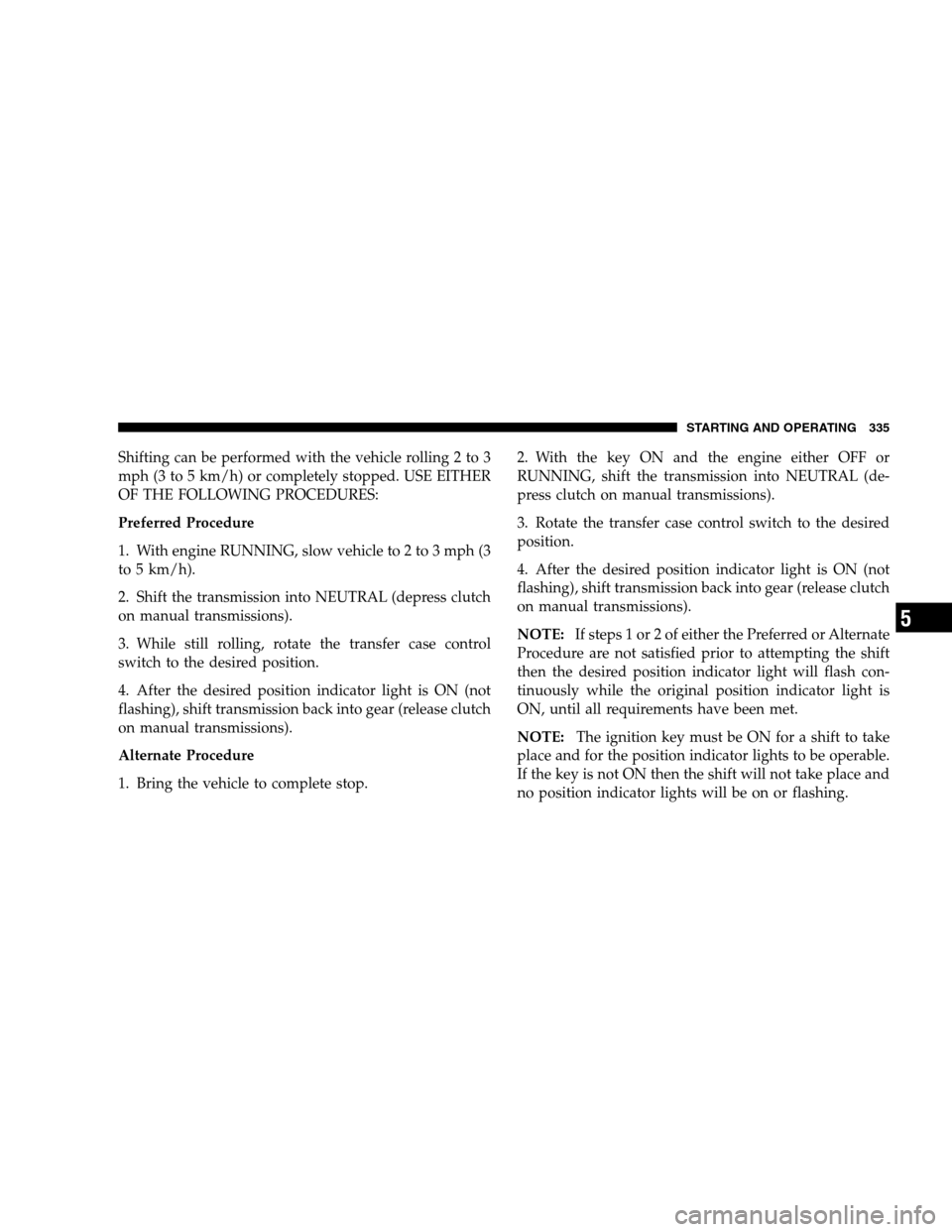
Shifting can be performed with the vehicle rolling 2 to 3
mph (3 to 5 km/h) or completely stopped. USE EITHER
OF THE FOLLOWING PROCEDURES:
Preferred Procedure
1. With engine RUNNING, slow vehicle to 2 to 3 mph (3
to 5 km/h).
2. Shift the transmission into NEUTRAL (depress clutch
on manual transmissions).
3. While still rolling, rotate the transfer case control
switch to the desired position.
4. After the desired position indicator light is ON (not
flashing), shift transmission back into gear (release clutch
on manual transmissions).
Alternate Procedure
1. Bring the vehicle to complete stop.2. With the key ON and the engine either OFF or
RUNNING, shift the transmission into NEUTRAL (de-
press clutch on manual transmissions).
3. Rotate the transfer case control switch to the desired
position.
4. After the desired position indicator light is ON (not
flashing), shift transmission back into gear (release clutch
on manual transmissions).
NOTE:If steps 1 or 2 of either the Preferred or Alternate
Procedure are not satisfied prior to attempting the shift
then the desired position indicator light will flash con-
tinuously while the original position indicator light is
ON, until all requirements have been met.
NOTE:The ignition key must be ON for a shift to take
place and for the position indicator lights to be operable.
If the key is not ON then the shift will not take place and
no position indicator lights will be on or flashing.
STARTING AND OPERATING 335
5
Page 348 of 568
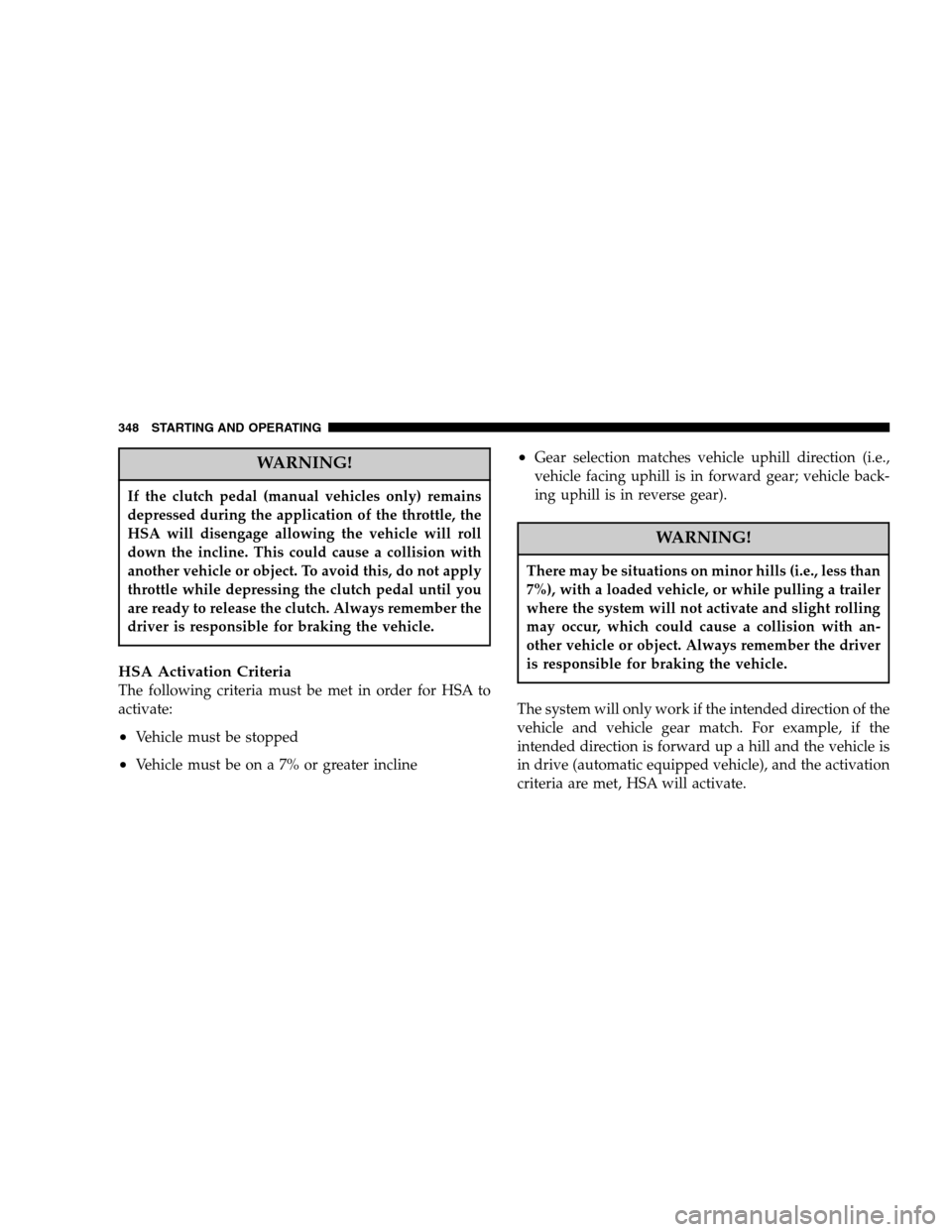
WARNING!
If the clutch pedal (manual vehicles only) remains
depressed during the application of the throttle, the
HSA will disengage allowing the vehicle will roll
down the incline. This could cause a collision with
another vehicle or object. To avoid this, do not apply
throttle while depressing the clutch pedal until you
are ready to release the clutch. Always remember the
driver is responsible for braking the vehicle.
HSA Activation Criteria
The following criteria must be met in order for HSA to
activate:
•Vehicle must be stopped
•Vehicle must be on a 7% or greater incline
•Gear selection matches vehicle uphill direction (i.e.,
vehicle facing uphill is in forward gear; vehicle back-
ing uphill is in reverse gear).
WARNING!
There may be situations on minor hills (i.e., less than
7%), with a loaded vehicle, or while pulling a trailer
where the system will not activate and slight rolling
may occur, which could cause a collision with an-
other vehicle or object. Always remember the driver
is responsible for braking the vehicle.
The system will only work if the intended direction of the
vehicle and vehicle gear match. For example, if the
intended direction is forward up a hill and the vehicle is
in drive (automatic equipped vehicle), and the activation
criteria are met, HSA will activate.
348 STARTING AND OPERATING
Page 349 of 568
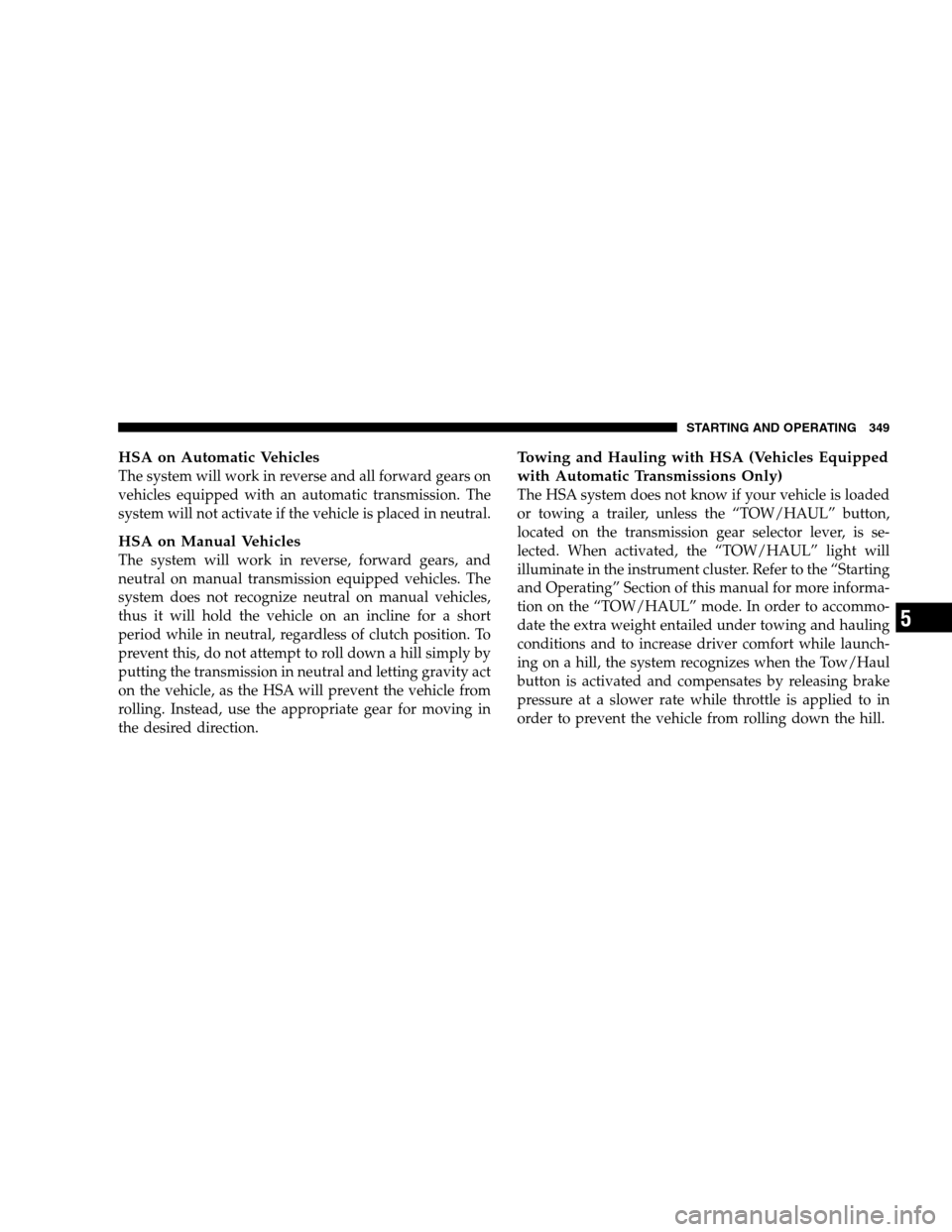
HSA on Automatic Vehicles
The system will work in reverse and all forward gears on
vehicles equipped with an automatic transmission. The
system will not activate if the vehicle is placed in neutral.
HSA on Manual Vehicles
The system will work in reverse, forward gears, and
neutral on manual transmission equipped vehicles. The
system does not recognize neutral on manual vehicles,
thus it will hold the vehicle on an incline for a short
period while in neutral, regardless of clutch position. To
prevent this, do not attempt to roll down a hill simply by
putting the transmission in neutral and letting gravity act
on the vehicle, as the HSA will prevent the vehicle from
rolling. Instead, use the appropriate gear for moving in
the desired direction.
Towing and Hauling with HSA (Vehicles Equipped
with Automatic Transmissions Only)
The HSA system does not know if your vehicle is loaded
or towing a trailer, unless the “TOW/HAUL” button,
located on the transmission gear selector lever, is se-
lected. When activated, the “TOW/HAUL” light will
illuminate in the instrument cluster. Refer to the “Starting
and Operating” Section of this manual for more informa-
tion on the “TOW/HAUL” mode. In order to accommo-
date the extra weight entailed under towing and hauling
conditions and to increase driver comfort while launch-
ing on a hill, the system recognizes when the Tow/Haul
button is activated and compensates by releasing brake
pressure at a slower rate while throttle is applied to in
order to prevent the vehicle from rolling down the hill.
STARTING AND OPERATING 349
5
Page 350 of 568
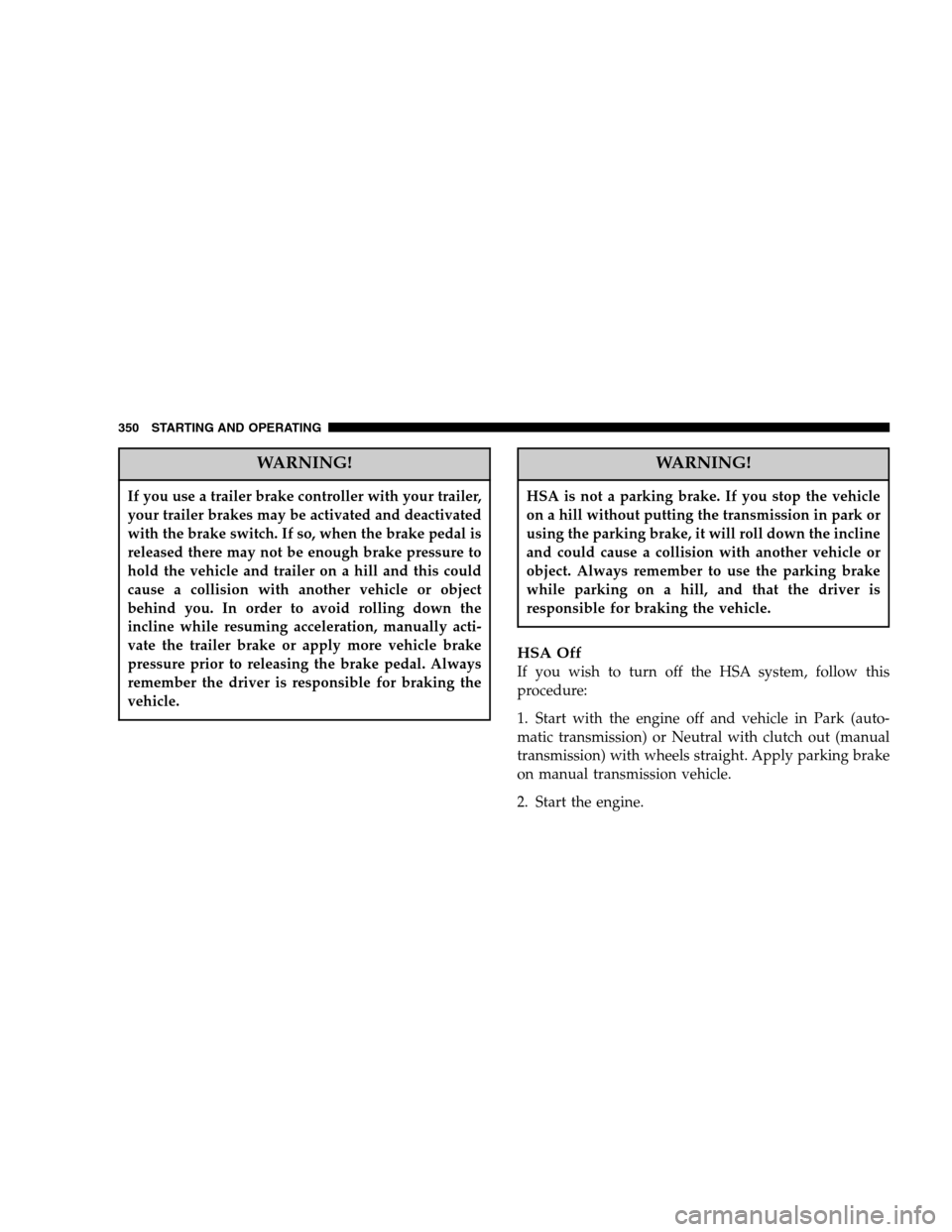
WARNING!
If you use a trailer brake controller with your trailer,
your trailer brakes may be activated and deactivated
with the brake switch. If so, when the brake pedal is
released there may not be enough brake pressure to
hold the vehicle and trailer on a hill and this could
cause a collision with another vehicle or object
behind you. In order to avoid rolling down the
incline while resuming acceleration, manually acti-
vate the trailer brake or apply more vehicle brake
pressure prior to releasing the brake pedal. Always
remember the driver is responsible for braking the
vehicle.
WARNING!
HSA is not a parking brake. If you stop the vehicle
on a hill without putting the transmission in park or
using the parking brake, it will roll down the incline
and could cause a collision with another vehicle or
object. Always remember to use the parking brake
while parking on a hill, and that the driver is
responsible for braking the vehicle.
HSA Off
If you wish to turn off the HSA system, follow this
procedure:
1. Start with the engine off and vehicle in Park (auto-
matic transmission) or Neutral with clutch out (manual
transmission) with wheels straight. Apply parking brake
on manual transmission vehicle.
2. Start the engine.
350 STARTING AND OPERATING
Page 351 of 568
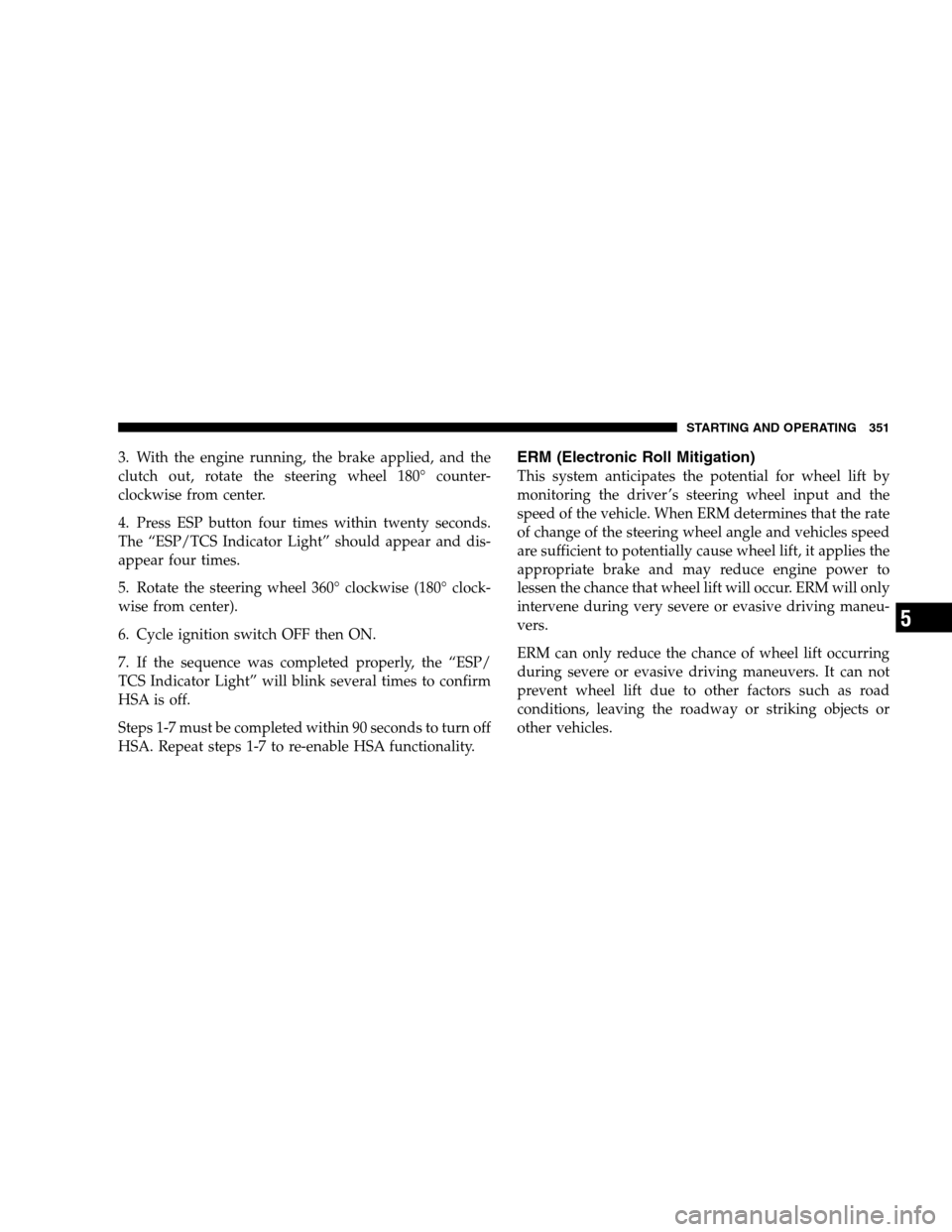
3. With the engine running, the brake applied, and the
clutch out, rotate the steering wheel 180° counter-
clockwise from center.
4. Press ESP button four times within twenty seconds.
The “ESP/TCS Indicator Light” should appear and dis-
appear four times.
5. Rotate the steering wheel 360° clockwise (180° clock-
wise from center).
6. Cycle ignition switch OFF then ON.
7. If the sequence was completed properly, the “ESP/
TCS Indicator Light” will blink several times to confirm
HSA is off.
Steps 1-7 must be completed within 90 seconds to turn off
HSA. Repeat steps 1-7 to re-enable HSA functionality.ERM (Electronic Roll Mitigation)
This system anticipates the potential for wheel lift by
monitoring the driver ’s steering wheel input and the
speed of the vehicle. When ERM determines that the rate
of change of the steering wheel angle and vehicles speed
are sufficient to potentially cause wheel lift, it applies the
appropriate brake and may reduce engine power to
lessen the chance that wheel lift will occur. ERM will only
intervene during very severe or evasive driving maneu-
vers.
ERM can only reduce the chance of wheel lift occurring
during severe or evasive driving maneuvers. It can not
prevent wheel lift due to other factors such as road
conditions, leaving the roadway or striking objects or
other vehicles.
STARTING AND OPERATING 351
5